Introducing 3CX V15.5 and meet at Communication 2017
Introducing 3CX V15.5 Alpha
We are pleased to present the latest update of our 3CX V15.5 Alpha system! It is built on the robust, multi-platform architecture of the V15 and includes several important innovations.
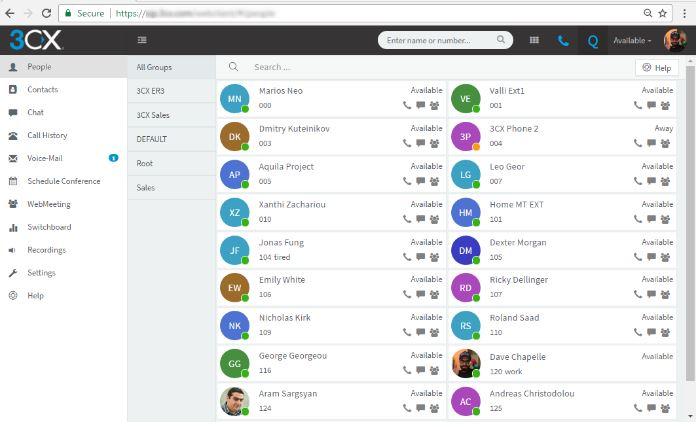
3CX Web Client
We have released a brand new 3CX web client! It is created on the latest Angular 4 framework and offers all the features of the 3CX CTI client without installing any software. It includes video conferencing, chat, call center and call center dashboard. In the future, the integration of new features is planned. The client has a modern look and provides new features for remote work of users.
')
Attention : in order to gain access to a new web client, send users a welcome e-mail message. There will be a link to the client connection. The administrator can do this for all 3CX users by selecting the Select All option in the 3CX V15.5 management interface.

IP phone management via CTI
Managing desktop IP phones from a 3CX client in CTI mode is now based on uaCSTA technology ( U ser A gent C omputer S upported T elecommunications A pplications). This technology allows you to transfer calls, record conversations, launch conferences, etc. on supported IP phones - even from the cloud! Those. You can install 3CX from a cloud provider, but manage IP phones located on the local network. Previously, a mandatory requirement was to install a 3CX client on the same LAN with a managed IP phone. The new CTI mode is also used when making calls from different CRM systems. To do this, install the Click 2 Call plugin for the Chrome browser. Read more about his work here .
Currently, uaCSTA technology is supported by Snom and Yealink phones (after updating the firmware). Fanvil and Htek are also completing the preparation of updated firmware. It is interesting to note that now the web client will be able to manage software 3CX phones (i.e., 3CX clients in softphone mode). To remotely manage softphones, upgrade them to version 15.5 for the respective platforms (see links below).
Hotel module, firebase push, fax over g711
The hotel telephony module reappeared in 3CX V15.5. Now it is free in Pro and Enterprise editions and immediately includes integration with PMS systems! We also switched to the Google FIREBASE PUSH infrastructure, which is used by newer versions of Android. The fax server was able to work with faxes using the G.711 protocol if the operator or gateway does not support the more reliable T.38 protocol. Of the small but important improvements can be noted the generation of PDF reports and Linux version 3CX.
Frequently asked questions
- 3CX V15.5 - is this a new version of the system? Will the V15 SP6 be released? 3CX V15.5 is SP6. This decision was made because SP6 update includes major updates.
- Can I install 3CX V15.5 Alpha on top of an existing version of 3CX V15? No, new installation is required. However, V15.5 Beta will be available as an optional V15 update for beta testers.
- New 3CX web client is a new type of softphone? No, this is not a softphone, but a program for managing an existing IP phone or software softphone 3CX. The web client itself cannot currently “ring”.
- Will the web client replace existing 3CX clients for different platforms? Not in the near future; existing customers will be refined and updated, however, CTI functionality will be gradually transferred to the web client.
- When will the new VAD voice application designer be available? Currently, VAD is undergoing final testing and documentation. Release is expected very soon, possibly in V15.5 Beta.
- When will the Click to Call functionality come back from a web page (3CX calls from a web site)? At the moment, there are no exact dates, but this module is in active development.
- Where can I see the interface of the hotel telephony module? Since we have switched on free of charge data exchange with hotel PMS systems about calls and status, the 3CX hotel telephony interface is not provided. However, some features will eventually appear in the new web client.
- Why don't PUSH notifications work on 3CX mobile clients? You must wait for updated 3CX mobile clients or register with beta testers.
Installing 3CX V15.5
You can download the Windows version, install the Linux version, or simply test the new system in the PBX Express service .
Windows : https://downloads.3cx.com/downloads/3CXPhoneSystem15.65073-beta.exe
Linux : Follow this guide . Instead of the “/etc/apt/sources.list.d/3cxpbx.list” repository, specify the BETA repository “http://downloads.3cx.com/downloads/3cxpbxbeta//”. Save the new path, and then execute the “apt-get update” and “apt-get install 3cxpbx” commands. Installation commands look like this:
wget -O- http://downloads.3cx.com/downloads/3cxpbx/public.key | apt-key add - echo "deb http://downloads.3cx.com/downloads/3cxpbxbeta/ /" | tee /etc/apt/sources.list.d/3cxpbx.list apt-get update apt-get install 3cxpbx 3CX softphones : To manage 3CX clients (in softphone mode) from a new web client, download and install updated clients for the respective platforms:
→ Windows
→ Mac
See you at the exhibition Communication 2017!
 Surely you know that on April 25-28, in the Expocentre Fairgrounds, Moscow, the largest exposition of IT and telecommunications solutions and products in Eastern Europe will take place Communication 2017 . And we take part in it! Stand 3CX will be located in Pavilion 2, Hall 1, Stand 21E16.
Surely you know that on April 25-28, in the Expocentre Fairgrounds, Moscow, the largest exposition of IT and telecommunications solutions and products in Eastern Europe will take place Communication 2017 . And we take part in it! Stand 3CX will be located in Pavilion 2, Hall 1, Stand 21E16.You will be able to meet with our experts, see the 3CX system in action, talk about the latest developments and future plans.
Meet at Svyaz 2017!
Source: https://habr.com/ru/post/326678/
All Articles