My C ++ I / O streams using std :: streambuf
The example article explains how to implement streaming I / O support from the standard library (<iostream>) for its classes.
The text of the article will often contain the word "stream", which means just the input-output stream ((i / o) stream), but not the execution thread (thread). Execution threads are not considered in the article.
Standard library streams are a powerful tool. Argument function can specify the stream, and it provides its versatility: it can work with standard files (fstream) and the console (cin / cout), and with sockets and COM-ports, if you find the appropriate library.
')
However, it is not always possible to find a ready-made library where the appropriate functionality has already been implemented, maybe even you are developing your own library with your own classes. Then there is the task of implementing the thread interface on its own.
When writing an article for the test of examples, the g ++ compiler was used (Ubuntu 5.4.0-6ubuntu1 ~ 16.04.4), as well as the c ++ 11 standard. For clarity, I used the override keyword from it to mark the base class's overridable methods, but if you remove it (and nullptr to replace NULL), then it should be collected on older standards.
All examples are also available on github: streambuf_examples .
Each class that supports stream I / O inherits the classes std :: istream (input), std :: ostream (output), or std :: iostream (input and output). They provide the ability to use overloaded '<<' and '>>' operators, output formatting, converting numbers to strings and vice versa, etc.
However, the direct reading or writing of data does not occur in it, but in the class inheriting from std :: streambuf . Streambuf itself is just an interface with a set of virtual functions that need to be redefined in the inheritance class and already in them implement your own logic of reading / writing data (this is exactly what is done in the std :: filebuf and std :: stringbuf classes for fstream and stringstream respectively).
In addition, streambuf implements part of the buffer logic. The programmer need only specify the beginning and end of the buffer and implement event handlers for its overflow, emptying, synchronization, etc.
When developing your own streams, the most difficult part is the implementation of std :: streambuf . Derived classes from istream, ostream or iostream in simple cases may be completely absent.
In the simple case, or when performance is not important, buffers may not be necessary. Then it is enough to override only three virtual functions:
Hereinafter, the description of functions is taken from cppreference.com
Perhaps, while the text is enough. As an example, let's analyze the filtering stream, which will pass only the characters of numbers and spaces (so that the numbers can somehow be separated from each other), we will take the data from another stream.
The result of the program:
The main points in the code have already been commented, however, it is worth noting that it is important to read both uflow and underflow for reading, since underflow can be called before uflow and even several times in a row . If you add debugging output to the beginning of these functions, you can see it clearly, for example, when reading from a stream into an integer variable.
Also in the code, you might notice the use of the
As I said earlier, streambuf already implements in itself a part of the logic of working with the buffer and provides access to 6 pointers, 3 pointers each to the input and output buffers. However, streambuf does not implement memory allocation for buffers. This task is assigned to the programmer along with the initialization of the buffer pointers.
For the input buffer, the pointers are as follows:
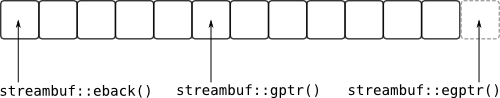
Visual illustration from mr-edd.co.uk
The following functions are also used to control the input buffer pointers:
Output buffer pointers have similar names and purposes:

Another graphic illustration from mr-edd.co.uk
The control functions of the output buffer are also similar:
At this theory ends, and we turn to practice.
In one project, I needed to transparently divide the stream into small parts, each of which was accompanied by a certain heading. I realized this with the help of the new heir
The attentive reader has probably already thought a long time ago: the buffer is a buffer, but you have to somehow reset it, not only when overflowed, but also at the request of the programmer (just as it does when writing to a file).
For this purpose, one more virtual function int sync () serves. Usually, it is called just at the request of the programmer, however, in the example above, we also call it ourselves when the buffer overflows. The value returned by it indicates a successful synchronization (0) or unsuccessful (-1), if unsuccessful, the stream becomes an invalid state. The default implementation does nothing and simply returns 0 (success).
Speaking of buffer overflow. In the example, a small trick was used to simplify the implementation of
The output of the program for blocks of 10 characters is as follows:
Reading is a bit more complicated, so let's start with a simple one. In the example below, a simple sequential reading of the file is implemented using a stream. To retrieve data from a file, use the tools of the C standard library.
Since the example is simple, it has a number of drawbacks, the main of which we will discuss below.
Despite the fact that the streams obtained in the previous sections can already be used, their implementation is incomplete. In practice, more complex situations may arise that require additional functionality, which will be discussed later.
When working with a file, it may be necessary to move the position in the file to an arbitrary location. As you have already guessed, in the example above this is not implemented: the file is read only in one direction, you cannot go back, only to rediscover the file. To fix this major flaw, we will need to override the following methods of the
In functions, in addition to the first argument (position or offset), there are two more:
Now, armed with this knowledge, let's imagine what the implementation of navigating through a file in Example 3 might look like:
Explanation: in the
It looks pretty simple, but in fact, the
The function tries to move the pointer in the file to the specified position and fill our entire buffer from beginning to end. It is not very productive for any operation to re-fill the buffer from the file, but in the example this is done to simplify the implementation. When you implement your own successor to streambuf, you will probably know the subtleties of working with your data in order to write the most efficient pointer positioning functions.
Well, we go further.
There are algorithms that do not require free movement to an arbitrary place in the stream, but in the process of reading and processing they may be asked to return several characters (usually 1-3) back to the stream. For this,
Now we implement our
As I said earlier, in this example, the performance will be terrible, because almost every time
Here you can simply see the code in which the edits implemented in the previous sections are added, as well as examples of the use of this functionality, with explanations:
In addition to the features discussed in the article, there are others. Some are quite simply implemented, others are needed only in specific cases, so they are not discussed in detail. The following is a list of such functions and a brief description of why they are needed. A more detailed description of them you can find in the official documentation (link is at the end of the article).
Other override methods:
Also in your projects a situation may arise when the size of one character is more than 1 byte. In this case, you should inherit from the
The standard library offers a large amount of functions for the flexible and productive implementation of your own threads. However, remember that actual performance always depends on your implementation of the overridden methods for your particular case.
The text of the article will often contain the word "stream", which means just the input-output stream ((i / o) stream), but not the execution thread (thread). Execution threads are not considered in the article.
Introduction
Standard library streams are a powerful tool. Argument function can specify the stream, and it provides its versatility: it can work with standard files (fstream) and the console (cin / cout), and with sockets and COM-ports, if you find the appropriate library.
')
However, it is not always possible to find a ready-made library where the appropriate functionality has already been implemented, maybe even you are developing your own library with your own classes. Then there is the task of implementing the thread interface on its own.
Environment Used
When writing an article for the test of examples, the g ++ compiler was used (Ubuntu 5.4.0-6ubuntu1 ~ 16.04.4), as well as the c ++ 11 standard. For clarity, I used the override keyword from it to mark the base class's overridable methods, but if you remove it (and nullptr to replace NULL), then it should be collected on older standards.
All examples are also available on github: streambuf_examples .
Content
- How are the streams arranged?
- Simple cases - unbuffered
- We use buffers
- Extended capabilities
- Conclusion
- Links
How are the streams arranged?
Each class that supports stream I / O inherits the classes std :: istream (input), std :: ostream (output), or std :: iostream (input and output). They provide the ability to use overloaded '<<' and '>>' operators, output formatting, converting numbers to strings and vice versa, etc.
However, the direct reading or writing of data does not occur in it, but in the class inheriting from std :: streambuf . Streambuf itself is just an interface with a set of virtual functions that need to be redefined in the inheritance class and already in them implement your own logic of reading / writing data (this is exactly what is done in the std :: filebuf and std :: stringbuf classes for fstream and stringstream respectively).
In addition, streambuf implements part of the buffer logic. The programmer need only specify the beginning and end of the buffer and implement event handlers for its overflow, emptying, synchronization, etc.
When developing your own streams, the most difficult part is the implementation of std :: streambuf . Derived classes from istream, ostream or iostream in simple cases may be completely absent.
Simple cases - unbuffered
In the simple case, or when performance is not important, buffers may not be necessary. Then it is enough to override only three virtual functions:
- int overflow (int c) - called when the buffer overflows. The argument is a character that "did not fit" into the buffer.
Return value: if successful, the code of the written symbol, converted to int, otherwise EOF.
Default behavior: always returns EOF. - int underflow () - called to get the current character without going to the next.
Return value: if successful, the code of the character read, converted to int, otherwise EOF.
Default behavior: if the buffer is available and there are unread characters, returns the character at the current position in the buffer, otherwise EOF. - int uflow () is the same as underflow, but if successful, shifts the buffer pointer to the next character.
Return value: as in underflow.
Default behavior: causes underflow. If the result is successful, shifts the buffer pointer to the next character and returns the result of the underflow call; if unsuccessful, returns EOF. Attempting to move the pointer to an unset buffer will end with a segmentation fault; remember to override this behavior if you are not using a buffer!
Hereinafter, the description of functions is taken from cppreference.com
Example 1 - we filter numbers
Perhaps, while the text is enough. As an example, let's analyze the filtering stream, which will pass only the characters of numbers and spaces (so that the numbers can somehow be separated from each other), we will take the data from another stream.
Code
#include <iostream> #include <sstream> #include <string> using namespace std; class numfilterbuf : public streambuf { private: istream *in; ostream *out; int cur; // , underflow() protected: /* : */ virtual int overflow(int c) override { if (c == traits_type::eof()){ return traits_type::eof(); } char_type ch = static_cast<char_type>(c); if (ch == ' ' || (ch >= '0' && ch <= '9')){ // out->put(ch); // - , EOF return out->good() ? ch : traits_type::eof(); } return ch; } /* : */ // - segmentation fault virtual int uflow() override { int c = underflow(); cur = traits_type::eof(); // underflow() return c; } virtual int underflow() override { if (cur != traits_type::eof()){ return cur; } // , while (in->good()){ cur = in->get(); if (cur == traits_type::eof()){ return traits_type::eof(); } char_type ch = static_cast<char_type>(cur); if (ch == ' ' || (ch >= '0' && ch <= '9')){ // return ch; } } return traits_type::eof(); } public: numfilterbuf(istream &_in, ostream &_out) : in(&_in), out(&_out), cur(traits_type::eof()) {} }; int main(int argc, char **argv){ const char str1[] = "In 4 bytes contains 32 bits"; const char str2[] = "Unix time starts from Jan 1, 1970"; istringstream str(str1); numfilterbuf buf(str, cout); // stringstream, iostream numfilter(&buf); // iostream string val; getline(numfilter, val); numfilter.clear(); // EOF stringstream cout << "Original: '" << str1 << "'" << endl; cout << "Read from numfilter: '" << val << "'" << endl; cout << "Original: '" << str2 << "'" << endl; cout << "Written to numfilter: '"; numfilter << str2; cout << "'" << endl; return 0; } The result of the program:
Original: 'In 4 bytes contains 32 bits' Read from numfilter: ' 4 32 ' Original: 'Unix time starts from Jan 1, 1970' Written to numfilter: ' 1 1970' The main points in the code have already been commented, however, it is worth noting that it is important to read both uflow and underflow for reading, since underflow can be called before uflow and even several times in a row . If you add debugging output to the beginning of these functions, you can see it clearly, for example, when reading from a stream into an integer variable.
Also in the code, you might notice the use of the
char_type type. It is defined in the streambuf class and in our case it is an alias to the char type, i.e. single byte character. More on this will be discussed at the end of the article.We use buffers
As I said earlier, streambuf already implements in itself a part of the logic of working with the buffer and provides access to 6 pointers, 3 pointers each to the input and output buffers. However, streambuf does not implement memory allocation for buffers. This task is assigned to the programmer along with the initialization of the buffer pointers.
For the input buffer, the pointers are as follows:
- eback () (end back pointer) - pointer to the first element of the buffer
- gptr () (get pointer) - pointer to the element of the buffer that will be read next
- egptr () (end get pointer) - pointer to the element following the last element of the buffer. When
gptrreaches it, it means that the buffer is exhausted and needs to be filled again.
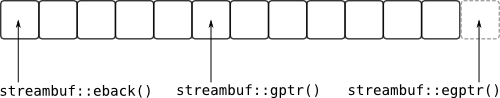
Visual illustration from mr-edd.co.uk
The following functions are also used to control the input buffer pointers:
- setg (eback, gptr, egptr) - sets the values of the corresponding pointers
- gbump (offset) - move the
gptrpointer to theoffsetpositions. In fact, after executing the function,gptrwill take the valuegptr + offset
Output buffer pointers have similar names and purposes:
- pbase () (put base pointer) - pointer to the first element of the buffer
- pptr () (put pointer) - pointer to the element of the buffer that will be written next
- epptr () (end put pointer) - pointer to the element following the last element of the buffer.

Another graphic illustration from mr-edd.co.uk
The control functions of the output buffer are also similar:
- setp (pbase, epptr) - sets the values of the corresponding pointers. Note that
setponly two arguments, unlikesetg. When initializing the output bufferpptrautomatically equated topbase(i.e. set at the beginning of the buffer) - pbump (offset) - move the
pptrpointer to theoffsetpositions. In fact, after executing the functionpptrwill take the valuepptr + offset
At this theory ends, and we turn to practice.
Example 2 - block output
In one project, I needed to transparently divide the stream into small parts, each of which was accompanied by a certain heading. I realized this with the help of the new heir
streambuf . It seemed to me that this class rather simply and clearly shows a simple operation with an output buffer. Therefore, in the following example, we will divide the output into parts and frame each with the <start> and <end> tags:Code
#include <iostream> #include <sstream> #include <string> #include <vector> using namespace std; class blockoutputbuf : public streambuf { private: ostream *out; vector<char_type> buffer; string startb, endb; protected: virtual int overflow(int c) override { if (out->good() && c != traits_type::eof()){ *pptr() = c; // 1 "" , pbump(1); // return sync() == 0 ? c : traits_type::eof(); } return traits_type::eof(); } virtual int sync() override { if (pptr() == pbase()) // , return 0; ptrdiff_t sz = pptr() - pbase(); //, // *out << startb; out->write(pbase(), sz); *out << endb; if (out->good()){ pbump(-sz); // return 0; } return -1; } public: blockoutputbuf(ostream &_out, size_t _bufsize, string _startb, string _endb) : out(&_out), buffer(_bufsize), startb(_startb), endb(_endb) { char_type *buf = buffer.data(); setp(buf, buf + (buffer.size() - 1)); // -1 , overflow() } }; int main(int argc, char **argv){ const char str1[] = "In 4 bytes contains 32 bits"; const char str2[] = "Unix time starts from Jan 1, 1970"; blockoutputbuf buf(cout, 10, "<start>", "<end>\n"); ostream blockoutput(&buf); cout << "Original: '" << str1 << "'" << endl; cout << "Written to blockoutputbuf: '"; blockoutput << str1; blockoutput.flush(); //"" , str1 cout << "'" << endl; cout << "Original: '" << str2 << "'" << endl; cout << "Written to blockoutputbuf: '"; blockoutput << str2; blockoutput.flush(); cout << "'" << endl; return 0; } The attentive reader has probably already thought a long time ago: the buffer is a buffer, but you have to somehow reset it, not only when overflowed, but also at the request of the programmer (just as it does when writing to a file).
For this purpose, one more virtual function int sync () serves. Usually, it is called just at the request of the programmer, however, in the example above, we also call it ourselves when the buffer overflows. The value returned by it indicates a successful synchronization (0) or unsuccessful (-1), if unsuccessful, the stream becomes an invalid state. The default implementation does nothing and simply returns 0 (success).
Speaking of buffer overflow. In the example, a small trick was used to simplify the implementation of
overflow() : the actual buffer size is always 1 element larger than the streambuf "thinks". This allows you to place the “not fit” character passed to the overflow function and not complicate the code with its specific processing.The output of the program for blocks of 10 characters is as follows:
Conclusion
Original: 'In 4 bytes contains 32 bits' Written to blockoutputbuf: '<start> In 4 bytes <end> <start> contains <end> <start> 32 bits <end> ' Original: 'Unix time starts from Jan 1, 1970' Written to blockoutputbuf: '<start> Unix time <end> <start> starts fro <end> <start> m Jan 1, 1 <end> <start> 970 <end> '
Example 3 - buffered input from file
Reading is a bit more complicated, so let's start with a simple one. In the example below, a simple sequential reading of the file is implemented using a stream. To retrieve data from a file, use the tools of the C standard library.
Code
#include <iostream> #include <string> #include <vector> #include <cstdio> #include <cstdlib> using namespace std; class cfilebuf : public streambuf { private: vector<char_type> buffer; FILE *file; protected: virtual int underflow() override { if (!file) return traits_type::eof(); if (gptr() < egptr()) // , return *gptr(); char_type *start = eback(); // , size_t rd = fread(start, sizeof(char_type), buffer.size(), file); // , setg(start, start, start + rd); return rd > 0 ? *gptr() : traits_type::eof(); } public: cfilebuf(size_t _bufsize) : buffer(_bufsize), file(nullptr) { char_type *start = buffer.data(); char_type *end = start + buffer.size(); setg(start, end, end); // eback = start, gptr = end, egptr = end //.. gptr == egptr, } ~cfilebuf(){ close(); } bool open(string fn){ close(); file = fopen(fn.c_str(), "r"); return file != nullptr; } void close(){ if (file){ fclose(file); file = nullptr; } } }; int main(int argc, char **argv){ cfilebuf buf(10); istream in(&buf); string line; buf.open("file.txt"); while (getline(in, line)){ cout << line << endl; } return 0; } Since the example is simple, it has a number of drawbacks, the main of which we will discuss below.
Extended capabilities
Despite the fact that the streams obtained in the previous sections can already be used, their implementation is incomplete. In practice, more complex situations may arise that require additional functionality, which will be discussed later.
seekoff and seekpos to move around the file
When working with a file, it may be necessary to move the position in the file to an arbitrary location. As you have already guessed, in the example above this is not implemented: the file is read only in one direction, you cannot go back, only to rediscover the file. To fix this major flaw, we will need to override the following methods of the
streambuf class:- streampos seekpos (streampos sp, openmode which) - called when trying to move to the position specified by the absolute value, i.e. position from the beginning of the sequence.
Return value: if successful, the new set position, otherwise -1.
Default behavior: does nothing and returns -1. - streampos seekoff (streamoff off, seekdir way, openmode which) - called when trying to move to a position specified relative to some reference point, which is given by the argument
way.
Return value: if successful, the new absolute position set, otherwise -1.
Default behavior: does nothing and returns -1.
In functions, in addition to the first argument (position or offset), there are two more:
- openmode is the type of pointer that needs to be moved:
ios_base::in(read position) andios_base::out(write position). Note that the argument is a bitmask: i.e. may contain one of the values, or both . - seekdir is used for relative shift and indicates the point of reference for moving the pointer. It can take one of three values:
ios_base::beg(from the beginning of the stream),ios_base::cur(from the current position) orios_base::end(from the end of the stream).
Now, armed with this knowledge, let's imagine what the implementation of navigating through a file in Example 3 might look like:
virtual streampos seekpos(streampos sp, ios_base::openmode which) override { if (!(which & ios_base::in)) return streampos(-1); return fill_buffer_from(sp); } virtual streampos seekoff(streamoff off, ios_base::seekdir way, ios_base::openmode which) override { if (!(which & ios_base::in)) return streampos(-1); switch (way){ default: case ios_base::beg: return fill_buffer_from(off, SEEK_SET); case ios_base::cur: return fill_buffer_from(pos_base + gptr() - eback() + off, SEEK_SET); // case ios_base::end: return fill_buffer_from(off, SEEK_END); } } Explanation: in the
pos_base field the pos_base is stored in the file from which the data was loaded into the buffer.It looks pretty simple, but in fact, the
fill_buffer_from function takes over the fill_buffer_from . Its implementation is as follows: streampos fill_buffer_from(streampos newpos, int dir = SEEK_SET){ if (!file || fseek(file, newpos, dir) == -1) return -1; long pos = ftell(file); if (pos < 0) return -1; pos_base = pos; char_type *start = eback(); size_t rd = fread(start, sizeof(char_type), buffer.size(), file); setg(start, start, start + rd); return rd > 0 && pos_base >= 0 ? pos_base : streampos(-1); } The function tries to move the pointer in the file to the specified position and fill our entire buffer from beginning to end. It is not very productive for any operation to re-fill the buffer from the file, but in the example this is done to simplify the implementation. When you implement your own successor to streambuf, you will probably know the subtleties of working with your data in order to write the most efficient pointer positioning functions.
Well, we go further.
pbackfail - return read characters back
There are algorithms that do not require free movement to an arbitrary place in the stream, but in the process of reading and processing they may be asked to return several characters (usually 1-3) back to the stream. For this,
istream has unget() and putback(character) methods. In the streambuf class streambuf if the character returned to the stream matches the previous one in the buffer, no additional calls occur. However, if the characters do not match or the buffer pointer is at the very beginning, then a function is called to handle this situation:- int pbackfail (int c) - called if the
ccharacter returned to the stream does not match the character in the buffer at the previous position (or it does not exist).
Return value: the code of the character returned to the stream, cast to type int, in case of failure - EOF.
Default behavior: does nothing and returns EOF.
Now we implement our
pbackfail : virtual int pbackfail(int c) override { // if (pos_base <= 0 || gptr() > eback()) return traits_type::eof(); // , if (fill_buffer_from(pos_base - 1L) == -1) return traits_type::eof(); if (*gptr() != c){ gbump(1); return traits_type::eof(); } return *gptr(); } As I said earlier, in this example, the performance will be terrible, because almost every time
pbackfail called pbackfail data will be re-read from the file to the buffer for the sake of just one character - the previous one. But the goal of this article is to understand the principle of operation, and not the competition in the performance of implementations.Example 4 - reading a file with positioning and returning characters
Here you can simply see the code in which the edits implemented in the previous sections are added, as well as examples of the use of this functionality, with explanations:
Code
#include <iostream> #include <string> #include <vector> #include <cstdio> #include <cstdlib> using namespace std; class cfilebuf : public streambuf { private: vector<char_type> buffer; FILE *file; streampos pos_base; // eback streampos fill_buffer_from(streampos newpos, int dir = SEEK_SET) { if (!file || fseek(file, newpos, dir) == -1) return -1; // eback long pos = ftell(file); if (pos < 0) return -1; pos_base = pos; char_type *start = eback(); // , size_t rd = fread(start, sizeof(char_type), buffer.size(), file); // , setg(start, start, start + rd); return rd > 0 && pos_base >= 0 ? pos_base : streampos(-1); } protected: virtual int underflow() override { if (!file) return traits_type::eof(); if (gptr() < egptr()) // , return *gptr(); streampos pos; if (pos_base < 0) { // , pos = fill_buffer_from(0); } else { // pos = fill_buffer_from(pos_base + egptr() - eback()); } return pos != streampos(-1) ? *gptr() : traits_type::eof(); } // ios_base::in // ios_base::out ( ) virtual streampos seekpos(streampos sp, ios_base::openmode which) override { if (!(which & ios_base::in)) return streampos(-1); return fill_buffer_from(sp); } // : , virtual streampos seekoff(streamoff off, ios_base::seekdir way, ios_base::openmode which) override { if (!(which & ios_base::in)) return streampos(-1); switch (way) { default: case ios_base::beg: return fill_buffer_from(off, SEEK_SET); case ios_base::cur: return fill_buffer_from(pos_base + gptr() - eback() + off); // case ios_base::end: return fill_buffer_from(off, SEEK_END); } } virtual int pbackfail(int c) override { // gptr > eback, , // , if (pos_base <= 0 || gptr() > eback()) return traits_type::eof(); // , if (fill_buffer_from(pos_base - streampos(1L)) == streampos(-1)) return traits_type::eof(); if (*gptr() != c) { gbump(1); // , return traits_type::eof(); } return *gptr(); } public: cfilebuf(size_t _bufsize) : buffer(_bufsize), file(nullptr), pos_base(-1) { char_type *start = buffer.data(); char_type *end = start + buffer.size(); setg(start, end, end); // eback = start, gptr = end, egptr = end } ~cfilebuf() { close(); } bool open(string fn) { close(); file = fopen(fn.c_str(), "r"); return file != nullptr; } void close() { if (file) { fclose(file); file = nullptr; } } }; void read_to_end(istream &in) { string line; while (getline(in, line)) { cout << line << endl; } } int main(int argc, char **argv) { cfilebuf buf(10); istream in(&buf); buf.open("file.txt"); read_to_end(in); in.clear(); // cout << endl << endl << "Read last 6 symbols:" << endl; in.seekg(-5, ios_base::end); // , 5 in.seekg(-1, ios_base::cur); // 6, :) read_to_end(in); in.clear(); cout << endl << endl << "Read all again:" << endl; in.seekg(0); read_to_end(in); in.clear(); in.seekg(2); // 3- ( 2-) in.get(); in.putback('b'); in.putback('a'); // pbackfail() in.putback('H'); string word; in >> word; cout << endl << endl << "Read word after putback(): " << word << endl; return 0; } Other features
In addition to the features discussed in the article, there are others. Some are quite simply implemented, others are needed only in specific cases, so they are not discussed in detail. The following is a list of such functions and a brief description of why they are needed. A more detailed description of them you can find in the official documentation (link is at the end of the article).
Other override methods:
- imbue () - redefining this function allows you to work with different locales for converting readable and writable characters.
- setbuf () - allows you to use a custom buffer, instead of the built-in. By default, this function does nothing, but you can add this feature to your implementation.
- showmanyc () - allows you to tell the using function how many characters you can still read from the stream before blocking. By default, returns 0 (i.e. there is no information about the number of characters).
- xsgetn () and xsputn () are a pair of methods for reading / writing solid data blocks, in functionality similar to
freadandfwrite. If suddenly for block reading or writing in your case, you can implement a more efficient algorithm than character-by-character processing, then these methods are for you.
Also in your projects a situation may arise when the size of one character is more than 1 byte. In this case, you should inherit from the
basic_streambuf template class and use the character type you need. Type aliases such as char_type , int_type , pos_type , etc. will help you in the implementation. It is preferable to use them, since they always correspond to the types with which the library implementation of streambuf .Conclusion
The standard library offers a large amount of functions for the flexible and productive implementation of your own threads. However, remember that actual performance always depends on your implementation of the overridden methods for your particular case.
Links
- https://github.com/iassasin/streambuf_examples - all examples from an article on the githaba;
- http://www.cplusplus.com/reference/streambuf/streambuf/ - official documentation on streambuf;
- http://www.mr-edd.co.uk/blog/beginners_guide_streambuf is an English-language article from which illustrations and ideas were borrowed for some examples.
Source: https://habr.com/ru/post/326578/
All Articles