3Ds max. The basics. How and where to start?
Hello! I want to share with you my knowledge about 3d modeling, and specifically about the Ds max program. This article is designed for beginners 3d-Schnick or for people who do not know where to download the program and what you need to know to start working in it.

Briefly tell about my acquaintance with ZDs max. I always wanted to create, so after graduating from school I entered to study as an architect. On the 3rd course of study, we began to design buildings and interiors that required beautiful and colorful visualization (so that the future customer would want to purchase this project). I chose a very serious and complex program Ds max, which I have been studying so far.
Of course, it was possible to solve the task with the help of more accessible and simple programs, such as:
')
ArchiCAD is a software package for architects based on Building Information Modeling (BIM) technology created by Graphisoft. Designed for the design of architectural structures and solutions, as well as landscape elements, furniture and so on.
Simply put, when you draw drawings, this program automatically builds a 3d model and also automatically calculates constructions. It is very popular with architects and designers.
Naturally, there is an analog ArchiCAD - Autodesk Revit .
SketchUP is a program for modeling relatively simple three-dimensional objects - buildings, furniture, interior.
But I thought that the choice of these simplified programs would be an unserious and unprofessional step (although I still had to study them - they were included in the training program).
So, I started to study the 3Ds max. The first thing that teachers have focused on is that a serious machine is needed for fast rendering and stable operation. Of course, my first projects were made on a laptop with the minimum requirements for 2012. But I still think that anyone who decides to embark on the path of a 3d person should at least know what to focus on when buying a computer:
The processor is the heart of your computer. The main load in the render falls on him. In other words, the faster your processor, the faster the scenes will be rendered.
Motherboard - necessary to combine all parts of the system unit into a coherent whole. It has little effect on performance in 3d graphics, but it’s up to the quality of the motherboard that determines the possibility of overclocking the processor, as this increases the power consumption and the load on the processor power supply circuits (which are located just on the motherboard).
RAM - when the computer is running, it stores the data necessary for the processor to compute. When working in 3d, the project files are stored in it - models, textures, and when starting the render - intermediate calculations. The main characteristic of memory in relation to 3d graphics is volume.
Video card - necessary for displaying images on a monitor. Everything that happens in the windows of the projections of 3d programs is processed by a video card, and the comfort of working in the software of your choice depends on its power. The main characteristics that will determine the comfort of working with the card (of course, within a specific generation of cards and one manufacturer) are the number of stream processors, their frequency and video memory size. Other parameters, such as bus width, in 3d graphics will have less impact on performance.
The cooling system ("cooler") - is necessary to remove heat from the processor. There are liquid and air. Air systems can be active and passive (if there is a fan in the cooling system, it is called active, if there is no fan, it is passive). Plus passive systems - no noise, minus - poor performance. Active systems are noisy, but provide high performance, effectively cooling the processor even in hot summer.
Liquid cooling happens closed and assembly. Closed is sold ready to use and does not require (or almost does not require) maintenance, while the assembly requires assembly by the user and topping up the coolant.
Hard disk - necessary for storing information. In contrast, RAM is capable of storing data even after turning off the computer’s power. Hard drives are divided into solid-state and hard disk drives (HDD). Solid state drives (also SSD) are very fast, quiet, they lack such disadvantages as long access time or fragmentation, but they have a high price for 1GB and less than HDD reliability. SSDs are designed to install programs on them (in order to increase the speed of launching and saving project files) and to increase the comfort of work (SSD is not an obligatory component, you can save on it with a lack of funds for assembling a PC). HDD is designed to store large amounts of information. They are slower than SSD, are subject to fragmentation, but they have an extremely low price for 1GB of space and are very reliable, since the technical process of their production is well-established.
Power supply - is required to supply voltage to the computer power supply circuits. The power supply must be selected individually for each computer, taking into account the number and power of the components, as well as the presence of overclocking.
I understand perfectly well that everyone has different financial capabilities, so I present only a list of minimum conditions, leaving the choice to you. However, upset if you do not pass even the minimum requirements, it is not necessary. Take your laptop or computer, install Ds max version 12 and below, try it! In any case, at first, you will not be able to use all the resources of ZDs max ...
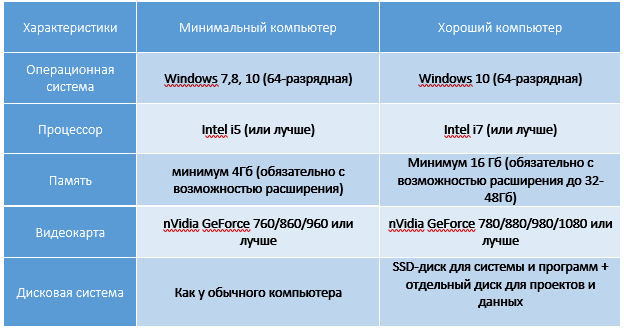
Maybe this will be a discovery for someone, but all Autodesk products can be installed absolutely free with a license. As it is done on the example of 3d max:
1. Follow the link and click Create Account.
2. In the new window, enter your country, be sure to have Student status, date of birth, and click Next.
3. Fill in the fields: First Name, Last Name, enter your e-mail, repeat it in the Confirm email field and create a password. The password must contain both numbers and letters in Latin. Check the box as in the screenshot and click Create Account.
4. If you have filled out everything correctly, you will see a message that an email has been sent to you and you need to activate your account.
To do this, go to the email address that you specified during registration and click "Verify Email".
5. You will be transferred to the login page, enter your E-mail and click "Next".
6. In the next window, enter your password and click "Login".
7. You will see a notification that your account is confirmed. Click "Done".
8. Next, you will be asked which school you are studying at. To do this, in the first line you need to specify Knower, a hint will pop up: Can't find your school? Click on it.
9. You will again be transferred to the previous window, where the training center will already be indicated. It remains to choose in the second line Other and below - the period of study (I recommend setting 4 years). Click Next.
Congratulations, your account is registered! You can proceed to install the program, click Continue.
You will be redirected to the page from which we started (if this did not happen, click on the link and log in).
1) Next, indicate the version of 3ds max you want to download, select the operating system and language (English). Be sure to rewrite yourself the Serial number and Product key - they will be necessary to activate the student version for 3 years! (they will also come to your email).
2) After the program distribution is downloaded, launch it (this may take some time, take your time), select the extraction path (we recommend drive C) and click “OK”.
3) Wait until the installer unpacks, in the pop-up window, click Install.
4) In the next window, check I Accept and click Next.
5) Next, tick the Stand-Alone checkbox, enter your serial number and product key that you saved before (you can find them in the mail) and click Next.
6) Select the program save folder (drive C is recommended), click Install and watch the installation process.
7) After installing the program, run 3ds Max, in the window that appears, click I Agree.
8) When it starts, look at what is written above. If the Student Version, everything is great! Autodesk 3ds max is activated, and you can use the student version for 3 years completely free of charge!
9) IMPORTANT! If after step 18 you have an error 400 and each time it starts, a window pops up saying that the version of the program is for 30 days, you need to activate 3ds max manually. How to do this, see here . If there is no such error, full order - everything is activated automatically!
1. Project folder
The first thing to do when starting work in 3d max is to create a project folder. It provides an easy way to store all your files organized for a specific project.
• Application Menu → Manage → Set Project Folder
• Quick Access Toolbar → (Project Folder)
The project folder is always local, that is, 3d max, creates its own daddy in the computer, to which it saves autobacks. The path for this may depend on the operating system you are using:
You can use Set Project Folder to specify another location. Or set the project folder from the Asset Tracking dialog box → Paths menu.
When you install a project folder, 3ds max automatically creates a series of folders inside it, such as archives, autoback, downloads, export, express, import, materiallibraries, previews, scenes, etc. When saving or opening files from the browser, this location (3ds project folders) is used by default. Using a consistent project folder structure among team members is a good practice for organizing work and sharing files.
When installing a project folder, 3ds max may display a warning — some paths to files are no longer valid. If the scenes you work with belong to the selected project, you can safely ignore this warning.
3ds max creates an MXP file with various paths that refer to the project folder, and saves it to the folder you selected.
Note: Among the files installed with 3ds max are a number of library materials, as well as maps used by these libraries. These files are placed by default in the program folder, in \ materiallibraries and \ map of subpaths, respectively. If you want to use any of the library materials in the project, it is recommended to copy the library files to the project \ materiallibraries folder. And if necessary, you can use the external Path configuration feature to add a \ map path along with their sub-paths (turn on Add sub-paths when adding \ path maps).
2. Units of measurement
This command is located in the main menu Customize . Select the Units Setup command.
In the Units Setup dialog box that opens, in the Display Unit Scale section (display units of measurement), select the Metric switch (metric), and in the drop-down list, select the desired units - millimeters. This action will allow you to set the units that will be displayed in the numeric counters of the 3ds max interface.
Click on the System Unit Setup button, an additional dialog box will open. In the System Unit Scale drop-down list, set the system units to millimeters.
In this case, the internal mathematical operations are converted in accordance with the selected units of measurement.
Check and, if necessary, enable the Respect System Units in Files check box (automatically switch to the system units of the file being opened).
When opening a file with other system units, 3ds max displays a dialog box
in which the Adopt the File's Unit Scale switch should be selected ? (Adapt to the file to be opened?).
Remember that the dimensions of the objects in the scene must be related to the units of measurement.
If the size of the real room is 12 meters, then the size of the simulated room should be 12 meters - 12000 mm, but not 12 inches or 12 millimeters.
3. Rendering
Rendering (eng. Rendering - “visualization”) is a term in computer graphics, denoting the process of obtaining an image of a model using a computer program.
Often in computer graphics (art and technical), rendering (3D rendering) is understood as the creation of a flat image - a digital raster image - from a developed 3D scene. A synonym in this context is visualization.
Visualization is one of the most important sections of computer graphics, closely related to the rest in practice. Typically, three-dimensional modeling and animation software packages also include a rendering function.
Depending on the goal, pre-rendering is distinguished (a rather slow visualization process, which is used mainly in video creation) and real-time rendering (for example, in computer games). The latter often uses 3D accelerators.
A computer program that renders is called a render (born render) or a renderer.
There are separate software products that render. The most common ones are Corona render and V-ray.
On the Internet you can find a lot of controversy on the topic: "What is better - Corona or V-ray?"
I have tested in practice - easier. It does not need to be adjusted before the loss of the pulse, like V-ray, which, with any click on the wrong tick, will stop rendering at all. You can even render with the settings that are on which Corona has by default. It is also more stable than V-ray. And there is a free version on the official site for everyone who wants to try it. V-ray is very expensive, and I don’t see any reason to buy it (especially if you are just a beginner).
Many people complain that there is nothing sensible on the Internet. But they are just not looking there and not there! There are a lot of video tutorials on the World Wide Web, literally sorting out what and how to do. The main thing is to know what to look for.
In parallel (those who are not yet friends with foreign languages) I advise you to learn English. It is on it that they remove the coolest lessons. However, it is necessary to learn to distinguish between complex dialects and intonations (it was difficult for me to understand what the English-speaking Hindu says, and as a result this lesson turned out to be one of the most useful).
Set specific goals! For example, my first lesson was about modeling an apple, and the second about a table and chairs. Believe in yourself, burn with ideas, do not doubt your abilities - you will succeed!
I want to note - we live in the 21st century. There are a lot of articles, lessons and reviews about 3ds max on the Internet. This article is my personal opinion based on my own experience. Thanks to everyone who read it (I hope she helped you figure out what 3ds max is and how to proceed with its study). Good luck!

How it all began
Briefly tell about my acquaintance with ZDs max. I always wanted to create, so after graduating from school I entered to study as an architect. On the 3rd course of study, we began to design buildings and interiors that required beautiful and colorful visualization (so that the future customer would want to purchase this project). I chose a very serious and complex program Ds max, which I have been studying so far.
Of course, it was possible to solve the task with the help of more accessible and simple programs, such as:
')
ArchiCAD is a software package for architects based on Building Information Modeling (BIM) technology created by Graphisoft. Designed for the design of architectural structures and solutions, as well as landscape elements, furniture and so on.
Simply put, when you draw drawings, this program automatically builds a 3d model and also automatically calculates constructions. It is very popular with architects and designers.
Naturally, there is an analog ArchiCAD - Autodesk Revit .
SketchUP is a program for modeling relatively simple three-dimensional objects - buildings, furniture, interior.
But I thought that the choice of these simplified programs would be an unserious and unprofessional step (although I still had to study them - they were included in the training program).
Computer characteristics
So, I started to study the 3Ds max. The first thing that teachers have focused on is that a serious machine is needed for fast rendering and stable operation. Of course, my first projects were made on a laptop with the minimum requirements for 2012. But I still think that anyone who decides to embark on the path of a 3d person should at least know what to focus on when buying a computer:
The processor is the heart of your computer. The main load in the render falls on him. In other words, the faster your processor, the faster the scenes will be rendered.
Motherboard - necessary to combine all parts of the system unit into a coherent whole. It has little effect on performance in 3d graphics, but it’s up to the quality of the motherboard that determines the possibility of overclocking the processor, as this increases the power consumption and the load on the processor power supply circuits (which are located just on the motherboard).
RAM - when the computer is running, it stores the data necessary for the processor to compute. When working in 3d, the project files are stored in it - models, textures, and when starting the render - intermediate calculations. The main characteristic of memory in relation to 3d graphics is volume.
Video card - necessary for displaying images on a monitor. Everything that happens in the windows of the projections of 3d programs is processed by a video card, and the comfort of working in the software of your choice depends on its power. The main characteristics that will determine the comfort of working with the card (of course, within a specific generation of cards and one manufacturer) are the number of stream processors, their frequency and video memory size. Other parameters, such as bus width, in 3d graphics will have less impact on performance.
The cooling system ("cooler") - is necessary to remove heat from the processor. There are liquid and air. Air systems can be active and passive (if there is a fan in the cooling system, it is called active, if there is no fan, it is passive). Plus passive systems - no noise, minus - poor performance. Active systems are noisy, but provide high performance, effectively cooling the processor even in hot summer.
Liquid cooling happens closed and assembly. Closed is sold ready to use and does not require (or almost does not require) maintenance, while the assembly requires assembly by the user and topping up the coolant.
Hard disk - necessary for storing information. In contrast, RAM is capable of storing data even after turning off the computer’s power. Hard drives are divided into solid-state and hard disk drives (HDD). Solid state drives (also SSD) are very fast, quiet, they lack such disadvantages as long access time or fragmentation, but they have a high price for 1GB and less than HDD reliability. SSDs are designed to install programs on them (in order to increase the speed of launching and saving project files) and to increase the comfort of work (SSD is not an obligatory component, you can save on it with a lack of funds for assembling a PC). HDD is designed to store large amounts of information. They are slower than SSD, are subject to fragmentation, but they have an extremely low price for 1GB of space and are very reliable, since the technical process of their production is well-established.
Power supply - is required to supply voltage to the computer power supply circuits. The power supply must be selected individually for each computer, taking into account the number and power of the components, as well as the presence of overclocking.
I understand perfectly well that everyone has different financial capabilities, so I present only a list of minimum conditions, leaving the choice to you. However, upset if you do not pass even the minimum requirements, it is not necessary. Take your laptop or computer, install Ds max version 12 and below, try it! In any case, at first, you will not be able to use all the resources of ZDs max ...
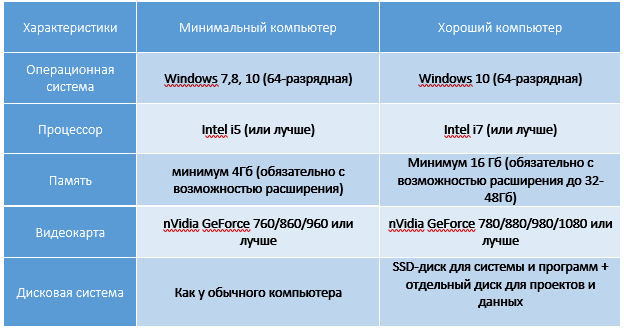
Student license
Maybe this will be a discovery for someone, but all Autodesk products can be installed absolutely free with a license. As it is done on the example of 3d max:
1. Follow the link and click Create Account.
2. In the new window, enter your country, be sure to have Student status, date of birth, and click Next.
3. Fill in the fields: First Name, Last Name, enter your e-mail, repeat it in the Confirm email field and create a password. The password must contain both numbers and letters in Latin. Check the box as in the screenshot and click Create Account.
4. If you have filled out everything correctly, you will see a message that an email has been sent to you and you need to activate your account.
To do this, go to the email address that you specified during registration and click "Verify Email".
5. You will be transferred to the login page, enter your E-mail and click "Next".
6. In the next window, enter your password and click "Login".
7. You will see a notification that your account is confirmed. Click "Done".
8. Next, you will be asked which school you are studying at. To do this, in the first line you need to specify Knower, a hint will pop up: Can't find your school? Click on it.
9. You will again be transferred to the previous window, where the training center will already be indicated. It remains to choose in the second line Other and below - the period of study (I recommend setting 4 years). Click Next.
Congratulations, your account is registered! You can proceed to install the program, click Continue.
You will be redirected to the page from which we started (if this did not happen, click on the link and log in).
1) Next, indicate the version of 3ds max you want to download, select the operating system and language (English). Be sure to rewrite yourself the Serial number and Product key - they will be necessary to activate the student version for 3 years! (they will also come to your email).
2) After the program distribution is downloaded, launch it (this may take some time, take your time), select the extraction path (we recommend drive C) and click “OK”.
3) Wait until the installer unpacks, in the pop-up window, click Install.
4) In the next window, check I Accept and click Next.
5) Next, tick the Stand-Alone checkbox, enter your serial number and product key that you saved before (you can find them in the mail) and click Next.
6) Select the program save folder (drive C is recommended), click Install and watch the installation process.
7) After installing the program, run 3ds Max, in the window that appears, click I Agree.
8) When it starts, look at what is written above. If the Student Version, everything is great! Autodesk 3ds max is activated, and you can use the student version for 3 years completely free of charge!
9) IMPORTANT! If after step 18 you have an error 400 and each time it starts, a window pops up saying that the version of the program is for 30 days, you need to activate 3ds max manually. How to do this, see here . If there is no such error, full order - everything is activated automatically!
3Ds max. Where to start?
1. Project folder
The first thing to do when starting work in 3d max is to create a project folder. It provides an easy way to store all your files organized for a specific project.
• Application Menu → Manage → Set Project Folder
• Quick Access Toolbar → (Project Folder)
The project folder is always local, that is, 3d max, creates its own daddy in the computer, to which it saves autobacks. The path for this may depend on the operating system you are using:
Windows 7 and Windows 8:
C: / Users / <username> / My Documents / 3dsmax / autoback /
You can use Set Project Folder to specify another location. Or set the project folder from the Asset Tracking dialog box → Paths menu.
When you install a project folder, 3ds max automatically creates a series of folders inside it, such as archives, autoback, downloads, export, express, import, materiallibraries, previews, scenes, etc. When saving or opening files from the browser, this location (3ds project folders) is used by default. Using a consistent project folder structure among team members is a good practice for organizing work and sharing files.
When installing a project folder, 3ds max may display a warning — some paths to files are no longer valid. If the scenes you work with belong to the selected project, you can safely ignore this warning.
3ds max creates an MXP file with various paths that refer to the project folder, and saves it to the folder you selected.
Note: Among the files installed with 3ds max are a number of library materials, as well as maps used by these libraries. These files are placed by default in the program folder, in \ materiallibraries and \ map of subpaths, respectively. If you want to use any of the library materials in the project, it is recommended to copy the library files to the project \ materiallibraries folder. And if necessary, you can use the external Path configuration feature to add a \ map path along with their sub-paths (turn on Add sub-paths when adding \ path maps).
2. Units of measurement
- Any scene in 3ds max needs to start with setting the units.
This command is located in the main menu Customize . Select the Units Setup command.
In the Units Setup dialog box that opens, in the Display Unit Scale section (display units of measurement), select the Metric switch (metric), and in the drop-down list, select the desired units - millimeters. This action will allow you to set the units that will be displayed in the numeric counters of the 3ds max interface.
- Next, install the internal units 3ds max.
Click on the System Unit Setup button, an additional dialog box will open. In the System Unit Scale drop-down list, set the system units to millimeters.
In this case, the internal mathematical operations are converted in accordance with the selected units of measurement.
Check and, if necessary, enable the Respect System Units in Files check box (automatically switch to the system units of the file being opened).
When opening a file with other system units, 3ds max displays a dialog box
in which the Adopt the File's Unit Scale switch should be selected ? (Adapt to the file to be opened?).
Remember that the dimensions of the objects in the scene must be related to the units of measurement.
If the size of the real room is 12 meters, then the size of the simulated room should be 12 meters - 12000 mm, but not 12 inches or 12 millimeters.
3. Rendering
Rendering (eng. Rendering - “visualization”) is a term in computer graphics, denoting the process of obtaining an image of a model using a computer program.
Often in computer graphics (art and technical), rendering (3D rendering) is understood as the creation of a flat image - a digital raster image - from a developed 3D scene. A synonym in this context is visualization.
Visualization is one of the most important sections of computer graphics, closely related to the rest in practice. Typically, three-dimensional modeling and animation software packages also include a rendering function.
Depending on the goal, pre-rendering is distinguished (a rather slow visualization process, which is used mainly in video creation) and real-time rendering (for example, in computer games). The latter often uses 3D accelerators.
A computer program that renders is called a render (born render) or a renderer.
There are separate software products that render. The most common ones are Corona render and V-ray.
On the Internet you can find a lot of controversy on the topic: "What is better - Corona or V-ray?"
I have tested in practice - easier. It does not need to be adjusted before the loss of the pulse, like V-ray, which, with any click on the wrong tick, will stop rendering at all. You can even render with the settings that are on which Corona has by default. It is also more stable than V-ray. And there is a free version on the official site for everyone who wants to try it. V-ray is very expensive, and I don’t see any reason to buy it (especially if you are just a beginner).
What's next?
- And then you need to learn the interface. What each button, window, icon is responsible for.
- Then - standard primitives, with which in 3ds max basically everything is drawn.
- Next you will find a serious topic - modifiers, using which you can draw the most complex objects.
Many people complain that there is nothing sensible on the Internet. But they are just not looking there and not there! There are a lot of video tutorials on the World Wide Web, literally sorting out what and how to do. The main thing is to know what to look for.
In parallel (those who are not yet friends with foreign languages) I advise you to learn English. It is on it that they remove the coolest lessons. However, it is necessary to learn to distinguish between complex dialects and intonations (it was difficult for me to understand what the English-speaking Hindu says, and as a result this lesson turned out to be one of the most useful).
Set specific goals! For example, my first lesson was about modeling an apple, and the second about a table and chairs. Believe in yourself, burn with ideas, do not doubt your abilities - you will succeed!
I want to note - we live in the 21st century. There are a lot of articles, lessons and reviews about 3ds max on the Internet. This article is my personal opinion based on my own experience. Thanks to everyone who read it (I hope she helped you figure out what 3ds max is and how to proceed with its study). Good luck!
Source: https://habr.com/ru/post/326532/
All Articles