Cloud Server Monitoring: HostTrecker Solutions
Service monitoring sites HostTracker offers a solution to check the load of CPU, RAM, HDD. The cloud service collects statistics, immediately notifies of problems and offers opportunities for automation, as well as combining with other types of monitoring. How the solution differs from the existing ones and to whom it can be convenient - under the cut.
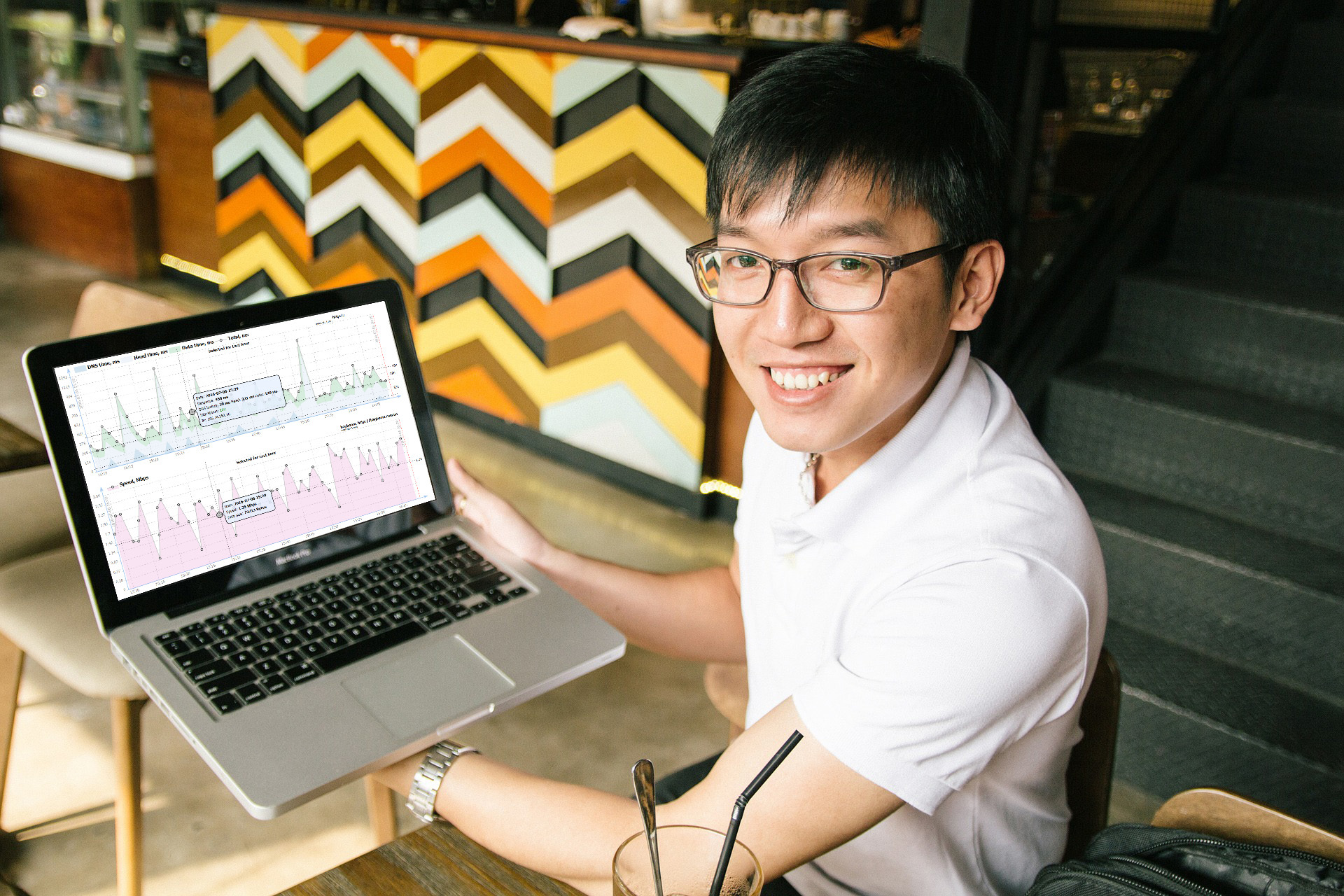
You can check any server. And if you stretch a little, then there really is any. For Windows and * Nix, there are special scripts that, following simple recommendations, need to be placed on your server. If the server is very different from the standard configurations (some basic functions are not supported or denied), then you can do it yourself using the available toolkit, a script that will output data in a specific format. A HostTracker will read them on the provided link.
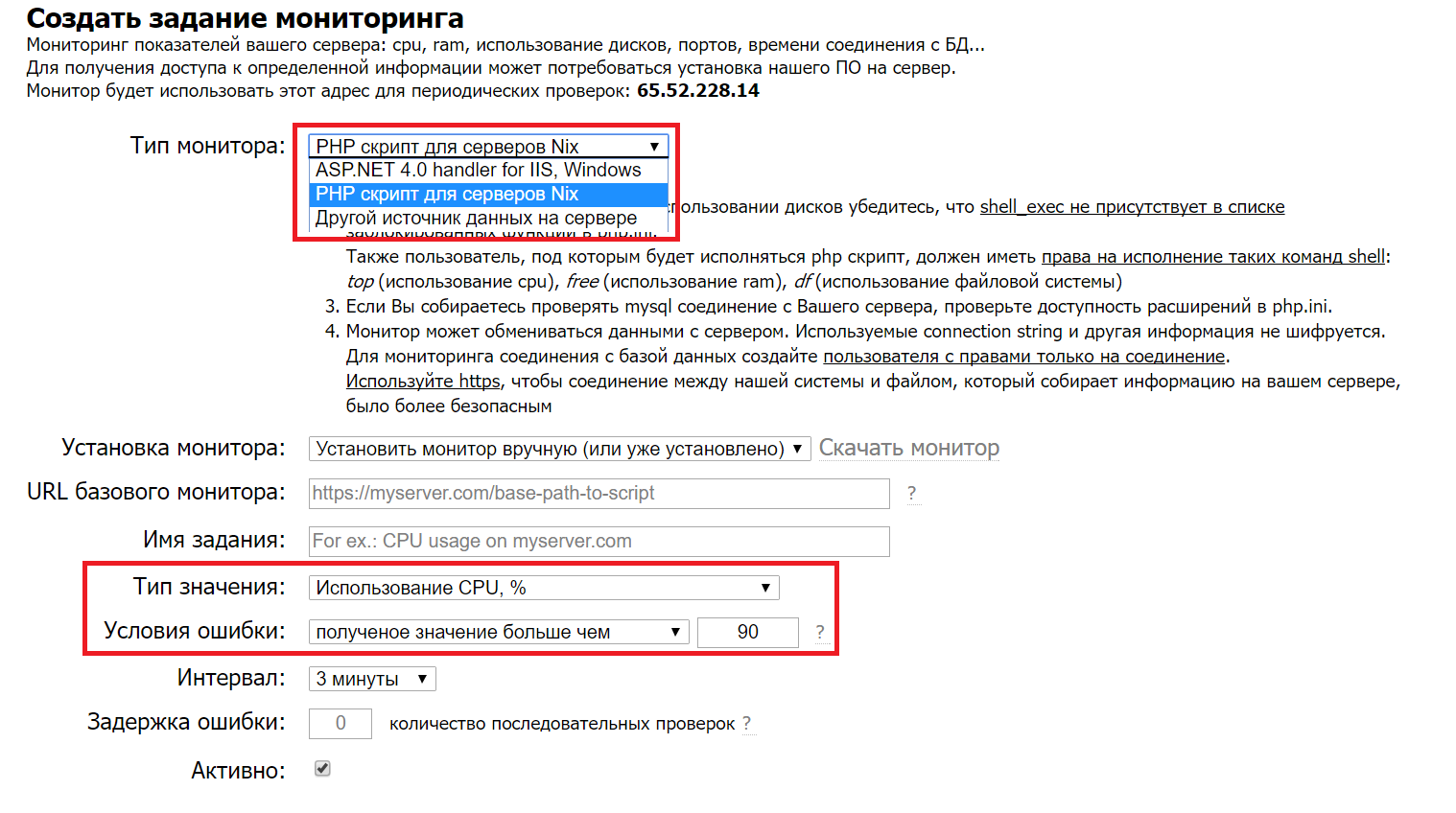
Another undoubted advantage is the possibility of placing even on a shared hosting. This allows you to see some of the tricks and inconsistencies of the hoster. For example, you can easily catch him in the server overload and demand to transfer the site to a new one in case of frequent errors. You can also notice the “resource-hungry” neighbors and entertain fascinating correspondence with hosting support, instead of looking for a non-existent problem on your website. By the way, if you are also checked for getting into the DNSBL lists , then you can generally keep your server neighbors under the hood - neither can you sleep, nor can you eat up all the CPU time.
By the way, a sharp increase in load, a memory leak or disk filling may indirectly indicate that the server was hooked by some botnet, so this also can increase security.
')
Information about the check, as well as changes to the settings are available from the web interface of the HostTracker monitoring service . This means that if you have a security policy (which is very correct!), Then you need to ask the admin responsible only once to send the script to the server. Then everything can be changed and measured through the HostTreker account. Moreover, there are different types of checks. Parallel checking of the web site via http, ping, checking the database and server parameters will allow gathering the maximum amount of information about the site’s work and quickly drawing conclusions about the causes of errors, instead of parsing logs and wrangling with, again, “answer-once-a-day” hosting support
There are many methods of notification about the problem: email, SMS, Viber, Skype and others, as well as the ability to create mailing lists, filter short-term failures and much more. The data itself is steadily recorded and at any time available in a convenient form:

For example, here you can make sure that the CPU load during the day did not exceed the set threshold of 90%, and also notice that during the day it differs. Obviously, most customers visit the site during the daytime, while at night there is a noticeable drop in load.
There is also an API and a Post-request notification - so script developers can easily set an automatic reboot of the site, flush the cache or something else to taste to automatically solve a wide range of problems.
As always, we welcome suggestions and comments. Many improvements have been made thanks to the feedback from customers and readers, for which we are very grateful to them.
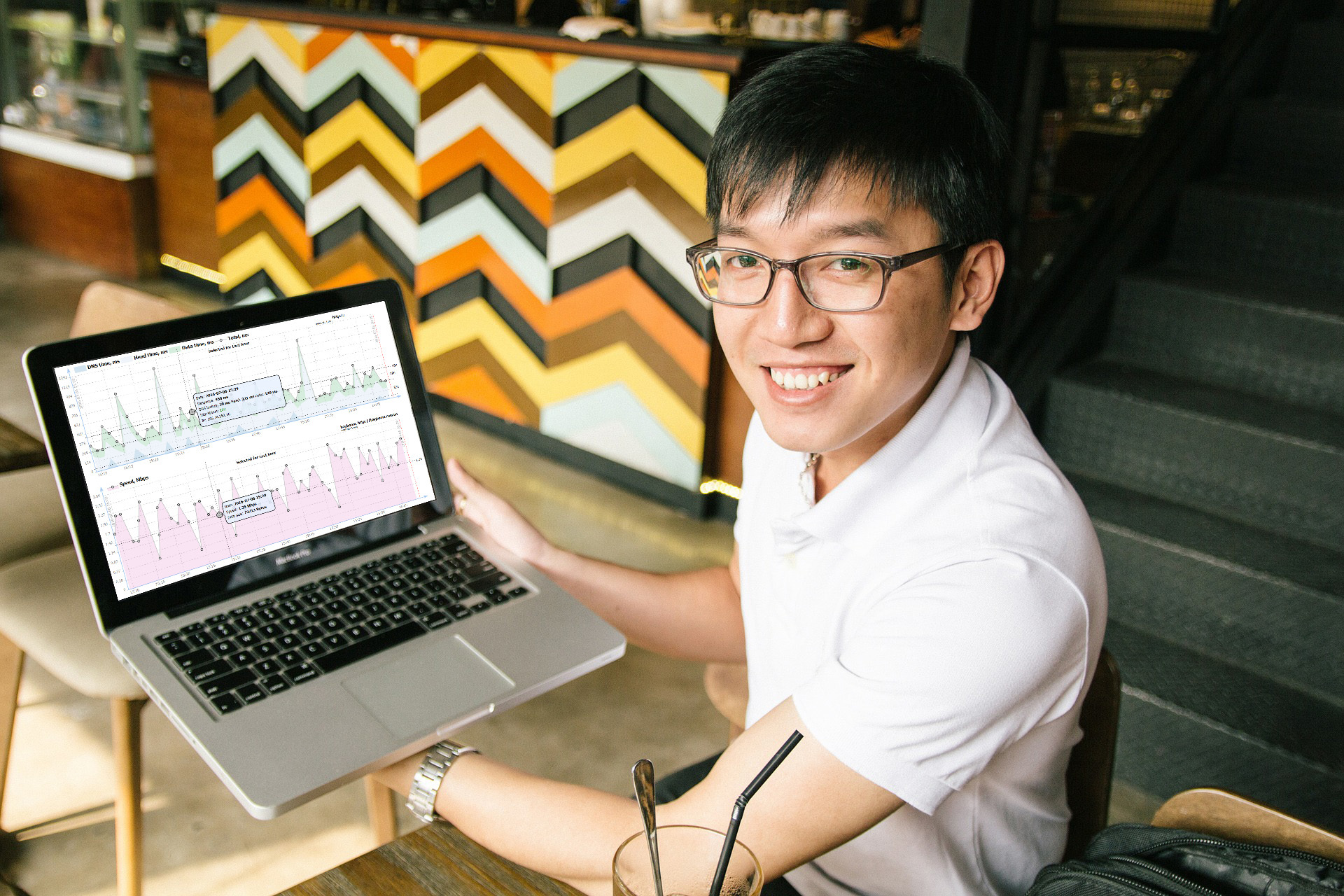
What hoster hosted with your site?
You can check any server. And if you stretch a little, then there really is any. For Windows and * Nix, there are special scripts that, following simple recommendations, need to be placed on your server. If the server is very different from the standard configurations (some basic functions are not supported or denied), then you can do it yourself using the available toolkit, a script that will output data in a specific format. A HostTracker will read them on the provided link.
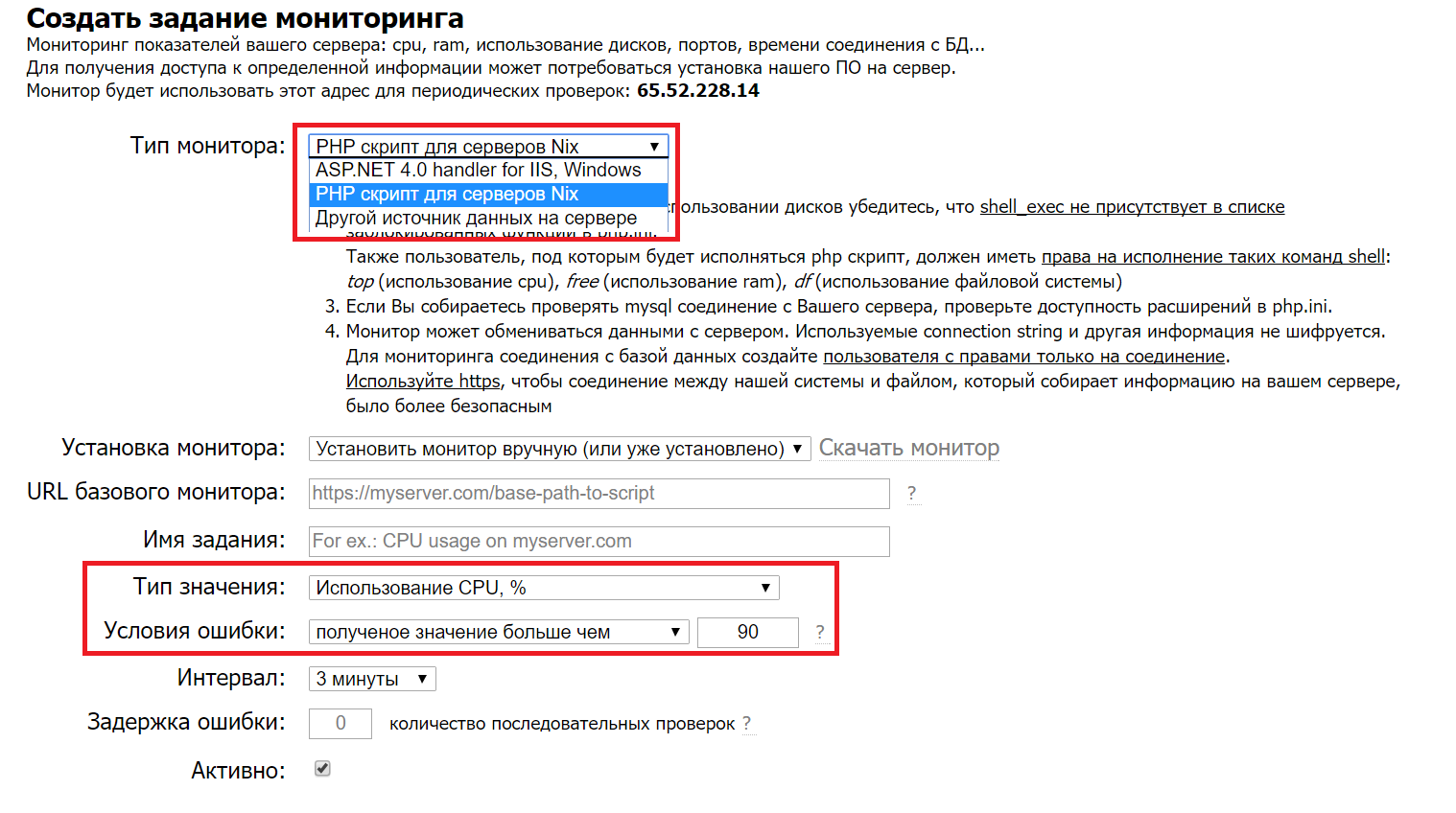
Another undoubted advantage is the possibility of placing even on a shared hosting. This allows you to see some of the tricks and inconsistencies of the hoster. For example, you can easily catch him in the server overload and demand to transfer the site to a new one in case of frequent errors. You can also notice the “resource-hungry” neighbors and entertain fascinating correspondence with hosting support, instead of looking for a non-existent problem on your website. By the way, if you are also checked for getting into the DNSBL lists , then you can generally keep your server neighbors under the hood - neither can you sleep, nor can you eat up all the CPU time.
By the way, a sharp increase in load, a memory leak or disk filling may indirectly indicate that the server was hooked by some botnet, so this also can increase security.
')
Accessibility through the web interface and other amenities
Information about the check, as well as changes to the settings are available from the web interface of the HostTracker monitoring service . This means that if you have a security policy (which is very correct!), Then you need to ask the admin responsible only once to send the script to the server. Then everything can be changed and measured through the HostTreker account. Moreover, there are different types of checks. Parallel checking of the web site via http, ping, checking the database and server parameters will allow gathering the maximum amount of information about the site’s work and quickly drawing conclusions about the causes of errors, instead of parsing logs and wrangling with, again, “answer-once-a-day” hosting support
There are many methods of notification about the problem: email, SMS, Viber, Skype and others, as well as the ability to create mailing lists, filter short-term failures and much more. The data itself is steadily recorded and at any time available in a convenient form:

For example, here you can make sure that the CPU load during the day did not exceed the set threshold of 90%, and also notice that during the day it differs. Obviously, most customers visit the site during the daytime, while at night there is a noticeable drop in load.
There is also an API and a Post-request notification - so script developers can easily set an automatic reboot of the site, flush the cache or something else to taste to automatically solve a wide range of problems.
As always, we welcome suggestions and comments. Many improvements have been made thanks to the feedback from customers and readers, for which we are very grateful to them.
Source: https://habr.com/ru/post/326458/
All Articles