Editors ONLYOFFICE v.4.3: yes, we added footnotes
We have here released a new version of ONLYOFFICE document editors. We will not torment you with technical details, but there you will find footnotes, such convenience for joint editing, like Undo in the “fast” mode, a special insert in the tables and much more.

In general, in the previous version 4.2, we added support for regular footnotes. Support in our case does not mean patting the shoulder or preparing hot drinks for the footnotes, but that we did not lose this type of reference when opening documents in which they already exist. And, of course, allowed to rule them. But it was impossible to add, in connection with which all of these: “Hey, guys, we actually asked for footnotes here. And we will not find something, how to add? ".
Well, in general, here, here's how they are added:
')

Really pretty? And yes, the end ones, or, as it is now fashionable to say, endnotes are also planned.
Recall that in the ONLYOFFICE editors there are two modes of joint editing:
In the fast there was no possibility of ctrl + z, but now there is in case you entered a document edited by someone and messed up. For example, selecting the text for more attentive reading, accidentally picked it up with a cursor and dropped it at the other end of the document.
Just click "Undo Last Action" and everything will return to its place. But do not touch anything else, close the document, do two cycles of breathing and go to drink some coffee.
Read more about the undo device in our next article, which will be published right after this. Redo is not doing yet.
Not sure if your Serbian is perfect? Is this devilish Mongolian driving you crazy? Don't worry, our spellchecker can now do what it should, in a total of 43 languages. This time we added:
We hope that working in the table editor has become more convenient. Here we have completed a little for the new version, namely:
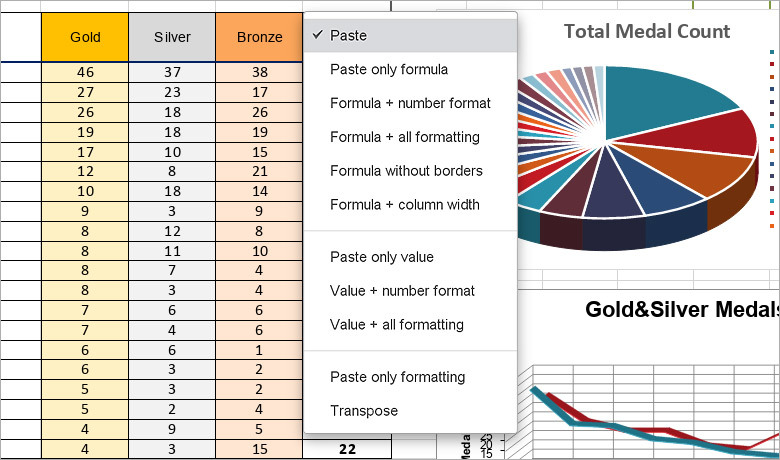
Yes, we always say that we focus on OOXML (docx, xlsx, pptx) and this is true, but this does not mean that we have forgotten about all the other formats.
In order for you to work with other formats, and not only with the base ones, we have such a thing as a conversion module. Physically, it is a binary file called x2t.
Conversion occurs if:
In general, conversion occurs frequently and therefore we are constantly improving it. For version 4.3, we optimized and accelerated the conversion module and fixed some compatibility issues. Details can be found in the change log .
By the way, user files play a big role in improving the conversion. We hope that you will send us interesting unclassified documents.
The new version of editors is already available on GitHub , is already available online and we have already collected desktops too. Please make sure you use the new version before looking for footnotes!
And also - if you use to view and edit files from mobile devices, be sure to test our web editors. In this version we have changed and improved a lot. That seems to be all.
In the next article we will talk in detail about undo, and right after - about the new version of the Community with global optimization of the Projects module, connecting the DocuSign service and the ability to creatively approach the file name and use @ # $% &; 'symbols in it.

The usual footnotes that we have all been waiting for
In general, in the previous version 4.2, we added support for regular footnotes. Support in our case does not mean patting the shoulder or preparing hot drinks for the footnotes, but that we did not lose this type of reference when opening documents in which they already exist. And, of course, allowed to rule them. But it was impossible to add, in connection with which all of these: “Hey, guys, we actually asked for footnotes here. And we will not find something, how to add? ".
Well, in general, here, here's how they are added:
')

Really pretty? And yes, the end ones, or, as it is now fashionable to say, endnotes are also planned.
Undo in fast co-editing
Recall that in the ONLYOFFICE editors there are two modes of joint editing:
- Fast. You see what your collaborator is typing. Enabled by default.
- Strict. You calmly work on your piece of text, and you see the edits of the co-author only after saving. And he is yours too.
In the fast there was no possibility of ctrl + z, but now there is in case you entered a document edited by someone and messed up. For example, selecting the text for more attentive reading, accidentally picked it up with a cursor and dropped it at the other end of the document.
Just click "Undo Last Action" and everything will return to its place. But do not touch anything else, close the document, do two cycles of breathing and go to drink some coffee.
Read more about the undo device in our next article, which will be published right after this. Redo is not doing yet.
More Spell Checker Languages
Not sure if your Serbian is perfect? Is this devilish Mongolian driving you crazy? Don't worry, our spellchecker can now do what it should, in a total of 43 languages. This time we added:
- Català (Català);
- English (Canada);
- English (South Africa);
- Euskara (Euskara);
- Galego (Galego);
- Hrvatski (Hrvatska);
- Lötzebuergesch (Luxembourg);
- Slovenski (Slovenija);
- Srpski (Srbija, Latinica);
- Balgarsky (Bulgaria);
- Mongol Hal (Mongol uls);
- Srpsky (Srbiјa).
Nice improvements in the table editor
We hope that working in the table editor has become more convenient. Here we have completed a little for the new version, namely:
- Added new formulas (AVERAGEIFS, COUNTIFS, SUMIFS), improved and accelerated work with old ones;
- Made a completely new menu of working with cell formats;
- Improved sorting work;
- Added new cell border styles (now there are a total of 11)
- Added support for special inserts.
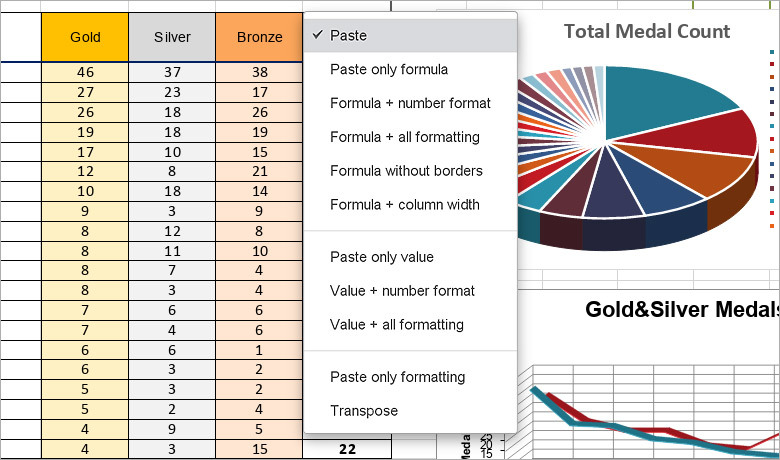
Improved compatibility with all formats
Yes, we always say that we focus on OOXML (docx, xlsx, pptx) and this is true, but this does not mean that we have forgotten about all the other formats.
In order for you to work with other formats, and not only with the base ones, we have such a thing as a conversion module. Physically, it is a binary file called x2t.
Conversion occurs if:
- The user will download the file format odt, doc, rtf, epub, mht, html, htm, ods, xls, csv, odp, ppt. In this case, the file is converted to the docx, xlsx or pptx format;
- The user will save his document in the format odt, html, ods, csv, odp, pdf.
In general, conversion occurs frequently and therefore we are constantly improving it. For version 4.3, we optimized and accelerated the conversion module and fixed some compatibility issues. Details can be found in the change log .
By the way, user files play a big role in improving the conversion. We hope that you will send us interesting unclassified documents.
The new version of editors is already available on GitHub , is already available online and we have already collected desktops too. Please make sure you use the new version before looking for footnotes!
And also - if you use to view and edit files from mobile devices, be sure to test our web editors. In this version we have changed and improved a lot. That seems to be all.
In the next article we will talk in detail about undo, and right after - about the new version of the Community with global optimization of the Projects module, connecting the DocuSign service and the ability to creatively approach the file name and use @ # $% &; 'symbols in it.
Source: https://habr.com/ru/post/326118/
All Articles