Tools for the remote development team

Today, they are increasingly talking about the possibility of remote work. Here and there, large companies announce the ubiquitous outcome of office and not only plankton from corporate greenhouses. The developers are the first to be remembered in this context. Working as a remote developer, you often cannot face the client, present your project personally, sit down at a table with a colleague to solve a problem together. Because of this, some may have the impression that remote work has a number of serious flaws. In my opinion, and in the opinion of tens of thousands of remote developers, this is a false impression. Remote developers are generally happier, work harder, and quickly learn the right tools for collaboration. Of course, remote work is not an easy thing. After all, we are taught from childhood that we need a team, and that we need to communicate face to face. Departing from the office to the remote, you have to learn to use tools that compensate for the geographical distribution of the team. Under the cut - a selection of tools that will help you effectively interact with colleagues in other cities and countries. Of course, this is not the whole toolkit. It would be interesting to read about your findings in the comments to this article.
1. Usersnap: sharing user feedback and tracking bugs
Dealing with errors and user feedback can be difficult because of the very nature of user interaction. With Usersnap, you can view feedback and bug information in the same context as users. The guys from the tech support team say that sometimes users may be annoyed by the requirement to make a screenshot of the problem screen. In addition, it slows down the process of collecting feedback. In addition, it often happens that when you ask for a screenshot, the bug magically disappears. And it occurs in a week.
')
In Usersnap, when a user wants to leave a review, he can take a screenshot and leave a description. In this case, the task is formed on your side. And then you can contact your colleagues and solve the problem completely in the same context.

In Usersnap there is a convenient integration mechanism with Slack, JIRA, Basecamp, Trello, Intercom and a bunch of other services . The tool is built into your familiar workflow, but at the same time, users have a more convenient way to send bug reports, compared to correspondence with the support team.
2. Cloud9: Cloud IDE for Co-Coding
Cloud9 is a quality alternative to sending your code iterations for parsing. The service shows the changes in the IDE in real time. You can log in at any time, click “Preview” and see what your colleagues have done in the code. This is an ideal service for pair programming, it helps to shorten the cycle of receiving feedback within the team, faster to update client products. As soon as you are ready, you can push the code directly to FTP and automatically synchronize with GitHub.
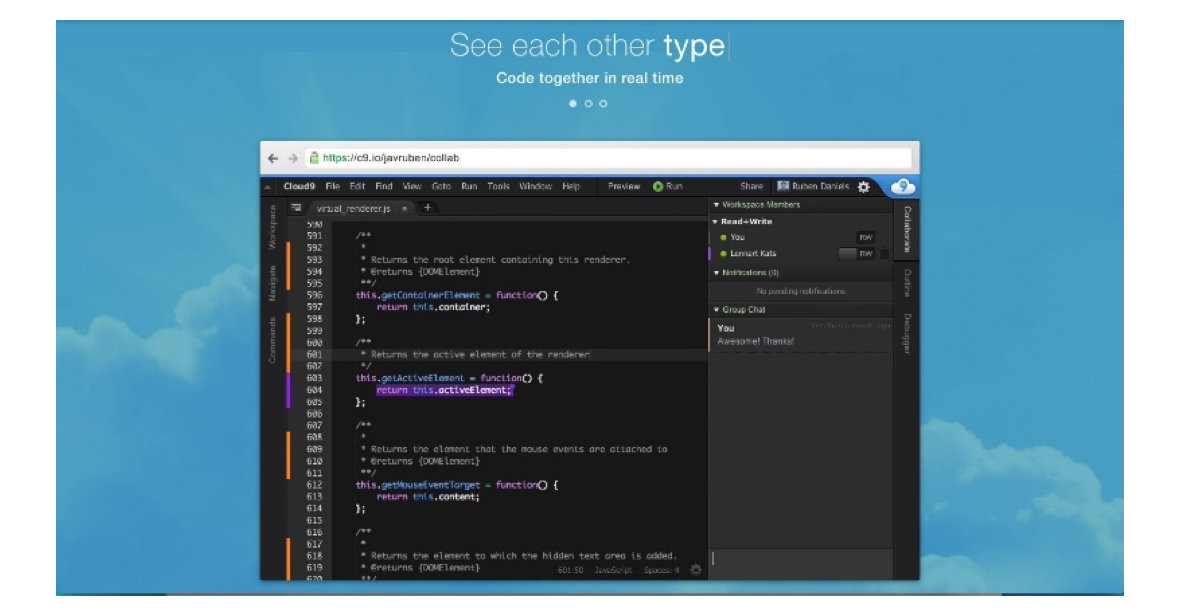
This service is one of several collaboration tools in our collection. But at the same time he has the most developed set of features, although he does not have a video chat. If you are used to living in your text editor, then pay attention to Floobits (see below).
3. InVision: clickable prototypes for web designers
You could download full-screen PNGs to Basecamp, or mail them to colleagues for evaluation, but the best option is to be able to send a working prototype of your site. Koombea can be used for rough sketches, but InVision allows you to work on prototypes in more detail.
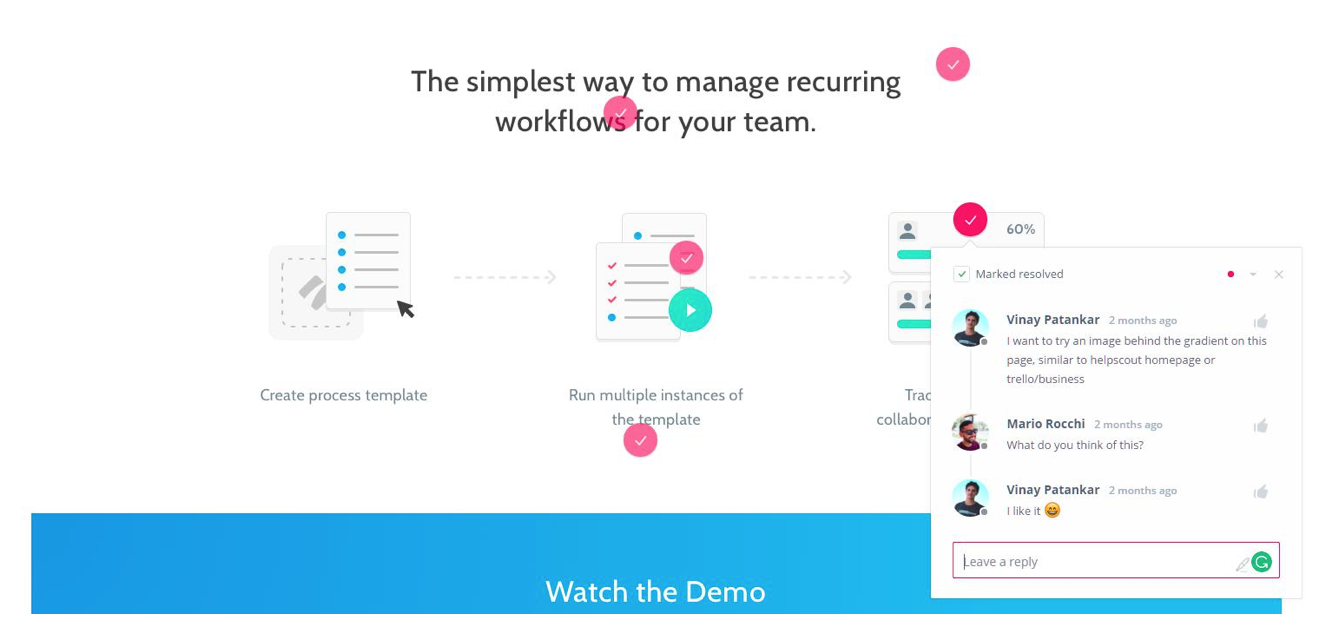
InVision has many options for setting up prototypes. There is integration with Sketch : the designs from this service can be added to InVision, and then simply dragged onto the canvas, constructing a prototype from individual Sketch files.
4. Screenhero: screen sharing for web developers
Anyone who tried to code together via Skype will confirm - this is terrible. Screenhero is free from these flaws. This service is designed to work together on a low-latency code, supports multiple cursors and combined IDE management. Screenhero was acquired by Slack a couple of years ago, and now lives inside it. So if you already use Slack, I highly recommend trying Screenhero.
In addition to working on the code, this service is also very convenient for holding meetings and presentations, providing voice chat and screen sharing within the Slack application.
5. VNC server: two people on one computer
If you prefer more widely customizable DIY solutions for collaboration with code and architecture, then try setting up your own VNC server.
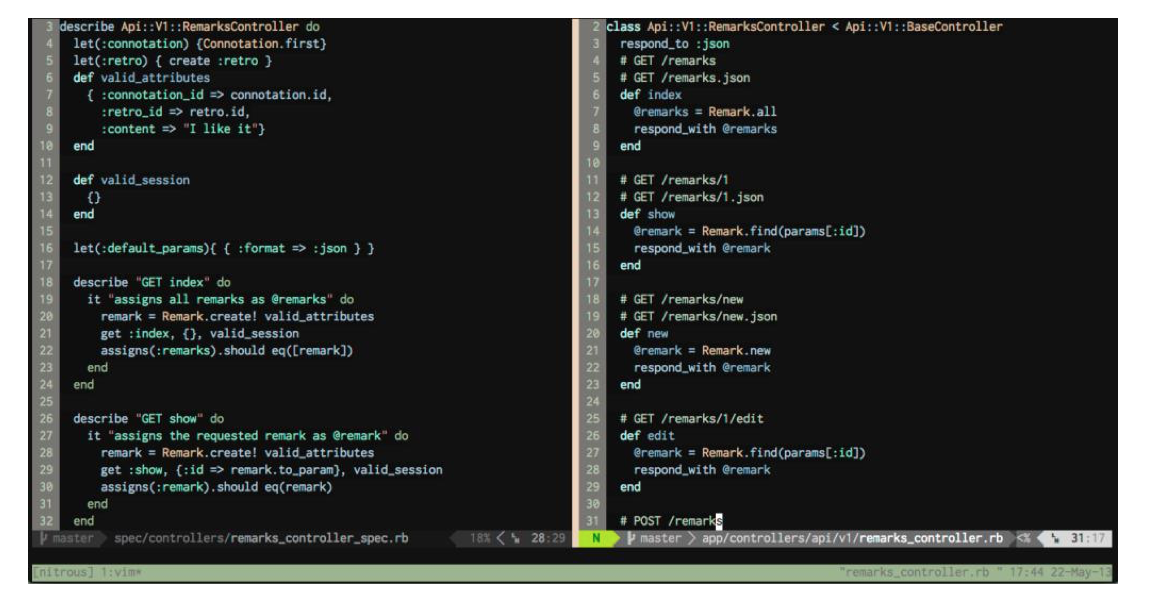
With TightVNC (free, Windows / Unix) or RealVNC (€ 30, multiplatform), you can access your colleague's computer and give it advice, as if you were programming, sitting next to each other and stuffing code in separate windows. This is much more convenient than if you worked in the same office. True, getting started with VNC servers is not so fast, but if pairwise programming via Cloud9 does not give you a cool-cooler feel, then you should like VNC.
6. Basecamp: centralized accumulation of files and receiving feedback
For any remote work, you must have a central hub to collect all the files, even if you do not plan to work with them together. For example, I put the files in the Dropbox folder, from which they are transferred to Basecamp via Zapier . If something breaks in my absence, then the desired file can be easily found in Basecamp and fix errors. Without such a centralized aggregator, all kinds of troubles can occur.

Basecamp also integrates with GitHub , JIRA and Usersnap, mainly through Zapier magic.
Perhaps, the interaction scheme in Basecamp is most suitable for working remotely with designers. Discussion of icons, fonts and other things goes in parallel, but in separate branches.
7. Floobits: screen sharing and shared terminals / IDE
Floobits is a combination of Screenhero and Cloud9, but more honed by developers than Screenhero, and with more advanced chat functionality than Cloud9. This service is a kind of Google Docs for the code, because you see the changes on the page in real time. Floobits supports Sublime Text , Atom , Neovim , Emacs and IntelliJ IDEA , it is fully integrated into Google Hangouts.
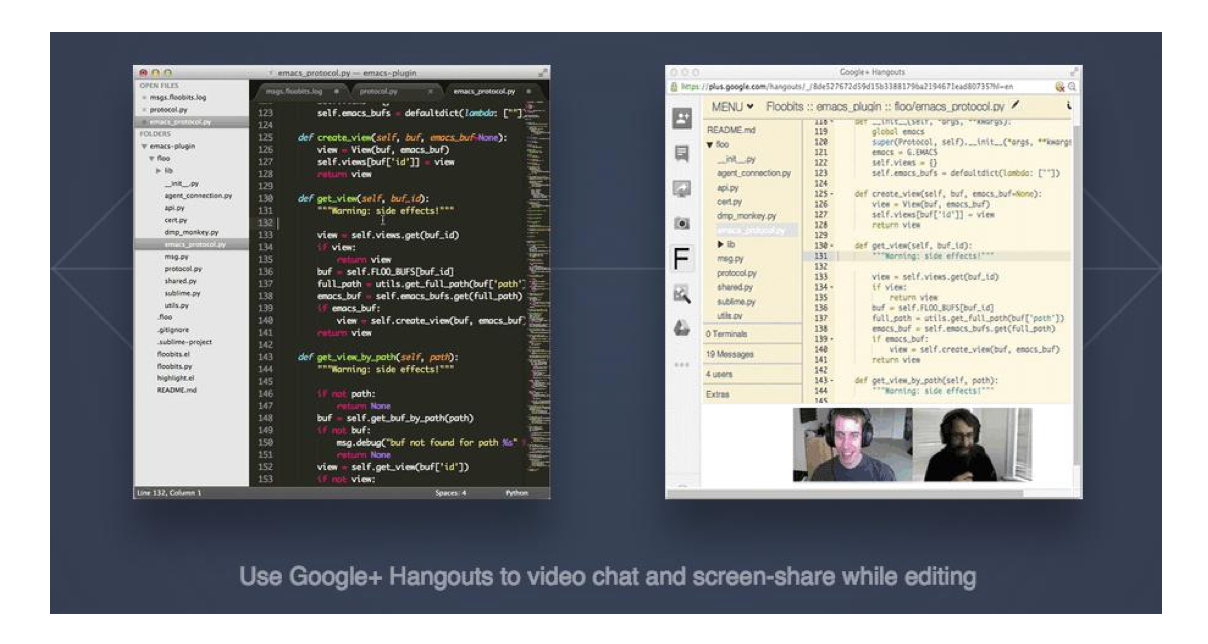
Floobits put very quickly, in less than two minutes. If you have an account on GitHub, you can directly connect your repositories. Compared to Cloud9 or a VNC server, there are not many plugins with text editors available for Floobits. But you need only one of them.
8. Dropbox Paper: an album for designers and developers
Dropbox Paper quietly launched in 2015 as a Dropbox-branded version of the Hackpad. A great tool for managing business documents , Paper is great for collaborating on the early design stages and code snippets, eliminating the endless correspondence by mail.
Dropbox Paper has a couple of advantages over Google Docs. First, the service provides a clear and readable code display. Secondly, working with it is somewhat similar to writing in Medium, which has an enviable UX.

Inspiration examples, code snippets, prototypes, links, and comments can be placed in one easily accessible location, turning a simple document into a complete project folder.
9. Redpen: getting feedback on one screen
If you are in the early stages of creating a site design, and still look around for sources for initial ideas, then it makes little sense to contact InVision until you have a stable idea about the future design. Red Pen is a great easy alternative for sharing single screens and annotations.

Drag and drop the design into the app, get the link to share, and come back later to see comments on specific parts of the image. Red Pen allows you to immediately specify the described places, rather than writing "just to the left, between the scroll bar and the title."
10. Every Time Zone: because time zones don't matter
Every Time Zone is required for any remote collaboration in real time. Most time zone converters look like they were last updated in the 1990s (and as user friendly as the tools in those years). But Every Time Zone displays time zones around the world very clearly and conveniently.

It’s not so easy to illustrate with a static image, but you can drag the slider and immediately see the current time in any country in the world. You can no longer puzzle, calculating the difference in GMT.
11. Agreedo: productive meetings
Meetings take a lot of time and are often unproductive, because teams usually forget to make a clear agenda in advance and track decisions made. You can solve both of these problems with Agreedo . The service allows you to turn ideas into a agenda, and after the end of the discussion - into the meeting minutes. Each decision can be turned into a task with tracking performance. Supported on Mac, Windows, iOS and Android.
12. Wunderlist: task management
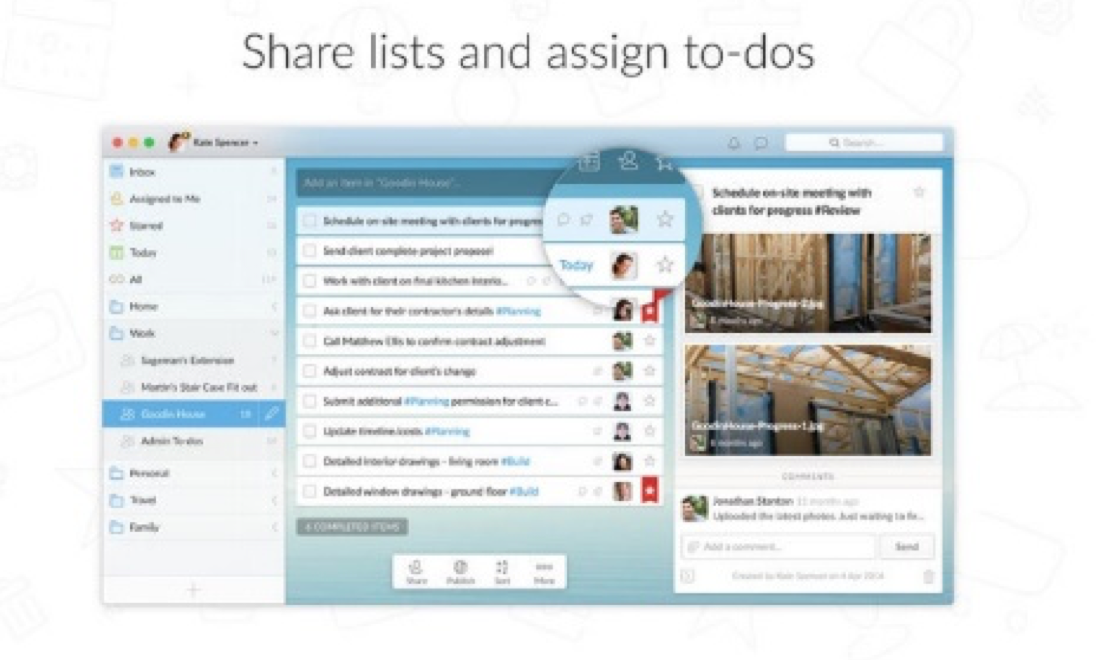
Wunderlist is an incredibly simple tool. Perhaps that is why it is very well suited for remote teams. In order to maintain a healthy atmosphere in a team, it is critical to track the completion of tasks, but this should not take too much time. Wunderlist allows you to do less task management and more - their implementation. Some features:
1. You can mark the tasks in the solution of which you can not advance.
2. You can sort the list by importance of execution.
3. You can split the list into subtasks.
4. It is not necessary to indicate the due date if there is no real deadline.
5. You can assign responsibility for implementation.
6. There are task lists “Today” and “Assigned to Me”.
7. Wunderlist can be integrated with Slack.
13. Skitch: visual communication
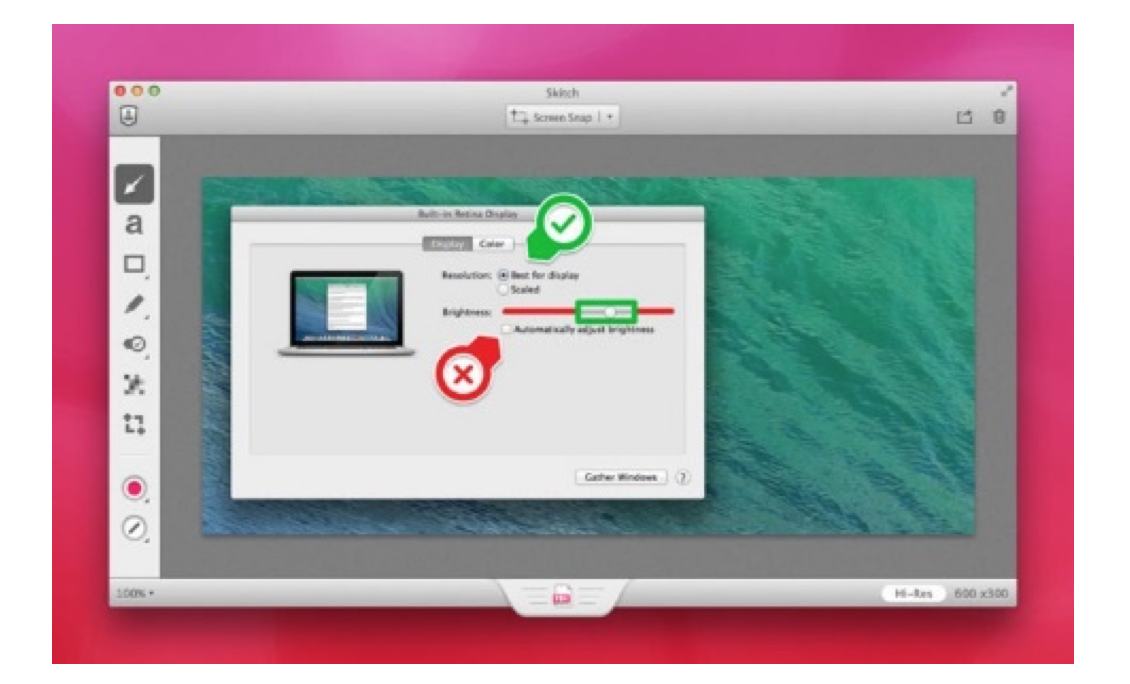
It is often difficult to explain to a person what you mean when you are not face to face with him. Skitch allows you to communicate visually by creating pointers, text descriptions, geometric shapes, highlights and pseudostamps (“approved”, “rejected”, and so on).
Skitch helps you easily and quickly share ideas and opinions. In addition, it is a very handy tool for creating screenshots with sending comments by mail or export to a graphic file.
14. Draft: joint work on documents
Draft is a simplified version of GitHub for Markdown files. The service allows you to work together on documents, to merge specific changes made by different employees. This is especially useful when writing articles or writing legal documents, which can then be exported to Markdown, DOCX, HTML or PDF.
15. Slack: teamwork
If someone else does not know, Slack is a fun service for communication in a team. It is especially useful for remote developers, but someone complains that the attractiveness of Slack can lead to a decrease in productivity . Probably, the thing is that the service is simply used incorrectly.

All day long correspondence with colleagues, you spend on this precious time. Instead, it is better to set up integration with other applications used by your team in order to improve interaction and add important context to messages.
Here are some services that Slack integrates with:
• Task management using Wunderlist , Trello , Asana or (for Agile commands) JIRA .
• Praises and honors for employees using Bonusly or Leo Slackbot .
• Sharing screens with Screenhero .
• Design collaboration using InVision , Zeplin or UXPin .
• Design inspiration with Dribbble .
• Brainstorm on a virtual whiteboard using Sketchboard .
• Much more !
16. Zapier: Workflow Automation
Some of the aforementioned integrations were done using Zapier. This service allows you to automate workflows by connecting your favorite applications so that you can work on the task at the same time and keep colleagues informed about current progress. This is especially useful for those who do not like to switch frequently between different applications.
Suffice it to say to Zapier which applications your team is using, and it will establish relationships on its own. By the way, this is a way to resolve disagreements about the choice of a single tool in the team. For example, someone prefers Dropbox, and someone - Google Drive. Then you can simply create a “Zap” connector (or take it ready), which will send files from Dropbox to Google Drive, notifying the command using Slack. Then no one will miss anything, and everyone can continue to use their favorite tools.
Conclusion
It may seem to some that remote collaboration is difficult. But in this case it is appropriate to recall the phrase “deeds are more convincing than words.” The above tools will help get rid of unproductive conversations and save time to eliminate gaps between applications. Can you recommend other collaboration tools for a remote team? Do not keep this sacred knowledge in yourself, share in the comments.

Source: https://habr.com/ru/post/326044/
All Articles