Why I abandoned multiple monitors
Long live the single monitor

All you need is a single monitor with high DPI - and often for IT professionals it’s really better than multiple monitors.
Many developers believe that using multiple monitors improves performance - this is confirmed by research, right? Only it should be borne in mind that many studies were conducted by manufacturers of monitors - companies Dell, NEC and others .
Of course, if you put several monitors in the workplace, people around you will think that you are still a hacker ... but a couple of years ago, I still sold my monitors and left one. It turns out that I am not alone in this .
')
And now I will tell you why.
Transferred to Alconost
Concentration
At one point in time, we can only focus on one thing. So why do we spend money on seeing several items at once? If email and social networks are all the time in my field of attention, I will constantly be distracted by them. Not only is there no need for this - it primarily interferes with work . In a world where at any moment anything can distract, the ability to concentrate on one task for a long time is an incredibly valuable skill.
Our economic system is full of distractions, therefore, it becomes more and more difficult to dive into work - and at the same time the ability to focus on work is becoming increasingly valuable and rare. And the few who can work without distractions for days will become extremely popular and successful. - Cal Newport, " To work with the head "
If I have only one monitor, it means that there will be only work in front of me, and everything that can distract will remain out of sight and, therefore, will not interfere with thinking.

Is it possible in such conditions to focus on one task?
In our daily work, it is very important to read and write carefully, and for this it is necessary for a long time to focus on one application. And if this application is the only thing on the screen, it will be easier to concentrate, therefore, it will be more efficient to work. Imagine a book with constantly updated Twitter feed on the margins - it's a disaster. But many willingly work this way and for additional displays often derive what can distract. If e-mail, social networks, etc. will not get in the way before your eyes, it will be much easier to do work.
I am a developer and write code every day. Therefore, I often read the documentation. But very rarely do I need to see it at the same time as I write the code . I work in single-tasking mode: I read the documentation, then I write the code.
Window dragging
I spent a month following a narrow 34-inch monitor - and at first I liked it.

But after a couple of days, I was surprised to find that my enthusiasm had diminished. The monitor turned out to be too wide to maximize windows, and a tangible part of my time began to occupy the distribution of windows: what should be placed on the left, what is on the right, and what is most important today and should be in the middle?
It turns out that the screen was wide enough to fit several windows in a row, but it was so wide that the edges were too far away - it was inconvenient to work. As a result, I constantly put all the work in the center of the screen - and then what's the point in a huge display? Jeff Atwood once discussed this in his article “ The Paradox of Large Displays .” His solution is to use software that helps move and resize windows. My solution is to simply use one monitor of the desired dimensions.
Even if you use convenient software for managing windows, there is a problem when working on multiple monitors: if I have two monitors, then the right one will not be right in front of my eyes, but left or right, and I will have to constantly turn my head (which is especially annoying if you go at the same time on a treadmill, as I often do - see the picture below). It would be possible to put one monitor directly in front of you, but then the second monitor will be further and will become secondary. As a result, I will again move what I work with on the screen in the middle.
In The Paradox of Choice , Barry Schwartz shows that decision-making fatigue is a real problem. Sometimes "more" is actually "less."
Here is a quote from his TED talk :
"The choice did not give us more freedom - he paralyzed us, we did not become happier, but became less satisfied."
If the screen is one, the choice is excluded. I don’t waste my time deciding where, how, and which window to place — it’s enough to deploy the right application: at the same time, everything superfluous disappears ... and I immediately get down to work.
Virtual desktops - our everything
Now both Mac and Windows support virtual desktops. On my Mac, you can switch between desktops by sliding three fingers across the touchpad, which takes less than a second. You do not need to turn your head and focus on another monitor. In addition, with this organization of work, I do not lose anything: the browser on the left is always open on the desktop, the editor is on the table on the right. Therefore, virtual desktops for me are like physical monitors that always show the same thing.
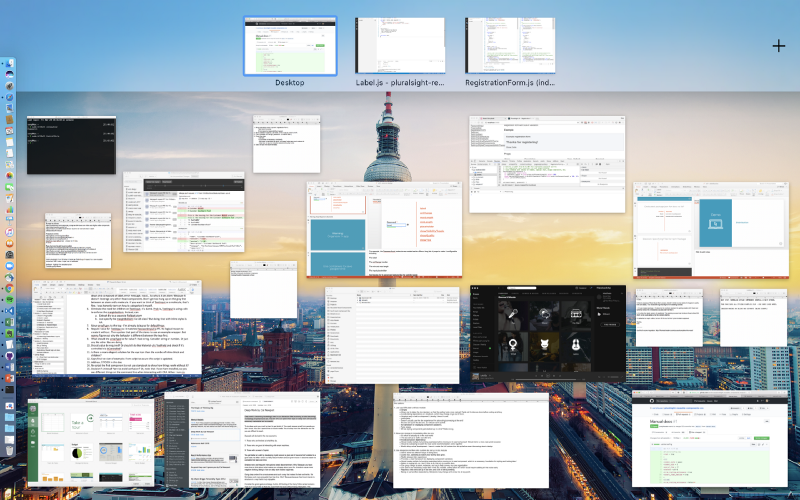
The three boxes above are virtual desktops. A three-finger gesture switches the desktop instantly — it takes no more time than turning your head and looking at another monitor.
As a note, if you're on a Mac, remember to turn off auto-swapping:
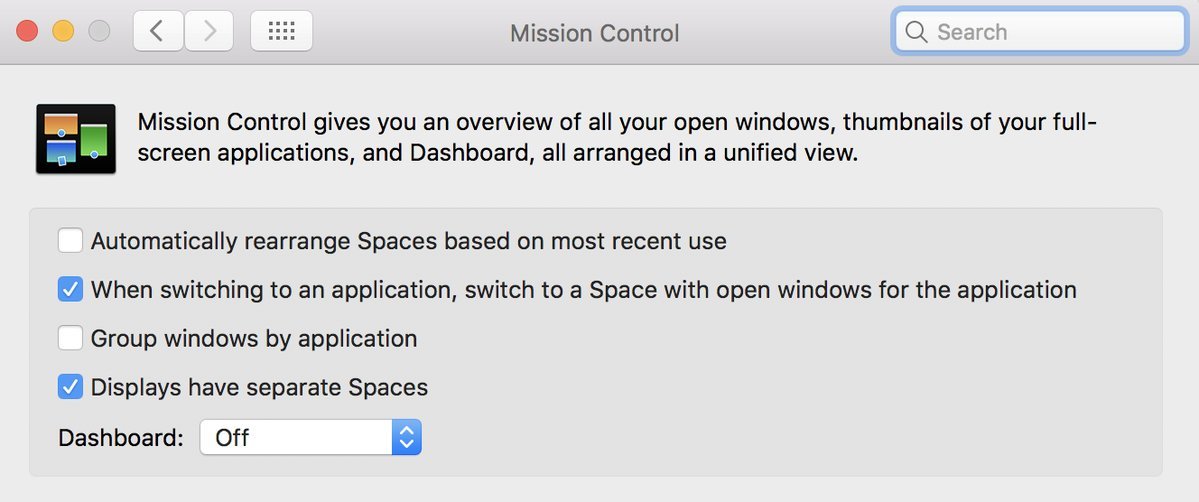
Uniform workflow
On my 15-inch MacBook Pro ( see review ), I often work from cafes, in libraries, parks, on the street and on the plane. And since I have only one screen at home, the workflow always and everywhere remains the same: I just continue to work on virtual desktops.

Last week I enjoyed working on the beach - and this had no effect on the usability.
When I had several monitors, when I disconnected my laptop from the docking station, I had to fiddle with windows and arrange them every time. Now there are no problems with this: the windows remain in place - maximized to full screen on virtual desktops. It’s as if I had an unlimited number of virtual monitors that would always be placed in the same way no matter where I worked.
Monitor for work
I have a 24-inch monitor with 4K resolution. Why exactly 24 inches? Because if you need to work, more is not necessarily better. The 24-inch screen is enough to deploy one application to the full screen and to place two applications side by side - in those rare cases where they are really needed at the same time (on the “Mac” I have BetterTouchTool for this, and in Windows it’s enough to press the Win key + arrow). At the same time, 24 inches is not so much that when applications were deployed on the whole screen, you had to turn your head or run your eyes from edge to edge of the screen. Remember: unwrapped to full screen - it means focused.
This is my workplace now:

Monitor Dell 2415q on the Ergotron bracket. Walking on a treadmill helps to concentrate, keep fit - and not fall asleep during the day: no need to deal with drowsiness caused by a comfortable chair. When I get tired and want to finally sit down, the track rolls aside.
Why 4K? High DPI reduces fatigue, the text on this monitor is clearer. In addition, prices have finally dropped to an acceptable level, so if you do not have a high DPI display, buy it. The 24-inch display with a resolution of 4K resolution is higher than that of large 4K-screens, so the image on it is clearer. Any MacBook Pro released in recent years can display a 4K image at a frequency of 60 Hz via a DisplayPort. Many modern Windows-based laptops cope with this too.
So why do we often hear that we need several monitors? I think this is a case of unreasonable striving for extremes .
"If something is too much, it turns into its opposite." - Tim Ferriss
If the monitor is too big or there are too many monitors, it is distracting. Therefore, with respect to monitors, I adhere to the following rules:
- Less is more.
- Quality is more important than quantity.
- The most important thing is the correct location.
About the translator
The article is translated in Alconost.
Alconost is engaged in the localization of applications, games and sites in 62 languages. Language translators, linguistic testing, cloud platform with API, continuous localization, 24/7 project managers, any formats of string resources, translation of technical texts .
We also make advertising and training videos - for websites selling, image, advertising, training, teasers, expliners, trailers for Google Play and the App Store.
Read more: https://alconost.com
Source: https://habr.com/ru/post/325690/
All Articles