Colocation: how, why and why
Colocation is defined in Wikipedia as a service consisting in the fact that a provider places customer equipment on its territory (usually in a data center), connects it to electricity, provides service and access to communication channels with high bandwidth. Sometimes this equipment does not belong to the client, but is rented to them from the same provider, in this case the service is called “dedicated server rental”.

Placing IT equipment in a commercial data center is a typical option for enterprises seeking to avoid the complex process of creating and maintaining their own data center. It is expected that by 2020 the global colocation market will reach $ 54 billion compared to $ 26 billion in 2015 (according to research firm Markets and Markets).
According to IDC, by 2018, 65% of the company's IT assets will be located outside their own sites in hosting and cloud data centers, and 33% of IT staff will be employees of third-party service providers.
')
In the era of data centers, the high cost of creating your own data center, along with the additional tasks of maintaining IT infrastructure monitoring, makes it necessary to consider collocation as a safe, cost-effective resource management solution that ensures business continuity.
So, colocation or physical hosting involves the installation of your equipment in the data center provider. You install your server yourself, you can freely choose software and hardware with the required technical characteristics. It is believed that this type of hosting is convenient for sites with high traffic, or when your project has grown, turned into a portal that requires more resources and other technical support. With the growth of the project may require more capacity to accommodate data, higher performance. In this case, it is worth considering the transition to a collocation.

Along with the advantages over virtual hosting, colocation has several disadvantages. It is necessary to acquire and independently maintain the equipment. Although many providers provide server rental services and services of a system administrator, which ensures its normal functioning, this means a rise in the cost of services in comparison with traditional hosting, especially virtual hosting. But many problems are shifted onto the shoulders of the provider.

Traditional colocation services, managed hosting and full IT outsourcing: the higher the level, the more responsibilities the provider assumes.
Compared with a dedicated server, colocation allows removing almost all technical limitations associated with such a service. And unlike a virtual server ( VPS ), you own a whole server, and you do not rent only a part of it. There are no limitations in the case of VPS when using colocation. With this type of hosting site development will be limited solely by your capabilities.
More and more companies are turning to collocation services instead of building their own data center from scratch. These services can reduce costs, reduce the workload associated with running your own data center, and develop and implement a disaster recovery plan.

Benefits of colocation: physical and information security, round-the-clock service and support, scalability, maintaining control over your IT systems and cost savings.
Transferring equipment to the data center provides access to a higher speed Internet connection than would be possible in a server office, and at a lower cost. As a result, network latency will be much lower, and reliability will be higher. In addition, the provider's data center provides protection from power failures, regular backups are performed, and round-the-clock support will help you cope with any problems that arise.
It also makes sense to choose collocation services due to a higher level of physical security. Video surveillance, perimeter security, access control are used in data centers in addition to the usual precautionary and fire safety measures.
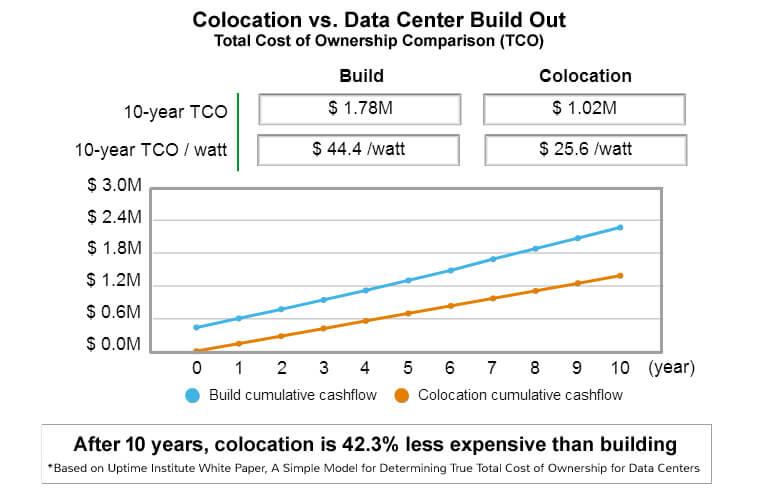
Economy of colocation: according to the Uptime Institute , per 10-year period, colocation is 42.3% more profitable than its own data center.
Colocation allows customers to take advantage of the infrastructure of the data center, while at the same time providing the content, maintenance, administration and configuration of their servers. It is cost effective and can free up valuable office space.
Here are some arguments in favor of colocation in the company DatacentrePlus:
As noted by the Forsythe Solutions Group, the colocation model offers the following benefits:
Here are some recommendations from CyrusOne, the owner of several data centers on the Fortune 1000 list:
1. Determine your needs and evaluate whether you can handle everything yourself.
The first thing you need to do is find out what you need and what you can afford. If your main task is to place the data on a reliable site - everyday access or for disaster recovery, then colocation makes sense. Organizations that prefer to build their own data center, as a rule, have very valuable or important data, which they would prefer to keep at home. In addition, the creation and support of its data center is costly and time consuming. You will need to invest in the site itself, equipment, software, and trained IT staff.
Colocation, on the other hand, offers the convenience of accessing your data without the hassle of managing physical assets. Your servers will be located on a secure, equipped with the necessary engineering systems and a well-maintained facility. If you do not have an urgent need for local storage and data management, or you cannot afford it, then collocation is a good solution.
2. Explore the available options and explore the options that suit you.
When comparing colocation providers, there are a couple of things to keep in mind. Some companies offer colocation as an option for IT and telecommunications services. Although such a package, a comprehensive offer may seem attractive, preferably “infrastructure” providers, that is, those that work primarily with the infrastructure of the data center. This ensures that they will strive to provide you with an outsourced data center. In addition, these specialized organizations, as a rule, attract the best telecom operators, providing customers with high-speed network operations, high security and the most competitive prices.
3. Choose a supplier who can give exactly what you need.
Colocation does not mean that you give up control over your servers. Your collocation provider should show how the equipment will be placed. You can find out how certain assets are put into operation, tested and maintained. It is useful to ask additional questions, for example, are there regular inspections, including those related to security, are there round-the-clock video surveillance? It is important to remember that you pay not only for the storage space of the servers, but also for the work related to the maintenance of the facility, so you need to know how it is managed.
4. Keep track of all your resources and assets.
As with any outsourcing, it is important to monitor your assets. Your IT department should regularly monitor the speed of network access, as well as evaluate the performance of your equipment. Racks, cables, power systems, peripherals, servers, and data center management software need to be monitored. You should not think that you can simply transfer all your data to the colocation service provider and “wash your hands”, it would be unwise. Most likely, if you choose a trusted service provider, your assets will be safe and sound, but a more sensible approach involves regular equipment checks. Remember that data is one of your most valuable resources, and should be viewed from this point of view.
5. Feedback.
After choosing a colocation service provider, migrating equipment to its site and implementing an equipment monitoring plan, you should talk with your employees and get “feedback”. How easy and convenient is data access? Are their network performance and reliability satisfactory? Are there any problems with extracting information? It is always helpful to talk with the IT staff and get their point of view.
Ultimately, more and more enterprises will choose collocation, rather than investing in their own expensive data centers. With the increase in the number of applications, the diversity of workloads and the expansion of the IT infrastructure, collocation will become an increasingly logical and familiar option. According to 451 Research, only a quarter of companies plan to begin construction of a new data center within a year. More than 40% will prefer colocation, cloud, and other third-party services. This means that the choice in favor of collocation is a reasonable option, especially with the right approach.
Let's return to the question of choosing a provider: this is perhaps the most important point. The “right” colocation service provider takes care of maintaining and managing the data center, while making the wrong choice can mean excessive stress and hidden costs. How to choose a colocation service provider? Let us analyze the typical advice given by foreign experts on this matter. Here are some recommendations ColoSpace - a major owner of the data center network in the United States.
You should not choose a company solely for the price. It is better to focus on the functions and options that are needed specifically for your organization and its business. Make sure that the power supply of the service provider's site is sufficient not only for current but also for future needs.
Try to predict how the power consumption will change when the racks are 100% full - with the current and increased equipment density. The service provider must provide advanced data protection, including physical. When choosing a colocation service provider, also pay attention to information security and SLA.
Getting to know a service level agreement (SLA) is key to maintaining good relations with a colocation service provider and to preventing disruptions in your company's operations, disrupting the continuity of its business processes. Read the SLA carefully to understand what service levels are offered, how you can get support and make changes.
There are indications that the colocation service provider may not correspond to the declared SLA. For example, unexpected or frequent changes in the SLA may indicate that it is difficult for it to fulfill its obligations. Internal instability of the company, acquisitions and mergers may also indicate that the SLA may undergo changes, or the provider will focus on serving larger customers.
It is recommended that you use software monitoring tools for the SLA, but first talk to your service provider to make sure that these tools can actually be used. You can also test the quality of service by periodically contacting customer support to assess the response time and level of service.
Although the colocation service offers significant advantages, it also has disadvantages. In particular, you will have to share part of the LAN and WAN network infrastructure with other tenants. This can lead to the problem of a "noisy neighbor" - the same client that uses the network and computing resources. The behavior of some of them can manifest itself in your system as DDoS (denial of service attack).
When searching for a colocation service provider, give preference to those who have advanced management tools. This will allow, for example, to switch the workload to an alternative network, if suddenly a “noisy neighbor” disrupts your traffic. Use tools to monitor real-time activity in LAN and WAN data centers. Effective monitoring will help, on the one hand, to identify "noisy neighbors", on the other - not to become the culprit of such phenomena.
Before signing a contract with a supplier, it’s worth answering a few questions that will help you determine your requirements:
The average contract for colocation is usually concluded for three to five years, so, as noted above, it is extremely important to choose a service provider that will satisfy not only your current, but also future needs. Here are 10 points that a colocation service provider must meet:
1. Power supply to support both current and future technologies.
The capacity of data centers is growing steadily, and many customers require up to 10 kW per rack and more. However, not all colocation service providers offer capacity to support future technologies. Most data centers were built before a sharp increase in energy consumption and “pull” only up to 4 kW per rack. In order to maintain an environment with a high density of equipment, suppliers will have to distribute the load over a larger area or introduce additional cooling systems. Both of these approaches help to solve the power problem, but increase the cost of the contract.
2. Flexible Service Level Agreement (SLA).
Be more insistent about SLA contract clauses that are critical to the business. Initial discussions will allow you to include the necessary items or revise the wording to better protect your interests.
3. Reservation of communication channels.
Look for sites accessed by several operators. This choice creates competition, which affects the price and allows the use of redundant network architecture.
4. High density environments.
Increasing space is not the optimal strategy for a data center. If you can place an equivalent amount of equipment in a smaller area, then reduce your operating costs.
5. The right place.
Decide how remote a data center can be. The farther you are from the data center, the higher your communication costs. In addition, the choice of data center, which is located close to the office, allows you to more quickly respond to problems. For rapid disaster recovery, a backup data center for data replication should be located no more than 80–160 km from the primary primary data center.
6. High level of physical security.
Ideally, there should be several levels of physical security, both inside and outside the data center. Find out which perimeter is covered by video surveillance, familiarize yourself with the provider’s security procedures, and see if you can add your own security cameras to monitor your servers.
7. Alignment with disaster recovery and business continuity plans.
If the provider’s data center is used as a backup site, the power, cooling, and networks in the backup data center should at least not be inferior to those of the main data center. Providers must also have the technical expertise and capabilities to support customers in developing and testing a disaster recovery plan. Also pay attention to the data center, which has a working area for your technical team - it can be used to test the stated disaster recovery plan. Many service providers do not have such an opportunity or sell space for staff to several clients at once and hope that they will not need them at the same time.
8. Compliance.
Many data center owners claim to provide a certain level of accessibility and may appear to be data-certified Uptime data centers, but in reality this is not the case. Be careful with false claims and check your provider’s certification with the Uptime Institute. In addition, for some, compliance of colocation conditions with industry requirements and the ability to conduct an independent audit without additional costs are important.
9. Managed services.
At a minimum, your provider must offer a comprehensive portfolio of managed services. Then you will not need to send your technician to the site to switch the switch port. By taking advantage of managed services, you will free up your employees' time on solving business problems, ensuring uninterrupted operation of your IT infrastructure.
10. Future growth.
With rapid technological change, it is very difficult to predict what will happen in three, five or ten years. Find a service provider that allows you to expand the area and increase the power supply. If you are considering additional services, ask if your provider will provide an opportunity to adjust the service agreement as changes occur in your business.
In addition to offering rental space, many providers expand their services, offer additional services, various tools, and connectivity to cloud providers. For example, “disaster recovery as a service” (DRaaS) supports data recovery in an emergency and provides fault tolerance.
Along with colocation owners of commercial data centers often provide hosting services , offering resources for placing information on a server that resides on a network (usually the Internet). Hosting may include, for example, hosting a website. As a rule, the service already includes the provision of resources for e-mail, databases, DNS, file storage on a dedicated file server, etc., as well as support for the functioning of the relevant services.
Most of the hosting service providers offer disaster recovery (DR) in one form or another, but the IT departments of the customer companies will still need to implement the appropriate services according to their requirements. Some hosting service providers help clients develop a DR plan. It is always worthwhile to clarify whether disaster recovery is a separate service.
DRaaS conditions can be determined by a long-term contract, which is sometimes troublesome and costly to change. Such a “static” option may not be the best for growing enterprises with changing DR needs. On the other hand, DRaaS service providers are usually DR requirements experts, which is not always the case with colocation service providers.
It is often difficult to test a disaster recovery plan. Organizations may incur additional costs to conduct DR testing without interrupting IT systems. DRaaS, on the other hand, usually works in the cloud, so organizations can conduct DR testing without affecting workflows.
Mobility is very important in today's IT world. In particular, it is often necessary to transfer workload to the provider’s site or to the cloud. These steps are important events for administrators, sometimes resulting in disputes and recriminations.
Transferring servers from the local office to the provider's site is a major restructuring. It requires careful preparation. To begin the process, calculate how much electricity, area and cooling system power you need for servers, how much downtime you can afford. For systems with high uptime requirements, virtualization allows you to partially decide to simplify your work, giving your team the opportunity to set up a network and perform testing.

It will require certain changes in the network equipment settings, adding security tools. To do this, you may sometimes need new switches and routers. Install them before moving servers. To facilitate the transition, assign a relocation manager for each site - his contacts can be used to communicate and resolve emerging issues.
ColoSpace experts make the following recommendations for successfully moving servers to the provider's site — with minimal downtime.

Server migration requires careful preparation. First of all, determine the power, volume and area of the room, the cooling needs of the servers that are to be relocated. The best option is to relocate entire racks with cables, but in many cases the service provider has its own racks already connected to the backbone networks. In this case, the servers may be located on the provider's site differently than in your premises. If the layout of the servers changes, then a new plan for their physical placement will be needed.

Specify the allowed server downtime. Sometimes, starting up servers intended for a specific workload does not require any changes after the move. However, such specialized tasks are rare.
Systems that require continuous uptime need a more flexible approach. In such cases, virtualized servers can be a good solution. Using virtualization, tasks can be performed on a subset of systems, which allows you to turn off some servers during a move and carry it out in stages. In this case, proper planning can give IT teams enough time to set up the network and conduct on-site testing before restoring the equipment and starting it up.
When moving servers out of their site, remember that the new site is a common environment. Create a firewall protected zone in the new network and deploy all the tools you need to secure the new installation. This may mean installing new switches and routers configured before moving servers.
During the transition, two virtualized sites may look like two segments of a private cloud. To do this, you need to configure the communication between the sites with the appropriate configuration of the VLAN. Plan and make changes to the network in stages, depending on the stage of the move. Register any problems that arise and report them to the appropriate administrators: all questions should be officially closed. In the confusion of moving the details are easy to forget.
On the day of the move, stop the applications or run them on other virtual machines, then take the appropriate servers out of service. This is where the real need for automated assistance appears. For the most difficult movements handy resource manager.
Before disassembling and packing the servers, make a wiring diagram for the cables. To avoid problems, use a transportation company with experience in the transportation of computer equipment. After transportation and installation of equipment - racks and / or servers - connect the power and cooling systems, as well as switches and routers. Admins should visually make sure that everything is connected correctly and nothing interferes with cooling.
Then turn on and test a small group of systems. Automated configuration management software can save a lot of time, especially when the server needs to be part of a new virtual cluster. Then you can implement the next stage of the transition. Ideally, you can transfer part of the workload to a new site, and then repeat the process of moving as many times as necessary.
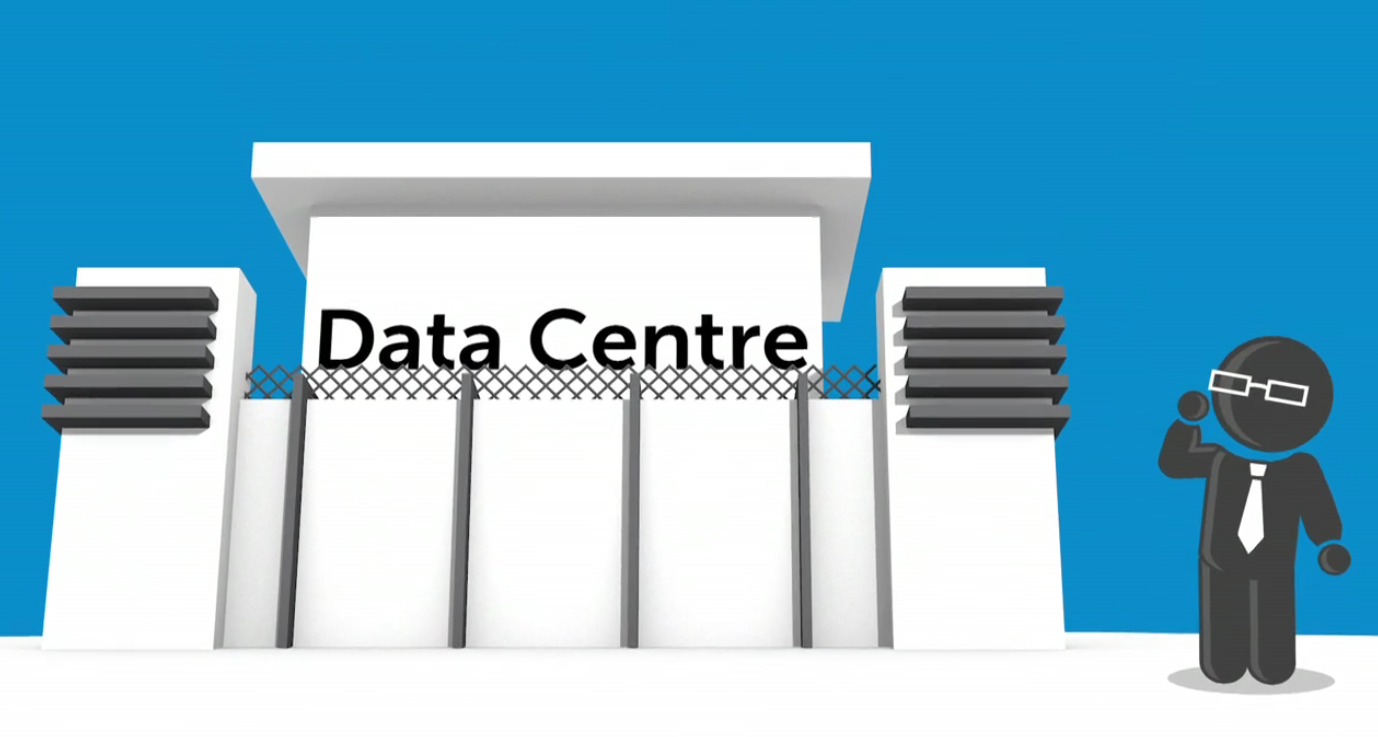
Things can go much faster if you buy new servers. New equipment can be installed on the new site and test before the start of the move. This will allow to combine some stages.
Many of the tips on colocation, including the ones listed above, look as if their author is captain Obvious. Others, on the contrary, require more detailed consideration and analysis. And what would you recommend? What problems did you encounter?

Placing IT equipment in a commercial data center is a typical option for enterprises seeking to avoid the complex process of creating and maintaining their own data center. It is expected that by 2020 the global colocation market will reach $ 54 billion compared to $ 26 billion in 2015 (according to research firm Markets and Markets).
According to IDC, by 2018, 65% of the company's IT assets will be located outside their own sites in hosting and cloud data centers, and 33% of IT staff will be employees of third-party service providers.
')
In the era of data centers, the high cost of creating your own data center, along with the additional tasks of maintaining IT infrastructure monitoring, makes it necessary to consider collocation as a safe, cost-effective resource management solution that ensures business continuity.
When to choose?
So, colocation or physical hosting involves the installation of your equipment in the data center provider. You install your server yourself, you can freely choose software and hardware with the required technical characteristics. It is believed that this type of hosting is convenient for sites with high traffic, or when your project has grown, turned into a portal that requires more resources and other technical support. With the growth of the project may require more capacity to accommodate data, higher performance. In this case, it is worth considering the transition to a collocation.

Along with the advantages over virtual hosting, colocation has several disadvantages. It is necessary to acquire and independently maintain the equipment. Although many providers provide server rental services and services of a system administrator, which ensures its normal functioning, this means a rise in the cost of services in comparison with traditional hosting, especially virtual hosting. But many problems are shifted onto the shoulders of the provider.

Traditional colocation services, managed hosting and full IT outsourcing: the higher the level, the more responsibilities the provider assumes.
Compared with a dedicated server, colocation allows removing almost all technical limitations associated with such a service. And unlike a virtual server ( VPS ), you own a whole server, and you do not rent only a part of it. There are no limitations in the case of VPS when using colocation. With this type of hosting site development will be limited solely by your capabilities.
And yet: why colocation?
More and more companies are turning to collocation services instead of building their own data center from scratch. These services can reduce costs, reduce the workload associated with running your own data center, and develop and implement a disaster recovery plan.

Benefits of colocation: physical and information security, round-the-clock service and support, scalability, maintaining control over your IT systems and cost savings.
Transferring equipment to the data center provides access to a higher speed Internet connection than would be possible in a server office, and at a lower cost. As a result, network latency will be much lower, and reliability will be higher. In addition, the provider's data center provides protection from power failures, regular backups are performed, and round-the-clock support will help you cope with any problems that arise.
It also makes sense to choose collocation services due to a higher level of physical security. Video surveillance, perimeter security, access control are used in data centers in addition to the usual precautionary and fire safety measures.
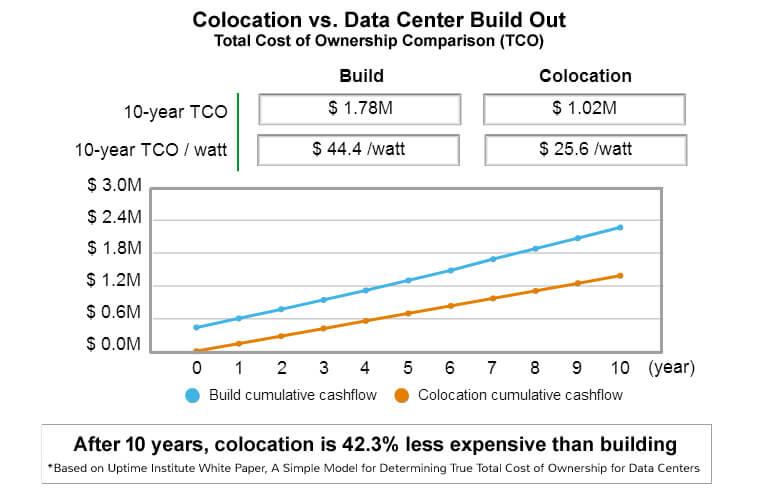
Economy of colocation: according to the Uptime Institute , per 10-year period, colocation is 42.3% more profitable than its own data center.
Colocation allows customers to take advantage of the infrastructure of the data center, while at the same time providing the content, maintenance, administration and configuration of their servers. It is cost effective and can free up valuable office space.
Here are some arguments in favor of colocation in the company DatacentrePlus:
| Server cost | The cost of creating your own server room or data center with properly organized backup systems and cooling can be very high. The “scale effect” works in the data center of the provider. |
| Growth problem | Colocation services allow you to increase your IT infrastructure without losing control over it. |
| Security | In data centers, equipment is reliably protected, information security and data backup are ensured. |
| High availability | The data center ensures uninterrupted operation of the equipment in accordance with the requirements of Tier; communication channels are reserved. |
As noted by the Forsythe Solutions Group, the colocation model offers the following benefits:
- It is often better to increase operating costs (OPEX) and pay for colocation than to bear the endless capital costs (CAPEX) for creating, owning and operating your own data center.
- Owning and managing a data center is not a core competency for most enterprises. If you choose a colocation model, you can focus on supporting your business and customers, rather than on supporting the data center.
- Colocation services related services offer flexibility, so you can scale your IT environment to fit your business needs over the term of the contract. Companies, as a rule, do not consider equipment placement services simply as rental of space, power, and cooling systems, but are looking for a supplier who can provide a complete solution for the data center.
- Sometimes it is necessary to increase the physical security of IT systems in order to undergo an independent audit. To do this, you may need to increase physical security and control access to your data center. Colocation facilities typically provide much better physical security than private sites.
Useful tips
Here are some recommendations from CyrusOne, the owner of several data centers on the Fortune 1000 list:
1. Determine your needs and evaluate whether you can handle everything yourself.
The first thing you need to do is find out what you need and what you can afford. If your main task is to place the data on a reliable site - everyday access or for disaster recovery, then colocation makes sense. Organizations that prefer to build their own data center, as a rule, have very valuable or important data, which they would prefer to keep at home. In addition, the creation and support of its data center is costly and time consuming. You will need to invest in the site itself, equipment, software, and trained IT staff.
Colocation, on the other hand, offers the convenience of accessing your data without the hassle of managing physical assets. Your servers will be located on a secure, equipped with the necessary engineering systems and a well-maintained facility. If you do not have an urgent need for local storage and data management, or you cannot afford it, then collocation is a good solution.
2. Explore the available options and explore the options that suit you.
When comparing colocation providers, there are a couple of things to keep in mind. Some companies offer colocation as an option for IT and telecommunications services. Although such a package, a comprehensive offer may seem attractive, preferably “infrastructure” providers, that is, those that work primarily with the infrastructure of the data center. This ensures that they will strive to provide you with an outsourced data center. In addition, these specialized organizations, as a rule, attract the best telecom operators, providing customers with high-speed network operations, high security and the most competitive prices.
3. Choose a supplier who can give exactly what you need.
Colocation does not mean that you give up control over your servers. Your collocation provider should show how the equipment will be placed. You can find out how certain assets are put into operation, tested and maintained. It is useful to ask additional questions, for example, are there regular inspections, including those related to security, are there round-the-clock video surveillance? It is important to remember that you pay not only for the storage space of the servers, but also for the work related to the maintenance of the facility, so you need to know how it is managed.
4. Keep track of all your resources and assets.
As with any outsourcing, it is important to monitor your assets. Your IT department should regularly monitor the speed of network access, as well as evaluate the performance of your equipment. Racks, cables, power systems, peripherals, servers, and data center management software need to be monitored. You should not think that you can simply transfer all your data to the colocation service provider and “wash your hands”, it would be unwise. Most likely, if you choose a trusted service provider, your assets will be safe and sound, but a more sensible approach involves regular equipment checks. Remember that data is one of your most valuable resources, and should be viewed from this point of view.
5. Feedback.
After choosing a colocation service provider, migrating equipment to its site and implementing an equipment monitoring plan, you should talk with your employees and get “feedback”. How easy and convenient is data access? Are their network performance and reliability satisfactory? Are there any problems with extracting information? It is always helpful to talk with the IT staff and get their point of view.
Ultimately, more and more enterprises will choose collocation, rather than investing in their own expensive data centers. With the increase in the number of applications, the diversity of workloads and the expansion of the IT infrastructure, collocation will become an increasingly logical and familiar option. According to 451 Research, only a quarter of companies plan to begin construction of a new data center within a year. More than 40% will prefer colocation, cloud, and other third-party services. This means that the choice in favor of collocation is a reasonable option, especially with the right approach.
How to choose?
Let's return to the question of choosing a provider: this is perhaps the most important point. The “right” colocation service provider takes care of maintaining and managing the data center, while making the wrong choice can mean excessive stress and hidden costs. How to choose a colocation service provider? Let us analyze the typical advice given by foreign experts on this matter. Here are some recommendations ColoSpace - a major owner of the data center network in the United States.
You should not choose a company solely for the price. It is better to focus on the functions and options that are needed specifically for your organization and its business. Make sure that the power supply of the service provider's site is sufficient not only for current but also for future needs.
Try to predict how the power consumption will change when the racks are 100% full - with the current and increased equipment density. The service provider must provide advanced data protection, including physical. When choosing a colocation service provider, also pay attention to information security and SLA.
Getting to know a service level agreement (SLA) is key to maintaining good relations with a colocation service provider and to preventing disruptions in your company's operations, disrupting the continuity of its business processes. Read the SLA carefully to understand what service levels are offered, how you can get support and make changes.
There are indications that the colocation service provider may not correspond to the declared SLA. For example, unexpected or frequent changes in the SLA may indicate that it is difficult for it to fulfill its obligations. Internal instability of the company, acquisitions and mergers may also indicate that the SLA may undergo changes, or the provider will focus on serving larger customers.
It is recommended that you use software monitoring tools for the SLA, but first talk to your service provider to make sure that these tools can actually be used. You can also test the quality of service by periodically contacting customer support to assess the response time and level of service.
Although the colocation service offers significant advantages, it also has disadvantages. In particular, you will have to share part of the LAN and WAN network infrastructure with other tenants. This can lead to the problem of a "noisy neighbor" - the same client that uses the network and computing resources. The behavior of some of them can manifest itself in your system as DDoS (denial of service attack).
When searching for a colocation service provider, give preference to those who have advanced management tools. This will allow, for example, to switch the workload to an alternative network, if suddenly a “noisy neighbor” disrupts your traffic. Use tools to monitor real-time activity in LAN and WAN data centers. Effective monitoring will help, on the one hand, to identify "noisy neighbors", on the other - not to become the culprit of such phenomena.
What else should be taken into account when choosing a service provider?
Before signing a contract with a supplier, it’s worth answering a few questions that will help you determine your requirements:
- What do you want to achieve? Consider not only your current requirements, but also future goals and objectives (for example, switching to a cloud model or environment with a high density of equipment, use of managed services, etc.).
- What are the requirements for your business and IT? For example, determine the need for replication and / or archiving data. Do you need additional sites for this?
- What are your growth plans? A colocation service provider should help you “scale” across data center areas and power consumption so that you can grow in the future.
What requirements must meet the provider?
The average contract for colocation is usually concluded for three to five years, so, as noted above, it is extremely important to choose a service provider that will satisfy not only your current, but also future needs. Here are 10 points that a colocation service provider must meet:
1. Power supply to support both current and future technologies.
The capacity of data centers is growing steadily, and many customers require up to 10 kW per rack and more. However, not all colocation service providers offer capacity to support future technologies. Most data centers were built before a sharp increase in energy consumption and “pull” only up to 4 kW per rack. In order to maintain an environment with a high density of equipment, suppliers will have to distribute the load over a larger area or introduce additional cooling systems. Both of these approaches help to solve the power problem, but increase the cost of the contract.
2. Flexible Service Level Agreement (SLA).
Be more insistent about SLA contract clauses that are critical to the business. Initial discussions will allow you to include the necessary items or revise the wording to better protect your interests.
3. Reservation of communication channels.
Look for sites accessed by several operators. This choice creates competition, which affects the price and allows the use of redundant network architecture.
4. High density environments.
Increasing space is not the optimal strategy for a data center. If you can place an equivalent amount of equipment in a smaller area, then reduce your operating costs.
5. The right place.
Decide how remote a data center can be. The farther you are from the data center, the higher your communication costs. In addition, the choice of data center, which is located close to the office, allows you to more quickly respond to problems. For rapid disaster recovery, a backup data center for data replication should be located no more than 80–160 km from the primary primary data center.
6. High level of physical security.
Ideally, there should be several levels of physical security, both inside and outside the data center. Find out which perimeter is covered by video surveillance, familiarize yourself with the provider’s security procedures, and see if you can add your own security cameras to monitor your servers.
7. Alignment with disaster recovery and business continuity plans.
If the provider’s data center is used as a backup site, the power, cooling, and networks in the backup data center should at least not be inferior to those of the main data center. Providers must also have the technical expertise and capabilities to support customers in developing and testing a disaster recovery plan. Also pay attention to the data center, which has a working area for your technical team - it can be used to test the stated disaster recovery plan. Many service providers do not have such an opportunity or sell space for staff to several clients at once and hope that they will not need them at the same time.
8. Compliance.
Many data center owners claim to provide a certain level of accessibility and may appear to be data-certified Uptime data centers, but in reality this is not the case. Be careful with false claims and check your provider’s certification with the Uptime Institute. In addition, for some, compliance of colocation conditions with industry requirements and the ability to conduct an independent audit without additional costs are important.
9. Managed services.
At a minimum, your provider must offer a comprehensive portfolio of managed services. Then you will not need to send your technician to the site to switch the switch port. By taking advantage of managed services, you will free up your employees' time on solving business problems, ensuring uninterrupted operation of your IT infrastructure.
10. Future growth.
With rapid technological change, it is very difficult to predict what will happen in three, five or ten years. Find a service provider that allows you to expand the area and increase the power supply. If you are considering additional services, ask if your provider will provide an opportunity to adjust the service agreement as changes occur in your business.
DR or DRaaS?
In addition to offering rental space, many providers expand their services, offer additional services, various tools, and connectivity to cloud providers. For example, “disaster recovery as a service” (DRaaS) supports data recovery in an emergency and provides fault tolerance.
Along with colocation owners of commercial data centers often provide hosting services , offering resources for placing information on a server that resides on a network (usually the Internet). Hosting may include, for example, hosting a website. As a rule, the service already includes the provision of resources for e-mail, databases, DNS, file storage on a dedicated file server, etc., as well as support for the functioning of the relevant services.
Most of the hosting service providers offer disaster recovery (DR) in one form or another, but the IT departments of the customer companies will still need to implement the appropriate services according to their requirements. Some hosting service providers help clients develop a DR plan. It is always worthwhile to clarify whether disaster recovery is a separate service.
DRaaS conditions can be determined by a long-term contract, which is sometimes troublesome and costly to change. Such a “static” option may not be the best for growing enterprises with changing DR needs. On the other hand, DRaaS service providers are usually DR requirements experts, which is not always the case with colocation service providers.
It is often difficult to test a disaster recovery plan. Organizations may incur additional costs to conduct DR testing without interrupting IT systems. DRaaS, on the other hand, usually works in the cloud, so organizations can conduct DR testing without affecting workflows.
Server relocation
Mobility is very important in today's IT world. In particular, it is often necessary to transfer workload to the provider’s site or to the cloud. These steps are important events for administrators, sometimes resulting in disputes and recriminations.
Transferring servers from the local office to the provider's site is a major restructuring. It requires careful preparation. To begin the process, calculate how much electricity, area and cooling system power you need for servers, how much downtime you can afford. For systems with high uptime requirements, virtualization allows you to partially decide to simplify your work, giving your team the opportunity to set up a network and perform testing.

It will require certain changes in the network equipment settings, adding security tools. To do this, you may sometimes need new switches and routers. Install them before moving servers. To facilitate the transition, assign a relocation manager for each site - his contacts can be used to communicate and resolve emerging issues.
ColoSpace experts make the following recommendations for successfully moving servers to the provider's site — with minimal downtime.

Server migration requires careful preparation. First of all, determine the power, volume and area of the room, the cooling needs of the servers that are to be relocated. The best option is to relocate entire racks with cables, but in many cases the service provider has its own racks already connected to the backbone networks. In this case, the servers may be located on the provider's site differently than in your premises. If the layout of the servers changes, then a new plan for their physical placement will be needed.

Specify the allowed server downtime. Sometimes, starting up servers intended for a specific workload does not require any changes after the move. However, such specialized tasks are rare.
Systems that require continuous uptime need a more flexible approach. In such cases, virtualized servers can be a good solution. Using virtualization, tasks can be performed on a subset of systems, which allows you to turn off some servers during a move and carry it out in stages. In this case, proper planning can give IT teams enough time to set up the network and conduct on-site testing before restoring the equipment and starting it up.
When moving servers out of their site, remember that the new site is a common environment. Create a firewall protected zone in the new network and deploy all the tools you need to secure the new installation. This may mean installing new switches and routers configured before moving servers.
During the transition, two virtualized sites may look like two segments of a private cloud. To do this, you need to configure the communication between the sites with the appropriate configuration of the VLAN. Plan and make changes to the network in stages, depending on the stage of the move. Register any problems that arise and report them to the appropriate administrators: all questions should be officially closed. In the confusion of moving the details are easy to forget.
On the day of the move, stop the applications or run them on other virtual machines, then take the appropriate servers out of service. This is where the real need for automated assistance appears. For the most difficult movements handy resource manager.
Before disassembling and packing the servers, make a wiring diagram for the cables. To avoid problems, use a transportation company with experience in the transportation of computer equipment. After transportation and installation of equipment - racks and / or servers - connect the power and cooling systems, as well as switches and routers. Admins should visually make sure that everything is connected correctly and nothing interferes with cooling.
Then turn on and test a small group of systems. Automated configuration management software can save a lot of time, especially when the server needs to be part of a new virtual cluster. Then you can implement the next stage of the transition. Ideally, you can transfer part of the workload to a new site, and then repeat the process of moving as many times as necessary.
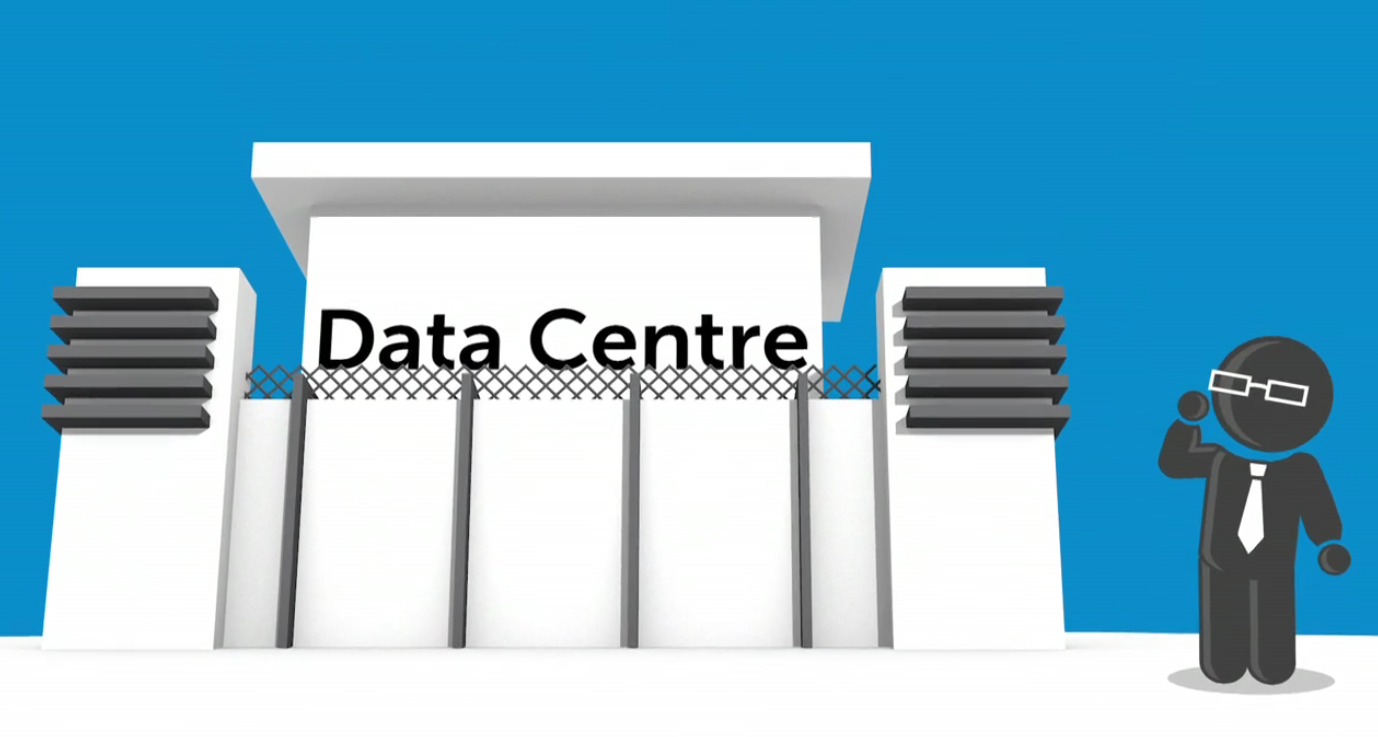
Things can go much faster if you buy new servers. New equipment can be installed on the new site and test before the start of the move. This will allow to combine some stages.
Many of the tips on colocation, including the ones listed above, look as if their author is captain Obvious. Others, on the contrary, require more detailed consideration and analysis. And what would you recommend? What problems did you encounter?
Source: https://habr.com/ru/post/325136/
All Articles