“Fifth Element” in R. Ecosystem. WYSIWYG Interface for Analysts
This publication, although it continues the series of previous ones , will be quite brief. And not due to the fact that the material is modest, but because there is an excellent source with lots of texts and videos.
The practice of communicating with analysts has shown that a laconic console or a program sheet in RStudio IDE begins to be perceived as a convenient tool by people brought up in the WYSIWYG approach, not from the first day. PowerBI \ Tableau \ Qlik products that actively use this approach are well known in the Russian information space, and analysts often try to relate R + Shiny to these products.
In general, in the R ecosystem there is a worthy suggestion in the WYSIWYG part of working with data - Exploratory .
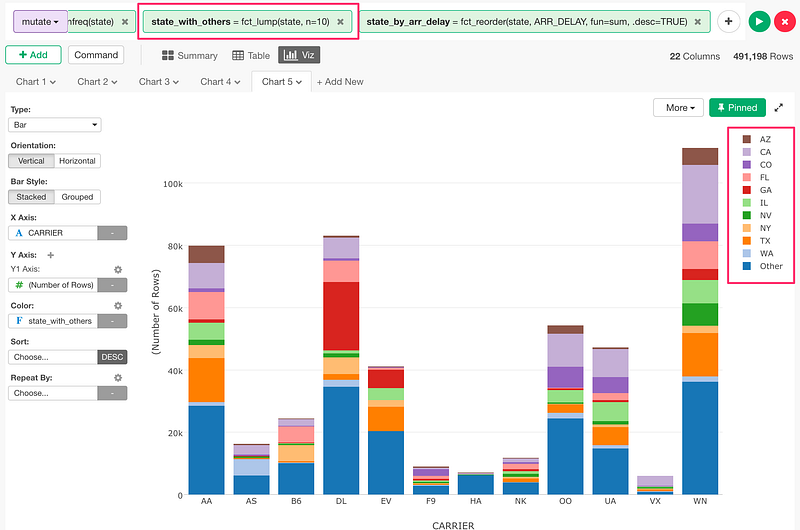

His little mention so far, apparently due to the relative "youth" of the product. Its main advantage is that it is an add-on to the R packages. All manipulations that you carry out with the data can be exported to plain-text .R code and used further in automated processing. Each step and each manipulation is shown in reference as a command \ function \ operation in the R language (for the most part, these are manipulations in the tidyverse concept - dplyr + ggplot .
The site exploratory.io a huge amount of diverse material - a blog, articles, video recordings, FAQ. In addition to commercial versions, the product is available in the Community edition with a limit of 500MB online storage / All standard features . To "play" and get used to the teams R is enough. If you like it, you can take a step towards one of the paid editions.
For people who are exhausted by excel, the WOW effect occurs in 90% of cases. Look, try. Perhaps it is this product that will allow you to look at your work analyst from a new angle and in a more rosy light.
PS
I have no relation to the product described above, except as a user of Community edition . With a clear conscience, I would add the word "alas." In general, RStudio IDE and the interactive console in it completely suits me.
- We are currently conducting a full-scale test deployment of RStudio Connect . The product is impressive, R, RStudio IDE, Shiny, RMarkdown wraps so organically and harmoniously into an enterprise wrapper that after using it you no longer want to return to the world of classic enterprise reporting and analytics. In fact, the implementation of the "Literate Programming" for Enterprise tasks.
Yes, for full brilliance RStudio Connect except R will have to dive into the Linux console; learn to read logs; Launch LaTeX installations both under Windows and Linux, successfully compiling the published document, which is not trivial in itself; dive a bit into html + css + javascript. Upon completion of this stage I plan to share the results, perhaps for some it will be very useful.
Pps
After the publication there were questions why the program does not run under Win. Checked on laptop with Win10. The nuances arose in two places specified in the FAQ of the program “It doesn’t even start on Windows 10” :
- New release R 3.3.3 has been released, you need to check the path to R.
- Indeed, in Win10, the path to cmd.exe is missing somewhere.
Everything is decided by adjusting the PATH variable:
set PATH=%USERPROFILE%\.exploratory\R\3.3\Rserve\libs\x64;C:\Program Files\R\R-3.3.3\bin\x64;%SystemRoot%\System32;%PATH%
Previous post: "The subtleties of R. How minute saves hour"
')
Source: https://habr.com/ru/post/325108/
All Articles