Launch of the project Nerepetitor
Some time ago we opened the pilot of the math online school Nerepetitor , based on the idea of "dynamic" courses. Their format differs from the traditional MEP in that for each selected topic a “minimal learning trajectory” is proposed, i.e. the path of learning, starting with the basics, and containing the most necessary. In detail about this idea, from a theoretical point of view, is written in the previous article . Now a practical (slightly simplified) implementation has been published, and it can be used (all content is free).
Courses have two features:
Accordingly, for more effective learning it is desirable to have the Mathcad program on the computer. Some themes use old versions of Mathcad (2000/2001/11 ... 15), and some use the new Mathcad Prime, the free version of which Mathcad Express can be downloaded from the developer’s website. In particular, the editor Mathcad Express is sufficient for school algebra topics, a textbook on which can also be downloaded in its entirety.
Thus, in order to open the desired course:
')
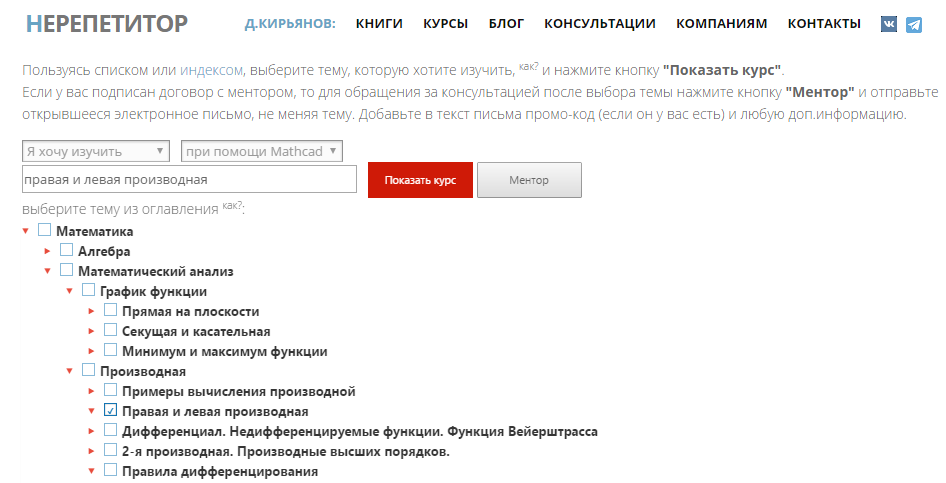
Forgive us a few flaws. First, you may be confused that once the selected check box cannot be cleared, but this is done on purpose: in the future, we hope that it will be possible to collect composite courses from several selected topics. While this is not possible, and selects the topic, the box next to which is selected last. Secondly, the keyboard input does not work yet. Thirdly, you can specify the only learning tool - Mathcad. Fourthly, those with an asterisk simply do not exist. If the project develops further, all this will appear.
After clicking the Show Course button, the table of contents of the minimal course itself will open, after passing which you can quickly understand the chosen topic.
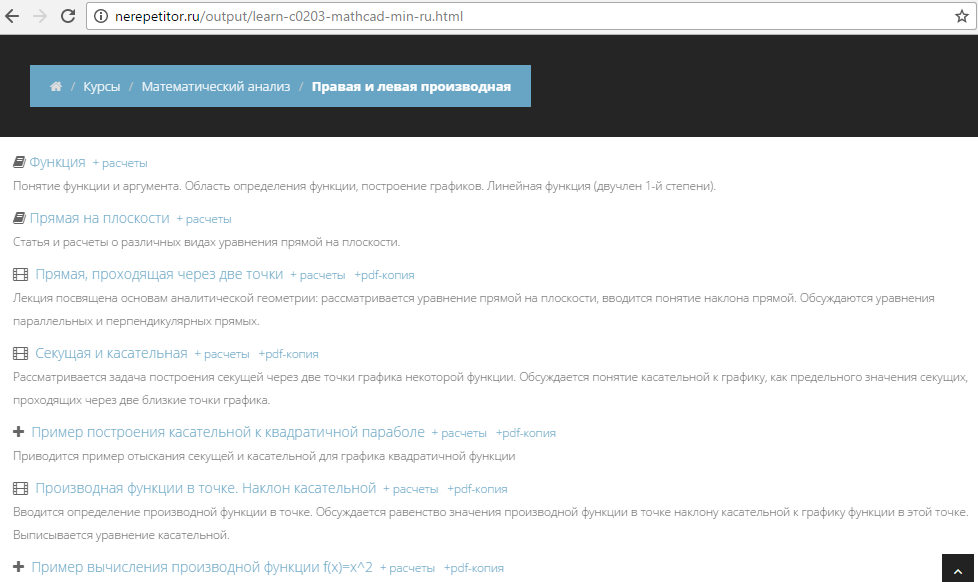
All laboratory materials are available both in Mathcad format and in PDF (so that you can watch them without installing Mathcad, but in this case, there will be no “live calculations”, that is, interactivity).
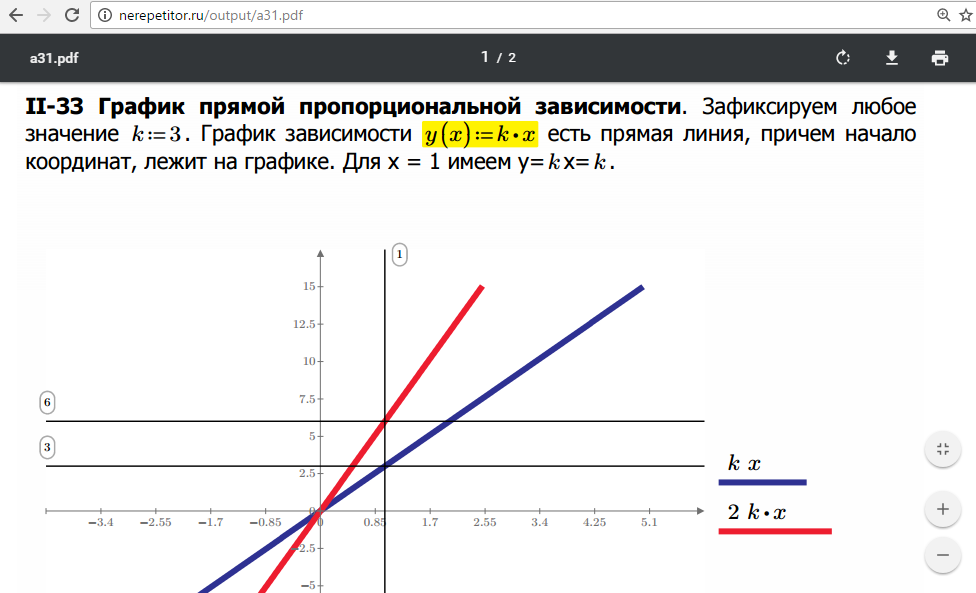
An example of the use of dynamic courses and Mathcad Express for training is in a short video.
Courses have two features:
- On the selected topic, you get the minimum course, assembled from “training quanta”: short text fragments, videos and calculations, which are weakly interconnected.
- Emphasis on practice: for almost every topic there is a laboratory work prepared in the mathematical editor Mathcad or Mathcad Express.
Accordingly, for more effective learning it is desirable to have the Mathcad program on the computer. Some themes use old versions of Mathcad (2000/2001/11 ... 15), and some use the new Mathcad Prime, the free version of which Mathcad Express can be downloaded from the developer’s website. In particular, the editor Mathcad Express is sufficient for school algebra topics, a textbook on which can also be downloaded in its entirety.
Thus, in order to open the desired course:
')
- Select a learning topic, using the red arrows to open a list of those. Check the box next to the desired topic.
- After the title of the topic from the table of contents appears in the upper text box, click the Show Course button.
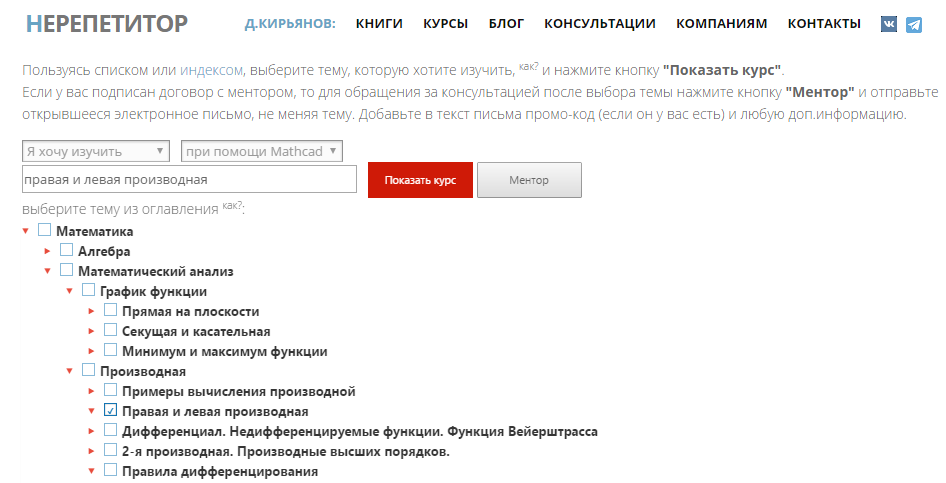
Forgive us a few flaws. First, you may be confused that once the selected check box cannot be cleared, but this is done on purpose: in the future, we hope that it will be possible to collect composite courses from several selected topics. While this is not possible, and selects the topic, the box next to which is selected last. Secondly, the keyboard input does not work yet. Thirdly, you can specify the only learning tool - Mathcad. Fourthly, those with an asterisk simply do not exist. If the project develops further, all this will appear.
After clicking the Show Course button, the table of contents of the minimal course itself will open, after passing which you can quickly understand the chosen topic.
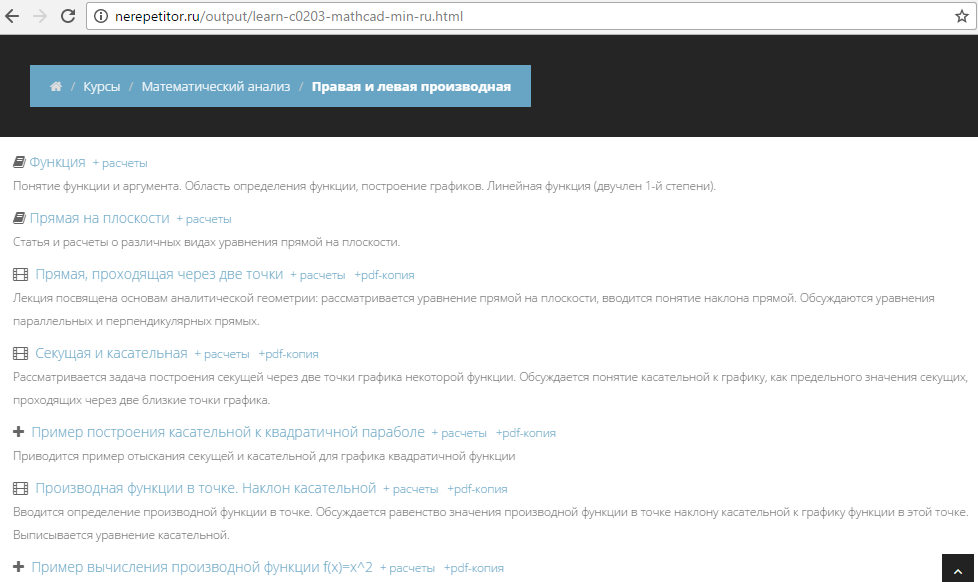
All laboratory materials are available both in Mathcad format and in PDF (so that you can watch them without installing Mathcad, but in this case, there will be no “live calculations”, that is, interactivity).
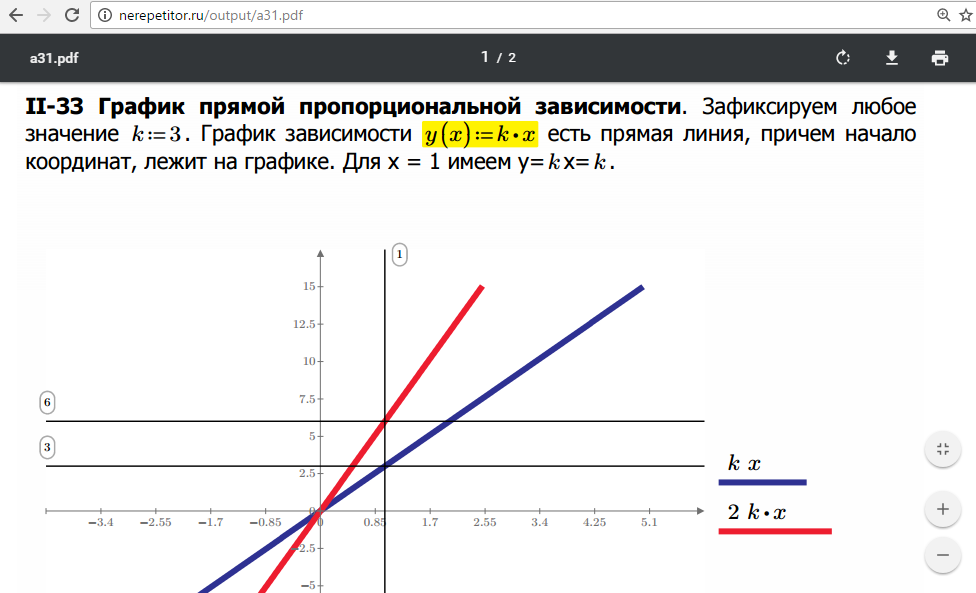
An example of the use of dynamic courses and Mathcad Express for training is in a short video.
Source: https://habr.com/ru/post/324816/
All Articles