IntelliJ IDEA 2017.1 Review: Java 9, Kotlin 1.1, Spring, Gradle, JavaScript, Go, and more
Hi Habr! I hasten to share the good news. Work on IntelliJ IDEA 2017.1 is completed, and the new version of IDE can finally be downloaded and tried. This update fixes many important bugs as well as improvements for many supported languages, frameworks and embedded tools. Below is a brief overview of the most important changes.
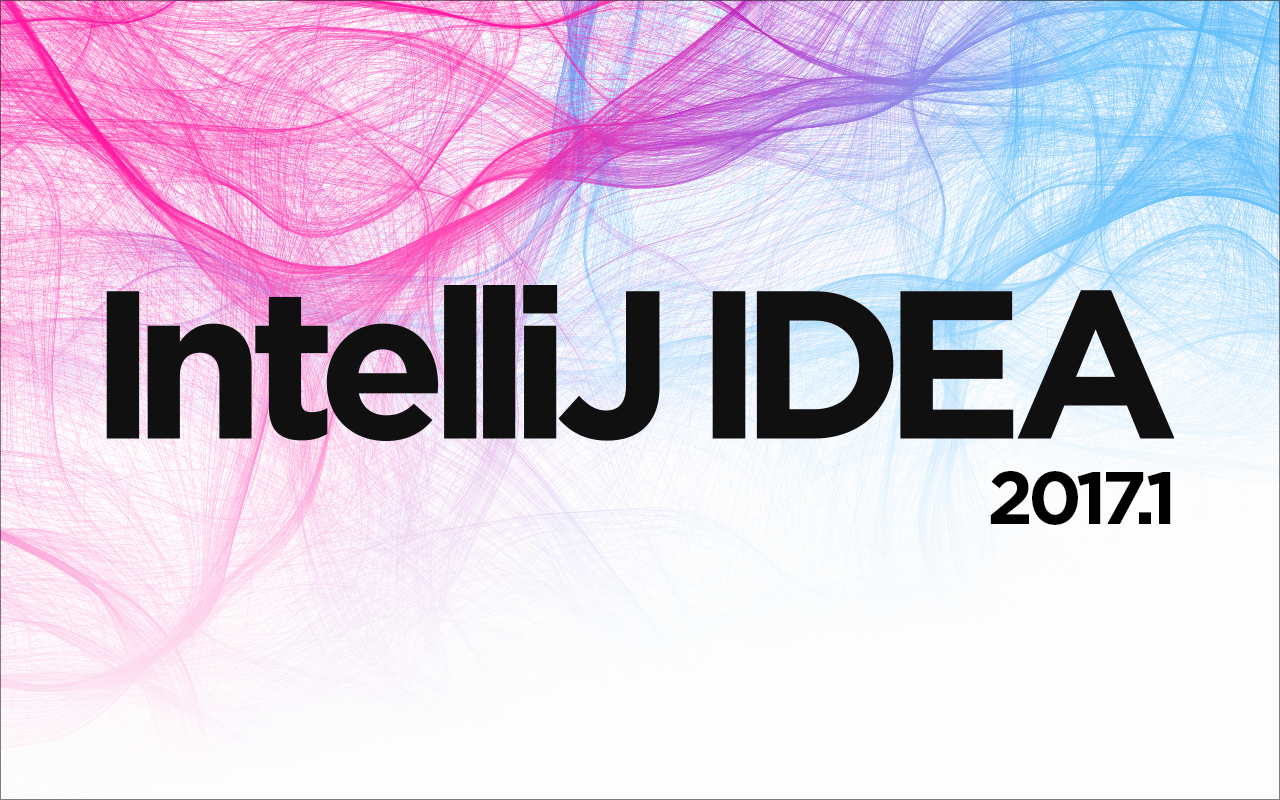
Java 9 : the latest builds of JDK 9 are fully supported, there is help for importing the project and hints for editing module declarations. Built-in inspections allow validating module declarations and correcting project dependencies using quick-fixes .
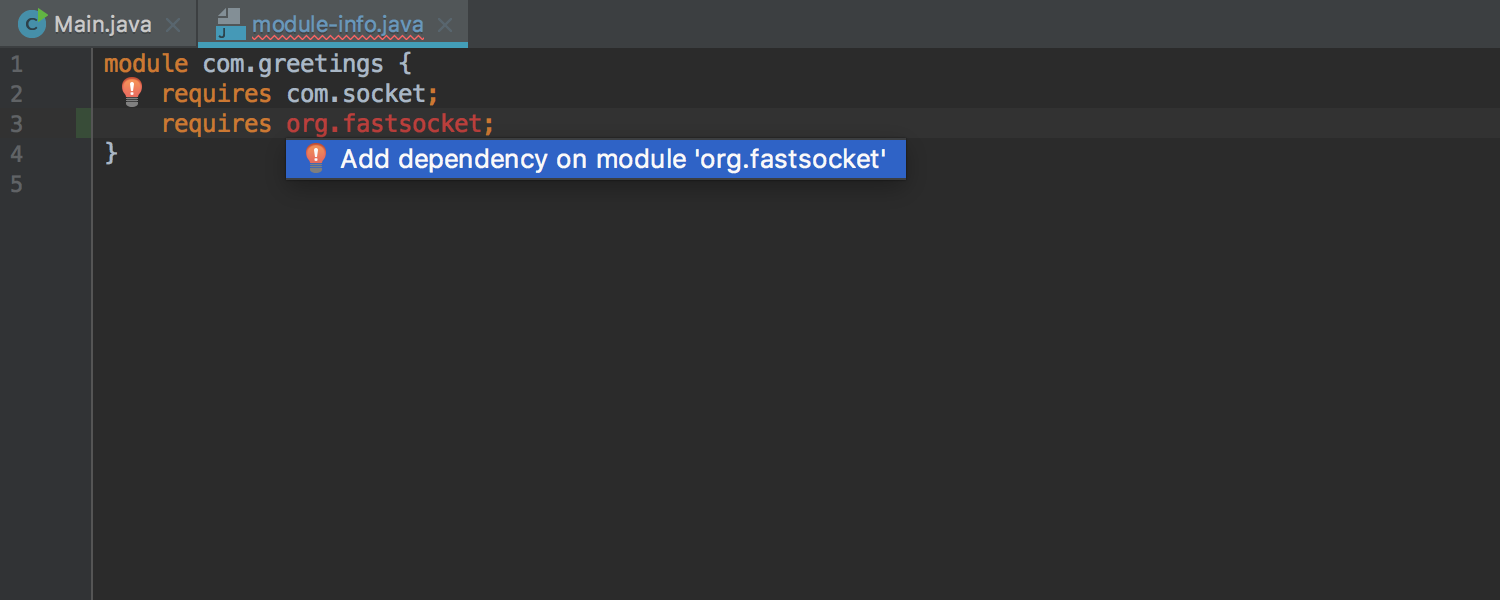
')
Java 8 : improved quick-fixes to migrate for loops to Stream API calls - more complex cases are now supported. Also added is quick-fix , which turns the Stream API calls back into for loops, which is convenient for debugging or learning code.
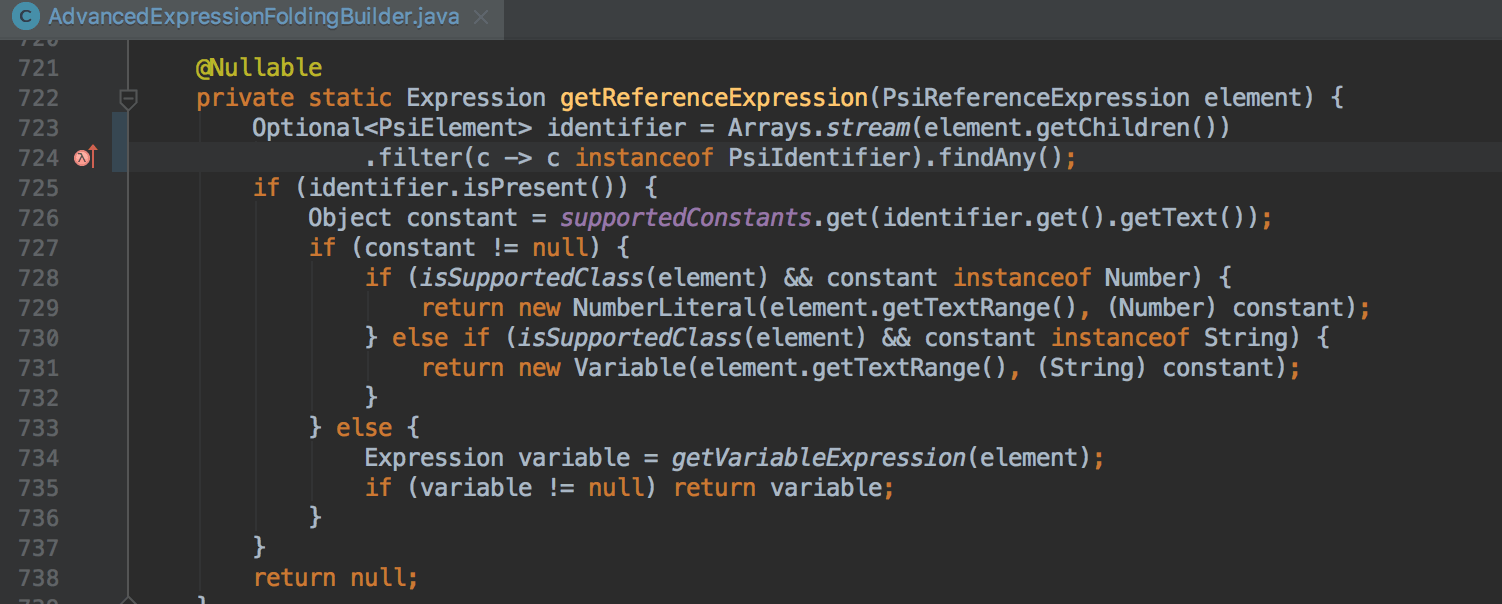
Debugger with asynchronous code support : stacktraces for asynchronous code appeared - data from the place where the asynchronous code was called is substituted into the stracktrace associated with the execution of this code. This allows you to focus on the code being debugged. The enhanced Smart Step Into command now also supports asynchronous code and lambda expressions that are executed in other threads.

VCS support has been improved : Git and Mercurial added new display options to the Log panel, Ignore imports and formatting has been added to the Diff dialog box, and the File History function for Git is now faster. Also in the Branches window for Git , favorite branches are added and speed search
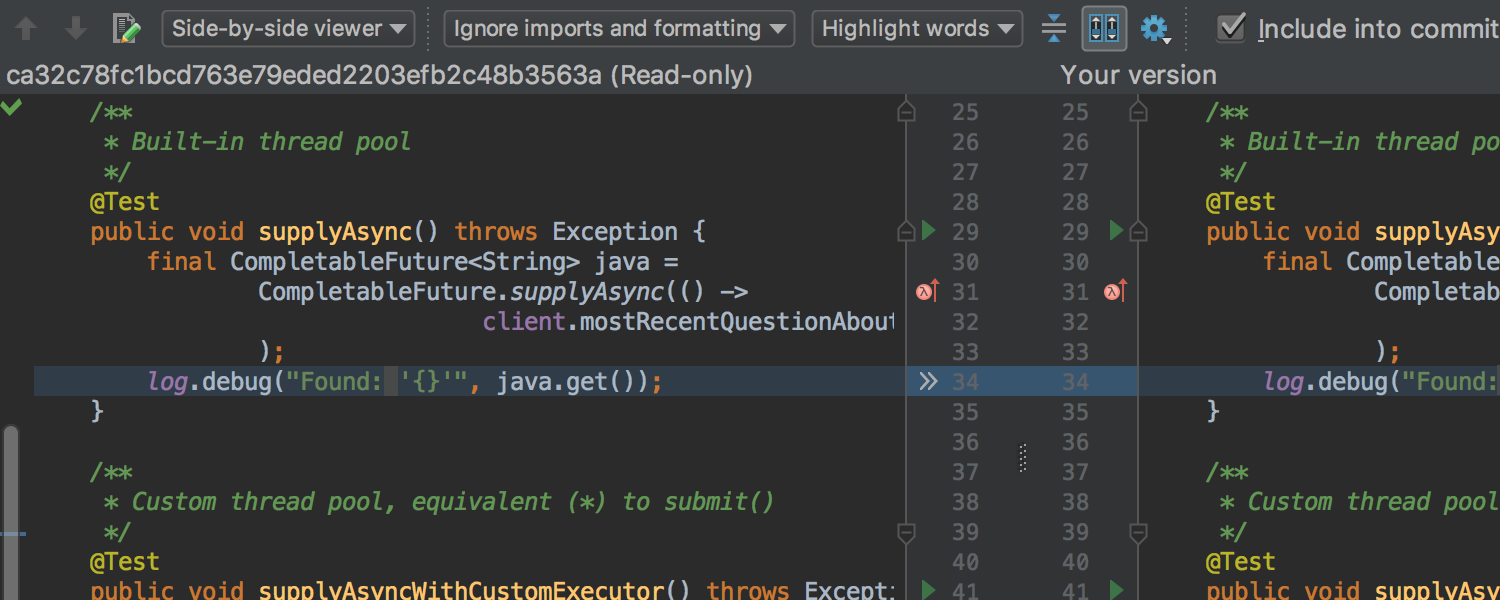
Search : the Find in Path dialog box, to which the Preview tab has already been added, has been completely redone - instant results are now immediately displayed. More importantly, by simply pressing the Enter key, any selected result can now be opened in the editor.

Spring : Spring Testing update brought support for Spring Boot 1.4.3 and a future version of Spring 5.0 . Spring Data tools have been updated to version 2.0 (including MongoDB, Redis, Solr, KeyValue, Gemfire, Apache Cassandra, REST, Neo4j, Couchbase and Elasticsearch). A new Data tab has been added to the Spring tool window with easy navigation through repositories.
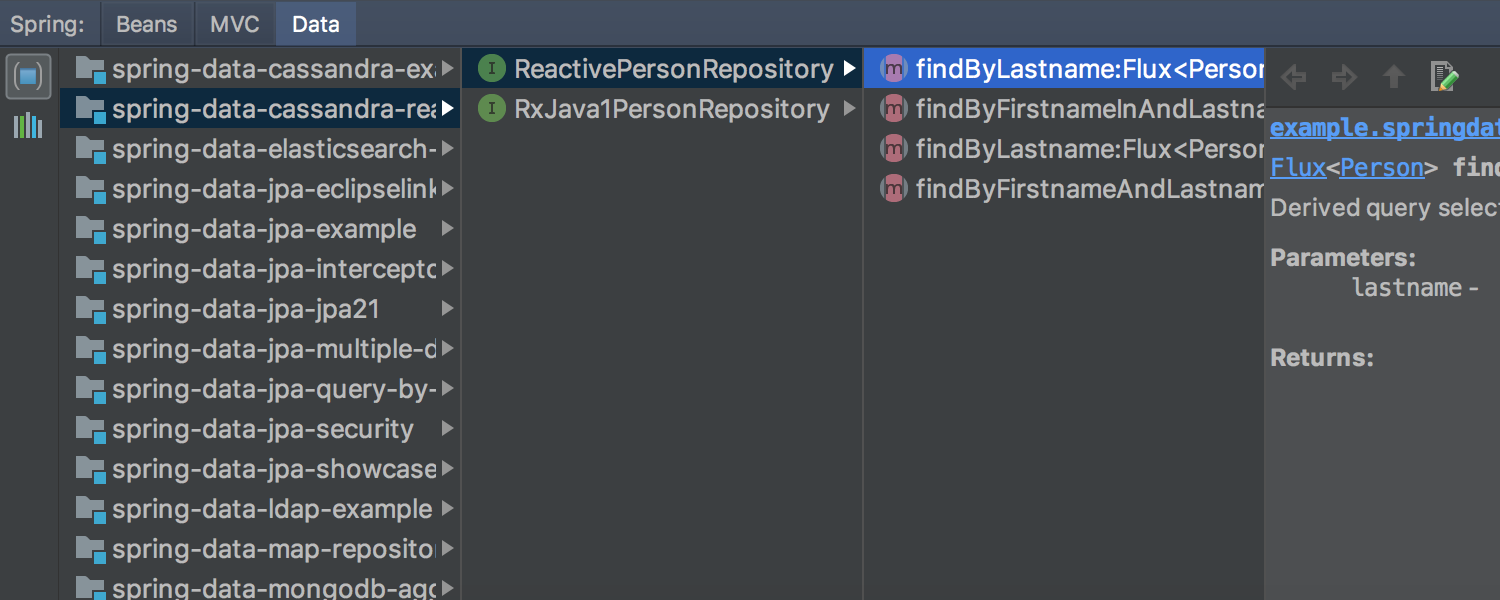
Gradle : Composite Builds support is improved - now the IDE automatically finds includeBuild in the Gradle configuration and adjusts the project accordingly.
Kotlin 1.1 : among other things in the new version of this language for JVM appeared coroutines - a new non-blocking asynchronous API. JavaScript compilation is also fully supported. This means that strings, collections, sequences, arrays, and other standard APIs can be used in JavaScript applications.
Scala : The new Scala plugin offers an updated and more convenient Project Wizard, many SBT support improvements, additional tips for Akka, and a new REPL mode in the Worksheet.
JavaScript : implemented first-class support for Vue.js, many new Code Style settings for JavaScript and TypeScript , faster and more reliable integration with Angular, ESLint and TSLint (including support for language services and quick-fixes using TSLint). In addition, it became easier to edit the dependencies of the project in package.json thanks to the auto-completion of package names and versions, it became easier to run Mocha and Jest tests, and the status of the test is now displayed on the Run icon in the gutter.
Database tools : IntelliJ IDEA now allows you to transfer table diagrams and data between any databases (yes, even from MySQL to Microsoft SQL Server and back).
Emoji : The editor now supports Emoji Unicode characters (for example, in comments).
Android Studio 2.2.2 : the new version includes all changes from Android Studio 2.2.2.
Docker : Docker plugin now supports Docker for Mac and works through "unix: //" .
Windows : Windows 64-bit installer allows IntelliJ IDEA to allocate more RAM.
Go : Gogland , the new Go IDE announced a few months earlier was also a plug-in for IntelliJ IDEA Ultimate.
Learn more about IntelliJ IDEA 2017.1 on the What's New page.
PS You may also be interested to try the Toolbox App - it is convenient to install and update the IDE and open projects with it. Toolbox App allows you to be aware of the latest releases and, if something goes wrong, roll back the installation to a stable version.
As always, I will be glad to answer your questions. Bug reports can be sent through a bug tracker .
Program with pleasure!
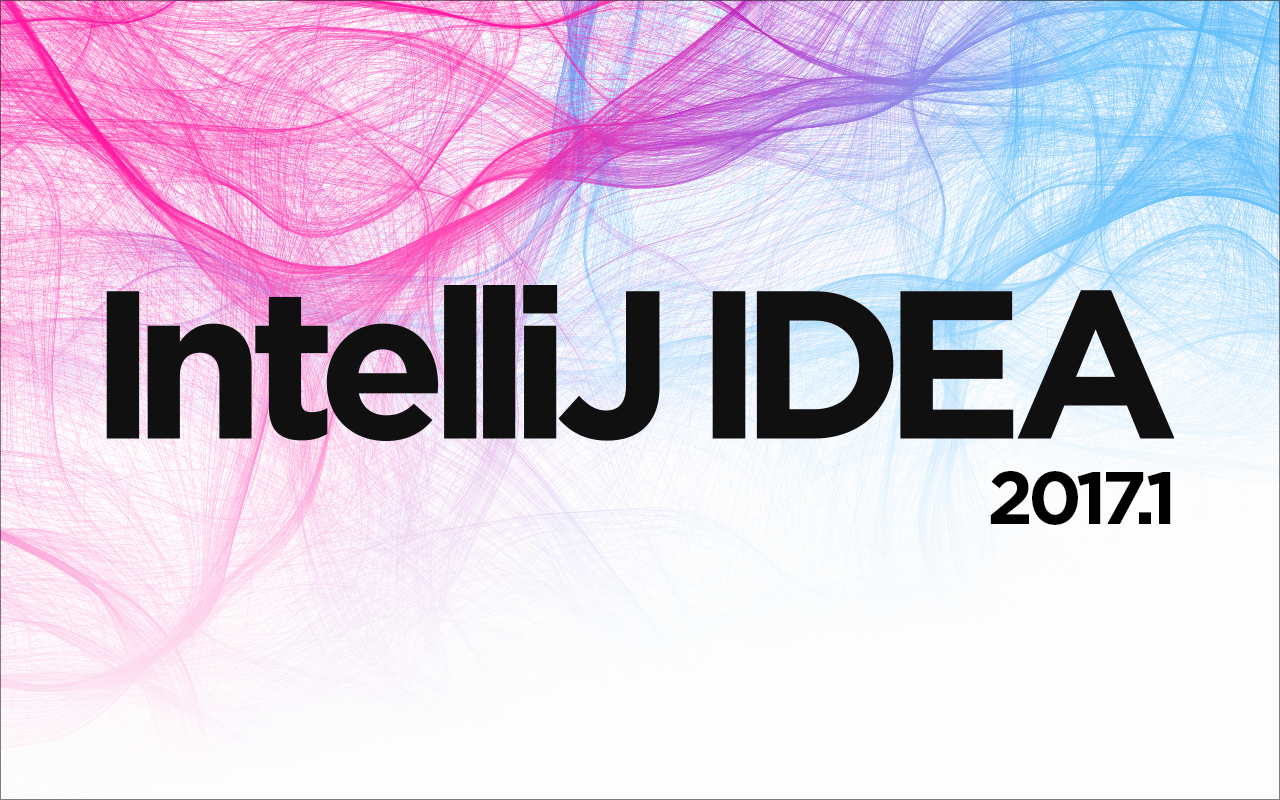
Java 9 : the latest builds of JDK 9 are fully supported, there is help for importing the project and hints for editing module declarations. Built-in inspections allow validating module declarations and correcting project dependencies using quick-fixes .
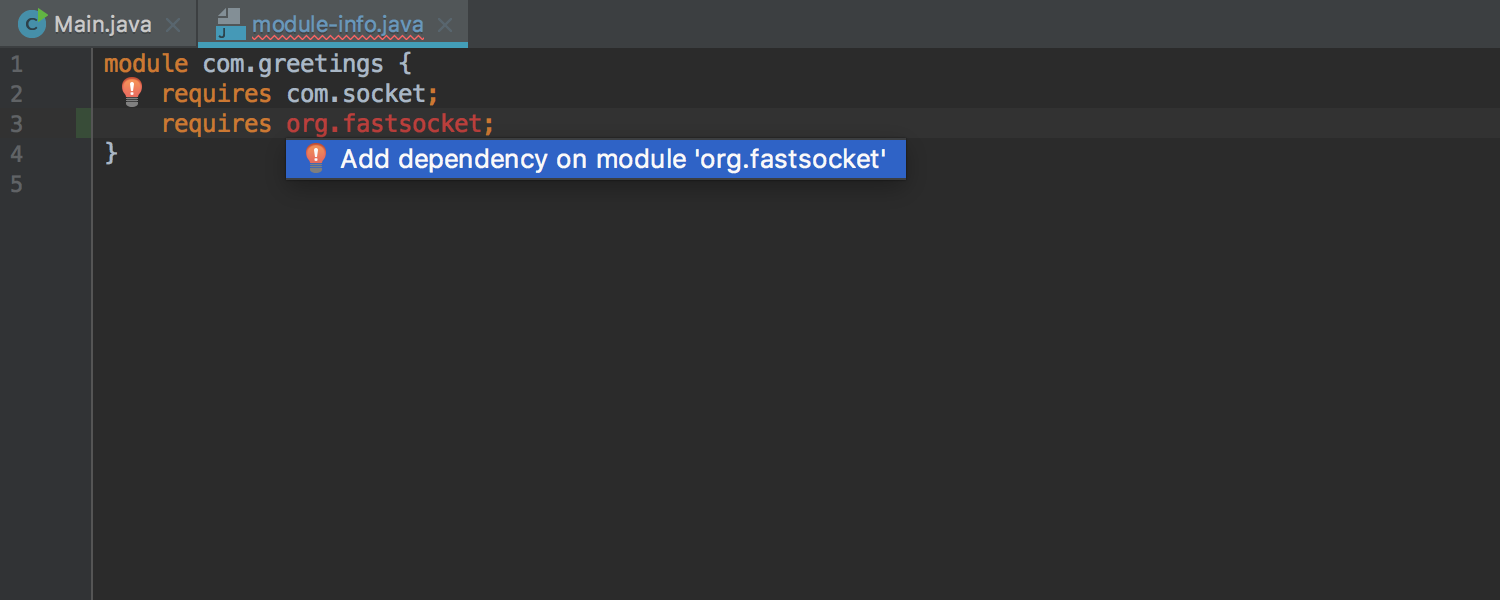
')
Java 8 : improved quick-fixes to migrate for loops to Stream API calls - more complex cases are now supported. Also added is quick-fix , which turns the Stream API calls back into for loops, which is convenient for debugging or learning code.
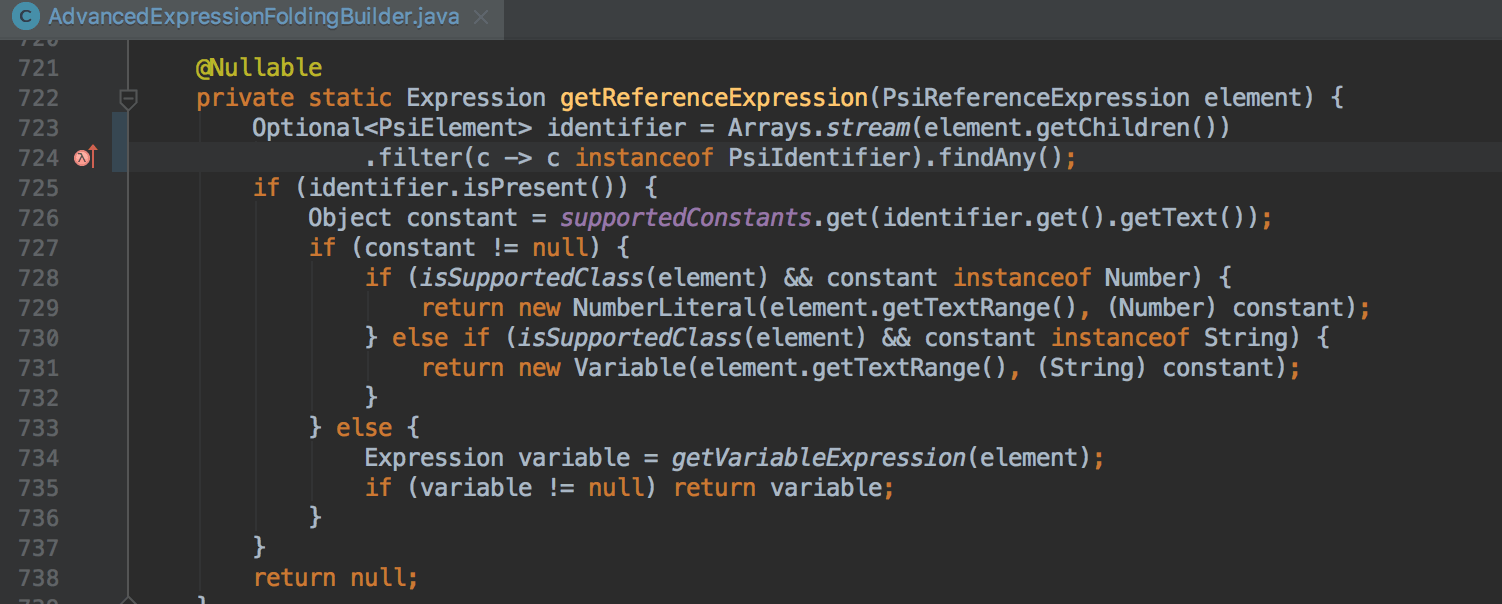
Debugger with asynchronous code support : stacktraces for asynchronous code appeared - data from the place where the asynchronous code was called is substituted into the stracktrace associated with the execution of this code. This allows you to focus on the code being debugged. The enhanced Smart Step Into command now also supports asynchronous code and lambda expressions that are executed in other threads.

VCS support has been improved : Git and Mercurial added new display options to the Log panel, Ignore imports and formatting has been added to the Diff dialog box, and the File History function for Git is now faster. Also in the Branches window for Git , favorite branches are added and speed search
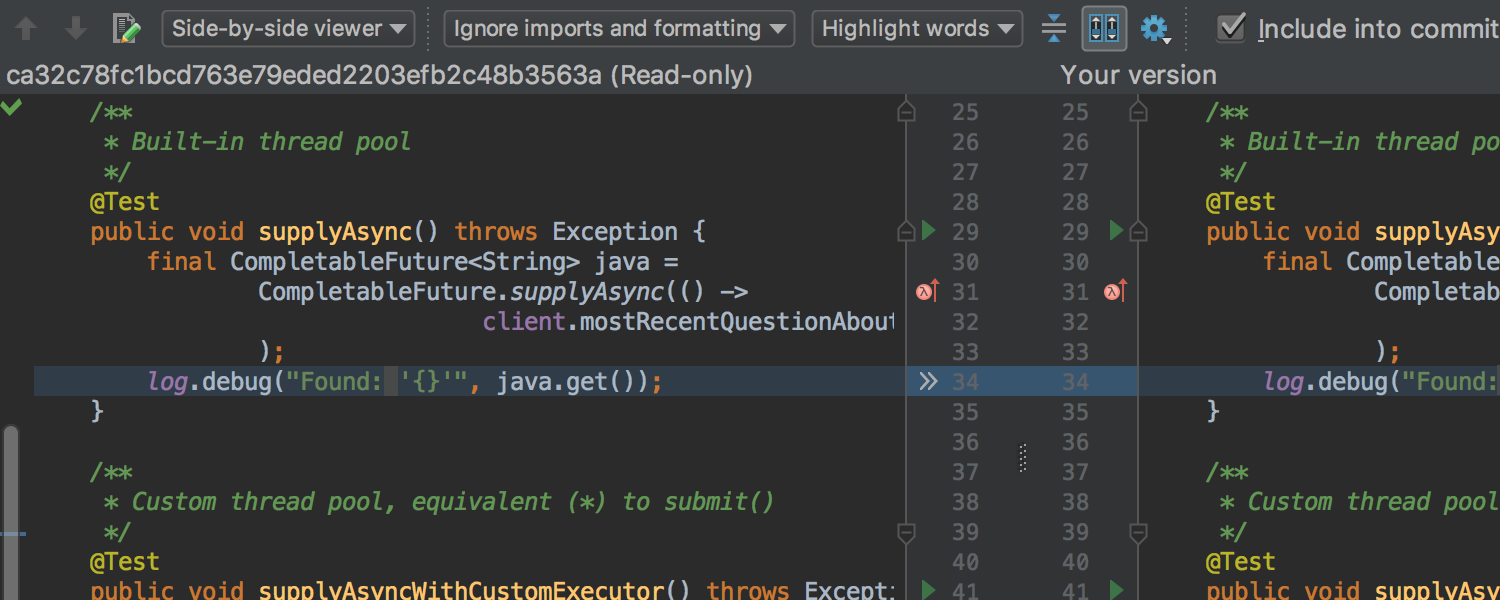
Search : the Find in Path dialog box, to which the Preview tab has already been added, has been completely redone - instant results are now immediately displayed. More importantly, by simply pressing the Enter key, any selected result can now be opened in the editor.

Spring : Spring Testing update brought support for Spring Boot 1.4.3 and a future version of Spring 5.0 . Spring Data tools have been updated to version 2.0 (including MongoDB, Redis, Solr, KeyValue, Gemfire, Apache Cassandra, REST, Neo4j, Couchbase and Elasticsearch). A new Data tab has been added to the Spring tool window with easy navigation through repositories.
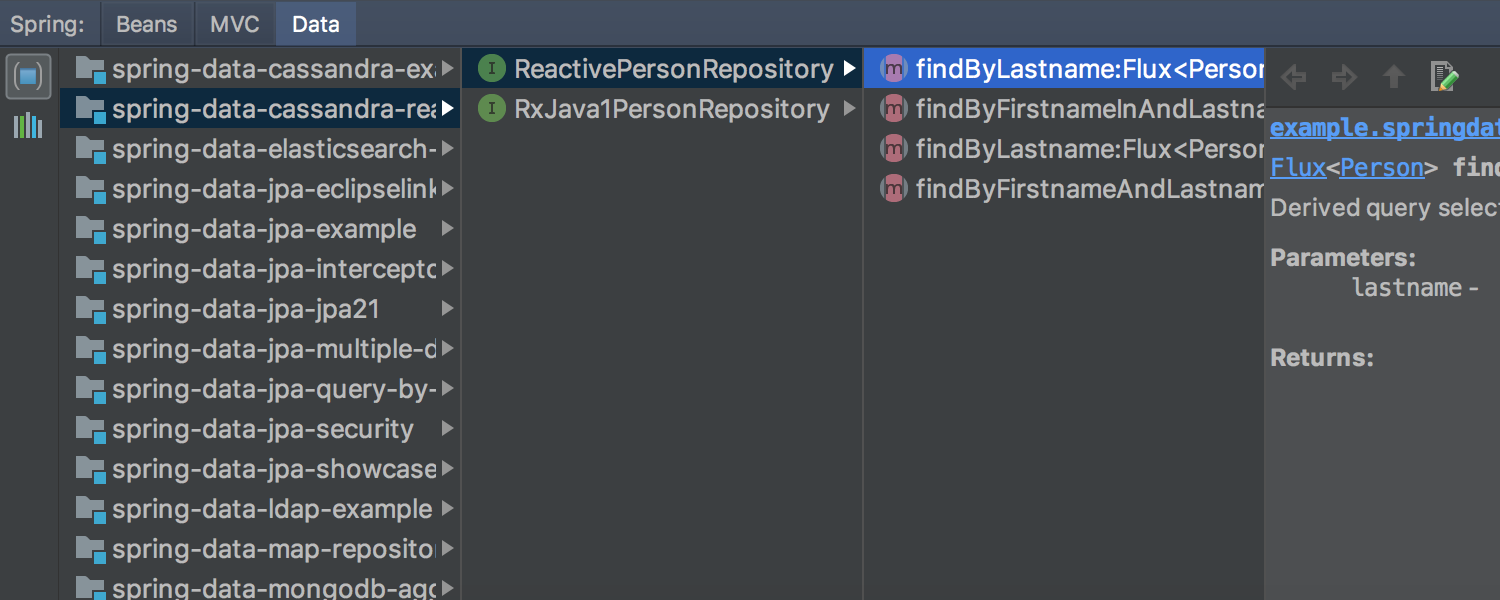
Gradle : Composite Builds support is improved - now the IDE automatically finds includeBuild in the Gradle configuration and adjusts the project accordingly.
Kotlin 1.1 : among other things in the new version of this language for JVM appeared coroutines - a new non-blocking asynchronous API. JavaScript compilation is also fully supported. This means that strings, collections, sequences, arrays, and other standard APIs can be used in JavaScript applications.
Scala : The new Scala plugin offers an updated and more convenient Project Wizard, many SBT support improvements, additional tips for Akka, and a new REPL mode in the Worksheet.
JavaScript : implemented first-class support for Vue.js, many new Code Style settings for JavaScript and TypeScript , faster and more reliable integration with Angular, ESLint and TSLint (including support for language services and quick-fixes using TSLint). In addition, it became easier to edit the dependencies of the project in package.json thanks to the auto-completion of package names and versions, it became easier to run Mocha and Jest tests, and the status of the test is now displayed on the Run icon in the gutter.
Database tools : IntelliJ IDEA now allows you to transfer table diagrams and data between any databases (yes, even from MySQL to Microsoft SQL Server and back).
Emoji : The editor now supports Emoji Unicode characters (for example, in comments).
Android Studio 2.2.2 : the new version includes all changes from Android Studio 2.2.2.
Docker : Docker plugin now supports Docker for Mac and works through "unix: //" .
Windows : Windows 64-bit installer allows IntelliJ IDEA to allocate more RAM.
Go : Gogland , the new Go IDE announced a few months earlier was also a plug-in for IntelliJ IDEA Ultimate.
Learn more about IntelliJ IDEA 2017.1 on the What's New page.
PS You may also be interested to try the Toolbox App - it is convenient to install and update the IDE and open projects with it. Toolbox App allows you to be aware of the latest releases and, if something goes wrong, roll back the installation to a stable version.
As always, I will be glad to answer your questions. Bug reports can be sent through a bug tracker .
Program with pleasure!
Source: https://habr.com/ru/post/324578/
All Articles