Visual Studio 2017 and new features of Microsoft tools
We are pleased to inform you that the plenary report of the online broadcast of the launch of Visual Studio 2017 was completed , where leading engineers and Microsoft executives presented the future of development tools and the long-awaited Visual Studio 2017 became available to developers around the world!
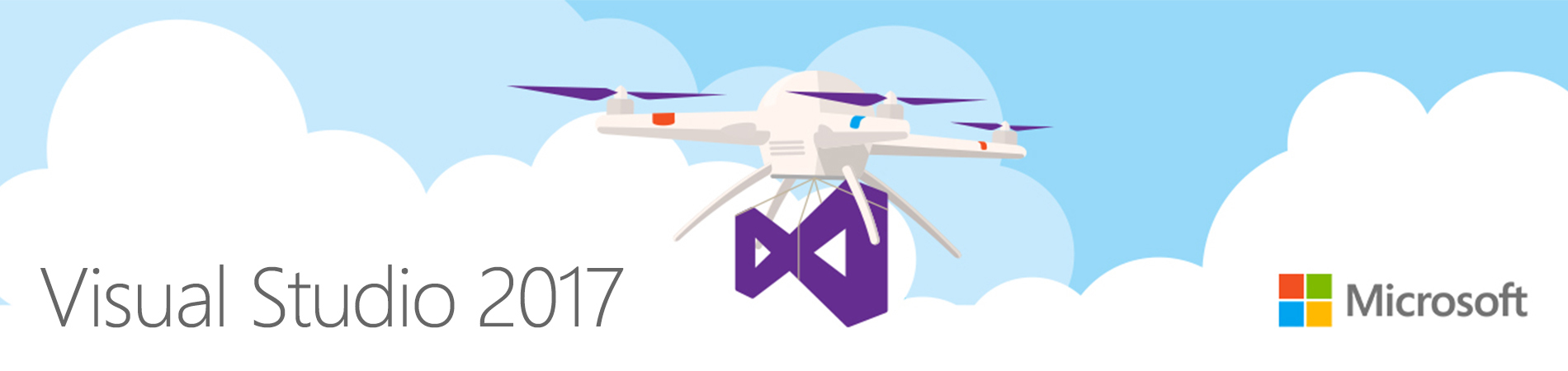
Today, the Visual Studio 2017 family of tools includes IDE, a collaboration service — Visual Studio Team Services, its on-premise version known as TFS, a complete solution for implementing a full-fledged mobile application development cycle — Visual Studio Mobile Center, a cross-platform Visual code editor. Studio Code (available for Mac, Linux and Windows), as well as a preview version of Visual Studio for Mac.
With each version of the tools, Microsoft is trying to take into account the wishes of developers and make them easier to create applications for almost any platform. The result is a huge interest and more than 21 million tool installations to date.
')
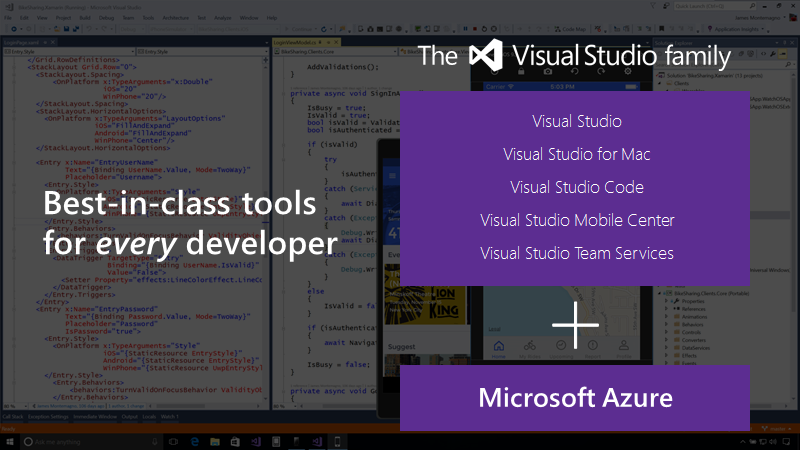
Firstly, now absolutely any developer can download a full-fledged version of Visual Studio 2017 and get a 60-day free subscription to access Xamarin University - a training service on creating cross-platform mobile applications in C #. A free subscription will be available to anyone who downloads before March 14th .
Secondly, the creators continue to worry about increasing the productivity of developers , creating all the conditions to concentrate only on writing code. For example, improvements in the already beloved code navigation, refactoring, bug fixes and debugging for all supported languages. Additionally, the new version allows you to increase the speed of team development with new real-time unit testing and dependency checking functions.
The third important change concerned the installation process of the tool . The newest, lightweight modular approach allows you to install only those components of the environment that are necessary and speeds up the installation of the tool from beginning to end. In addition, now developers have lost the need to create projects and solutions to debug any necessary piece of code.
The latest Visual Studio presentations have not been without demonstrating improvements in integration with Azure cloud platform services . Microsoft's development in this direction makes it easy to create, debug, host and publish your applications in the Azure cloud directly from the IDE, providing also built-in tools for working with these applications, as well as with Docker containers, .NET Core applications and so on.
Another important change on the mobile development side . Developers received improved debugging and profiling tools, unit test generation tools. And if you plan to create a cross-platform application, now is the time when you should look towards Visual Studio 2017 and Xamarin, or use an alternative approach with Apache Cordova, and possibly Visual C ++, but to create cross-platform libraries within the same tool - Visual Studio 2017.
Today , a new version of Visual Studio Team Foundation Server 2017 Update 1 is officially available . In this on-premise release, platforms for organizing teamwork have included long-awaited features, such as new process templates, improved access control to repositories, pull requests, and more. Detailed information is available here .
New features added in Visual Studio Mobile Center (Preview) . Recall that Visual Studio Mobile Center is a new service for mobile developers, introduced in mid-November and designed to provide a comprehensive solution for building, testing, distributing and monitoring mobile applications. Today, the creators of Mobile Center have announced support for applications written in Swift, ObjectiveC, and Java, along with the Xamarin and React Native applications announced earlier. There are also opportunities to create Distribution Groups, Espresso support, and improved analytics. Now anyone can try the Visual Studio Mobile Center Preview for free . Detailed information is also available here .
Since November 2016, we continue to follow the development of Visual Studio for Mac . Today the fourth preview-release of the first IDE from Microsoft on Mac was announced. At the moment, the tool focuses on mobile development, the creation of cloud solutions and applications for macOS. Since early November, support has been added for .NET Core projects, NuGet, and the constant improvement of the mobile developer’s toolkit. The team is also constantly working on fixes and performance optimization. Thanks to everyone who sends their feedback and comments! Detailed information is available here .
For users of the Enterprise version of the tool, a team of engineers has added Redgate Data Tools . This functionality will allow developers to include work on databases in the DevOps cycle and build a full-fledged product release cycle, creating applications and databases within one tool. Detailed information is available here .
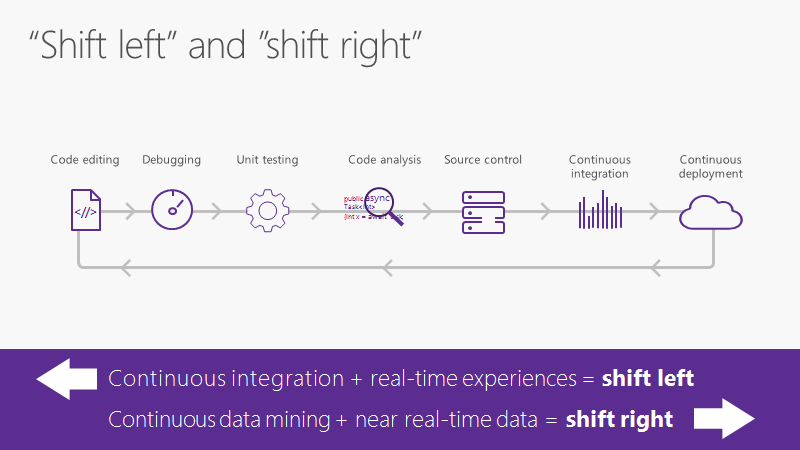
Enterprise developers also get access to additional services for optimizing and creating a DevOps cycle within their organization , such as a cloud CI server, load testing tools in the cloud, and even personal DevOps training. Detailed information is available here . And this is not counting the new opportunities for corporate subscribers available on https://my.visualstudio.com .
Visual Studio Dev Essentials free software continues its development, providing new services to all registered participants. Today a 3-month subscription to Opsgility platform training was announced, which allows you to access the full catalog of DevOps courses and cloud solutions. Participants in Visual Studio Dev Essentials just log into your account and activate the subscription .
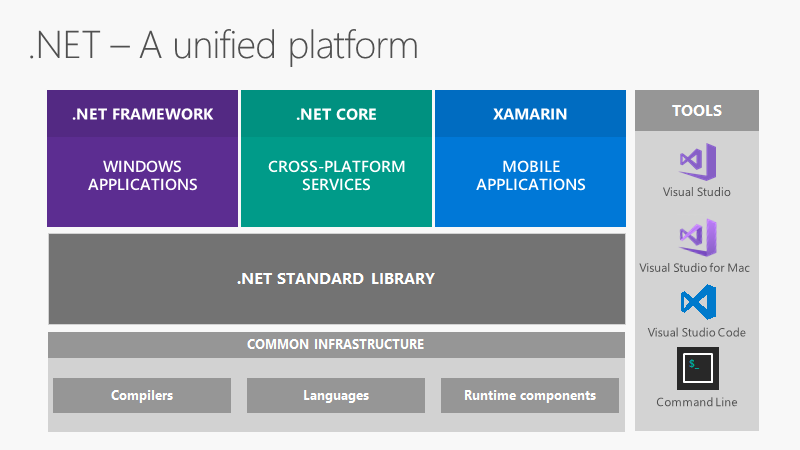
There was enough news for fans of .NET Core. For example, the release of a new toolkit available to .NET Core in Visual Studio 2017. Of course, the .NET Core SDK can be downloaded separately by following the link . New features touched the project structure based on .csproj, which ensures compatibility with the build systems for. NET based on MSBuild. Additionally, the .csproj format makes it much easier for developers to edit files for declaring dependencies, target platforms, and project properties. Additional commands and the ability to select your own project templates have been added to the CLI. An example of the implementation of the microservice architecture was also announced, which you can find in the GitHub repository.

That's probably all the main news from the last event.
Record of the event is available here .
Material prepared for Tproger .
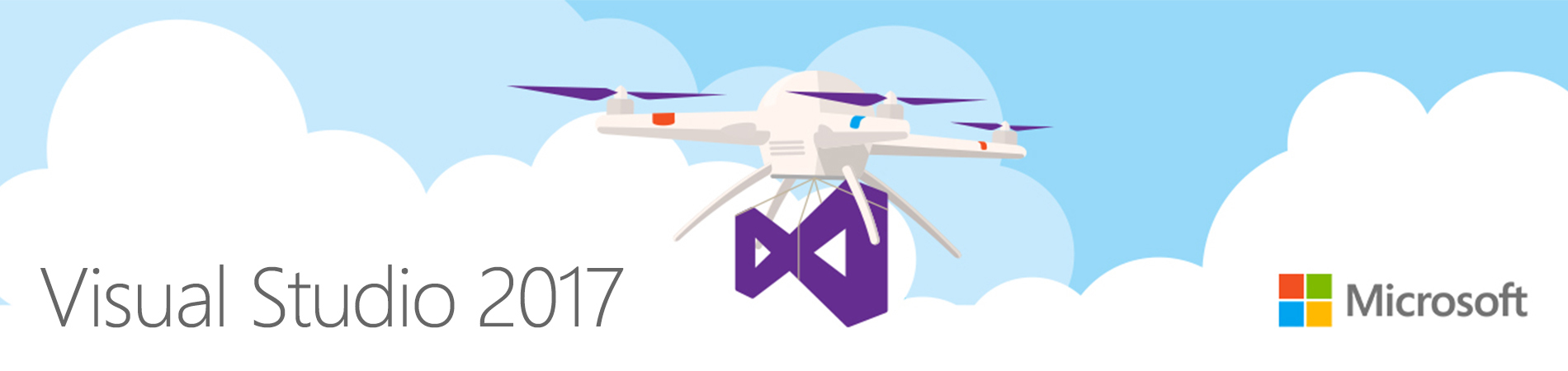
Today, the Visual Studio 2017 family of tools includes IDE, a collaboration service — Visual Studio Team Services, its on-premise version known as TFS, a complete solution for implementing a full-fledged mobile application development cycle — Visual Studio Mobile Center, a cross-platform Visual code editor. Studio Code (available for Mac, Linux and Windows), as well as a preview version of Visual Studio for Mac.
With each version of the tools, Microsoft is trying to take into account the wishes of developers and make them easier to create applications for almost any platform. The result is a huge interest and more than 21 million tool installations to date.
')
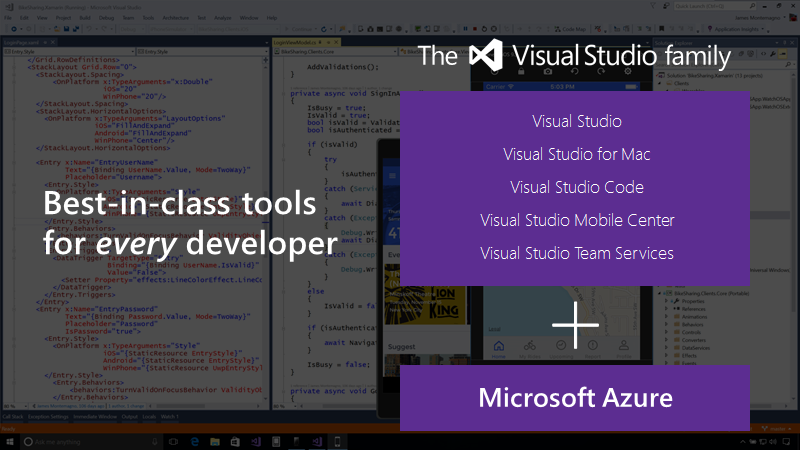
What's new in Visual Studio 2017?
Firstly, now absolutely any developer can download a full-fledged version of Visual Studio 2017 and get a 60-day free subscription to access Xamarin University - a training service on creating cross-platform mobile applications in C #. A free subscription will be available to anyone who downloads before March 14th .
Secondly, the creators continue to worry about increasing the productivity of developers , creating all the conditions to concentrate only on writing code. For example, improvements in the already beloved code navigation, refactoring, bug fixes and debugging for all supported languages. Additionally, the new version allows you to increase the speed of team development with new real-time unit testing and dependency checking functions.
The third important change concerned the installation process of the tool . The newest, lightweight modular approach allows you to install only those components of the environment that are necessary and speeds up the installation of the tool from beginning to end. In addition, now developers have lost the need to create projects and solutions to debug any necessary piece of code.
The latest Visual Studio presentations have not been without demonstrating improvements in integration with Azure cloud platform services . Microsoft's development in this direction makes it easy to create, debug, host and publish your applications in the Azure cloud directly from the IDE, providing also built-in tools for working with these applications, as well as with Docker containers, .NET Core applications and so on.
Another important change on the mobile development side . Developers received improved debugging and profiling tools, unit test generation tools. And if you plan to create a cross-platform application, now is the time when you should look towards Visual Studio 2017 and Xamarin, or use an alternative approach with Apache Cordova, and possibly Visual C ++, but to create cross-platform libraries within the same tool - Visual Studio 2017.
More news?
Today , a new version of Visual Studio Team Foundation Server 2017 Update 1 is officially available . In this on-premise release, platforms for organizing teamwork have included long-awaited features, such as new process templates, improved access control to repositories, pull requests, and more. Detailed information is available here .
New features added in Visual Studio Mobile Center (Preview) . Recall that Visual Studio Mobile Center is a new service for mobile developers, introduced in mid-November and designed to provide a comprehensive solution for building, testing, distributing and monitoring mobile applications. Today, the creators of Mobile Center have announced support for applications written in Swift, ObjectiveC, and Java, along with the Xamarin and React Native applications announced earlier. There are also opportunities to create Distribution Groups, Espresso support, and improved analytics. Now anyone can try the Visual Studio Mobile Center Preview for free . Detailed information is also available here .
Since November 2016, we continue to follow the development of Visual Studio for Mac . Today the fourth preview-release of the first IDE from Microsoft on Mac was announced. At the moment, the tool focuses on mobile development, the creation of cloud solutions and applications for macOS. Since early November, support has been added for .NET Core projects, NuGet, and the constant improvement of the mobile developer’s toolkit. The team is also constantly working on fixes and performance optimization. Thanks to everyone who sends their feedback and comments! Detailed information is available here .
For users of the Enterprise version of the tool, a team of engineers has added Redgate Data Tools . This functionality will allow developers to include work on databases in the DevOps cycle and build a full-fledged product release cycle, creating applications and databases within one tool. Detailed information is available here .
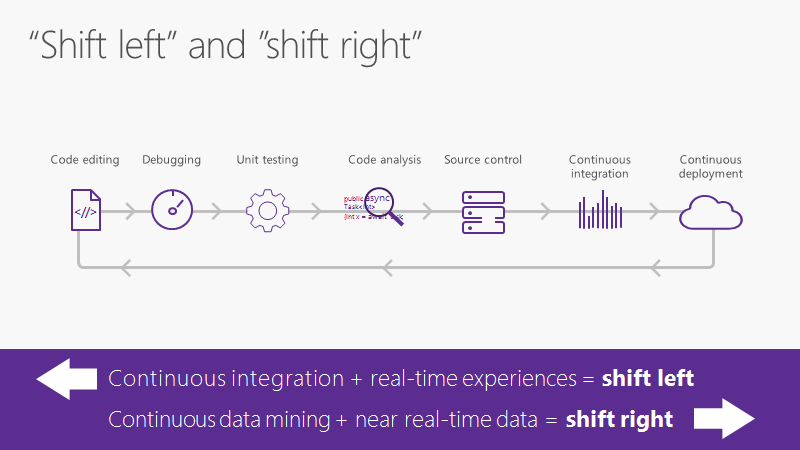
Enterprise developers also get access to additional services for optimizing and creating a DevOps cycle within their organization , such as a cloud CI server, load testing tools in the cloud, and even personal DevOps training. Detailed information is available here . And this is not counting the new opportunities for corporate subscribers available on https://my.visualstudio.com .
Visual Studio Dev Essentials free software continues its development, providing new services to all registered participants. Today a 3-month subscription to Opsgility platform training was announced, which allows you to access the full catalog of DevOps courses and cloud solutions. Participants in Visual Studio Dev Essentials just log into your account and activate the subscription .
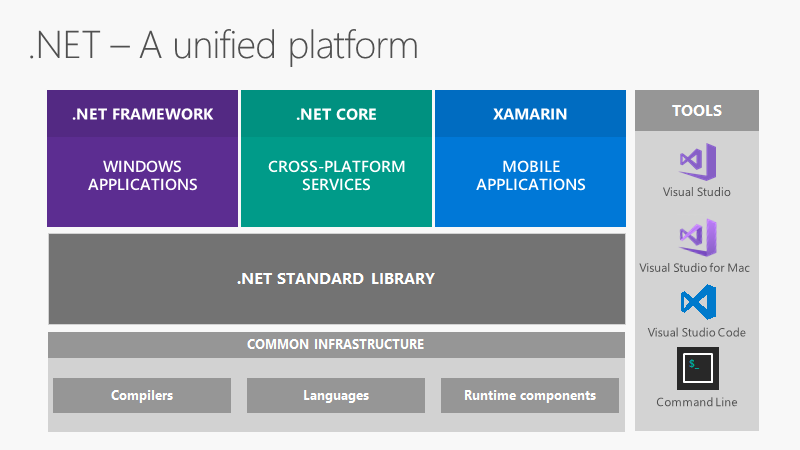
There was enough news for fans of .NET Core. For example, the release of a new toolkit available to .NET Core in Visual Studio 2017. Of course, the .NET Core SDK can be downloaded separately by following the link . New features touched the project structure based on .csproj, which ensures compatibility with the build systems for. NET based on MSBuild. Additionally, the .csproj format makes it much easier for developers to edit files for declaring dependencies, target platforms, and project properties. Additional commands and the ability to select your own project templates have been added to the CLI. An example of the implementation of the microservice architecture was also announced, which you can find in the GitHub repository.

That's probably all the main news from the last event.
Record of the event is available here .
Material prepared for Tproger .
Here are our other articles on similar topics :
Source: https://habr.com/ru/post/323452/
All Articles