Localization of indie games at Unity: hidden costs

Personal experience stories are the most valuable. Therefore, we in Alconost gladly translated an article by a Canadian indie developer about the localization of his first game into 7 languages. Word of the author.
Immediately make a reservation: this article concerns not only games on Unity or indie games, but some of its sections are focused on Unity, so you can browse them if you are interested in general localization tips. I am writing this to help describe ALL the costs associated with localizing the game, and some tips on how to reduce them.
First of all, let's define exactly what expenses are. I mean not only the spent dollars and cents, but all three peaks of the project triangle (quality, time and cost). Localization can affect all aspects of the development of your game: its overall quality, the amount of time it takes to complete a project, and the amount that localization will cost you.
And now a little story from my personal experience of localizing indie games on Unity. Then we just released our first God of Word game on Steam at Mega Dwarf. The game was released in 7 languages: English, French, Italian, German, Spanish, Polish and Brazilian Portuguese. The set of languages was due to a certain logic. English is the native language of the development team, so the source texts were written in it. None of us could boast of fluency in other languages, but we knew a little French, having spent some time in Montreal. The choice of other languages determined what we did a word game, where only the Latin alphabet was supported for the tiles with letters, so we could not translate it into Russian or Chinese. The six languages we have chosen are the most popular languages using the Latin alphabet.
')
The most understandable part of the cost is the price: how much does it cost to localize the game. First you need to approximately estimate the number of words that you have to translate for the entire game. To do this, you do not need fully finished texts, but it is desirable that they were close enough to the final, in order to avoid surprises with the cost. Along with counting all non-duplicate texts in the game, you will also need to check all of your code to make sure that there is no hard-coded text anywhere. Ideally, you will not have it, but I had it, and a little later I will talk about a tool that greatly simplifies working with it. Then you have to decide whether you want to translate your page, achievements, game description, etc. in the Steam store. It is very easy to forget about these texts, and their translation can be expensive. But a good store page in other languages will allow you to look more professional, and potential buyers to grasp the essence of your game.

In terms of costs, there were only two other localization-related acquisitions that cost us money, and they were related to Unity. The first is Text Mesh Pro : the scope of application of this tool is wider, but some of its elements are extremely useful for localizing the game, and in general it is a great help. Text Mesh Pro now costs $ 95 at the Unity store (Asset Store), and we believe that it is really worth the money. The second find is I2 Localization : this is a specialized localization tool. Honestly, I don’t think that without him we would cope with the localization of our game, and for our $ 45 it is a necessary tool for localizing any project on Unity.
One of the biggest expenses for game localization is the adaptation of localized texts to the size of the corresponding text blocks. Most of the time in texts in German and French, you will have significantly more characters than in English, which can lead to creeping text out of block boundaries and other visual flaws. This is where Text Mesh Pro is extremely useful with its ability to auto-size text (Text Auto-Sizing). It will automatically adjust the text to the dimensions of the block, so that you don’t have to pay for shortening the phrases or alter the blocks and user interface to put everything.
I2 Localization is a great tool for localization in general, but let's look at a few possibilities that helped us a lot. First of all, talking about importing data directly from Google Spreadsheets, even after the game. This is incredibly useful, because most localization companies give the results in an Excel file, so loading them into Google Spreadsheets and importing all the data is very simple. Another possibility that I really love is coping with the hard-coded text in the code, as mentioned above. Now you don’t have to deal with the loop or switch operator or any of your other favorite methods to translate this text — you'll need one line: I2.Loc.ScriptLocalization.Get ("") ;.
The time spent on localization, as well as other tasks in game development, is understandable without further ado: it will take time and time is worth the money. We do not know the exact number of hours spent on the localization of the game, but believe me, this is definitely more than a hundred. Whether it is the creation of Excel tables for a company that will undertake localization, or the implementation of the received translations, or testing and correcting errors in localization, these are quite monotonous tasks that will affect the project. Remember that since you undertake localization, it will be spent on it a lot of time and energy, which in other circumstances could be aimed at polishing other features of the game.
This brings us to the cost of localization quality. Quality is not only about a well-localized game. Naturally, you have to spend money if you want the translation to be handled by a professional, and not ordinary players (which would, of course, be cheaper or free). And you have to worry that everything fits everywhere and looks beautiful, otherwise users who play your game in other languages will think that you don't care. But the quality of your entire game may suffer during localization. I will give a couple of common examples and examples from our game to explain what I mean.
Let's start with a simple example: the font. The game takes place in the decorations of Greek mythology, and we picked up a good Greek font. But there was a problem: the font looked great for the English language, but did not support many characters from other languages. Everything is as simple as it may seem: in addition to the set of characters with accents, other languages use a different punctuation, non-standard for many fonts. I also had to find out that other languages use different quotes and even dashes, and if your font does not support them, huge warning signs will be displayed instead. In this case, you will have to go through the fonts, check whether they support all the necessary characters, and sometimes create fonts to suit your needs. So there are giant font files of 4 MB. Ultimately, you can get a font that does not suit your game as much as it reads well in all languages.
Another example is manuals and user interface in general. Unless you want to overpay for additional words, you will try to make all the texts in the game as brief and concise as you pay for each word. And this can lead to a real problem: in an overly concise manual, you can miss important points, and the user will remain at a loss. It’s not easy to keep a balance between saving money and confidence that players in all languages will understand what you mean in this manual or this interface element.
Now to the general possibilities. We had one idea for God of Word: to create for each of the game opponents a bestiary that would describe some of the Greek myths deeper. In fact, ordinary people may not know much about myths (for example, that the Minotaur was asleep when it was killed, or that Pandora’s box was more like a jug). And there will be a lot of text that will cost a considerable amount when translating. Thus, you have a choice of several options: implement it only in English, which can confuse foreign-language players; accept and pay for full localization; give up this idea altogether, because it is too expensive for you, but you don’t want to make the game different in different languages.
The quality of the game will continue to depend on localization even after the game is released. You will get a lot of feedback about what other features players need in your game, as well as about texts. And here you come across this: you have already paid for localization, which usually goes cheaper for large text arrays. That is, if you want to change anything after the game, every word will cost you more. In an English-language game, you would simply reformulate the phrase, but here you will have to wrestle with how to solve a problem without words or using only already localized words.
Probably, now you already think: “Considering all these expenses, is it worth to localize a small indie game on Unity?” Based on my experience, I would say yes. This is not hard to do, although time consuming. It's not even that expensive (10 cents per word on average) when using the two mentioned tools for $ 150. And another thing: the main reason why we make games is for people to enjoy them, so why not make another effort so that language does not constitute an obstacle for players from different countries of the world?
About a week after the release of God of Word, we already had statistics. And although I can’t talk about specific sales figures, I’ll talk about their percentage distribution across countries.

Nothing particularly new graphics are not shown. As expected, the most popular language was, of course, English (it accounted for more than 50% of sales). We do not have the opportunity to find out how many people from other countries would buy our game if it were not localized, but 14% of purchases were made by players from countries that speak languages that we don’t support. But the total 40% of sales of the game in other languages is a serious argument in favor of localization. I recall that the addition of new languages does not require much effort, only money for localization, if the languages are not very different in the set of characters.
One of the most difficult tasks for an independent video game developer is to be noticed. Localization of the game is a great way to help the game to be noticed. I looked at 100 random indie games recently published on Steam to find out how many of them are localized and which languages. And that's what I found out:
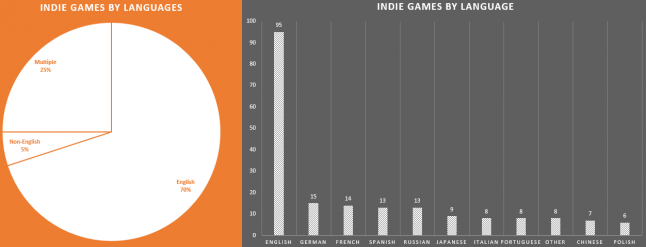
As you can see, only 25% of new indie games on Steam support languages other than English. This means that non-English-speaking customers will not find too many games in their native language. And if you look at the individual languages available in the hundreds of indie games under study, you will notice that none of them have more than 15 games. To stand out indie game is not easy, but localization gives an undoubted advantage in this matter.
However, to be noticed means not only to be found by buyers on Steam, another important task is to draw the attention of the press to the game. To do this for God of Word, we wrote 64 different sites dedicated to reviews and video games. 33% of these sites were foreign languages: in French, Italian, German, Spanish, Brazilian Portuguese, or Polish — that is, in the languages that our game supports. This is a huge market, not covered by non-localized games.
And finally, one of the best ways to make a game visible in our time is to make it play with YouTube users. You, probably, have already understood what I am leading to: there are large foreign-speaking YouTube communities that would enjoy playing games in their native languages. And, as we have already discussed, the choice of indie games in their native languages is very limited, so localizing your game can give you a serious edge.
Summing up, I will say that localizing your game is a costly process. You will have to spend some money and a lot of time on it, as well as, perhaps, a little to lose in the overall quality of the game. But it's worth it. It is very likely to pay off, and this will give you the opportunity to be noticed by many other publications and offer a much wider audience the pleasure of your game - and this is the most important.
If you are too lazy to read:
- Ask for the cost of localization work no sooner than you will be close to the final texts, including the page in the Steam store
- Check the current user statistics ( Steam Hardware Survey ) by localization
- Text Mesh Pro and I2 Localization are great tools for localizing products on UnityUnity Assets
- Localization of the game costs money, time and overall quality of the game.
- Localization is likely to take more than 100 hours (including testing )
- Not all fonts support characters from other languages.
- Only about 25% of current indie games on Steam are localized from English to other languages.
- Do not forget to appeal to foreign users of YouTube and the press.
About the translator
The article is translated in Alconost.
Alconost is engaged in the localization of applications, games and websites in 60 languages. Language translators, linguistic testing, cloud platform with API, continuous localization, 24/7 project managers, any formats of string resources.
We also make advertising and training videos - for websites selling, image, advertising, training, teasers, expliners, trailers for Google Play and the App Store.
Read more: https://alconost.com
Source: https://habr.com/ru/post/323450/
All Articles