Two providers simultaneously or Dual ISP with VRF on Cisco | Part 2

Good day! HunterXXI inspired me to write this material in my article Two providers at the same time or Dual ISP with VRF on Cisco . I became interested, studied the issue and applied in practice. I would like to share my experience in implementing Dual ISP on Cisco with real use of two ISPs simultaneously and even load balancing.
Demo scheme:
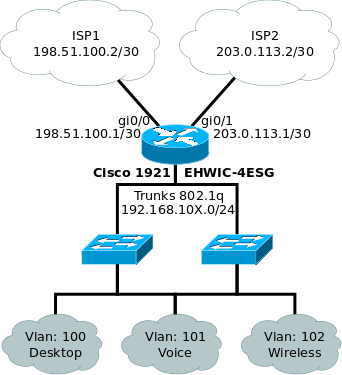
Description:
All actions are performed on a Cisco 1921 IOS Version 15.5 (3) M3 with the EHWIC-4ESG module installed.
')
- GigabitEthernet0 / 0 and GigabitEthernet0 / 1 ports are used for ISP connectivity.
- GigabitEthernet0 / 0/0 and GigabitEthernet0 / 0/1 ports are configured in the TRUNK and connected to the switches.
- To work with a local network using VLAN interfaces.
- This scheme provides for three local IP networks 192.168.100.0/24 for VLAN 100, 192.168.101.0/24 VLAN 101 and 192.168.102.0/24 VLAN 102.
- In this example, VLANs 100 and 101 will communicate with each other, but 101 will be without access to the Internet, and VLAN 102 will only have access to the Internet.
This is intended to show import / export capabilities between VRFs.
The remaining physical ports are not involved, but nothing prevents you from using them at your own discretion.
Setting Gi0 / 0/0 and Gi0 / 0/1
interface GigabitEthernet0/0/0 description TRUNK=>sw-access-1 switchport mode trunk no ip address end interface GigabitEthernet0/0/1 description TRUNK=>sw-access-2 switchport mode trunk no ip address end VRF configuration
Cisco Express Forwarding (CEF) technology — Must be enabled for VRF to work.
Configure VRF for ISP
ip vrf isp1 description ISP1 rd 65000:1 route-target export 65000:1 route-target import 65000:100 route-target import 65000:102 ip vrf isp2 description ISP2 rd 65000:2 route-target export 65000:2 route-target import 65000:100 route-target import 65000:102 Please note that there is no 65000: 101 import in the configuration that will be assigned to VLAN 101. Thus, the virtual routers isp1 and isp2 will not have routes to the network 192.168.101.0/24
Configure VRF for VLAN
ip vrf 100 description VLAN_Desktop rd 65000:100 route-target export 65000:100 route-target import 65000:1 route-target import 65000:2 route-target import 65000:101 ip vrf 101 description VLAN_Voice rd 65000:101 route-target export 65000:101 route-target import 65000:100 ip vrf 102 description VLAN_Wireless rd 65000:102 route-target export 65000:102 route-target import 65000:1 route-target import 65000:2 Notice again the VRF 101, which does not exchange routes with an ISP but exchanges with a VRF 100.
From my own experience, I made sure that the name of the VRF for ISP is conveniently used as isp1 and isp2, the name of the VRF for VLAN must match the VLAN number, everything that identifies the VRF - description. This is due to the fact that if, for example, you change one of the providers, then the whole reconfiguration will be reduced to changing the IP address of the interface and the description.
Interface Configuration
To use the ip vrf forwarding command on the interface, you need to assign an IP address. Otherwise, the IP address will be deleted and you will have to assign it again.
Wan
interface GigabitEthernet0/0 description ISP1 ip vrf forwarding isp1 ip address 198.51.100.1 255.255.255.252 ip nat outside interface GigabitEthernet0/1 description ISP2 ip vrf forwarding isp2 ip address 203.0.113.1 255.255.255.252 ip nat outside LAN
interface Vlan100 description VLAN_Desktop ip vrf forwarding 100 ip address 192.168.100.254 255.255.255.0 ip nat inside interface Vlan101 description VLAN_Voice ip vrf forwarding 101 ip address 192.168.101.254 255.255.255.0 ip nat inside interface Vlan102 description VLAN_Wireless ip vrf forwarding 102 ip address 192.168.102.254 255.255.255.0 ip nat inside Do not forget to create the corresponding VLANs.
vlan 100 name Desktop exit vlan 101 name Voice exit vlan 102 name Wireless exit show vlan-switch VLAN Name Status Ports ---- -------------------------------- --------- ------------------------------- 1 default active 100 Desktop active 101 Voice active 102 Wireless active Vlan1 is not used, the interface makes sense to disable. interface Vlan1 shutdown BGP configuration
router bgp 65000 bgp log-neighbor-changes address-family ipv4 vrf 100 redistribute connected maximum-paths 2 exit-address-family address-family ipv4 vrf 101 redistribute connected exit-address-family address-family ipv4 vrf 102 redistribute connected maximum-paths 2 exit-address-family address-family ipv4 vrf isp1 redistribute connected redistribute static route-map BGP_Filter default-information originate exit-address-family address-family ipv4 vrf isp2 redistribute connected redistribute static route-map BGP_Filter default-information originate exit-address-family Each of the BGP address-family is configured separately for the VRF and redistributes the connected routes (redistribute connected). We will have two default routes, one through isp1 VRF and the other through isp2. The maximum-paths 2 option will allow importing both routes into VRF 100 and 102 by default.
It will look like this:
show ip route vrf 100 B* 0.0.0.0/0 [20/0] via 203.0.112.2 (isp2), 0d01h [20/0] via 198.51.100.2 (isp1), 0d01h Cisco routers automatically balance traffic along routes in the same direction with the same cost.
In isp1 and isp2 VRF, it is necessary, besides the redistribute connected, to allow the redistribute static and default-information originate, which will allow the default gateway to be transferred to other VRFs. You may notice that the redistribute static is done via the BGP_Filter route-map. This is solely due to the aesthetic considerations of the VRF routing tables defined in the local network, so that the routes to 8.8.8.8 and 80.80.80.80 do not fall into the routing tables of VRF 100 and 102.
Routing Setup
Let's get down to setting up routing. One of the features of working with VRF, which complicates the configuration, is the need to define everything in a specific VRF.
ip route vrf isp1 0.0.0.0 0.0.0.0 198.51.100.2 tag 100 track 100 ip route vrf isp2 0.0.0.0 0.0.0.0 203.0.112.2 tag 100 track 200 - tag - helps us filter only those routes for transmission to local VRFs
- track - indicates which object is responsible for the operability of the route.
route-map BGP_Filter permit 10 description Fix BGP static redistribution match tag 100 Using this route-map and applying it in the VRF for ISPs, only routes with a tag will be redistributed, and the rest will remain only within the ISP VRF.
ip route vrf isp1 8.8.8.8 255.255.255.255 198.51.100.2 ip route vrf isp1 80.80.80.80 255.255.255.255 198.51.100.2 ip route vrf isp2 8.8.8.8 255.255.255.255 203.0.112.2 ip route vrf isp2 80.80.80.80 255.255.255.255 203.0.112.2 Separate routes to hosts 8.8.8.8 and 80.80.80.80 are necessary so that when the track works and the default gateway is turned off, we still have the opportunity to make a check on the availability of these addresses. Since we do not assign them a tag, they will not fall under the route-map and be redistributed.
NAT setup
For NAT, it is necessary to designate the inside and outside interfaces. As the outside, we define the interfaces to which the ISP is connected, using the ip nat outside command. All other interfaces that are related to LAN are denoted as inside by the ip nat inside command.
It is necessary to create two route-maps in which the isp1 and isp2 interfaces are defined.
route-map isp1 permit 10 match interface GigabitEthernet0/0 route-map isp2 permit 10 match interface GigabitEthernet0/1 NAT rules must be specified for each VRF through each ISP. Since in our condition Vlan 101 does not have access to the Internet, there is no need to specify rules for it, and even if you specify them, it will not work, because there is no routing.
ip nat inside source route-map isp1 interface GigabitEthernet0/0 vrf 100 overload ip nat inside source route-map isp2 interface GigabitEthernet0/1 vrf 100 overload ip nat inside source route-map isp1 interface GigabitEthernet0/0 vrf 102 overload ip nat inside source route-map isp2 interface GigabitEthernet0/1 vrf 102 overload A bit of NAT theory
Cisco has many varieties of NAT. In Cisco terminology, what we use is called Dynamic NAT with Overload or PAT.
What is needed for NAT to work?
In a simple NAT configuration, it is enough to create an access-list in which to define the local network and apply the translation rule.
Thus, we indicate that / into what we include the broadcast, that is, we fulfill all the necessary requirements.
This is a simple configuration setting; it is obvious and understandable without additional details.
The rule that we apply in our configuration is no longer so obvious. As we remember, the route-map isp1 defines the interface GigabitEthernet0 / 0. To paraphrase a command, something like this is obtained.
It turns out you need to broadcast traffic source which is GigabitEthernet0 / 0?
In order to understand this, it is necessary to plunge into the packet passing mechanism inside the router.
What is needed for NAT to work?
- Define internal and external interfaces
- Specify what we want to broadcast
- Specify what we want to broadcast
- Enable broadcast
In a simple NAT configuration, it is enough to create an access-list in which to define the local network and apply the translation rule.
ip access-list extended NAT permit ip 192.168.0.0 0.0.0.255 any ip nat inside source list NAT interface GigabitEthernet0/0 overload Thus, we indicate that / into what we include the broadcast, that is, we fulfill all the necessary requirements.
This is a simple configuration setting; it is obvious and understandable without additional details.
The rule that we apply in our configuration is no longer so obvious. As we remember, the route-map isp1 defines the interface GigabitEthernet0 / 0. To paraphrase a command, something like this is obtained.
ip nat inside source GigabitEthernet0/0 interface GigabitEthernet0/0 overload in vrf 100 It turns out you need to broadcast traffic source which is GigabitEthernet0 / 0?
In order to understand this, it is necessary to plunge into the packet passing mechanism inside the router.
- The traffic that comes to the interface that is marked as inside does not undergo broadcast. It is labeled as possibly broadcast.
- The next step in processing this traffic is routing it according to the routing table or PBR.
- If according to the table traffic hits the interface which is marked as outside, it is broadcast.
- If traffic falls on a non-outside interface, the broadcast does not occur.
You may mistakenly think that you can do a match-interface Vlan100 route-map LAN. Use this as ip nat inside source route-map LAN, etc.Thanks IlyaPodkopaev NAT on Cisco. Part 1
To avoid this thought, you need to understand that this translation rule works when the traffic is already on the outside interface and the match interface where this traffic no longer leads to nothing.
SLA Setup
ip sla auto discovery ip sla 10 icmp-echo 198.51.100.2 vrf isp1 frequency 5 ip sla schedule 10 life forever start-time now ip sla 11 icmp-echo 8.8.8.8 vrf isp1 frequency 5 ip sla schedule 11 life forever start-time now ip sla 12 icmp-echo 80.80.80.80 vrf isp1 frequency 5 ip sla schedule 12 life forever start-time now ip sla 20 icmp-echo 203.0.112.2 vrf isp2 frequency 5 ip sla schedule 20 life forever start-time now ip sla 21 icmp-echo 8.8.8.8 vrf isp2 frequency 5 ip sla schedule 21 life forever start-time now ip sla 22 icmp-echo 80.80.80.80 vrf isp2 frequency 5 ip sla schedule 22 life forever start-time now There is nothing special in the configuration, ICMP 8.8.8.8 80.80.80.80 nodes and provider routers from each ISP VRF are checked.
Track setting
track 100 list boolean and object 101 object 110 track 101 ip sla 10 reachability delay down 20 up 180 track 102 ip sla 11 reachability delay down 20 up 180 track 103 ip sla 12 reachability delay down 20 up 180 track 110 list boolean or object 102 object 103 track 200 list boolean and object 201 object 210 track 201 ip sla 20 reachability delay down 20 up 180 track 202 ip sla 21 reachability delay down 20 up 180 track 203 ip sla 22 reachability delay down 20 up 180 track 210 list boolean or object 202 object 203 track 1000 stub-object Work Logic:
In the routing table there is a route ip route vrf isp1 0.0.0.0 0.0.0.0 198.51.100.2 tag 100 track 100 which is tied to track 100.
- If track 100 is UP, then there is a route in the table.
- Object 100 is boolean and, which means that UP it will be considered if all its objects are in UP state.
- If any of the objects is 100 DOWN, then the message object 100 will be DOWN.
- It contains objects 101 and 110.
- Object 101 corresponds to SLA 10 - checks the provider's gateway.
- Object 110 combines 102 and 103 as boolean or, which means that it will be UP if at least one of its objects is UP.
- Objects 102 and 103 check 8.8.8.8 and 80.80.80.80 respectively, they need two to eliminate false positives.
Thus, it turns out that if the provider's default gateway responds and at least one of the external addresses, that connection is considered to be working.
track 1000
track 1000 stub-object default-state down This default object has a DOWN state.
In this configuration, this object is necessary in order to forcibly disconnect one of the ISPs and not connect it. To do this, track 1000 must be added to the object 100 or 200. Based on boolean and, if one of the objects is DOWN, then the whole object is considered DOWN.
EEM setting
EEM - Embedded Event Manager allows you to automate actions in accordance with certain events.
In our case, when one of the ISPs stops working, it will be excluded from the routing table. But the NAT translation rules will remain. Because of this, already established user connections will hang up until the NAT translation has timed out.
In order to speed up this process, we need to clear the NAT table with the clear ip nat translation * command and it’s best to do it automatically.
event manager applet CLEANNAT-100 event track 100 state down action 10 cli command "enable" action 20 cli command "clean ip nat translation *" event manager applet CLEANNAT-200 event track 200 state down action 10 cli command "enable" action 20 cli command "clean ip nat translation *" If objects 100 or 200 go to the DOWN state, the action commands will be executed in order.
tips and tricks
I want to mention a few more features of working with VRF.
For example, NTP configuration:
ntp server vrf isp1 132.163.4.103 Due to the use of VRF, any network operations need to be assigned to a virtual router, this is because when you configure this configuration and perform show ip route you will not see any entries in the routing table.
ping vrf isp1 8.8.8.8 Be careful.
The advantages of this configuration, I would like to attribute its flexibility. You can easily bring one VLAN through one ISP, and the other through the second.
To disadvantages, and this is a question for a respected public, when one of the ISPs falls off, then the clear ip nat translations * command terminates all connections, inclusive with the working ISP. As practice has shown, in cases when the provider falls off - users do not notice this “break” or it is not critical.
If someone knows how to partially clean the broadcast table, I will be grateful.
PS>
Do not forget to disable NAT broadcasting in private subnets.
ip access-list extended NO_NAT deny ip any 192.168.0.0 0.0.255.255 deny ip any 172.16.0.0 0.15.255.255 deny ip any 10.0.0.0 0.255.255.255 permit ip any any route-map isp1 permit 10 match ip address NO_NAT match interface GigabitEthernet0/0 Source: https://habr.com/ru/post/323108/
All Articles