Introducing Upsource 2017.1
Hi, Habr!

Last week we released a new version of Upsource 2017.1 - the first major update this year. The new version includes many new features, a number of improvements in terms of usability and more. Now you can use cross-project text search, browser notifications, tracking progress reviews, squash / rebase support, new workflows, basic GitLab support and much more!
See a brief overview of the new version in English:
')
And now about all the new features in order.
Inter-project full-text search
Quick and easy search and navigation through the code base is one of the main priorities of Upsource. To expand the search capabilities, we have added inter-project full-text search, which allows you to search in all available branches and even finds remote code. If you are planning a large-scale refactoring that involves several projects, or you want to find the code deleted a month ago, Upsource 2017.1 will be useful.
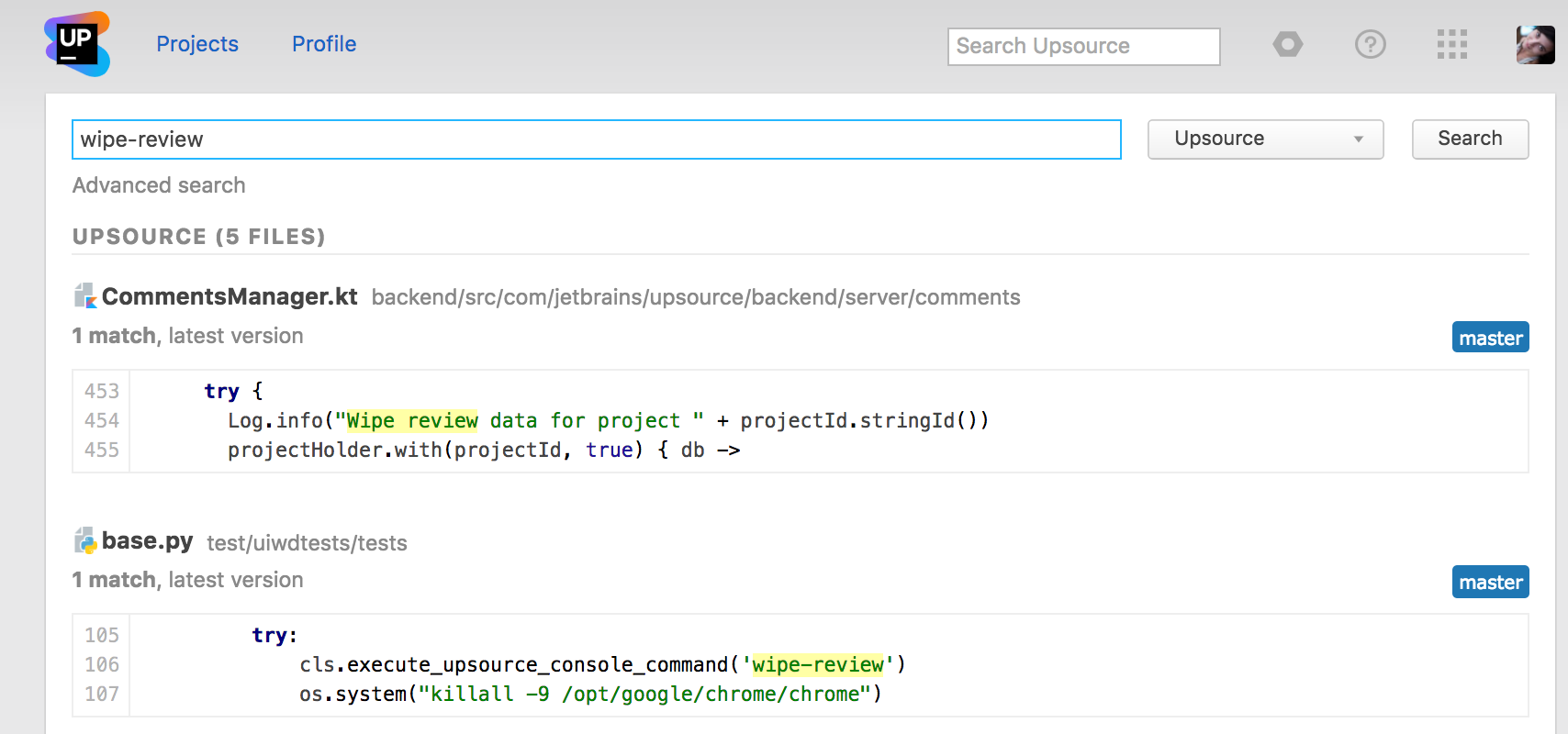
Tips on the revision list
Upsource now recognizes that someone has made changes to the files that another user created and edited, and suggests creating a review. It can be created in one click, and the owner of the code will be made responsible for the performance review.
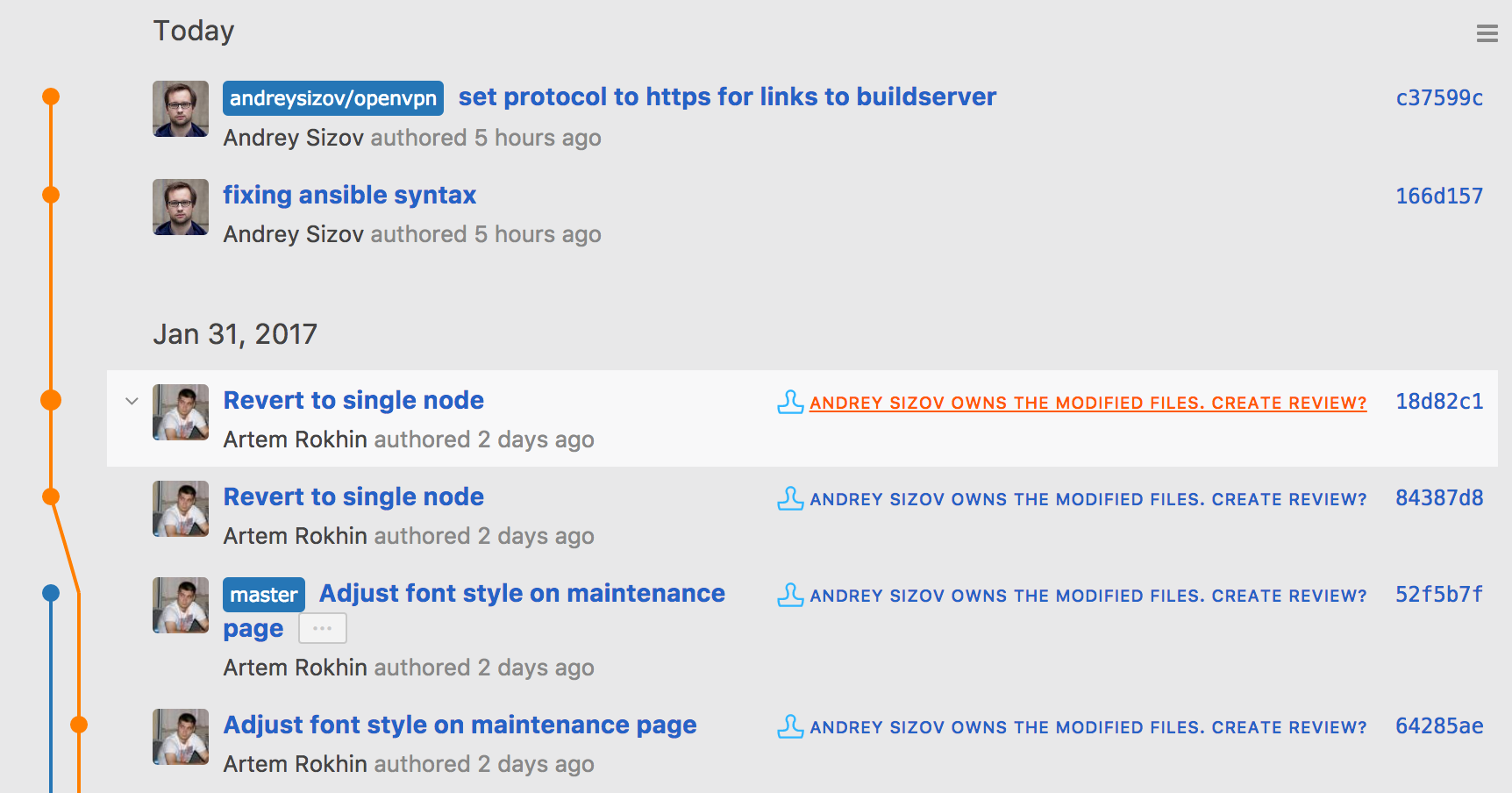
Progress Review
Sometimes you create a review and look forward to a response, but you are simply ignored. Or maybe your colleagues are just very busy? Now you can check how many files were viewed and when your colleague last visited Upsource. Just open a review and hover over the avatar responsible for the review.
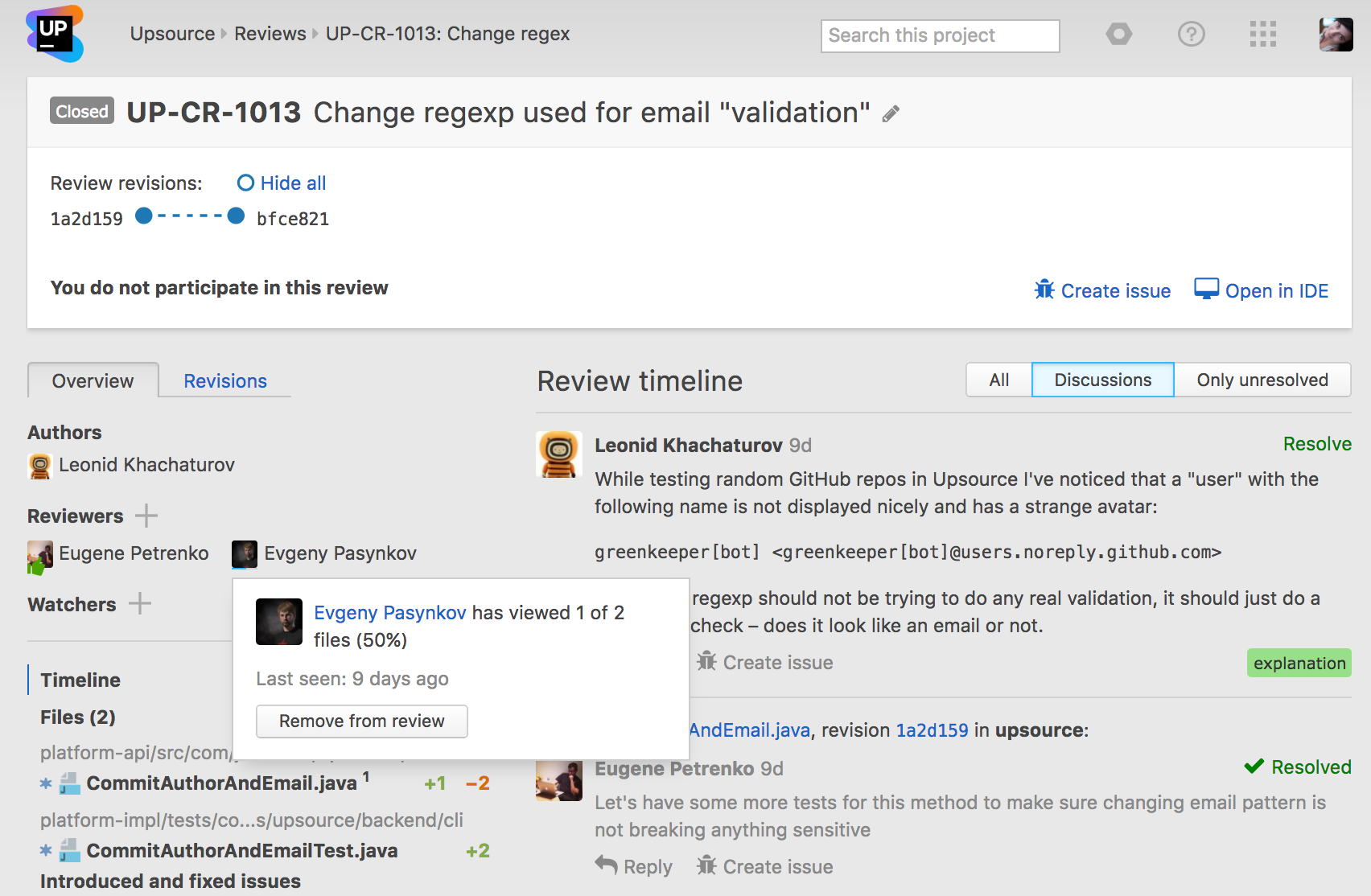
The status of the thread on the review page
Upsource 2017.1 checks for potential conflicts when merging branches.

Browser notifications
Good news for those whose inbox is always filled with millions of letters! Now you can configure browser notifications to stay abreast of important changes without switching context. You can receive notifications about the creation, closure or acceptance of a review. Do not forget to keep at least one Upsource tab open to receive notifications in the browser.
Squash / rebase support in revision history
Upsource now displays revision history with changes after applying the squash operation to revisions, displaying new commit identifiers and new comments on commits from VCS. The revision history also reflects the reasons why old revisions were deleted.

Workflow Automation
We have added new features to automate the code review process:
- automatic closing of the review, when all those responsible accepted the changes;
- automatic completion of discussions (discussions) at the closing review.
GitLab support
We have added basic GitLab support that allows you to view pull requests in Upsource. So far, only gitlab.com and githost.io are supported. This is the first step towards full support for GitLab, we continue to work in this direction. Follow our updates.
Docker support
Upsource 2017.1 is available as a Docker image. Now you can choose the installation method that suits you best.
Improvements
We have added a number of improvements to make the code review process faster and more convenient.
So: we rethought the review list page to add the ability to instantly switch between different contexts, simplified the process of creating and editing a project. The user profile has become interactive and allows you to view your revisions, check and comment on changes, create tasks and much more.

Added the ability to configure the Gradle (properties) and Gradle properties of the init scripts, as well as expanded the language of search queries, which allows you to filter the review by closing time and by the name of the user who closed the review.
And that is not all! We have significantly improved support for Android projects. Upsource 2017.1 resolves dependencies and creates a code model for Android projects.
For lovers of stylish code, we added support for Fira Code - a font available in IntelliJ IDEA 2016.3.
You can find out more about the new features of Upsource on the product page , or simply by downloading the product from here , and see the prices here .
Do not forget that Upsource is free for small teams (up to 10 people), which means you should not try the new version for your team.
Subscribe to a Upsource Twitter account or our blog to follow product news.
Source: https://habr.com/ru/post/322894/
All Articles