NetScaler Unified Gateway: a secure solution for applications through a single URL
Due to the rapid change in IT trends, the management of corporate information systems tends to become more complex and absorb a multitude of resources, primarily financial ones. As a result, companies are forced to constantly look for new point solutions to meet new needs.
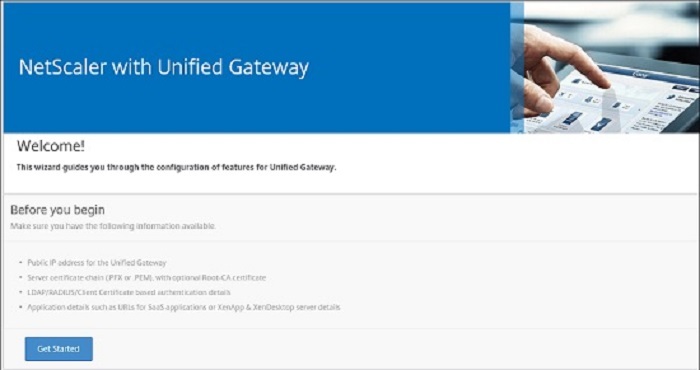
NetScaler Unified Gateway allows you to receive secure remote access through a single URL to applications and data that reside in a data center or cloud, including including through all kinds of mobile devices. The product assumes its flexible use, in which only the necessary functions can be configured. Gartner estimates that Citrix NetScaler is one of the leaders among application delivery controllers.
The secure remote access network gateway simplifies and consolidates the existing IT infrastructure, simplifies access via a single URL, ensures user efficiency while centralizing management, and reduces the total cost of ownership of the data center.
')
Working with NetScaler Unified Gateway is a logical continuation of using various Citrix products (XenApp, Desktop), in which the user needs to reduce the load, publish applications, or use balancing. In addition, the product is indispensable in working with large Web-resources or services, when it is extremely important to provide content compression, powerful caching, etc.
NetScaler Unified Gateway allows remote access to XenApp and XenDesktop, as well as to all corporate Web-, SaaS- (“Software as a service”) and Citrix-based applications, and significantly improves the performance and stability of any application. Using NetScaler Unified Gateway to deliver XenApp and XenDesktop, you can get rid of the need for a separate VPN with SSL encryption with remote access for enterprise and cloud applications.
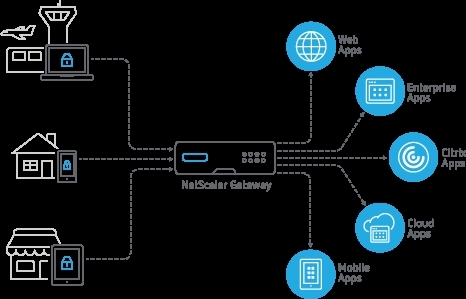
Key features of NetScaler Unified Gateway
Single entry point
NetScaler Unified Gateway provides identity based on SAML 2.0 standards for single sign-on between applications. Users can switch between XA / XD and Enterprise, Web and cloud applications without having to re-enter.
N-factor authentication
NetScaler Unified Gateway supports n-factor authentication procedures and allows detailed control over who gets access to what, how and when access is provided. It supports all authentication mechanisms such as RADIUS, TACACS, NTLM, DIAMETER, SAML 2.0, etc.
Setting (switching) content
NetScaler Unified Gateway allows administrators to configure only one public IP for single sign-on between applications.
Custom portal
NetScaler Unified Gateway supports a custom portal that allows customers to customize it in accordance with their requirements (logo, background color, etc.).
Review and Monitoring (HDX Insight)
HDX Insight makes it easier for companies to reduce costs and overcome barriers to achieving better application visibility. These obstacles and costs may include the need to deploy network splitters, install software on each server, or equip each application for specialized monitoring. It provides real-time and in retrospect monitoring for administrators and support.
Gateway insight
Gateway Insight collects user experience for all applications accessed through Unified Gateway. It provides information to support for troubleshooting authentication, error checking (EPA), single sign-on failures, etc.
Clustering
This feature allows administrators to deploy NetScaler Unified Gateway to access XenApp and XenDesktop in a cluster where all nodes in the cluster serve traffic. Administrators can use the existing Gateway configuration and easily scale to deploy a cluster without having to limit the VPN configuration to a single node.
Adaptive Access Control Policies
SmartAccess allows you to have access control based on the user's identity, user role, end-user device status, location, etc. XenApp and XenDesktop administrators can create, manage and enforce these data access policies in XenApp and XenDesktop environments.
Centralized Policy Management
SmartControl allows you to manage XenApp and XenDesktop application policies from one location, centrally. NetScaler Unified Gateway allows network security staff or network administrators to manage various XenApp and XenDesktop policies (print, copy, paste, etc.) on a device's gateway.
Always in touch
NetScaler Unified Gateway allows automatic session reconnection if a user moves between networks. Basically, this happens if the user moves from the home network to the work network, or vice versa. NetScaler Unified Gateway provides an “always-connected” mode for end users.
Support for Windows, Mac, Linux, Android and iOS platforms
NetScaler Unified Gateway provides SSL encryption of the VPN client for all these OS platforms.
Endpoint Analysis
Endpoint scanning provides devices with a network connection that meets security requirements and organizational procedures. In case of failures, users receive support for device upgrades and regulatory compliance.
IPv6 support
NetScaler offers IPv6 support for common industrial platforms.
NetScaler Unified Gateway and Microsoft EMS
One effective solution is to use NetScaler Unified Gateway as part of Microsoft Enterprise Mobile + Security (EMS). This solution allows administrators to manage access based on established policies based on the status of the user of the mobile device. Before each session, the user of the mobile device determines whether the device is registered with Microsoft Intune and complies with the security policies established by the organization. Only the corresponding verification field is allowed or denied access.

We can note the following main advantages for customers:
• Cost effective. Using NetScaler Unified Gateway, there is no need to obtain a license for each user to create a VPN tunnel with SSL encryption. At the same time, solutions from other vendors require charging each user, which significantly increases the company's IT costs.
• Controlled access. The solution provides an additional level of security, since IT administrators can now define access control policies on local resources, such as MS Exchange, SharePoint or any other application, based on the end-user status of the mobile device. For a mobile device to have access to local resources, it must be registered with Microsoft Intune.
• Improved device security for the end user. In addition to controlled access to corporate resources based on device registration with Microsoft Intune, this solution provides higher security. The solution allows for more in-depth scanning of mobile devices for risk factors such as hacking, outdated anti-virus signatures, or installed malware. This feature provides registered mobile devices with greater security and centralized manageability.
In addition, NetScaler Unified Gateway allows the use of n-factor authentication. Administrators can choose any procedure, for example, RADIUS, Kerberos, etc. to authenticate end users. These procedures can be selected based on the user's identity, value, location, end-user device status, etc.
• Best user experience. Through solutions, policies and configurations can be distributed to mobile devices by administrators, eliminating the need for manual configuration by end users. The solution supports iOS and Android devices, with no differences in user interface.
• Full review (End to End Visibility). NetScaler Unified Gateway, with Gateway Insight, provides a complete overview and monitoring of any problems related to user access to local applications and speeds up their resolution.
Citrix NetScaler Unified Gateway provides remote access and single sign-on for all applications. Users using NetScaler or NetScaler Unified Gateway for Citrix XenApp / XenDesktop as single sign-on for all applications in the data center or cloud can also use it to support MDM functionality with Microsoft EMS.
Users using NetScaler Gateway for Citrix XenApp and / or XenApp can rely on NetScaler Unified Gateway if they plan to use Microsoft EMS. NetScaler Unified Gateway helps you consolidate your remote access infrastructure and gateway infrastructure and provides a single solution to ensure secure access to all applications.
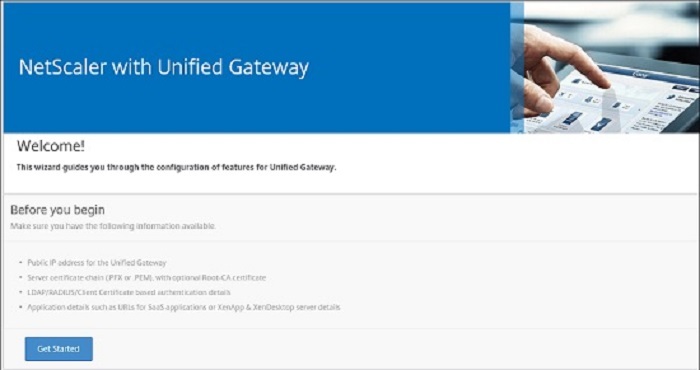
NetScaler Unified Gateway allows you to receive secure remote access through a single URL to applications and data that reside in a data center or cloud, including including through all kinds of mobile devices. The product assumes its flexible use, in which only the necessary functions can be configured. Gartner estimates that Citrix NetScaler is one of the leaders among application delivery controllers.
The secure remote access network gateway simplifies and consolidates the existing IT infrastructure, simplifies access via a single URL, ensures user efficiency while centralizing management, and reduces the total cost of ownership of the data center.
')
Working with NetScaler Unified Gateway is a logical continuation of using various Citrix products (XenApp, Desktop), in which the user needs to reduce the load, publish applications, or use balancing. In addition, the product is indispensable in working with large Web-resources or services, when it is extremely important to provide content compression, powerful caching, etc.
NetScaler Unified Gateway allows remote access to XenApp and XenDesktop, as well as to all corporate Web-, SaaS- (“Software as a service”) and Citrix-based applications, and significantly improves the performance and stability of any application. Using NetScaler Unified Gateway to deliver XenApp and XenDesktop, you can get rid of the need for a separate VPN with SSL encryption with remote access for enterprise and cloud applications.
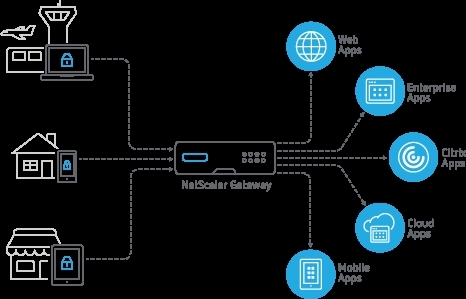
Key features of NetScaler Unified Gateway
Single entry point
NetScaler Unified Gateway provides identity based on SAML 2.0 standards for single sign-on between applications. Users can switch between XA / XD and Enterprise, Web and cloud applications without having to re-enter.
N-factor authentication
NetScaler Unified Gateway supports n-factor authentication procedures and allows detailed control over who gets access to what, how and when access is provided. It supports all authentication mechanisms such as RADIUS, TACACS, NTLM, DIAMETER, SAML 2.0, etc.
Setting (switching) content
NetScaler Unified Gateway allows administrators to configure only one public IP for single sign-on between applications.
Custom portal
NetScaler Unified Gateway supports a custom portal that allows customers to customize it in accordance with their requirements (logo, background color, etc.).
Review and Monitoring (HDX Insight)
HDX Insight makes it easier for companies to reduce costs and overcome barriers to achieving better application visibility. These obstacles and costs may include the need to deploy network splitters, install software on each server, or equip each application for specialized monitoring. It provides real-time and in retrospect monitoring for administrators and support.
Gateway insight
Gateway Insight collects user experience for all applications accessed through Unified Gateway. It provides information to support for troubleshooting authentication, error checking (EPA), single sign-on failures, etc.
Clustering
This feature allows administrators to deploy NetScaler Unified Gateway to access XenApp and XenDesktop in a cluster where all nodes in the cluster serve traffic. Administrators can use the existing Gateway configuration and easily scale to deploy a cluster without having to limit the VPN configuration to a single node.
Adaptive Access Control Policies
SmartAccess allows you to have access control based on the user's identity, user role, end-user device status, location, etc. XenApp and XenDesktop administrators can create, manage and enforce these data access policies in XenApp and XenDesktop environments.
Centralized Policy Management
SmartControl allows you to manage XenApp and XenDesktop application policies from one location, centrally. NetScaler Unified Gateway allows network security staff or network administrators to manage various XenApp and XenDesktop policies (print, copy, paste, etc.) on a device's gateway.
Always in touch
NetScaler Unified Gateway allows automatic session reconnection if a user moves between networks. Basically, this happens if the user moves from the home network to the work network, or vice versa. NetScaler Unified Gateway provides an “always-connected” mode for end users.
Support for Windows, Mac, Linux, Android and iOS platforms
NetScaler Unified Gateway provides SSL encryption of the VPN client for all these OS platforms.
Endpoint Analysis
Endpoint scanning provides devices with a network connection that meets security requirements and organizational procedures. In case of failures, users receive support for device upgrades and regulatory compliance.
IPv6 support
NetScaler offers IPv6 support for common industrial platforms.
NetScaler Unified Gateway and Microsoft EMS
One effective solution is to use NetScaler Unified Gateway as part of Microsoft Enterprise Mobile + Security (EMS). This solution allows administrators to manage access based on established policies based on the status of the user of the mobile device. Before each session, the user of the mobile device determines whether the device is registered with Microsoft Intune and complies with the security policies established by the organization. Only the corresponding verification field is allowed or denied access.

We can note the following main advantages for customers:
• Cost effective. Using NetScaler Unified Gateway, there is no need to obtain a license for each user to create a VPN tunnel with SSL encryption. At the same time, solutions from other vendors require charging each user, which significantly increases the company's IT costs.
• Controlled access. The solution provides an additional level of security, since IT administrators can now define access control policies on local resources, such as MS Exchange, SharePoint or any other application, based on the end-user status of the mobile device. For a mobile device to have access to local resources, it must be registered with Microsoft Intune.
• Improved device security for the end user. In addition to controlled access to corporate resources based on device registration with Microsoft Intune, this solution provides higher security. The solution allows for more in-depth scanning of mobile devices for risk factors such as hacking, outdated anti-virus signatures, or installed malware. This feature provides registered mobile devices with greater security and centralized manageability.
In addition, NetScaler Unified Gateway allows the use of n-factor authentication. Administrators can choose any procedure, for example, RADIUS, Kerberos, etc. to authenticate end users. These procedures can be selected based on the user's identity, value, location, end-user device status, etc.
• Best user experience. Through solutions, policies and configurations can be distributed to mobile devices by administrators, eliminating the need for manual configuration by end users. The solution supports iOS and Android devices, with no differences in user interface.
• Full review (End to End Visibility). NetScaler Unified Gateway, with Gateway Insight, provides a complete overview and monitoring of any problems related to user access to local applications and speeds up their resolution.
Citrix NetScaler Unified Gateway provides remote access and single sign-on for all applications. Users using NetScaler or NetScaler Unified Gateway for Citrix XenApp / XenDesktop as single sign-on for all applications in the data center or cloud can also use it to support MDM functionality with Microsoft EMS.
Users using NetScaler Gateway for Citrix XenApp and / or XenApp can rely on NetScaler Unified Gateway if they plan to use Microsoft EMS. NetScaler Unified Gateway helps you consolidate your remote access infrastructure and gateway infrastructure and provides a single solution to ensure secure access to all applications.
Source: https://habr.com/ru/post/322714/
All Articles