New version of Panda Systems Management has been released.

In February 2017, a new version of the integrated RMM-solution Panda Systems Management for centralized and remote management, control and maintenance of corporate networks, devices and IT infrastructure was released. Introducing the improvements implemented in the new version.
The main purpose of the new version
')
The largest number of improvements is related to patch management functions, which, by the way, we wrote in our last article about Panda Systems Management . Moreover, the changes are quite significant, since management principle has changed: now the product has more clear and flexible control options, as well as improved visibility of patch processes.
The File Manager has also been improved and additional tools have been added that allow you to more effectively provide support services to your users.
In addition, changes to the reporting and update module for COMSTORE components allow you to proactively manage third-party software running on endpoints.
And, of course, the new version fixes a number of errors that were identified during the operation of the previous version.
Patch management
Local caching for patches
To reduce the load on the network and speed up the process of applying patches, you can now use agents as a distribution point for patches . The endpoint (workstation or server) can now be used as a local cache for patches and / or components. To use this cache, the corresponding Patch Policy can now be selected.

Changes in patching permissions
Now you can better control which patches you want to install on the endpoints. Now patches have three statuses: Available (available), Approved (allowed) and Not Approved (unresolved).
In addition, the patch resolution interface itself has been improved. You can now use a combination of filters and individual patch sampling options to more effectively manage patch permissions for device groups.

Changing patch management policy settings at the Site level
So that you can better manage exceptions for policies for specific sites, it is now possible to reconfigure only certain parts of the site’s patch policy. The result is a very elegant solution for such cases when, for example, you need to change the date / time of the patch application schedule or, perhaps, block the installation of a patch for a specific site.
Wake-on-lan in patch management policy
If you want to be sure that all endpoints (workstations and servers) are online at the time of launching the patch management policy, then you can now use the integrated Wake-on-LAN function in the patch management policy configuration. When this feature is enabled, the network node will send a wake-up packet to the devices 10 minutes before the start of the patch application process.
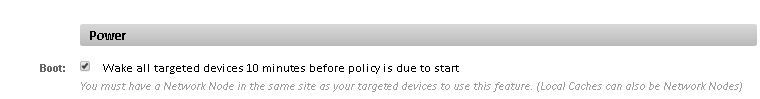
Improved visibility of the current patch status
It is now much easier to understand the current status of the patch application for any site or device. To do this, the Manage tabs on the Account, Site, and Device levels have been changed to show information such as Missing Approved Patches. The list of the most vulnerable devices and graphics can now be displayed for selected policies. In addition, you can now go to individual policies to see which specific patches will be installed the next time the patch application process starts.
Visibility of patch activity
Now you can see exactly what happened during the patch application process. The Manage tab will now give a clear idea of which patches were installed as part of the last patch application process for each site or device. When viewing the activity page of a specific device, you can now see the installation of individual patches, and the page itself can be used to quickly analyze the actions and results of applying patches.
Patch reporting
A new patch activity report ( Patch Activity ) was created to provide you with a convenient way to view information about what happened during the launch of the patch application process. Now it will be more clear which patches were installed, when it happened, and when Microsoft released the patch. Existing patch reports have been modified to maintain the new status of the approved patch (Approved Patch).
Removing Quick Patch and Patch Hiding on Manage Bookmarks
To make the patch management module more predictable in behavior and easy for users to understand, we have removed certain functions in the system.
Previously, the process of quickly implementing a separate patch at the Device or Site level worked completely separate from the patch application policies. This could lead to unintended patch installations or other consequences.
We replaced this feature with the Run Patch Policy now feature. It instantly launches the process of introducing allowed patches to a device or website, but it does not affect the established schedule for applying patches. Separate devices now have the option to allow the patch if you need to allow a separate patch for the endpoint.
In the Manage tabs, the Patch Hiding and Approving options have been removed. This process also worked completely separately from the patch application policy, and from time to time clients encountered difficulties in managing patch permissions and their settings.
If you use the Manage tabs to manage patches, it is recommended that you use improved Patch Policies for much better control and visibility of the patch application process.
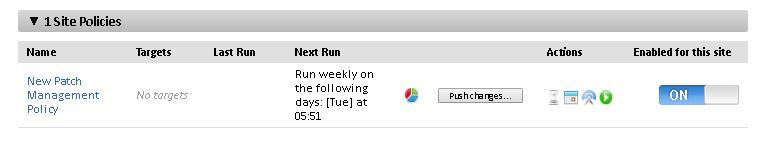
Support
File Manager
In order to provide more effective support to end users, we have updated the file transfer tool in the agent browser, turning it into a full-fledged file manager. Now users can cut / copy, paste, create folders and rename files.
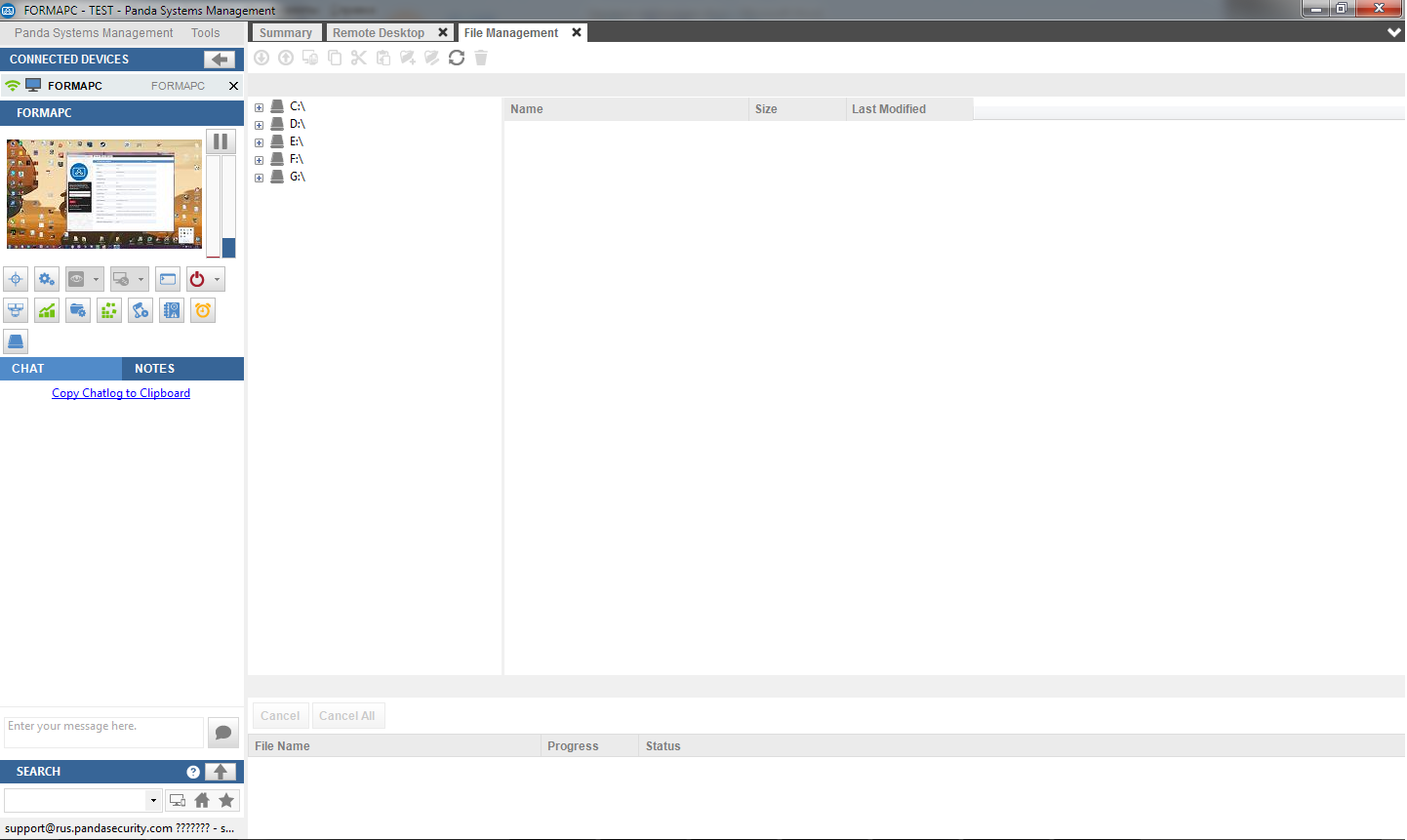
Drive Information Tool
Support engineers, who need to clearly know which disks (and external drives) are currently connected to the device, can now use the special Drive Information Tool in the agent browser. This utility contains a list of local and network drives that are currently connected to the device, and also offers a way to create new disk drive options for the device.
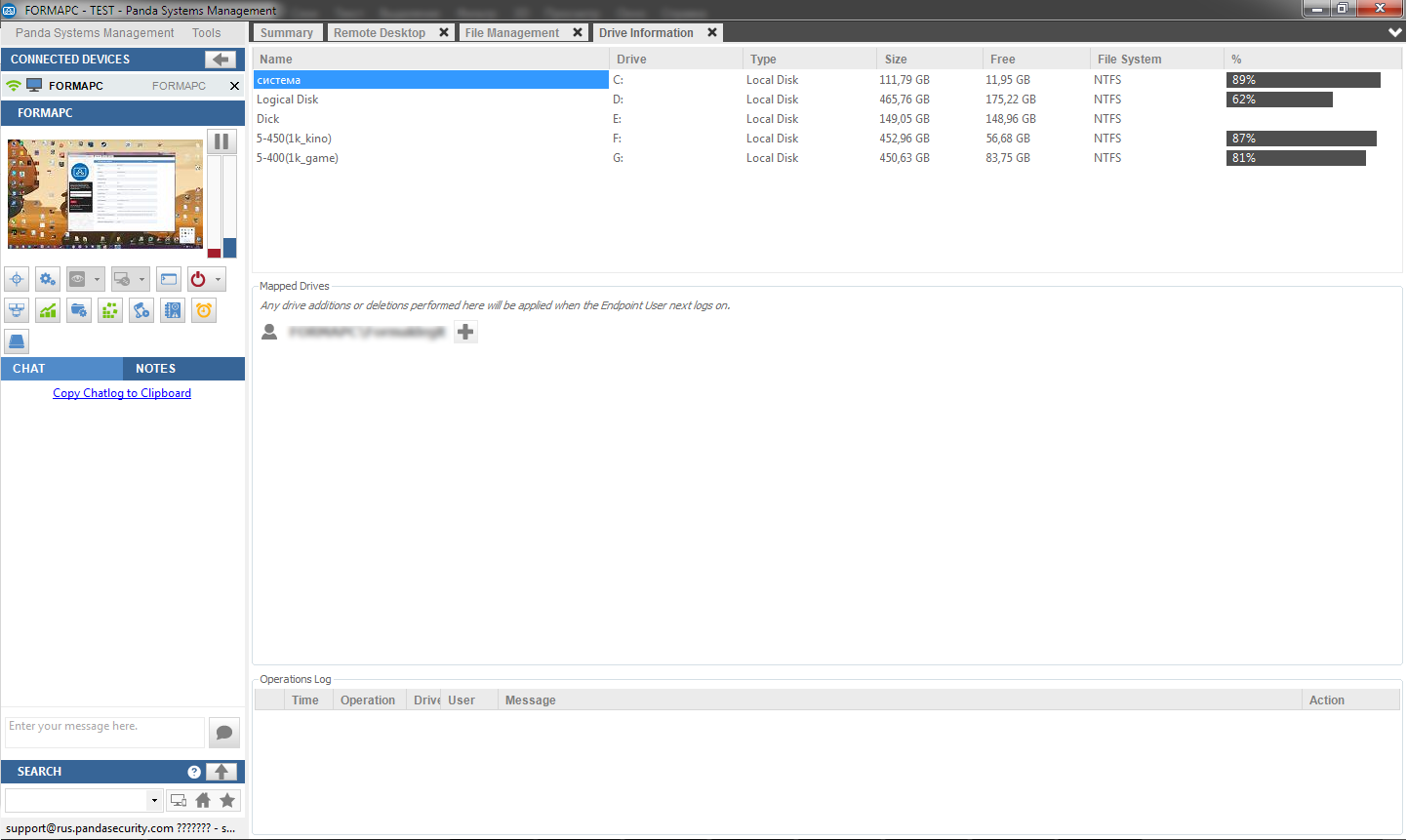
Reporting
COMSTORE mail notification
Users can now receive email notifications if new components have been added or existing ones updated to the COMSTORE component store. You can subscribe to receive these new notifications on the Settings tab at the account level. One of the main advantages of this notification is that users can now know about all the changes in the Components section, which is very useful when managing third-party software, since they now know when the new version of the component is ready for deployment.
New third-party critical software report
To help our customers better demonstrate the value of managing third-party software that they provide to their users, and to make it easier to check for updates of serviced devices, a new report was created called "Critical 3rd party software report". This report in a convenient and beautiful form shows the most frequently used applications on the endpoints, as well as their current versions.

New software audit report
Now you can make a list of all applications installed on devices within the site, grouped by device. To do this, a new Software Audit report has been added to the Site-level report group, which simply shows a list of all devices on the site, as well as a list of software with version numbers for each of these devices.
Other improvements
Other improvements include the following:
• Retrieving information for user-defined fields through Agent for Mac and Linux
• Display the number of physical cores on the Device Audit tab
• ESX hosts now show the monitors used on the Monitor tab.
Conclusion
The new version of the integrated cloud RMM-solution Panda Systems Management is designed to improve the user experience with this service, improve its usability, as well as the efficiency of its use. In particular, the new version allows you to make the process of managing patches even more manageable, simple and effective.
Source: https://habr.com/ru/post/322680/
All Articles