Web hosting: Windows or Linux?
So, you finally decided that you need an account to host a website , and now you are wondering: “Linux or Windows?” Fortunately, the difference between them is not great, and both options are suitable for most clients. Linux and Windows are the dominant operating systems in the hosting of websites; moreover, although Linux leads by a significant margin, in terms of functions and applications, the differences between them are minimal, so the choice is not obvious. In order to finally make sure that it is correct, you need to proceed from how you build your website, hosted with the hosting service provider, and which specific tools you plan to use.

Linux and Windows operating systems use different scripts and database languages. So, if you need PHP, Perl, Python, Ruby or MySQL, then choose Linux, if ASP or ASP.NET is Windows. For example:
Of course, this is a highly exaggerated approach. Windows actually supports most of these development tools, but there is a widespread belief that Linux hosting is better suited for most client needs.
In fact, in each particular case, the choice of Linux or Windows depends on the requirements for hosting and on the features of the site. But, given that about 70% of all sites operate on a Linux basis, there is some advantage to it. Linux is often considered the best OS for web hosting . It is characterized by stability, reliability, it is well suited for complex environments, blogs, forums, content management systems, online stores.
')

It is worth taking a closer look at Windows and Linux to understand the differences and advantages of these systems. Usually such comparisons are reduced to application compatibility.
The free modular Linux operating system that appeared in 1992 is in many ways considered the best OS for web servers. In the case of Linux, you only have to pay for the support of some distributions: although there are free versions of Linux, in the business environment they are usually less popular than commercial software. Because of its reliability, stability, and efficiency, Linux has earned a reputation as one of the most advanced options for web and mail servers.
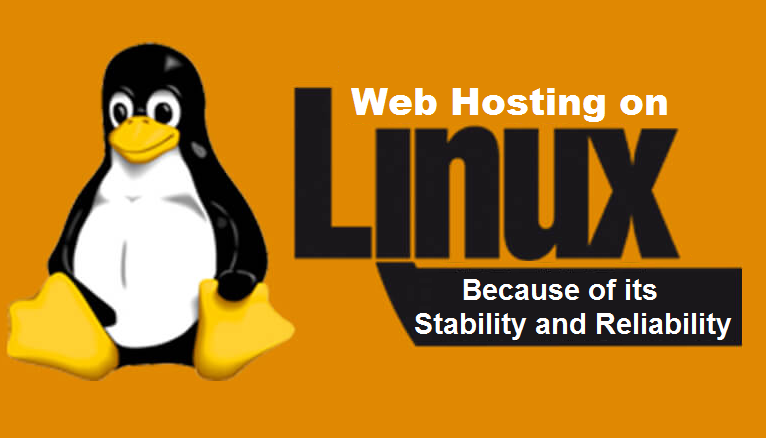
On each web server under Windows, there are two under Linux. All the largest hosting providers work on Linux. Linux OS is a particularly good option for those who are considering using PHP, Perl, Python, Ruby or MySQL. Windows solutions are usually paid, while Linux offers many Open Source applications for hosting, including various website designers, blogs, forums, Content Management Systems (CMS) and much more. If you want to save money, then Linux may be the best choice, although its support and technical knowledge in this area usually cost money.
Windows Server was released by Microsoft in 1993. Since then, the corporation has become a recognized player in the server operating system market. Although it is not free, like Linux, Microsoft offers support and updates. One of the strong advantages of Windows over Linux is the presence of an ASP.NET web application development environment, although its current versions are compatible with Linux. In addition, on Windows, SharePoint and Exchange applications make it easy to collaborate on projects. However, in Window a more complex licensing model.
Let's try to compare two options:
It is characteristic that ISPManager, for example, will cost the hosting provider about the same amount for Windows and for Linux. This tool is distinguished by detailed settings, clear explanations in the documentation and individual setting of quotas due to binding to the user. Plesk and ISPManager panels allow you to create or delete an FTP user, specify the path to its home folder, set a disk space limit, and change the password.
Still not defined? Then we go further. Trying to solve this dilemma, some proceed from incorrect premises.
Some hosting providers offer Linux for hosting websites, others offer FreeBSD, and others offer Windows or leave it to the customer. A common misconception is to assume that the server's guest OS and its underlying software platform must be identical. This is not true.

The same with the client OS. Inexperienced users sometimes believe that if Windows or Mac OS X is used on the client side, then the same platform is preferable on the web host side. In fact, it does not matter. The web host functions by itself, there will be no “compatibility issues”. Yes, and working with a web host under Windows will not be any easier if you are already used to Windows on your PC. To access the site, the webmaster uses a web editor like Dreamweaver or KompoZer, FTP, Secure Shell (SSH) or a browser. In other words, whatever OS is used on the host, the interface will be the same. Its simplicity depends on the web editor used on the PC, not on the host operating system.
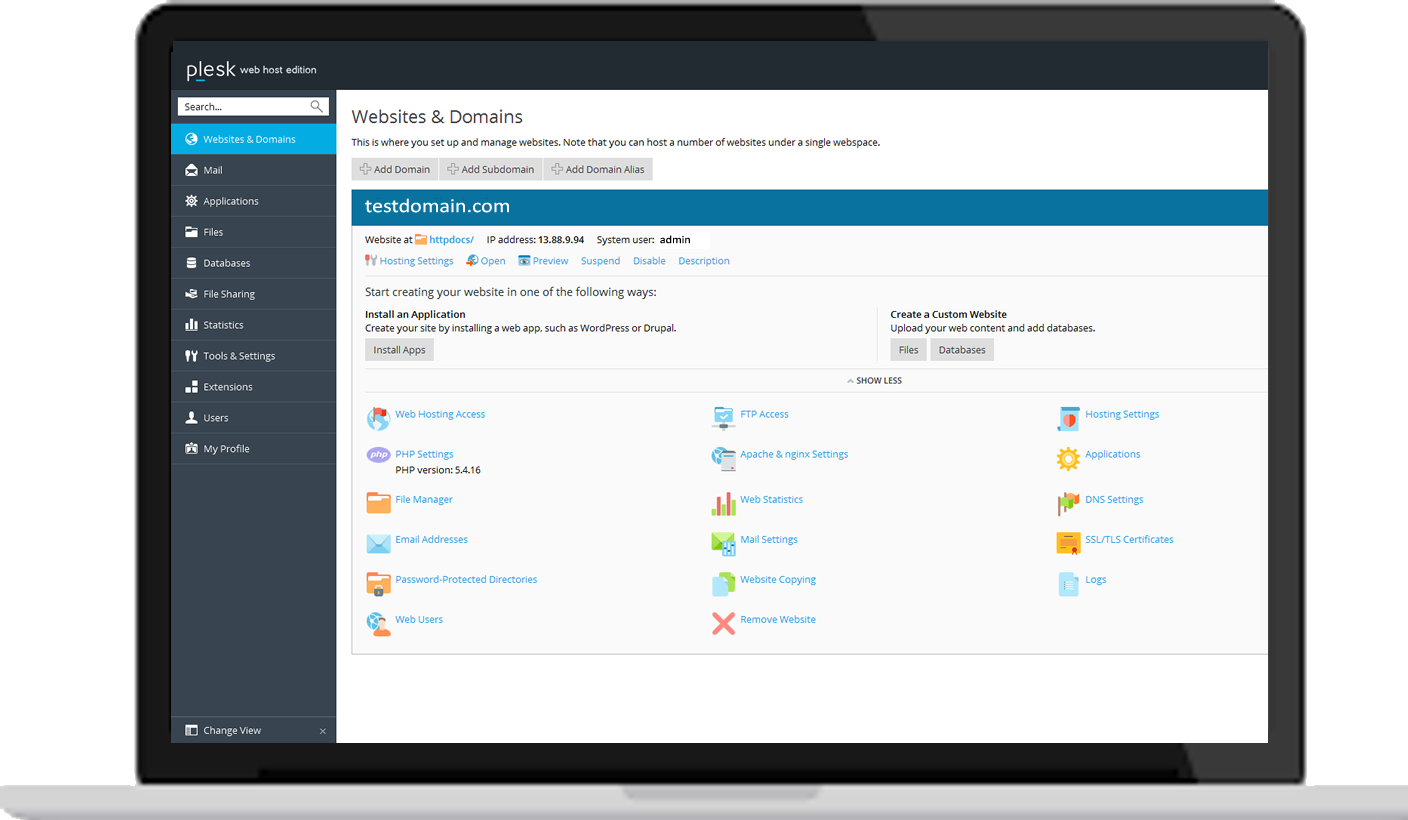
Moreover, using such common management tools as Plesk, system administrators can remotely work with web severs regardless of the OS used on these servers.
What are the real criteria for choosing a web platform? To clarify once again, it depends on what you are going to use on your website. The choice of “Linux vs. Windows ”seems difficult only if you do not know exactly what tools you need.
Will ASP.NET, Microsoft Access or Microsoft SQL Server, that is, Windows-specific technologies and products be required? If the site needs to support them (exactly on the host side), then, of course, choose Windows. Other options are possible, but less so "headache".
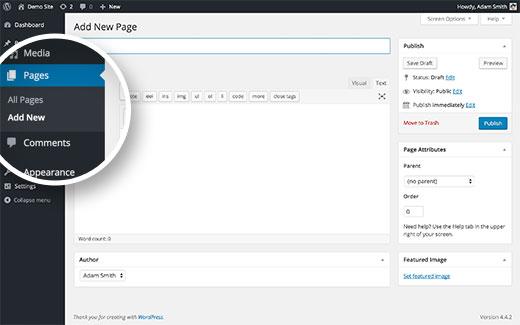
Need PHP, Perl, WordPress, Blogging Software, MySQL? Or just a website with no special requirements, like a blog? Then Linux or FreeBSD OS will do. For these systems, there are quite a few products, for example, for creating and publishing blogs, and on the Internet there are many guides for configuring and administering web servers.
PHP, Perl and MySQL will work under Windows, but not quite as under Linux / Unix. And ready-made PHP / Perl scripts for working under Windows may require modification. Since Linux is the most popular OS on web servers, more applications and tools have been created for it, so if specific Windows applications are not required, such as ASP, ASP.NET, Microsoft SQL Server, Microsoft Access, Microsoft Exchange, Microsoft SharePoint, Visual Basic, C #, Remote Desktop, it will be logical to choose Linux.
Linux will also be needed if you plan to use SSH, scripts, and applications that need some kind of Apache modules, control panels for Linux. For example, with Linux, the ISPManager control panel is often used (when hosting Linux Shared, VPS or Linux Dedicated Server), Web Host Manager (VPS and Linux Dedicated Server). On Windows, Plesk (Windows Shared and Dedicated Server). Another difference between Linux and Windows: in Linux, the case of characters in file names is different, in Windows it is not.

Windows offers tools such as ASP.NET for creating web pages and MS SQL Server for working with databases. For content management - posting on the site articles and news, photos and videos - often used tools such as WordPress or Joomla.
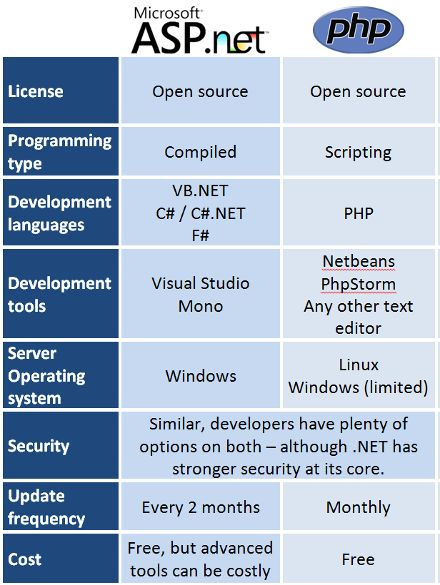
Most Linux web projects can be easily transferred under Windows. The reverse is not true.
There are various Linux distributions, for example, popular Ubuntu (33.9% of web servers run on Linux), Debian (31.5%), CentOS (20.6%). Not very experienced users will find this option as CentOS with ISPManager. However, by the criterion of "ease of use", Windows Server is considered the best choice. In fact, the criterion “something simpler for me” refers not so much to the operating system of the web host, as to the tools for managing the site installed on your PC.
Windows servers provide powerful access control and centralized authentication through Active Directory. Linux servers offer robust file system authority. CloudLinux provides enhanced security and account isolation for a multi-user environment.
With the release of Windows Server 2008, 2012 and 2016, this operating system is at least as good as Linux security, and even surpasses it in some ways.
Let's sum up:
Platform Characteristics
Scripts
Database
Recent advances in operating systems, and especially in the areas of their compatibility and interoperability, have significantly brought together the offers of hosting service providers for the set of Windows and Linux functions available when creating websites. If earlier it was possible to clearly identify the advantages of a particular platform for specific applications, now these differences have been minimized. You can safely choose which of the two operating systems best suits your needs, and you are unlikely to go wrong. If there are doubts, the hosting provider will help determine.

Linux and Windows operating systems use different scripts and database languages. So, if you need PHP, Perl, Python, Ruby or MySQL, then choose Linux, if ASP or ASP.NET is Windows. For example:
| Development tools | Linux | Windows |
| WordPress or other web applications | ✓ | - |
| Dreamweaver or other WYSIWYG applications | ✓ | - |
| PHP, MySQL, CGI, Python or Perl | ✓ | - |
| ASP, ASP.NET, MS SQL | - | ✓ |
| ASP, ASP.NET and PHP, MySQL | - | ✓ |
Of course, this is a highly exaggerated approach. Windows actually supports most of these development tools, but there is a widespread belief that Linux hosting is better suited for most client needs.
In fact, in each particular case, the choice of Linux or Windows depends on the requirements for hosting and on the features of the site. But, given that about 70% of all sites operate on a Linux basis, there is some advantage to it. Linux is often considered the best OS for web hosting . It is characterized by stability, reliability, it is well suited for complex environments, blogs, forums, content management systems, online stores.
')

What is the difference?
It is worth taking a closer look at Windows and Linux to understand the differences and advantages of these systems. Usually such comparisons are reduced to application compatibility.
The free modular Linux operating system that appeared in 1992 is in many ways considered the best OS for web servers. In the case of Linux, you only have to pay for the support of some distributions: although there are free versions of Linux, in the business environment they are usually less popular than commercial software. Because of its reliability, stability, and efficiency, Linux has earned a reputation as one of the most advanced options for web and mail servers.
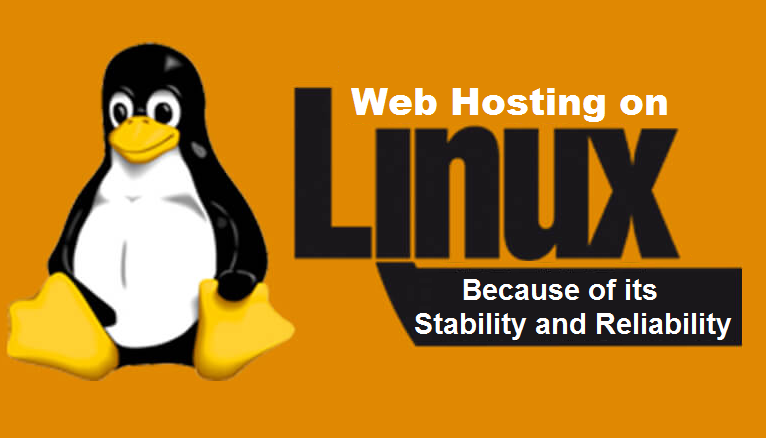
On each web server under Windows, there are two under Linux. All the largest hosting providers work on Linux. Linux OS is a particularly good option for those who are considering using PHP, Perl, Python, Ruby or MySQL. Windows solutions are usually paid, while Linux offers many Open Source applications for hosting, including various website designers, blogs, forums, Content Management Systems (CMS) and much more. If you want to save money, then Linux may be the best choice, although its support and technical knowledge in this area usually cost money.
Windows Server was released by Microsoft in 1993. Since then, the corporation has become a recognized player in the server operating system market. Although it is not free, like Linux, Microsoft offers support and updates. One of the strong advantages of Windows over Linux is the presence of an ASP.NET web application development environment, although its current versions are compatible with Linux. In addition, on Windows, SharePoint and Exchange applications make it easy to collaborate on projects. However, in Window a more complex licensing model.
Let's try to compare two options:
| Windows Web Hosting | Linux Web Hosting | |
| Software type | Proprietary | Open source |
| Web server | Microsoft IIS | Apache, Nginx |
| Scripting languages | VBScript, ASP.NET | Perl, PHP, Python, Ruby |
| Database | MSSQL, Microsoft Access | MySQL, MariaDB |
| Administration software | ISPManager, Plesk | ISPManager, cPanel, Plesk, Confixx |
| Other | Exchange, .NET-Applications, SharePoint | WordPress, Joomla, etc. |
It is characteristic that ISPManager, for example, will cost the hosting provider about the same amount for Windows and for Linux. This tool is distinguished by detailed settings, clear explanations in the documentation and individual setting of quotas due to binding to the user. Plesk and ISPManager panels allow you to create or delete an FTP user, specify the path to its home folder, set a disk space limit, and change the password.
Still not defined? Then we go further. Trying to solve this dilemma, some proceed from incorrect premises.
Clients and servers
Some hosting providers offer Linux for hosting websites, others offer FreeBSD, and others offer Windows or leave it to the customer. A common misconception is to assume that the server's guest OS and its underlying software platform must be identical. This is not true.

The same with the client OS. Inexperienced users sometimes believe that if Windows or Mac OS X is used on the client side, then the same platform is preferable on the web host side. In fact, it does not matter. The web host functions by itself, there will be no “compatibility issues”. Yes, and working with a web host under Windows will not be any easier if you are already used to Windows on your PC. To access the site, the webmaster uses a web editor like Dreamweaver or KompoZer, FTP, Secure Shell (SSH) or a browser. In other words, whatever OS is used on the host, the interface will be the same. Its simplicity depends on the web editor used on the PC, not on the host operating system.
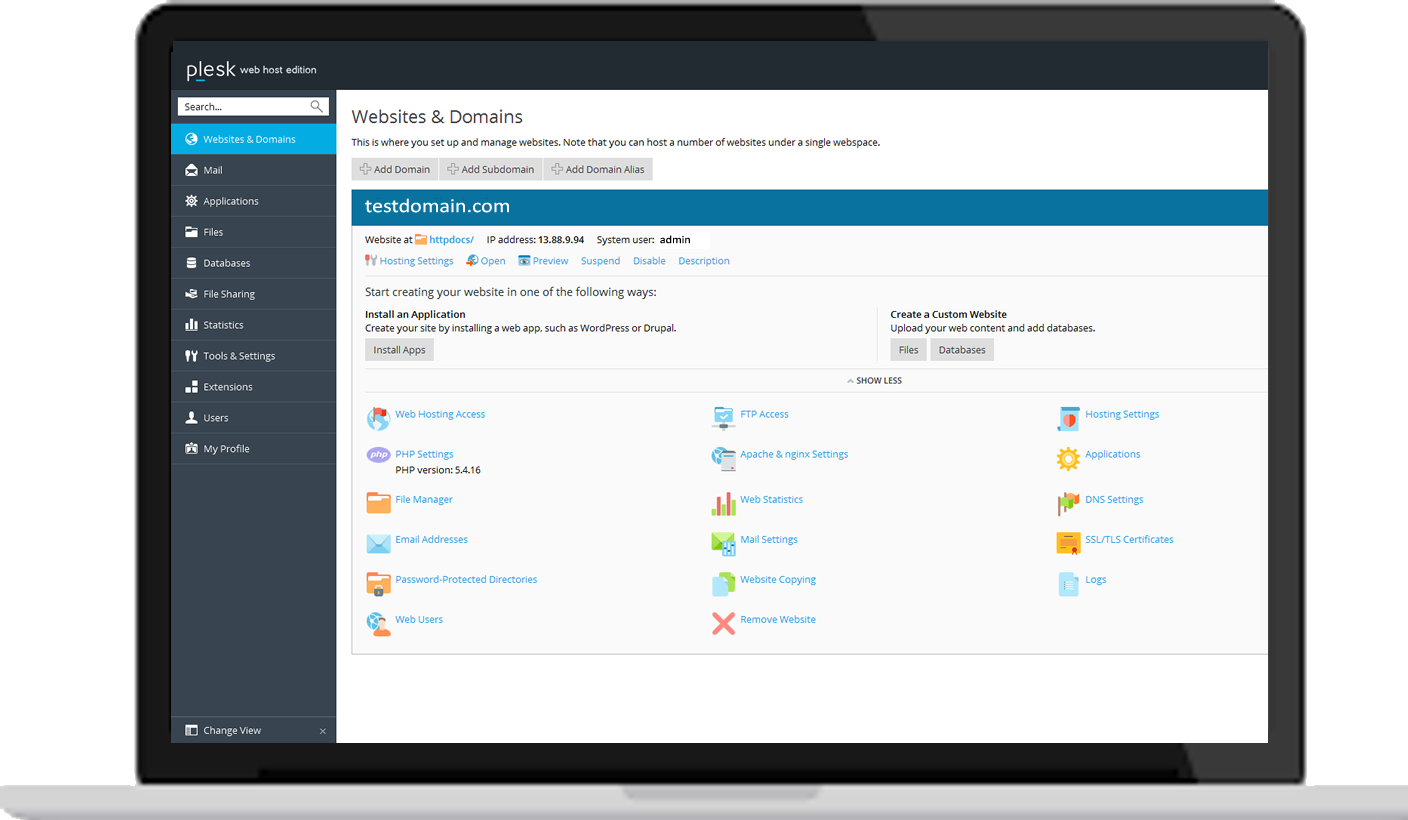
Moreover, using such common management tools as Plesk, system administrators can remotely work with web severs regardless of the OS used on these servers.
Technologies and means
What are the real criteria for choosing a web platform? To clarify once again, it depends on what you are going to use on your website. The choice of “Linux vs. Windows ”seems difficult only if you do not know exactly what tools you need.
Will ASP.NET, Microsoft Access or Microsoft SQL Server, that is, Windows-specific technologies and products be required? If the site needs to support them (exactly on the host side), then, of course, choose Windows. Other options are possible, but less so "headache".
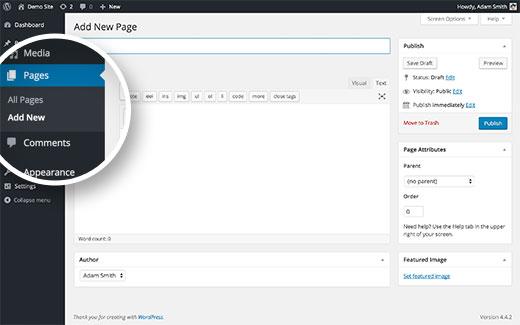
Need PHP, Perl, WordPress, Blogging Software, MySQL? Or just a website with no special requirements, like a blog? Then Linux or FreeBSD OS will do. For these systems, there are quite a few products, for example, for creating and publishing blogs, and on the Internet there are many guides for configuring and administering web servers.
PHP, Perl and MySQL will work under Windows, but not quite as under Linux / Unix. And ready-made PHP / Perl scripts for working under Windows may require modification. Since Linux is the most popular OS on web servers, more applications and tools have been created for it, so if specific Windows applications are not required, such as ASP, ASP.NET, Microsoft SQL Server, Microsoft Access, Microsoft Exchange, Microsoft SharePoint, Visual Basic, C #, Remote Desktop, it will be logical to choose Linux.
Linux will also be needed if you plan to use SSH, scripts, and applications that need some kind of Apache modules, control panels for Linux. For example, with Linux, the ISPManager control panel is often used (when hosting Linux Shared, VPS or Linux Dedicated Server), Web Host Manager (VPS and Linux Dedicated Server). On Windows, Plesk (Windows Shared and Dedicated Server). Another difference between Linux and Windows: in Linux, the case of characters in file names is different, in Windows it is not.

Windows offers tools such as ASP.NET for creating web pages and MS SQL Server for working with databases. For content management - posting on the site articles and news, photos and videos - often used tools such as WordPress or Joomla.
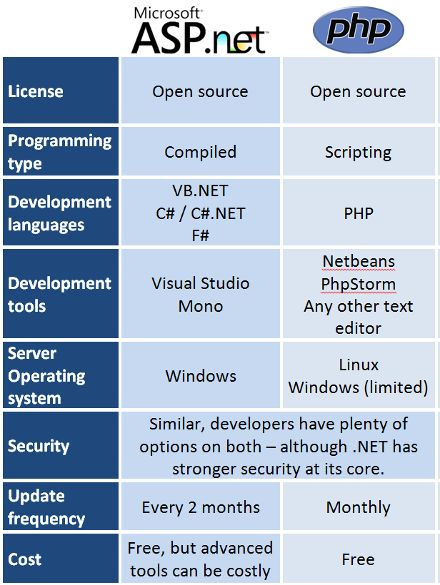
Most Linux web projects can be easily transferred under Windows. The reverse is not true.
Ease of use
There are various Linux distributions, for example, popular Ubuntu (33.9% of web servers run on Linux), Debian (31.5%), CentOS (20.6%). Not very experienced users will find this option as CentOS with ISPManager. However, by the criterion of "ease of use", Windows Server is considered the best choice. In fact, the criterion “something simpler for me” refers not so much to the operating system of the web host, as to the tools for managing the site installed on your PC.
Security
Windows servers provide powerful access control and centralized authentication through Active Directory. Linux servers offer robust file system authority. CloudLinux provides enhanced security and account isolation for a multi-user environment.
With the release of Windows Server 2008, 2012 and 2016, this operating system is at least as good as Linux security, and even surpasses it in some ways.
Let's sum up:
Platform Characteristics
| Performance | If the site is managed by an experienced administrator, then the speed on both platforms is comparable. |
| Stability | Currently, the differences on this indicator between servers under Windows and Linux are negligible. |
| Static pages | In terms of hosting static HTML files, Windows and Linux are almost identical. |
| Ease of use | Interaction with the web hosting system occurs mainly through FTP or server control panel. It is unlikely that you need a graphical interface of Windows. |
| Security | This is a topic for discussion, but in fact it is almost the same. |
| Web server | On Linux, this is almost always Apache, on Windows - Internet Information Server (IIS). There is Apache for Windows, but hosting companies rarely use it. There are other options, but these two are the most common. |
Scripts
| CGI | Unix or Linux. |
| PERL | Linux or Windows. |
| Php | Linux or Windows (usually Linux). |
| Asp | Windows (Visual Basics and VB Scripting). Although ASP is ported to Linux, hosting companies rarely offer it under Linux. |
| ASP.NET | The server application development environment for Windows allows you to create dynamic web pages. |
Database
| Mysql | The most common database on Linux-servers. It is also available for Windows: hosting companies are increasingly offering it. MySQL is a reliable and powerful open source database for any web sites. Cheap alternative to Oracle and Microsoft products. |
| Microsoft Access | Access integrates the Microsoft Jet Database Engine, a graphical user interface, and software development tools. Included in the Microsoft Office suite and available only in Windows. If you need a very simple database, then Access is the best choice. But this product is significantly less powerful than Oracle, MySQL and SQL, and it is not suitable for sites with high traffic. |
| Other DBMS | Powerful DBMS such as SQL Server and Oracle can be used through the Open Database Connectivity (ODBC) interface. Typically, this mechanism is used in Windows, but it goes beyond the standard hosting packages. Oracle is a very popular platform for sites with heavy traffic that use DBMS. |
Recent advances in operating systems, and especially in the areas of their compatibility and interoperability, have significantly brought together the offers of hosting service providers for the set of Windows and Linux functions available when creating websites. If earlier it was possible to clearly identify the advantages of a particular platform for specific applications, now these differences have been minimized. You can safely choose which of the two operating systems best suits your needs, and you are unlikely to go wrong. If there are doubts, the hosting provider will help determine.
Source: https://habr.com/ru/post/322650/
All Articles