11 steps to high email deliverability

Email marketing is increasingly used by companies for effective promotion. But without good letter delivery, it will be difficult to achieve the effectiveness of email distribution.
According to statistics, 21% of email mailings for commercial use do not reach the recipients. This means that every fifth sent letter is blocked by the postal service or is lost due to nonexistent addresses and crowded user boxes.

')
Statistics is given solely by letters that were sent to legally collected databases. What affects the deliverability and how to improve it, we will tell in our article.
1. Use the Double opt-in subscription type.
There are two ways to form an email database: double opt-in and single opt-in.
The single opt-in subscription method allows a subscription without confirmation. From here and problems, in the base of non-existent addresses, as well as incorrectly printed and other addresses, whose owners themselves did not subscribe.
When subscribing to double opt-in, the user must confirm the desire to receive letters by clicking on the link in the letter. Until the user follows the link, he will not be signed. Thus, the addresses of real people who have a desire to receive letters from you get into the database, and therefore the percentage of delivered letters will be higher.

2. Delete non-existing email addresses
The largest mail services, such as Gmail, Yandex, Mail.ru, strictly monitor the statistics of errors sending email messages, and if the status of hard bounces (hard returns) exceed the norm, then such a sender is blocked by mail services.
What are the reasons for hard bounces returns?
• Non-existing addresses on the specified domain.
• Rejected mails by the server as spam, for the reason that users refused
accept letters earlier.
• Emails marked as spam by users.
• Nonexistent domains.
Mail.ru warns senders to ensure that they monitor their integrity and not send letters that receive such status. Otherwise, their IP address will be fully or partially blocked.

To improve deliverability , you must remove the addresses that lead to hard bounces from the list of recipients. In the SendPulse service, addresses with this status are automatically added to the black list, and then they are not sent to them.
In addition to hard bounces, there are returns that are not so strictly regarded by postal services - these are soft bounces or soft returns.
What are the reasons for returns with soft bounces status?
• The address is temporarily unavailable. Usually, with this status, several email delivery attempts are made.
• Recipient's mailbox is full.
• Delivery failed for other reasons. Often the cause may be incorrect settings of the mail server at the recipient.
These returns must also be strictly monitored, and in case of repetitions, remove addresses from your email database.
3. Delete inactive recipients
If there are recipients in your email database who do not open a letter for a long period of time, you should pay attention to them. This situation has a bad effect on deliverability. Therefore, after 3-6 months of inactivity, launch a reactivation campaign and if the answer is not followed, clean the email database from such recipients. You should also change the frequency of sending or reconsider your approach to the selection of content letters, because if the subscriber is inactive, it means something you need to change.
The Office company in the reactivation letter offers to mark the floor - this will help them form suitable email offers.

4. Fill in the “from” field with your real name.
Use the name of the sender or the name of the company in the "from" field, or both.
The field "from whom" affects the deliverability even more than the subject of the letter. The name of the sender plays a role in brand recognition and building trust with subscribers. If you always care about the benefits of letters for your readers, sooner or later they will begin to recognize you and are unlikely to miss your letter in a crowded box.
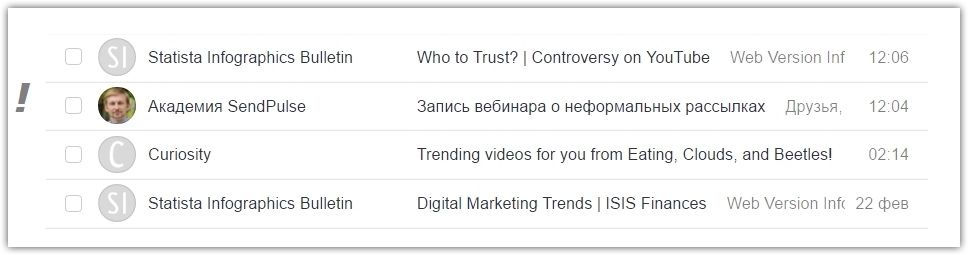
5. Configure DKIM and SPF
The DomainKeys Identified Mail and SPF technologists can improve deliverability. You can get these two parameters from your email service and then register them in the domain settings. In the SendPulse guides, you can learn in detail how to configure the DKIM and SPF settings.
6. Avoid those letters that are misleading.
Subject must correspond to the content of the letter. That is, if you offer a discount in the subject line of the letter, the subscriber must find it inside. Keep your promises, because hanging people noodles on the ears, you will quickly achieve low deliverability.
An example of how to do, in a letter from the fashion brand Kate Spade, they report a discount in the subject, and keep their word.
Topic: Last day with a 25% discount!
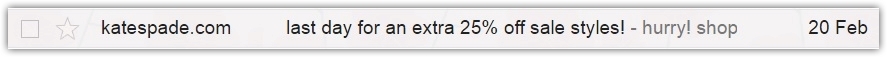
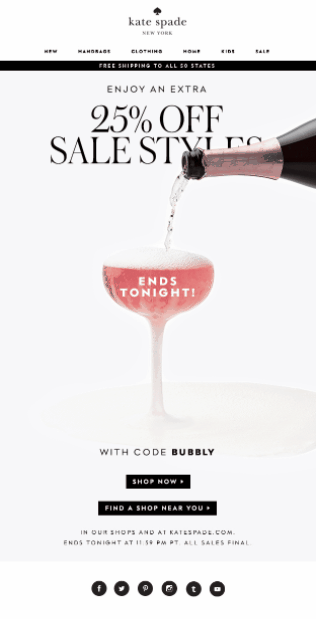
7. If the file is a link
If you want to send subscribers an e-book in PDF or another file, do it with the help of the link, but do not attach attachments.
Denis Kaplunov’s studio invites readers to download a collection of check-lists in PDF format by reference.
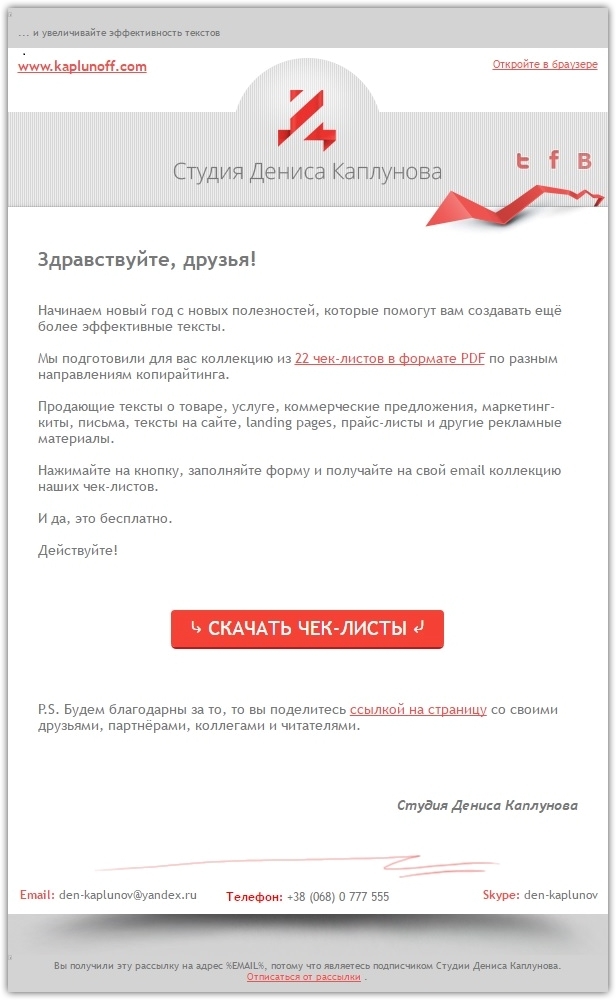
8. Check for spam emails.
In email marketing there is a rule - do not use spam words in the subject and body of the letter.
The most common ones are:
- Do not hesitate!
- Additional earnings
- Million dollars
- free
- Cash Bonus
- time limit
- Urgent!
- Low price
- $
- Winner
- Congratulations
- Dear friend
- do today
- Earn a week
- Promotional offer
- Order now
- Profit
- Why pay more
- Money Grant
- Free access
- Get it now
- Guaranteed
- save
However, filtering all spam words is quite a difficult task, since a number of words fall under this list, without which one cannot do. It is more important to prevent their oversupply.
9. Message size must be 40KB or less.
Try not to exceed this size. It is possible that you will have to reduce the size of each image in the letter. But it's worth it, because it will have a positive impact on deliverability.
10. Test the letter with a spam scanner.
This procedure will not take more than 2 minutes, but you will be sure that your letter will not fall into the spam folder. Use for this online service spamscorechecker.com . The procedure consists of two stages: send a letter to the specified address, and get a rating in response. If the score is less than five - the letter has passed spam control, if more than five - no.

11. Email service with a focus on high deliverability
If you decide to seriously engage in email marketing, our advice is to select a reliable email service that focuses on high email delivery rate and open rate.
SendPulse has a good reputation of servers and provides high deliverability, and the technology of artificial intelligence increases the opening level of letters by half compared to other mailing services.
We have provided a brief insight into the possibilities of increasing deliverability. We hope that you follow our advice and get the desired result. Register with SendPulse and send your newsletters with us!
Source: https://habr.com/ru/post/322498/
All Articles