Azure Managed Disks Release
For all the affairs of the last week, I completely missed the great news related to Azure - Managed Disks have gone out of the preview stage and are now available for work.
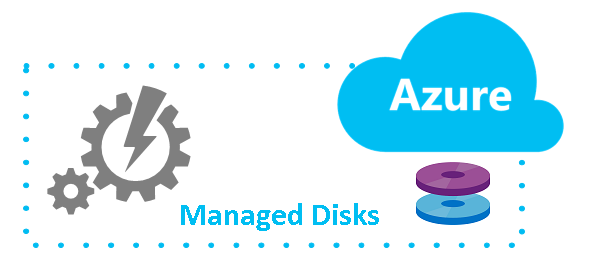
What does this mean for administrators? Those who have already used Azure to host their servers, remember that to create a virtual machine, you had to first create a Storage Account entity for storing data, and then create disks for your servers in it. Storage Account is a very useful tool that can be used for various purposes, but here it is more likely to interfere than help. Firstly, it has a limit on the total speed of IOPs, which means you had to follow exactly how many disks you already put there. Secondly, it sometimes forced us to transfer disks between Storage Accounts (for various reasons), which took time and was generally annoying.
All this is a thing of the past . You can still use Storage Accounts to store various data, but this intermediate layer is no longer needed to create a server disk. Under a cat there are some details and the technical moments.
When creating a server, you have added a new choice - whether you want to use Managed Disks or not.
')
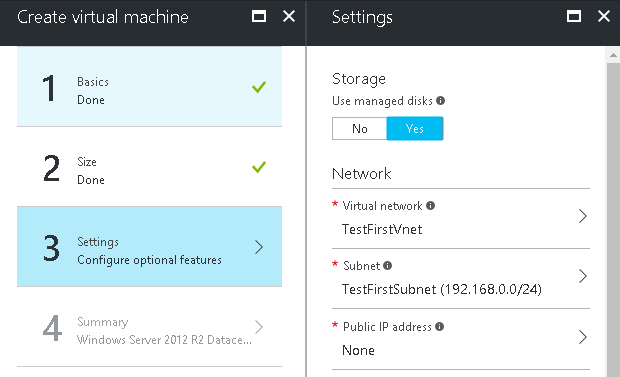
If you choose “No”, then everything is as before, choose a Storage Account and go ahead. If "Yes", then more at this stage, nothing will be necessary to choose. Managing both types of disks looks the same.
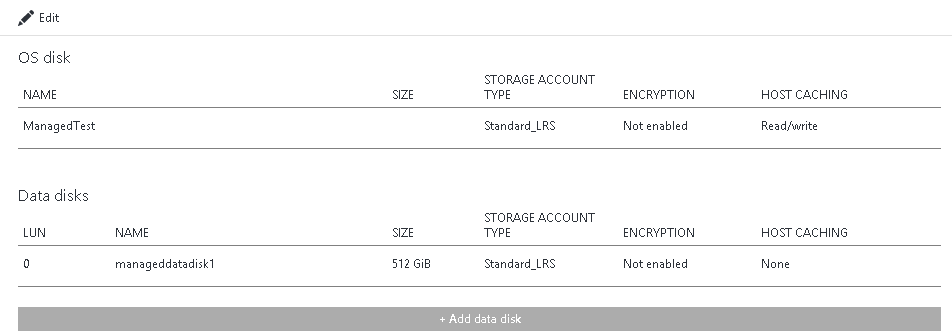
The settings panel of the disk itself is somewhat different, and the most noticeable difference is that instead of the path to the disk to the Storage Account, we now have the Resource ID:
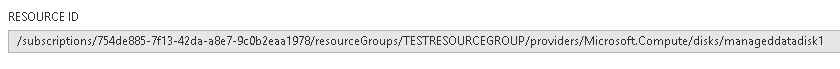
One of the most pleasant moments associated with this innovation is the ease of migration - just one reboot of the virtual machine with the execution of the corresponding commands.
Although it is more convenient to work with Managed Disks than in the old format, regardless of the size of the environment, this will be felt most of all if you have many servers. As mentioned above, you will no longer need to monitor the number of disks on the Storage Account. In addition, you will receive additional tools for convenient work with disks. You will be able to store and manage a set of images from which your Managed Disks will be created and create backup copies of disks that can be used both to restore the server and to create new disks. In general, Managed Disks are designed precisely to give you the flexibility to quickly deploy large numbers of virtual machines.
I hope you, like me, will like this innovation, which makes working with disks in Azure more intuitive and effective.
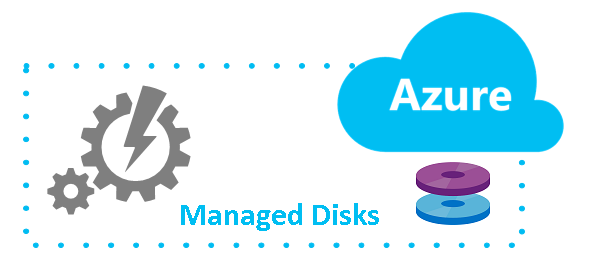
What does this mean for administrators? Those who have already used Azure to host their servers, remember that to create a virtual machine, you had to first create a Storage Account entity for storing data, and then create disks for your servers in it. Storage Account is a very useful tool that can be used for various purposes, but here it is more likely to interfere than help. Firstly, it has a limit on the total speed of IOPs, which means you had to follow exactly how many disks you already put there. Secondly, it sometimes forced us to transfer disks between Storage Accounts (for various reasons), which took time and was generally annoying.
All this is a thing of the past . You can still use Storage Accounts to store various data, but this intermediate layer is no longer needed to create a server disk. Under a cat there are some details and the technical moments.
When creating a server, you have added a new choice - whether you want to use Managed Disks or not.
')
If you choose “No”, then everything is as before, choose a Storage Account and go ahead. If "Yes", then more at this stage, nothing will be necessary to choose. Managing both types of disks looks the same.
The settings panel of the disk itself is somewhat different, and the most noticeable difference is that instead of the path to the disk to the Storage Account, we now have the Resource ID:
One of the most pleasant moments associated with this innovation is the ease of migration - just one reboot of the virtual machine with the execution of the corresponding commands.
Although it is more convenient to work with Managed Disks than in the old format, regardless of the size of the environment, this will be felt most of all if you have many servers. As mentioned above, you will no longer need to monitor the number of disks on the Storage Account. In addition, you will receive additional tools for convenient work with disks. You will be able to store and manage a set of images from which your Managed Disks will be created and create backup copies of disks that can be used both to restore the server and to create new disks. In general, Managed Disks are designed precisely to give you the flexibility to quickly deploy large numbers of virtual machines.
I hope you, like me, will like this innovation, which makes working with disks in Azure more intuitive and effective.
Source: https://habr.com/ru/post/322060/
All Articles