Console to the masses. Go to the bright side. Automate routine tasks
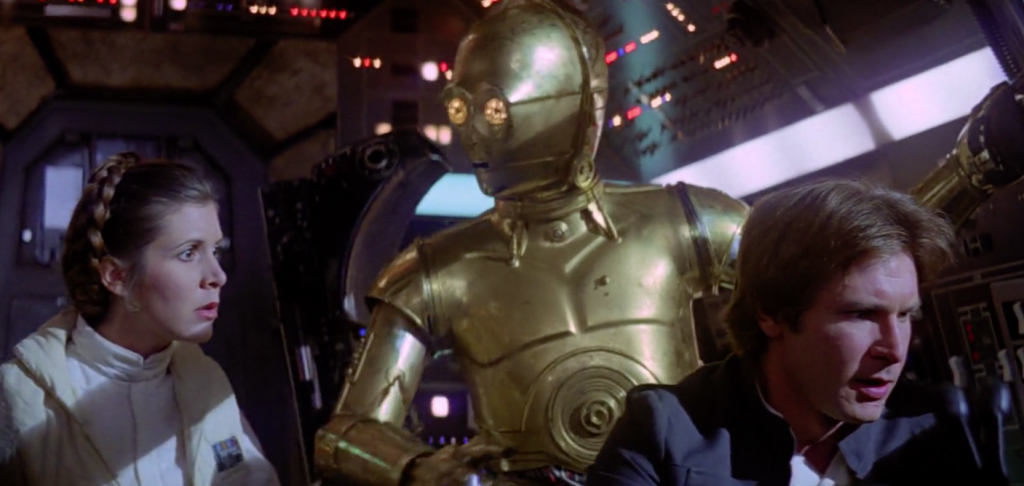
Introduction
Machines will always be faster, no matter how productive we are and how quickly we recruit teams. The harsh truth of life. On the other hand, if we perform the same action many times, then why not make the machines suffer. Write a script in
bash (your favorite programming language) and call this script each time, rather than typing monotonous commands that take so much time, effort and energy. And we, while the script will do its work, we can dream about how the spacecraft surf the expanses of our Universe.In the last article, we looked at the basics of
bash programming. Today we will apply this knowledge in practice.Automation plan
- Fast
diff - Quick
diff+ Jira API - Cleaning
_dist - Up a large number of repositories
- Cloning a large number of repositories
- Useful aliases
The list includes tasks that I perform daily several times a day, or even an hour. In general, the automation of routine processes is a creative and highly personal process.
You can automate anything you can think of. I hope that at the end of the article you will have your own plan for automation and you will make the machines suffer. Make yourself a cup of aromatic coffee and sit back. Waiting for you a fascinating journey into the world of automation with
bash .')
Fast diff
In our work on the project, we use Git . Creating a
diff is a fairly common task. To create a diff for a specific branch, run the following command: git diff origin/master origin/<branch-name> > "${HOME}/diff/diff-<branch-name>.diff" <branch-name> - the name of the branch for which you want to create a diffDisadvantages of this approach
- Each time the team must be typed manually
- High probability of error in the recruitment process
- Hard to remember
These flaws can be easily resolved with
bash . Ideally, everything should work like this:- Typed team
- Give her the name of the branch
- Received
diff
Final Team View
gdd <branch-name> Automating
Now instead of a long line of commands, just type on the keyboard
./fast_diff.sh <branch-name> . If you forgot to specify the name of the branch, this script will kindly tell us about it.Final touch
Stop, you say. But what about the final appearance of the team. Indeed, in the current form, this script is not very convenient, we are tied to the directory in which it is located.
Let us consider in more detail how to make a separate command for the executable file, rather than writing a relative / absolute path to it each time.
Each user has a
bin subdirectory in his home directory ( ~ ). If not, then it can be created. It can store executable files. Convenience lies in the fact that such files are accessible by name and they do not need to indicate the relative / absolute path. I put the gdd file in this directory, which is responsible for creating the diff : #!/bin/bash "${HOME}/htdocs/rybka/tools/fast_diff.sh" "$@" A few important points:
- The file is not taken to specify the extension.
- For the file, you must explicitly specify the
x (chmod +x <filename>)attributex (chmod +x <filename>). - If the
bindirectory is not in the$PATHvariable, add it explicitly toPATH="${PATH}:${HOME}/bin".
To make this file available, restart the terminal. Now, to create a
diff , just run the following command: gdd <branch-name> It is not very convenient all the time to create a separate file in the
bin directory for each command. We can optimize this by using symbolic links: ln -s "${HOME}/htdocs/rybka/tools/fast_diff.sh" gdd Quick diff + Jira API
If you use the Jira task manager or any other task manager that provides an API in your work, then you can go even further. For example, you can use the Jira API to attach
diff to a specific task. To do this, we also need cURL .Algorithm of the decision
- Call the script
- Pass the task
id - If the task
idnot transmitted, we display a message to the user. - If everything is correct, we generate
diffand attach it to the task.
Final Team View
gdd_jira <issue_id> Automating
As you can see, the name of the branch does not need to be specified. We get it with the help of simple manipulations with git commands:
branch=$(git rev-parse --abbrev-ref HEAD) Cleaning _dist
To begin with, let's see what the
_dist directory is responsible _dist . This is the place where CSS , JavaScript files, various templates ( Jade / Pug , Handlebars , etc.) and other files get after the build system starts ( Grunt , Gulp , etc.). This directory does not have to be called _dist . Variations are possible.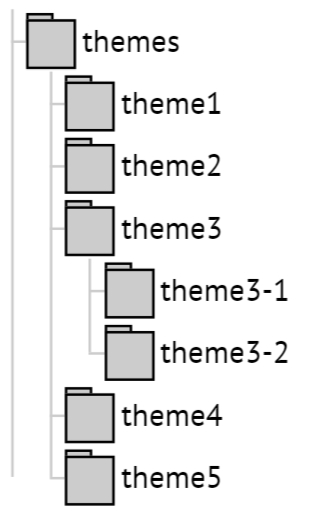
For one of the projects we use Grunt. Quite often, our team faces the problem that Grunt does not always notice changes in some files (the problem is mostly with Less files). To correct this situation, you need to clear the
_dist directory for one of the topics or for all topics at once. Yes, this problem can be solved with the help of Grunt. Even you can always delete this directory manually. But it will not be as efficient and convenient as in the case of bash . The number of these directories ( _dist ) is not one and not two, and not even ten or twenty. A lot of them. The main requirement for the script is not to apply extra wrappers and / or dependencies unless necessary.Consider the option without
bash . We use all the power of the shell to solve this problem: find <path-to-themes> -type d -name "_dist" | xargs rm -rfv <path-to-themes> - path to the directory where all themes are locatedThe disadvantages of this approach are approximately the same as I mentioned in the case of the task of creating a
diff . Plus, in this case, it is not possible to specify for which particular topic you want to delete the _dist directory.Algorithm of the decision
- Call the script
- If the topic name was not transferred, delete the
_distdirectory in all topics - If the topic name was transferred, we delete the
_distdirectory in a specific topic.
Final Team View
clean_dist [<theme_name>] Automating
Up a large number of repositories

Imagine you are working with a large project. In this project there is a directory reserved for third-party repositories that you do not develop, but must keep them up-to-date. Of course, if these repositories are two or three, then this is not such a big problem. Although here I would argue. And if you have such repositories 10-15, and this figure is constantly growing. As a result, you do not have time to keep track of them or spend a disproportionately long time on support. Why not automate this task.
Algorithm of the decision
- Go to the repository directory
- Check that the repository is on the
masterbranch. - If the repository is not on the
masterbranch, dogit checkout - Do
git pull
An important point . Even if the repository is on the
master branch, we cannot be sure that it is up to date. Based on this, we do git pull anyway.Final Team View
up_repo Automating
Cloning a large number of repositories
This task is closely related to the previous point of automation. In order for the end user to have the opportunity to use the previous command in practice, it is necessary to provide a set of third-party repositories that will be located in the
bash/core/vendors , and about which the user, by and large, does not need to know anything. By analogy with the npm modules, this set of repositories should not be supplied with the main repository. All the user needs to do is execute the command and wait for the repository to clone.Algorithm of the decision
- The list of repositories is given as an array.
- Run a loop on this array
- Pay special attention if one vendor has more than one repository
- We perform additional checks
- We execute
git clone
Final Team View
clone_repo Automating
Useful aliases
I have a few questions for readers. You must answer honestly to yourself. How often do you use this command?
git branch And this team?
git status But this team?
git push origin <branch-name> How about this command?
ps aux | grep <user-name> That's right, this list is endless and he has his own. And then, unexpectedly, insight comes to us:
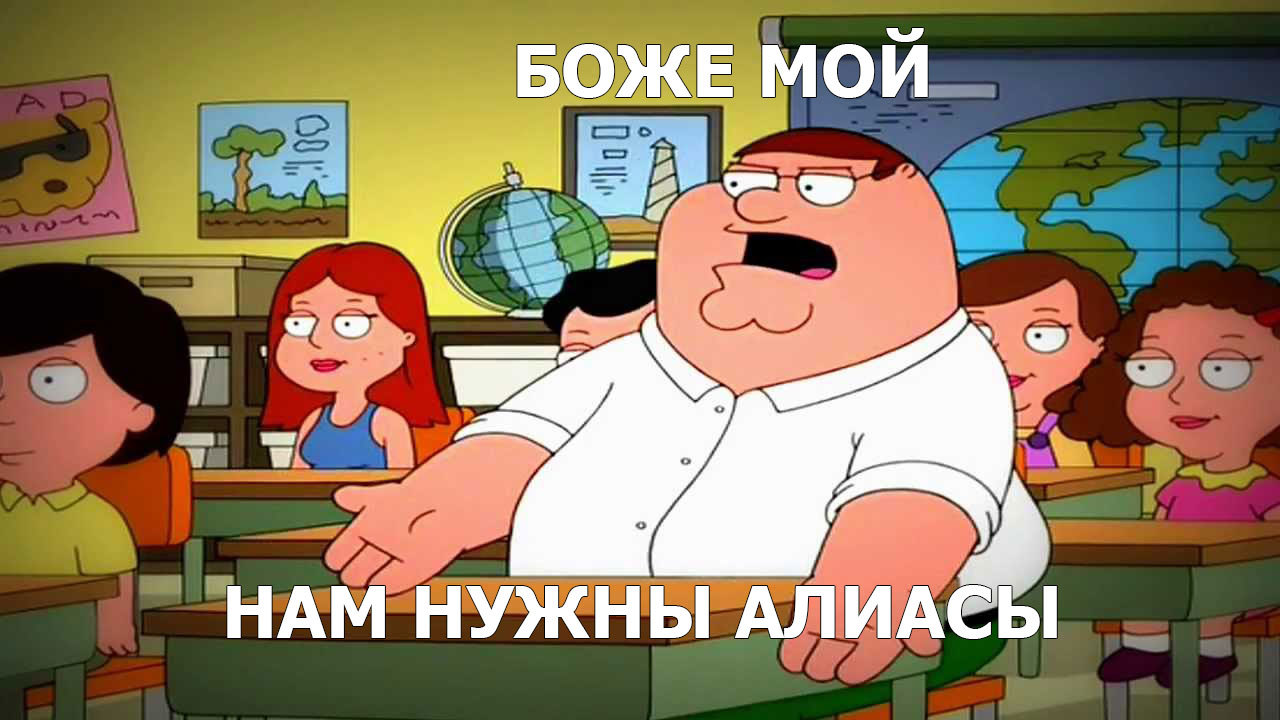
Right. For commands that you use often - create aliases. Here is just a small list of those aliases that I use:
To check which aliases are set for you, just run the
alias command without parameters.Where to put aliases
In most cases, for such purposes use the
.bashrc , which is located in the user's home directory. There is also a file called .gitconfig , to which you can add aliases to work with git .Do not change aliases late at night
Aliases are a powerful tool. Only here as with passwords. You should not change aliases late at night. One fine night, I changed one of the aliases and forgot. The next day, I spent half a day figuring out why nothing worked.
Instead of conclusion
As soon as I began to understand the basics of
bash programming, the first thought that came to me was: “Stop, this is needed more for system administrators ...”. But at the same time, I understood that I needed this knowledge in order to at least somehow save myself from the daily routine tasks. Now I can say with confidence that this knowledge is needed not only by system administrators. They will be useful to anyone who at least interacts with a remote server or works on OS *nix like systems. For users who work on Windows OS, this knowledge will also be useful ( Bash on Ubuntu on Windows , Windows and Ubuntu Interoperability ). In the simplest case, a script is nothing more than a simple list of system commands written to a file. Such a file can facilitate your everyday work and eliminate the need to perform routine tasks manually.Useful links for some of the
bash features that were used in the examples:- I / O Redirection
- Functions
- Arrays
- Double parentheses
- Combining commands into chains (pipeline)
- Completion and Completion Code
- Aliases
- How to add paths to the $ PATH variable correctly
That's all. Thanks for attention. Who read to the end, special thanks.
Source: https://habr.com/ru/post/321928/
All Articles