Vivaldi 1.7 - Quiet! Shooting ...
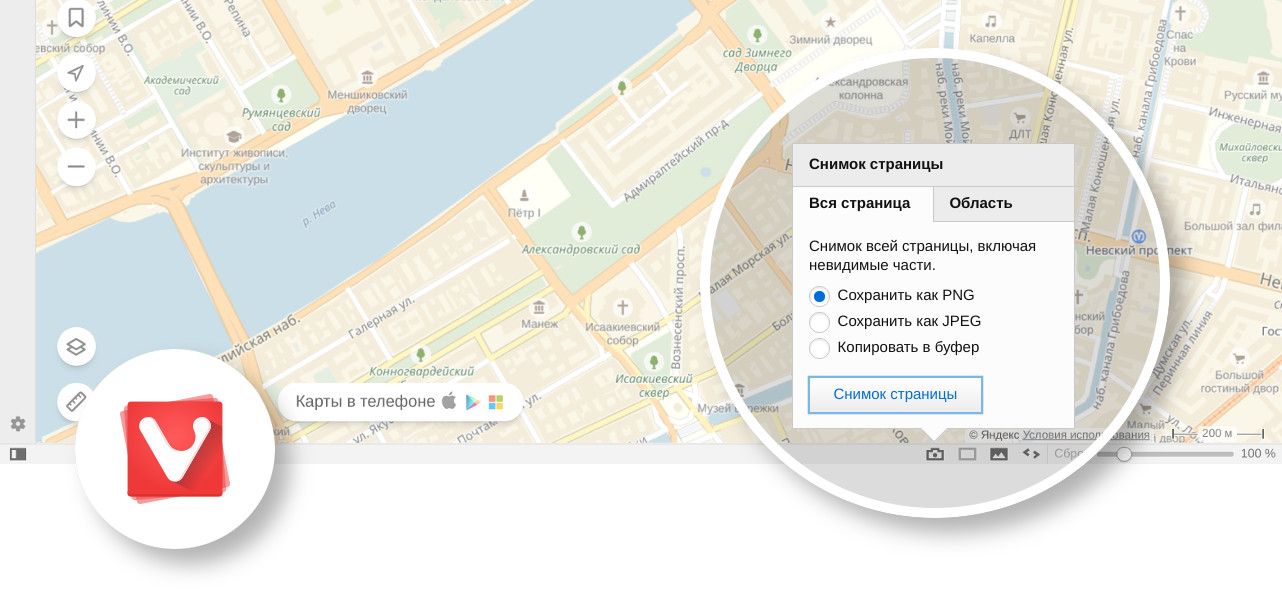
Hello!
Here comes the long-awaited day of the release of the next stable version of the browser Vivaldi 1.7. The path to this release was thorny and full of surprises, both good and not so, while for various technical reasons the browser lost one very useful and necessary function right on the eve of the release. However, he found much more in the time elapsed since the previous final was released, so we’ll stop at this in more detail. So, make a cup of tea or coffee (if you haven’t already done so), and begin to get acquainted with the new features of the Vivaldi browser.
We shoot in full growth
Today, all those who are not lazy are taking pictures - the benefit is that there is a corresponding function almost in every iron. So we thought - and why is Vivaldi worse? Since no housewife can do without this occupation, then we will provide this opportunity to our users. The truth is slightly specific in some sense. If housewives take pictures of cats, puppies and other domestic animals such as children, then our users can take pictures of the world around them ... Well, that is, the same cats, dogs and children, only posted on web pages. In short, now you can take snapshots of web pages directly from your browser. Moreover, you can shoot as a whole page as a whole, including areas that are beyond the borders of the Vivaldi window, and selected areas of the page, if desired, by capturing the browser interface.
')
See how simple and brief you can say about the great new feature. And now - the most difficult part: it is necessary to explain how to use this function. The fact is that in our company there is one strange habit: we always try to confuse the user and provide him with several different ways to work with the same browser features. As a result, the user sits frozen in front of the screen for hours and tries to choose - use a lightning-fast key combination, use mouse gesture magic, or even go through
Well, I already said about the classic menu - here it is, everything is as it should be:
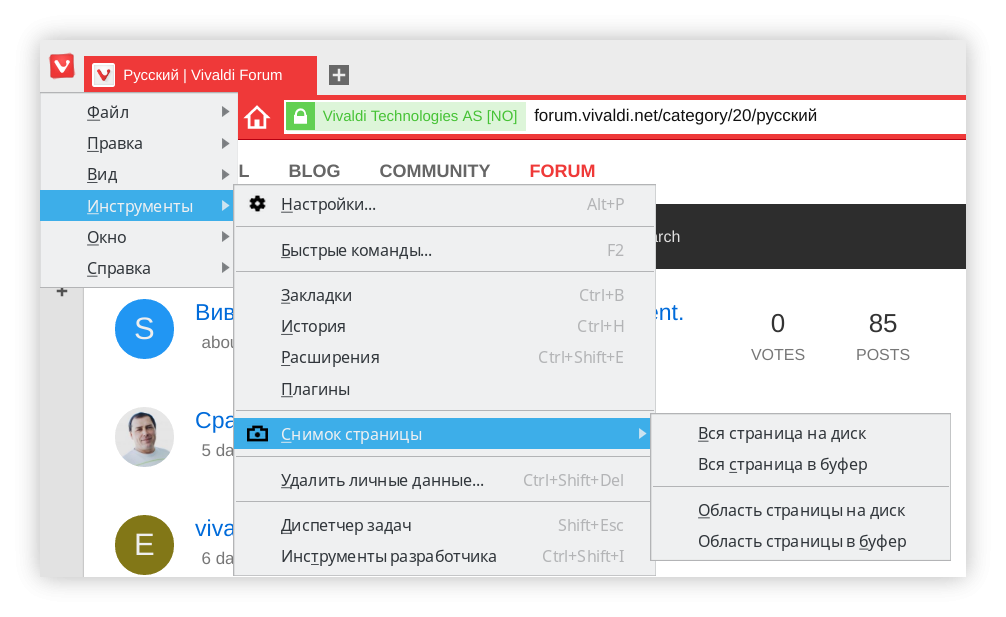
A corresponding button also appeared right in the browser interface, on the status bar:
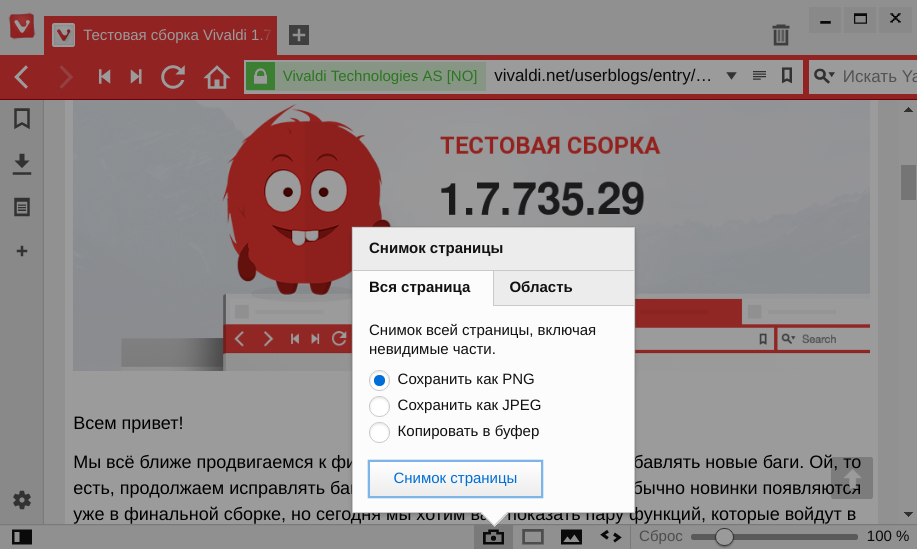
As you can see, you can choose what to shoot, and the format of the image file, and even where to save it - on a computer disk or on the clipboard. In the first case, the Vivaldi Captures folder will be automatically created in the default image folder of the user, where all the pictures will be placed, and in the second, the user will be able to immediately paste the picture from the clipboard into any other application or document. In general - complete freedom. But that's not all.
For this function, and even for various ways of using it, you can assign mouse gestures or keyboard shortcuts, which will allow you to perform these operations even in an unconscious state, on the same muscular memory of the hands. And already in the most extreme case, there is a saving F2 key (or ⌘E for representatives of the parallel Universe), which opens the quick command dialog box. Enter the code word save and get the entire list of available operations to create snapshots of web pages, at least in full growth, at least in parts.
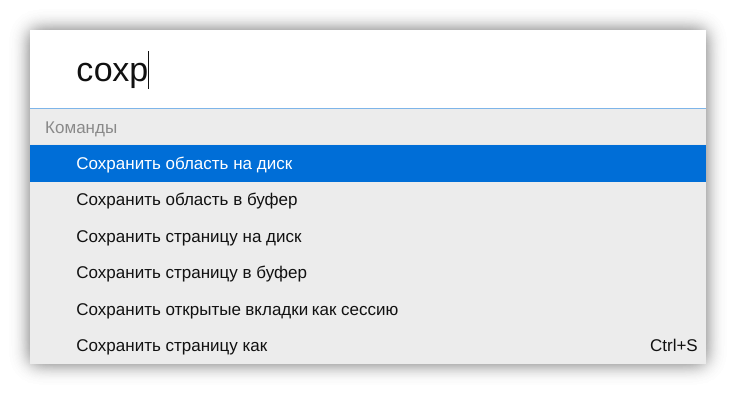
We could stop at this, but who will stop us? We’re in Iceland, on an island lost in the ocean, hidden from the eyes of a passer-by in a haze of thoughtful volcanoes covered with mighty glaciers slowly creeping into the ocean ... In general, no one told us anything and we added the ability to create snapshots of pages (more precisely, selected areas) and in Notes.
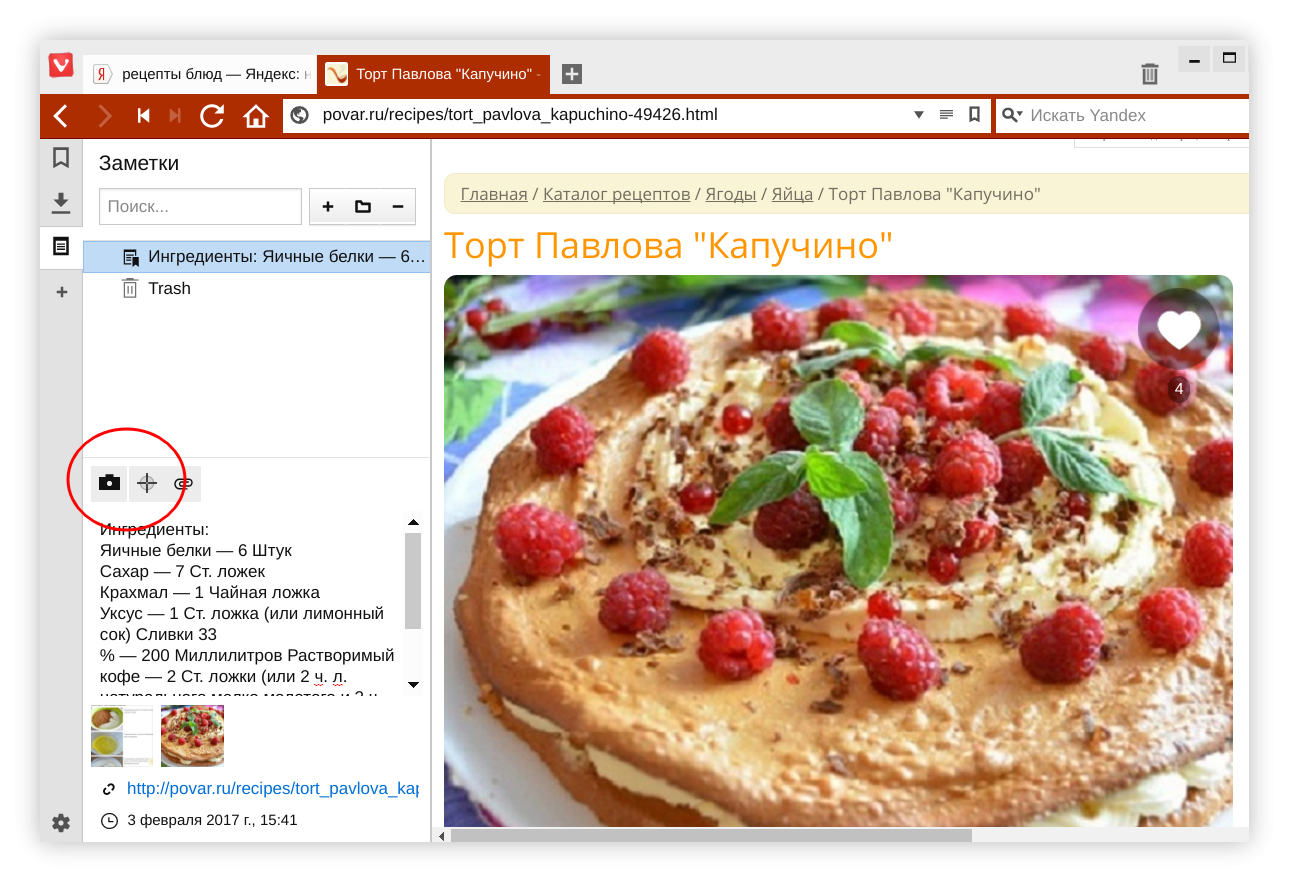
Perhaps the only thing that our users (unlike housewives) will not be able to do with this feature is a selfie. That which is not - that is not. However ... Iceland is ...
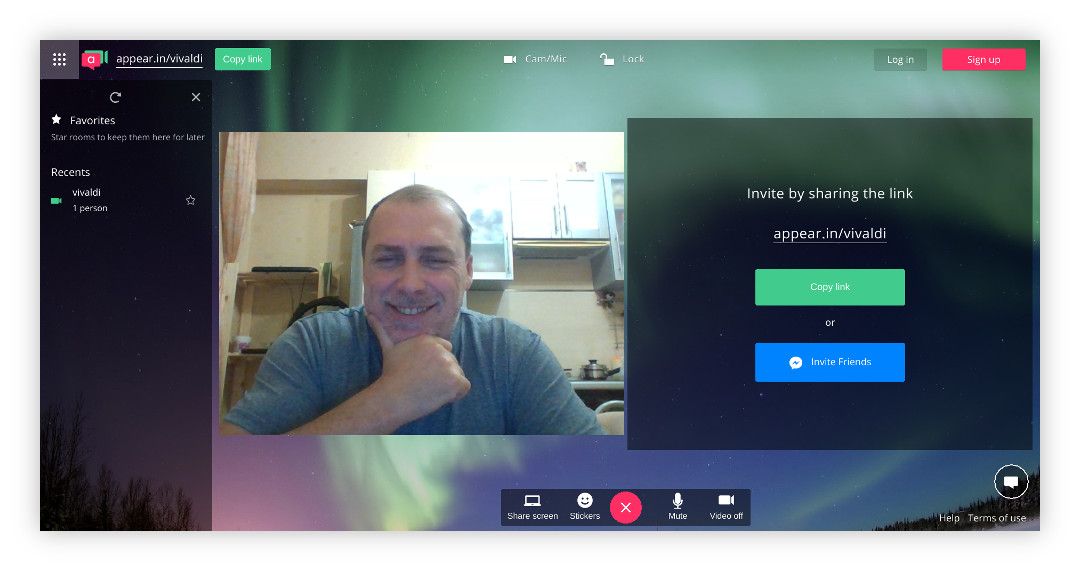
And it seems that this is not the limit either - here the potential has no limits. But we leave you to experiment independently and proceed to the next number of our program:
Silence in the studio!
Not so long ago, some two years ago, we added a wonderful feature to the browser - the ability to turn off the sound on the tabs that play music, video or other useful media content, such as an advertising banner from who knows where the modest web designer’s caring hands added audio accompaniment, so now you definitely want to buy these wonderful nose curlers. And it works fine (in the sense of muting, not advertising) if you have only a few tabs open in your browser.
But this is only in advertising fairy tales, everything is so good and simple. And life is harsh. And not only in Iceland. Therefore, when you have two or three dozen tabs open, and suddenly one of them starts to loudly recite something in a well-placed nasty voice, you have only one question - which ?! And I know the exact answer: it will be the last of all that you will frantically open one by one to determine the hero of the occasion. That is the law of meanness.
And it happens even worse - you open the browser with a set of previously viewed pages, and in it - several tabs at the same time start to sing something, dance and tell with enthusiasm. And here you need iron nerves to gradually find and disable all these tabs, and not throw the laptop out the window and go read a book. However, we now have Vivaldi 1.7, in which the mute function appeared on all tabs at once. Or, as an option, on all background tabs, except active. This can be done through the menu of quick commands:
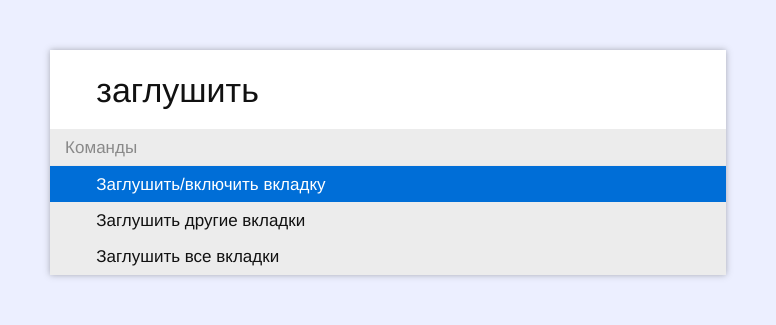
So with the help of designated key combinations (probably the most preferred option) or mouse gestures. Choose you.
Expand covertly
Many users are waiting for when we add the ability to place extension buttons on different panels, and not just on the address panel. We will definitely do it over time, but for now we have to wait a little longer. But it will be easier to do this with the new function, which is enabled in the browser settings:
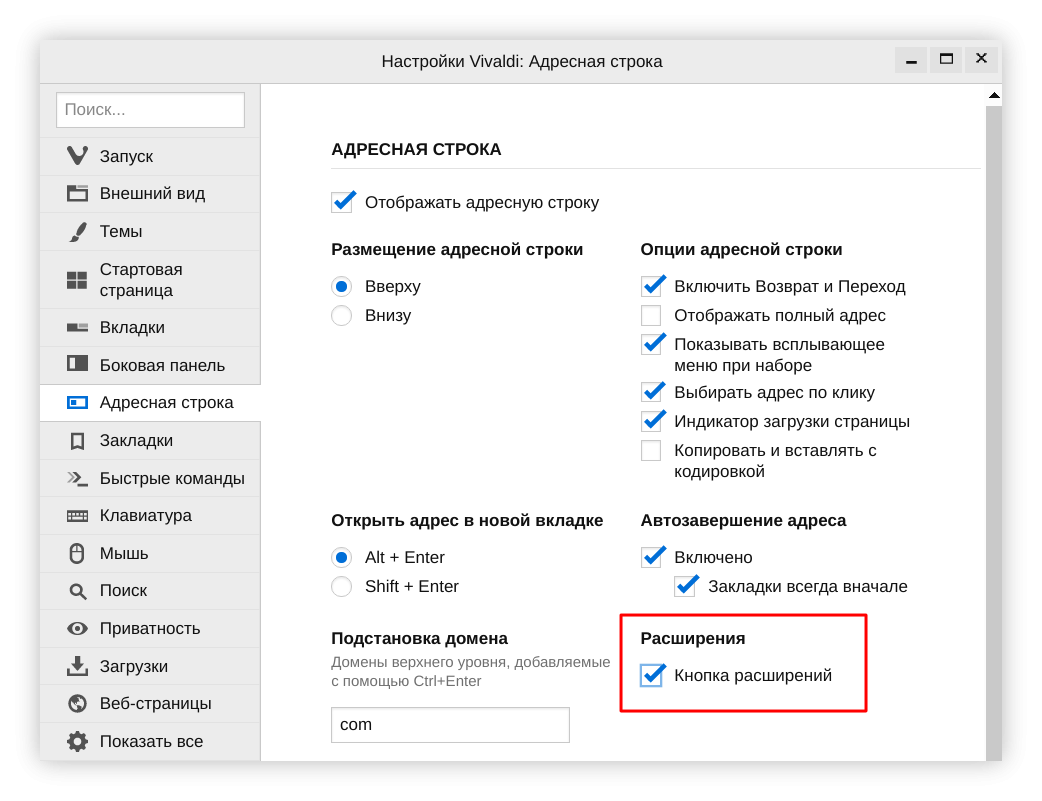
We put a tick on the address panel, to the right of the buttons of the installed extensions, another one appears, new:
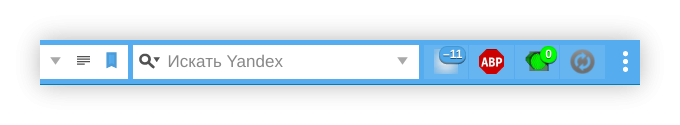
If you click on it, then all the extension buttons will be hidden:
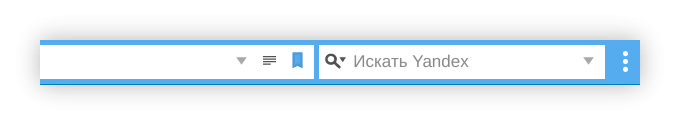
We think this will help to resolve the issue with the placement of many extensions. Another couple of years.
Domain Substitution
An observant reader in one of the previous images might have noticed another innovation concerning the address bar. This is the substitution function of the top-level domain name extension:
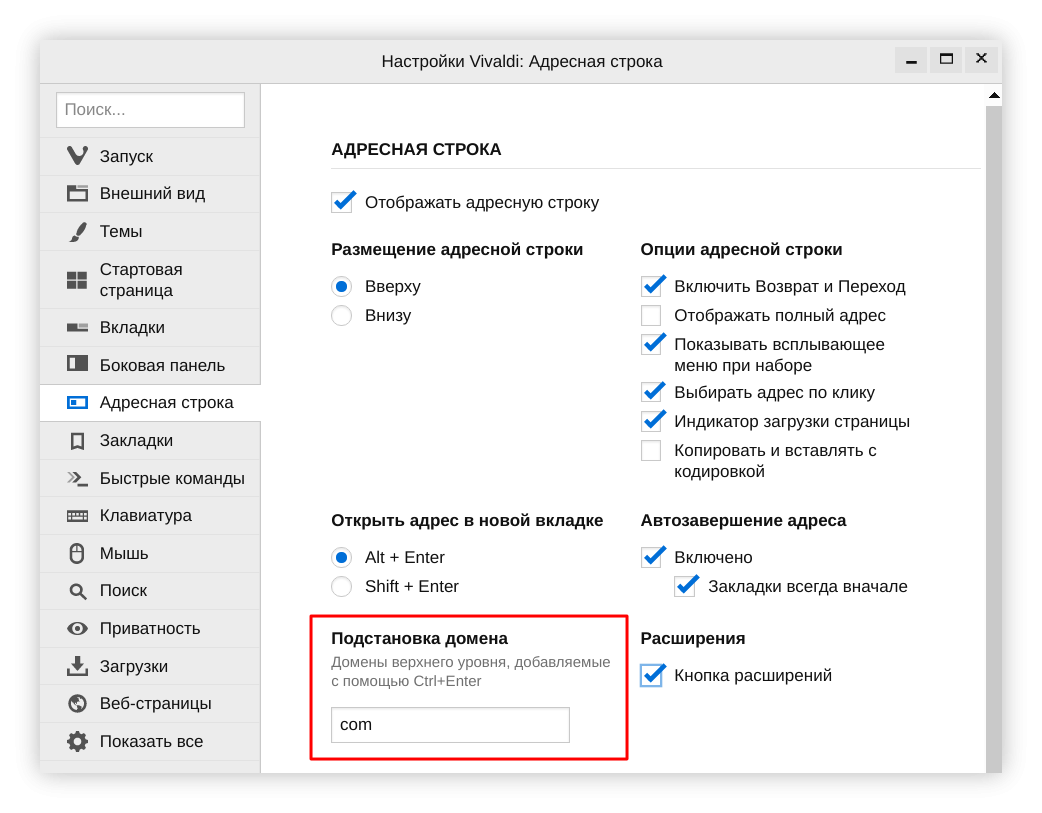
It works as follows: type a word in the address bar, for example, vivaldi , and then press the key combination Ctrl + Enter . As a result, the .com extension is added to the entered word and the transition to the site vivaldi.com is made . If you specify another extension in the settings, for example net , then after the above manipulations you will be taken to vivaldi.net . While the function works with only one extension, but in the future we plan to make it possible to specify several options in the settings at once and substitute them using the brute force method. But it is in the future. Now let's move on to another interesting setting that is available now.
Important - first of all
As a rule, we make tabs that are important for us fixed - so we can no longer close them accidentally, pour their coffee from an overturned mug, or perform some more destructive action with them. But it also means that we would like to have constant access to the content of these pages, at any given time. Even after opening the browser, where the function of “delayed loading” is enabled and all tabs, including fixed ones, will be loaded only when we switch to them. To solve this problem, we added another small option:
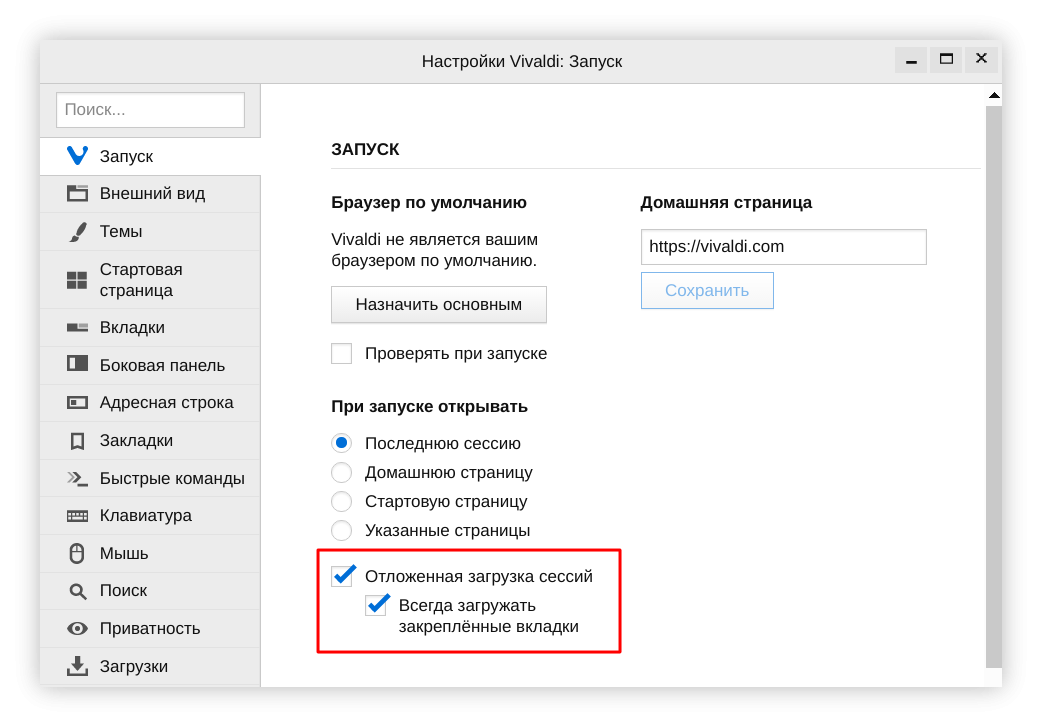
Now pinned tabs will always load even in the background when opening a browser or session.
About contraceptives without jokes
Need to be protected. Is always. Even when you just walk through the network and think nothing of yourself. This moment can happen suddenly when you do not wait at all. The offer to enter your precious data into the appropriate form seems so innocent and mundane that you can lose vigilance and really enter everything you need, wherever you ask ... And then you regret bitterly what you have done, painfully changing all passwords and logins on numerous resources. And this is at best. And in the worst, it will still have to treat the system for all kinds of infections for a long time and painstakingly.
To reduce the risk of such excesses, we added an indication to the address bar that warns you about sites using unencrypted data transfer protocols, but requesting your password and login:
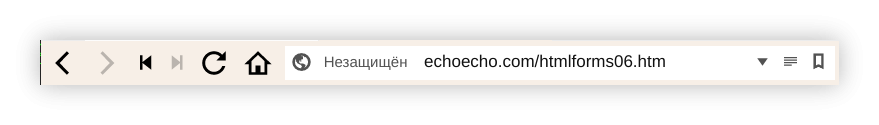
If anything, this is Unprotected next to the page icon. So always be vigilant and check - whether the site you wandered into in your wanderings on a bottomless network is safe enough.
Lists, addresses, appearances ...
At this point, the narrative is finished, and no less important - enticing begins. As always, we have prepared a list of all changes and corrections made in the browser since the release of the previous version 1.6. It is quite large, and, probably, everyone will be able to find something in it that interfered with normal operation. If you did not find the problem that was disturbing you in the list of corrected ones, do not hesitate to tell us about it through the appropriate form of sending error messages .
You can download the browser from the official site: https://vivaldi.com/
Source: https://habr.com/ru/post/321394/
All Articles