Lightshot client for Ubuntu Linux (and not only)
For a long time, I have been using the service for creating Lightshot screenshots.
What annoyed me was that they didn’t have a client for Linux (and at work I’m sitting under Ubuntu Linux, and I also have Ubuntu Linux on some of the computers at home). And to put the wine I have never smiled.
All the suffering - I ask under the cat.
Easy google suggested that you set yourself a wine to start using this wonderful software. But I didn’t need to have all the features and the joy in the form of wine, too, I never smiled. In general, I remembered that “a programmer” and sketched a couple of lines on a bash that stupidly send a screen to their server and get a link instead (they don’t offer the official API, so everything can break at any moment, but now it works - well, you understand) .
')
Since I have few familiar Linuxukids, I decided to share this creation with the community - maybe someone will find this useful.
The bash script is on github (with all the dependencies that follow) - github.com/dargiri/xshot .
It requires, in principle, a couple of dependencies: xclip, jq and curl.
NB! I tested it only on Ubuntu 16.04, but in theory, after a light modification, the file should work.
Install it is quite simple:
1. Method one, for lovers of deb package:
Downloading the deb package I built from here:
github.com/dargiri/xshot/tree/master/dist/debs (at the time of writing this article is xshot_0.1.deb ).
Then either double click (open the GUI with the package installation manager) or install everything from under the command line:
2. The second way, for fans of the command line (or just those who are not based on Debian (not Ubuntu, not Mint, etc.) system.
Super, the script is installed. Now let's hang shortcuts on it, so that it would be convenient for us to take screenshots, and not to write it every time in the console or else where:
Time:
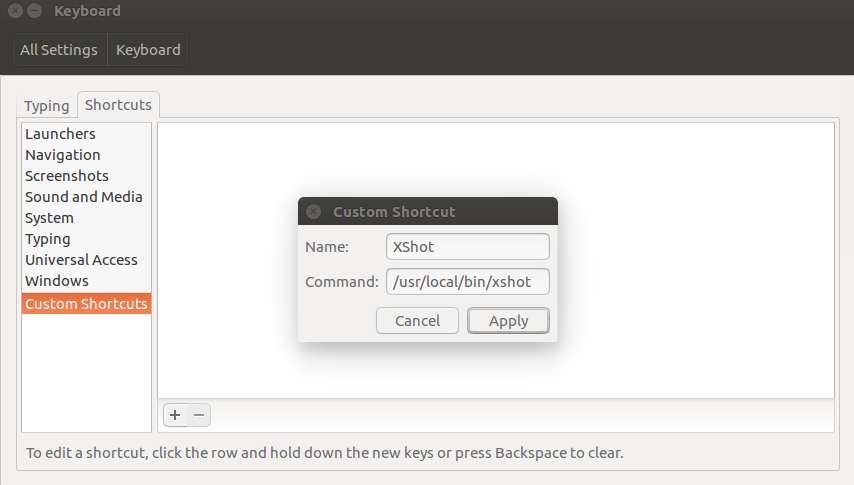
Two:
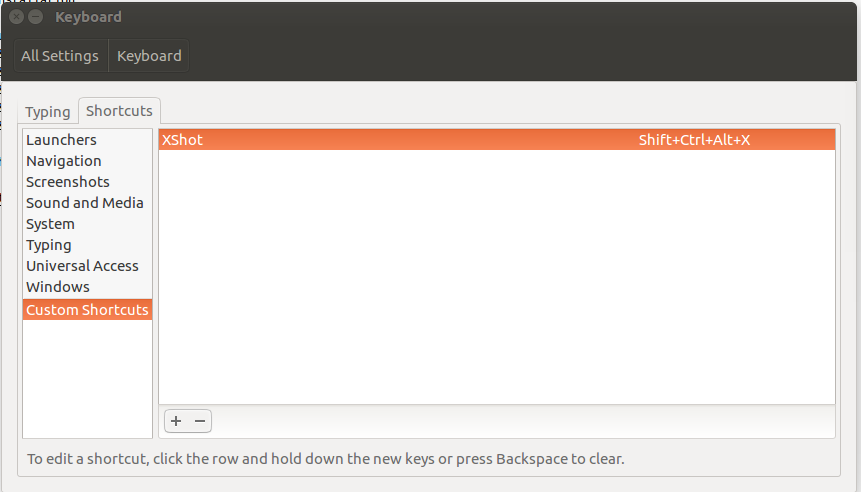
And now select the area of the screen we need after pressing the desired shortcut (Alt + Shift + X) in my case.
Next we see a nice (in my opinion, for someone else maybe not) window:
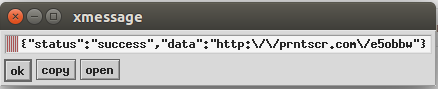
By buttons:
Feedback / forks / error messages are welcome.
Good luck and good mood to all.
PS I tested it only on Ubuntu 16.04, but in theory, after a light update, the file should start on other distributions.
PPS Everything was done quickly and at lunchtime, so please do not throw too much tomatoes.
PPPS I apologize in advance if the hub / partition is not quite suitable.
What annoyed me was that they didn’t have a client for Linux (and at work I’m sitting under Ubuntu Linux, and I also have Ubuntu Linux on some of the computers at home). And to put the wine I have never smiled.
All the suffering - I ask under the cat.
Easy google suggested that you set yourself a wine to start using this wonderful software. But I didn’t need to have all the features and the joy in the form of wine, too, I never smiled. In general, I remembered that “a programmer” and sketched a couple of lines on a bash that stupidly send a screen to their server and get a link instead (they don’t offer the official API, so everything can break at any moment, but now it works - well, you understand) .
')
Since I have few familiar Linuxukids, I decided to share this creation with the community - maybe someone will find this useful.
The bash script is on github (with all the dependencies that follow) - github.com/dargiri/xshot .
It requires, in principle, a couple of dependencies: xclip, jq and curl.
NB! I tested it only on Ubuntu 16.04, but in theory, after a light modification, the file should work.
Install it is quite simple:
1. Method one, for lovers of deb package:
Downloading the deb package I built from here:
github.com/dargiri/xshot/tree/master/dist/debs (at the time of writing this article is xshot_0.1.deb ).
Then either double click (open the GUI with the package installation manager) or install everything from under the command line:
sudo dpkg -i xshot_0.1.deb # - , : sudo apt-get -f install 2. The second way, for fans of the command line (or just those who are not based on Debian (not Ubuntu, not Mint, etc.) system.
sudo apt-get update \ && sudo apt-get --yes install xclip jq curl \ && curl https://raw.githubusercontent.com/dargiri/xshot/master/xshot > xshot \ && chmod +x xshot \ && sudo mv xshot /usr/local/bin/ Super, the script is installed. Now let's hang shortcuts on it, so that it would be convenient for us to take screenshots, and not to write it every time in the console or else where:
Time:
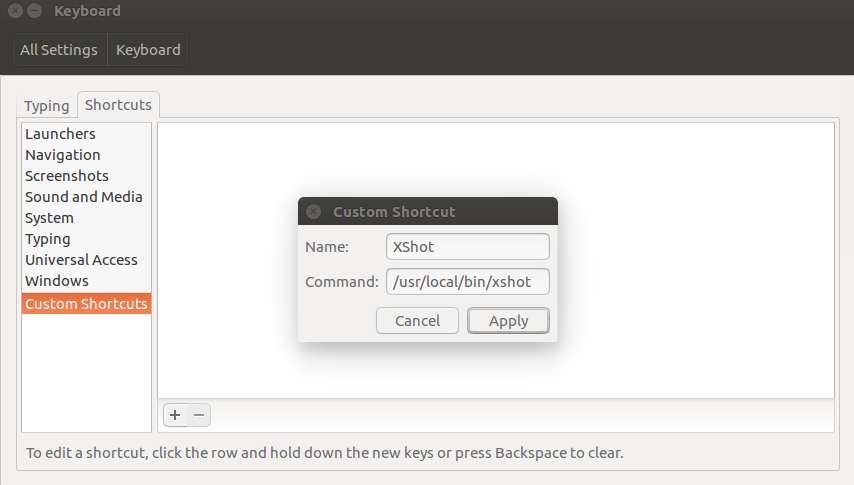
Two:
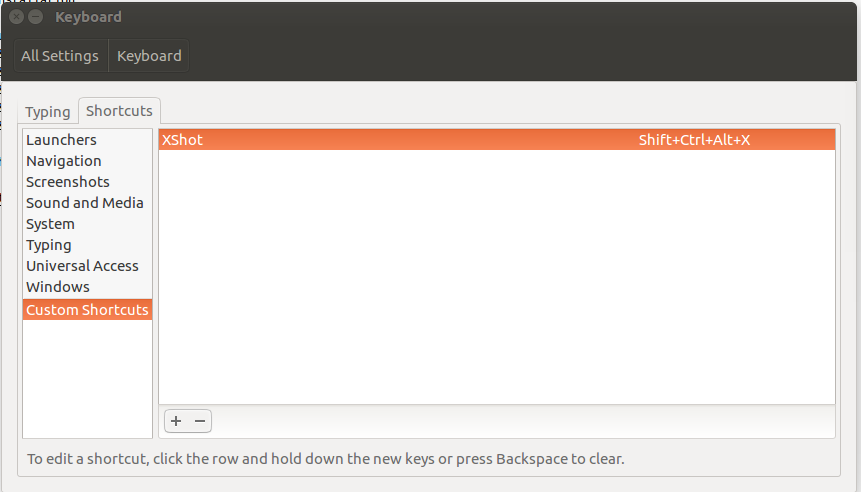
And now select the area of the screen we need after pressing the desired shortcut (Alt + Shift + X) in my case.
Next we see a nice (in my opinion, for someone else maybe not) window:
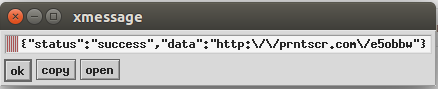
By buttons:
opy - copies data to the clipboard.
Open - opens firefox with a screenshot.
OK - do nothing, stupidly close the window.
Feedback / forks / error messages are welcome.
Good luck and good mood to all.
PS I tested it only on Ubuntu 16.04, but in theory, after a light update, the file should start on other distributions.
PPS Everything was done quickly and at lunchtime, so please do not throw too much tomatoes.
PPPS I apologize in advance if the hub / partition is not quite suitable.
Source: https://habr.com/ru/post/321364/
All Articles