What Xamarin developers should know at the beginning of 2017
We present you the Friday selection of useful guides and cheat sheets from James Montemagno for developers of different levels.
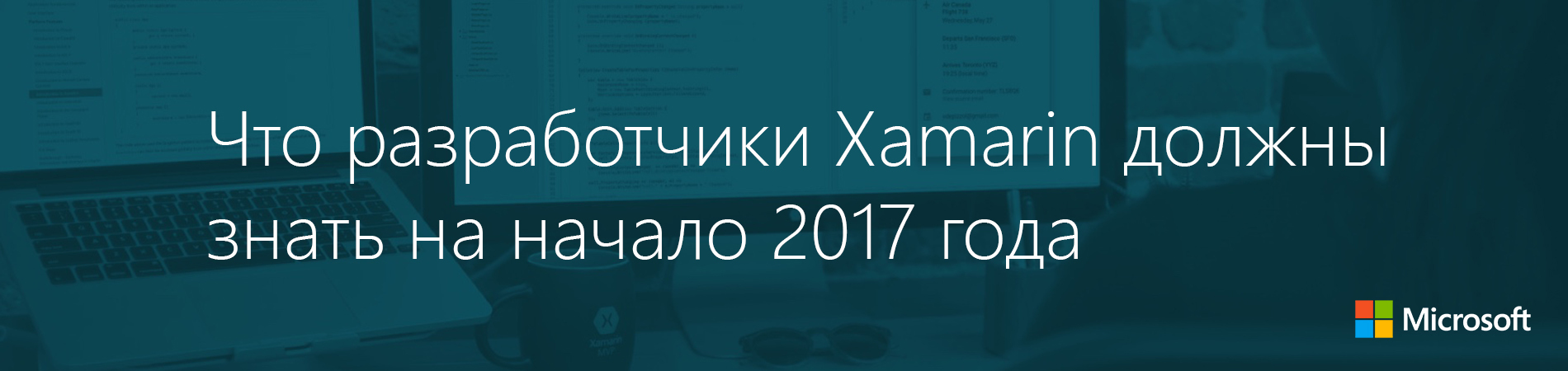
Further, the story will be conducted on behalf of the author.
I was very inspired by Scott Hanselman’s recent post on his blog about what .NET developers should know at the beginning of 2017. And I decided to go a little further and write a small guide for Xamarin developers creating iOS, Android and macOS applications in .NET. So I contacted Chris Hardy , and we jointly prepared an extensive list of concepts and useful resources related to Xamarin. Before we begin, you should definitely visit Scott's wonderful blog, as it is just full of great information. In addition, in order to make this post as useful as possible, I divided it into special sections: “need to know”, “should know” and “not bad to know”, besides I prepared special sections for iOS and Android.
')
When you're ready to get started with Xamarin, head to the portal , which is definitely the perfect place for novice developers. It was there that I began my work in the field of mobile development back in 2011. So, let's start!
For those who wish to read, download, study and look at Xamarin a lot, we recommend to immediately take note of the following portals:
What is Xamarin? Thanks to the Xamarin platform, developers can create fully native applications for iOS, Android, and macOS using C #, F #, or even VB.NET. At the same time, there is 100% access to the native API and the ability to share logic with other .NET applications.
We have one super-optimized .NET runtime that delivers .NET to iOS, Android, macOS, IoT, Linux, PS4, Xbox, etc. It implements the .NET API and powers the .NET Standard, so you don't have to worry about the implementation under the hood.
Traditional Xamarin development , also known as native Xamarin development, gives developers the ability to share application business logic and create native user interfaces for each platform with 100% access to each API.
Xamarin.Forms development offers developers a cross-platform abstraction user interface for iOS, Android and Windows. User interfaces can be created in XAML code or other form, and in addition, native controls are installed at runtime for each platform. In addition, MVVM (Model-View-ViewModel) features such as data binding and control are offered. Access to native APIs is possible through the project platform and dependency services.
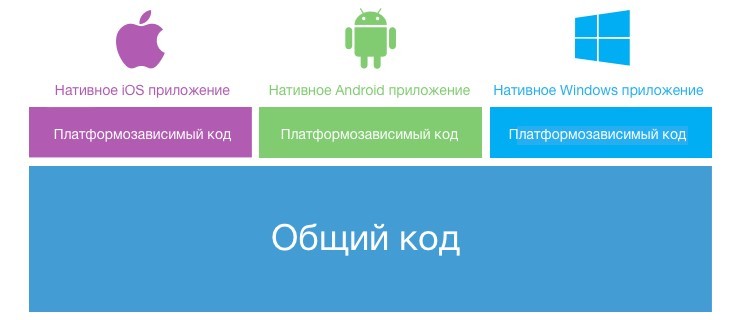
There are several ways to use common code in different applications:
There are many APIs available in .NET and on each platform, but sometimes you want more! And here you can get them:
Let's take a look at some really cool libraries built or maintained by Xamarin:
Extensions are widgets that are provided by iOS in standard circumstances, such as, for example, in the "Notification Center" when a user requests a keyboard or edits photos. All extensions are installed in conjunction with the Container application and activated from a specific “extension point” in the Host application.
watchOS is a specific version of iOS that is designed for Apple Watch devices.
tvOS - Apple released the 4th generation of Apple TV hardware, featuring a redesigned console with touch support and a new operating system (based on iOS9).
Registration profiles - when you need to install an application on a device or release it in the App Store, you need to get a developer account and create a registration profile. They must bundle devices, accounts, and development computers together.
Android Wear is a version of Android that is designed for wearable devices like smart watches.
Keystore - used to sign Android applications in order to place them in the appropriate stores.
Parsing APIs & SDKs — compiling, minimizing, planning — everything that is important and worth exploring. Check out a short video on the topic.
Linker is used to reduce the size of applications for iOS and Android , performs a static analysis of the application in order to determine which nodes, types and members of classes are used in it. Thanks to this, any unused item will be discarded.
IL is a kind of intermediate language that is created during compilation. As Scott wrote: C # are apples, of which IL makes apple sauce, and JIT / AOT and the runtime are apple juice.
AOT - stands for Ahead of Time Compilation (“compile on advance”) and takes IL and compiles it into machine code in order to execute the resulting binary file in its native form. This is what Xamarin.iOS uses.
JIT - It stands for Just in Time Compilation (“instant compilation”) and accepts IL and compiles it, preparing to run as machine code. This is what Xamarin.Android uses.
Storyboard allows the developer to define both presentation controllers and navigate between them on the design surface, and also offers WYSIWYG editing the user interface of the application.
XIB is an iOS View XIB template in which you can add a standalone .xib file that can be attached to a specific inverse class.
Registrars are code that exposes managed code to Objective-C. It accomplishes this by creating a list of each managed class inherited from NSObject.
Dalvik & ART . ART is an Android runtime that is used by applications and some system services on Android. ART and its predecessor Dalvik were originally created specifically for the Android project.
Multi-Dex - the Android application (APK) consists of executable bytecode files in the form of Dalvik Executable (DEX), and they contain the compiled code used to run the application. The DalvikExecutable specifications limit the total number of methods that can be referenced in a single DEX file to 65,536. Multi-Dex creates several DEX files for the APK, and thus, limitations can be circumvented.
ABI (Application Binary Interface) - one APK may contain machine code to support several different architectures. Each collection of architecture-specific code is associated with a binary application interface (ABI).
Android and Managed Callable Wrappers are what allow .NET to communicate with Java and vice versa.
Android Virtual Devices are Android emulators that are used to debug applications.
HAXM (Hardware Accelerated Execution Manager) is a software for Intel for Windows and macOS, designed for virtualization, thanks to which you get amazing AVDs.
Xamarin.Forms Roadmap is a great strategic plan for upcoming features and fixes for Xamarin.Forms.
The Xamarin profiler integrates with existing tools for collecting information about Xamarin applications. Use it to look for memory leaks, eliminate performance bottlenecks, and also polish your application before letting it float free.
Model-View-ViewModel (MVVM) is an architectural template that was invented with XAML into account. The template establishes the separation of the user interface XAML (provision) and the source data (model) through a class that serves as an intermediary between the view and the model (ViewModel). View and ViewModel are often linked through data bindings defined in a XAML file. The BindingContext for the view is typically an instance of the ViewModel.
Custom linker - if the set of options available by default is not enough, then you can control the linking process using an XML file, which will describe what you need from the linker.
 Alexander Alekseev - Xamarin-developer, freelancer. Works with the .NET platform since 2012. Participated in the development of a procurement automation system at Digamma. C 2015 went into freelancing and switched to mobile development using Xamarin. Currently working at StecPoint on an iOS application.
Alexander Alekseev - Xamarin-developer, freelancer. Works with the .NET platform since 2012. Participated in the development of a procurement automation system at Digamma. C 2015 went into freelancing and switched to mobile development using Xamarin. Currently working at StecPoint on an iOS application.
It manages the XamDev.ru resource and the Xamarin Developers community in social networks: VK , Facebook , Telegram .
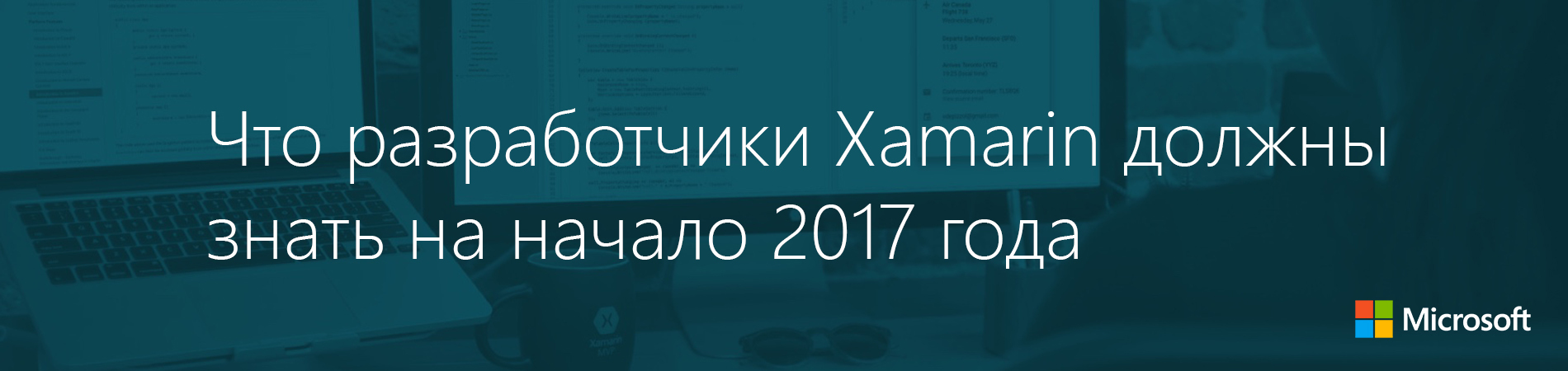
Further, the story will be conducted on behalf of the author.
I was very inspired by Scott Hanselman’s recent post on his blog about what .NET developers should know at the beginning of 2017. And I decided to go a little further and write a small guide for Xamarin developers creating iOS, Android and macOS applications in .NET. So I contacted Chris Hardy , and we jointly prepared an extensive list of concepts and useful resources related to Xamarin. Before we begin, you should definitely visit Scott's wonderful blog, as it is just full of great information. In addition, in order to make this post as useful as possible, I divided it into special sections: “need to know”, “should know” and “not bad to know”, besides I prepared special sections for iOS and Android.
')
When you're ready to get started with Xamarin, head to the portal , which is definitely the perfect place for novice developers. It was there that I began my work in the field of mobile development back in 2011. So, let's start!
Where to begin?
For those who wish to read, download, study and look at Xamarin a lot, we recommend to immediately take note of the following portals:
- Read and download Xamarin related content!
- Free self-study at Xamarin University.
- Xamarin Workbooks allows developers to test APIs interactively.
- xamarinshow.com : Weekly show on CH9, dedicated to development and organized by me.
- Here are the Xamarin open source projects.
Must Know: Xamarin
What is Xamarin? Thanks to the Xamarin platform, developers can create fully native applications for iOS, Android, and macOS using C #, F #, or even VB.NET. At the same time, there is 100% access to the native API and the ability to share logic with other .NET applications.
We have one super-optimized .NET runtime that delivers .NET to iOS, Android, macOS, IoT, Linux, PS4, Xbox, etc. It implements the .NET API and powers the .NET Standard, so you don't have to worry about the implementation under the hood.
Traditional Xamarin development , also known as native Xamarin development, gives developers the ability to share application business logic and create native user interfaces for each platform with 100% access to each API.
Xamarin.Forms development offers developers a cross-platform abstraction user interface for iOS, Android and Windows. User interfaces can be created in XAML code or other form, and in addition, native controls are installed at runtime for each platform. In addition, MVVM (Model-View-ViewModel) features such as data binding and control are offered. Access to native APIs is possible through the project platform and dependency services.
Cross-platform code sharing
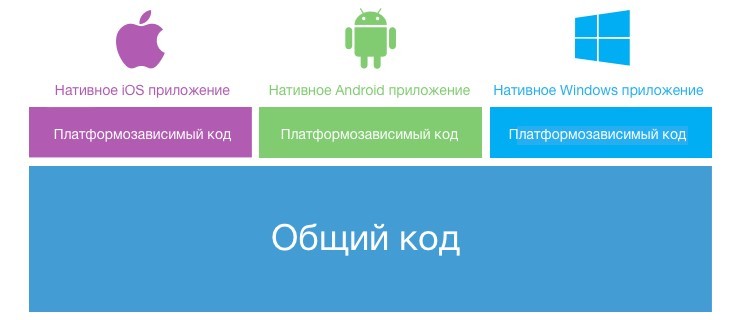
There are several ways to use common code in different applications:
- PCL (Portable Class Library) . This library, also known as Pickle, gives developers the opportunity to create a "class library" designed for multiple platforms. This library actually acts as a reference node, providing a cross-API that is available on each platform. The more platforms you select, the smaller the API plane will be available.
- Overall project . The easiest way to share code across platforms. It functions as a “binding file”, sharing the code with the target platform. The advantages are that all target APIs are available here, so you can perform conditional compilation. However, such an approach can turn into confusing code, and, moreover, in this case no assembly is created: the files are interconnected into the project of the platform.
- .NETStandard or "netstandard" . The netstandard library is the next stage of evolution, and it may well replace PCL. Developers get a truly cross-platform library, and it can run in any runtime environment that implements APIs such as Mono, the .NET Framework, and .NET Core.
Library Sources
There are many APIs available in .NET and on each platform, but sometimes you want more! And here you can get them:
- NuGet is a package manager for a Microsoft development platform that includes .NET. NuGet client tools provide the ability to create and use packages. NuGet Gallery is the central repository of packages, and is used by all their authors and users.
- Component - “component store” is a specially selected library gallery and Xamarin platform manager. It offers free and paid libraries that can be installed directly into iOS and Android applications. These libraries are created by both the developers of the Xamarin components and third-party developers.
- Plugin - in truth, the plugins for Xamarin and Windows are excellent. They allow you to access the native functions of the cross-platform API directly from the common code! They have open source code, and there are many cool things available here, including for geolocation, connectivity and photos. Each plug-in is licensed under the MIT license and can be installed into any iOS, Android, Windows, PCL or .NETStandard Library library via NuGet.
Libraries
Let's take a look at some really cool libraries built or maintained by Xamarin:
- MonoGame is an efficient, flexible and cross-platform API for developing games in 2D and 3D. It provides the foundation for many cross-platform game engines. However, it can also be used directly in games, without being wrapped in a game engine.
- UrhoSharp is a high-level cross-platform engine (3D and 2D) that can be used to create animated 3D and 2D games and scenes in applications that use geometric shapes, materials, lights, and cameras. UrhoSharp is compatible with mobile and desktop applications, as well as with HoloLens and VR.
- SkiaSharp offers a rich and powerful graphical API that can be used for rendering in 2D buffers. You can use them to implement user interface elements and 2D graphics that can be included in the application. SkiaSharp is a .NET binding with the Skia library and inherits the functions and strength of this library.
- CocosSharp is a simple 2D game library using C # and F #. This is the .NET port of the popular Cocos2D engine.
Need to know: iOS
Extensions are widgets that are provided by iOS in standard circumstances, such as, for example, in the "Notification Center" when a user requests a keyboard or edits photos. All extensions are installed in conjunction with the Container application and activated from a specific “extension point” in the Host application.
watchOS is a specific version of iOS that is designed for Apple Watch devices.
tvOS - Apple released the 4th generation of Apple TV hardware, featuring a redesigned console with touch support and a new operating system (based on iOS9).
Registration profiles - when you need to install an application on a device or release it in the App Store, you need to get a developer account and create a registration profile. They must bundle devices, accounts, and development computers together.
Need to know: Android
Android Wear is a version of Android that is designed for wearable devices like smart watches.
Keystore - used to sign Android applications in order to place them in the appropriate stores.
Parsing APIs & SDKs — compiling, minimizing, planning — everything that is important and worth exploring. Check out a short video on the topic.
Must Know: Xamarin
Linker is used to reduce the size of applications for iOS and Android , performs a static analysis of the application in order to determine which nodes, types and members of classes are used in it. Thanks to this, any unused item will be discarded.
IL is a kind of intermediate language that is created during compilation. As Scott wrote: C # are apples, of which IL makes apple sauce, and JIT / AOT and the runtime are apple juice.
AOT - stands for Ahead of Time Compilation (“compile on advance”) and takes IL and compiles it into machine code in order to execute the resulting binary file in its native form. This is what Xamarin.iOS uses.
JIT - It stands for Just in Time Compilation (“instant compilation”) and accepts IL and compiles it, preparing to run as machine code. This is what Xamarin.Android uses.
You should know: iOS
Storyboard allows the developer to define both presentation controllers and navigate between them on the design surface, and also offers WYSIWYG editing the user interface of the application.
XIB is an iOS View XIB template in which you can add a standalone .xib file that can be attached to a specific inverse class.
Registrars are code that exposes managed code to Objective-C. It accomplishes this by creating a list of each managed class inherited from NSObject.
You should know: Android
Dalvik & ART . ART is an Android runtime that is used by applications and some system services on Android. ART and its predecessor Dalvik were originally created specifically for the Android project.
Multi-Dex - the Android application (APK) consists of executable bytecode files in the form of Dalvik Executable (DEX), and they contain the compiled code used to run the application. The DalvikExecutable specifications limit the total number of methods that can be referenced in a single DEX file to 65,536. Multi-Dex creates several DEX files for the APK, and thus, limitations can be circumvented.
ABI (Application Binary Interface) - one APK may contain machine code to support several different architectures. Each collection of architecture-specific code is associated with a binary application interface (ABI).
Android and Managed Callable Wrappers are what allow .NET to communicate with Java and vice versa.
Android Virtual Devices are Android emulators that are used to debug applications.
HAXM (Hardware Accelerated Execution Manager) is a software for Intel for Windows and macOS, designed for virtualization, thanks to which you get amazing AVDs.
It would be nice to know everything
Xamarin.Forms Roadmap is a great strategic plan for upcoming features and fixes for Xamarin.Forms.
The Xamarin profiler integrates with existing tools for collecting information about Xamarin applications. Use it to look for memory leaks, eliminate performance bottlenecks, and also polish your application before letting it float free.
Model-View-ViewModel (MVVM) is an architectural template that was invented with XAML into account. The template establishes the separation of the user interface XAML (provision) and the source data (model) through a class that serves as an intermediary between the view and the model (ViewModel). View and ViewModel are often linked through data bindings defined in a XAML file. The BindingContext for the view is typically an instance of the ViewModel.
Custom linker - if the set of options available by default is not enough, then you can control the linking process using an XML file, which will describe what you need from the linker.
Portals that are worth taking note
- Releases Blog - be aware of what is happening.
- Xamarin on Twitter - tweet and tweet again!
- Xamarin Events - everything that happens in the world of Xamarin.
- Xamarin Podcast - while you're not listening to Merge Conflict , I highly recommend listening to the Xamarin Podcast.
- Weekly Xamarin - specially selected weekly materials in the “all about Xamarin” newsletter!
Thank you for the translation.
 Alexander Alekseev - Xamarin-developer, freelancer. Works with the .NET platform since 2012. Participated in the development of a procurement automation system at Digamma. C 2015 went into freelancing and switched to mobile development using Xamarin. Currently working at StecPoint on an iOS application.
Alexander Alekseev - Xamarin-developer, freelancer. Works with the .NET platform since 2012. Participated in the development of a procurement automation system at Digamma. C 2015 went into freelancing and switched to mobile development using Xamarin. Currently working at StecPoint on an iOS application.It manages the XamDev.ru resource and the Xamarin Developers community in social networks: VK , Facebook , Telegram .
Source: https://habr.com/ru/post/321092/
All Articles