Using Sketchode 2 in Development: An Overview
Working with design layouts is one of the important steps in developing custom applications. This process requires attention to detail and is often associated with the time spent on correcting minor inaccuracies. To make the interaction between the designer and the developer as painless as possible - that’s what both people dream of. For this purpose, products such as Avocode and Zeplin were created, each of which has its advantages, for the same purpose Sketchode appeared on the market about a year ago. About him, and will be discussed in today's article.

In a nutshell, we will describe the functionality and specificity of the product for those who have never heard of it. Sketchode is a Mac application to facilitate the transfer of the elements of the rendered application interface from the designer to the developer. The utility works in conjunction with the cult program for designers Sketch program, exporting from the latest projects and helping the developer to get the interface elements in the form suitable for insertion into Xcode or Android Studio. The Sketchode toolbox allows you to thoroughly examine the layout and “disassemble” it by unloading certain objects into separate files. In general, the functionality of the application coincides with what the analogs offer: access to information about the main design elements (font, color, size, position) and export, but there are also some additional features, such as the ability to work offline. Definitely, the advantage of the utility is its price.
We never refuse to test something new, especially if it can be beneficial and useful for us. We have already mentioned our experience of using Sketchode in practice. Despite the fact that we found him quite working, he was very, very damp and clearly did not reach the level of Zeplin. Therefore, when the developer notified us that a second, modified version of Sketchode had entered the market , we were interested in whether qualitative changes had occurred and tested the novelty. Below we offer a small overview, which can provide a general idea of the functionality of the updated application.
')
We have studied the new version of Sketchode in the process of working on one of our current projects. The layout for this application consists of a fairly large number of screens. This is where we rated the new Sketchode 2 artboard.
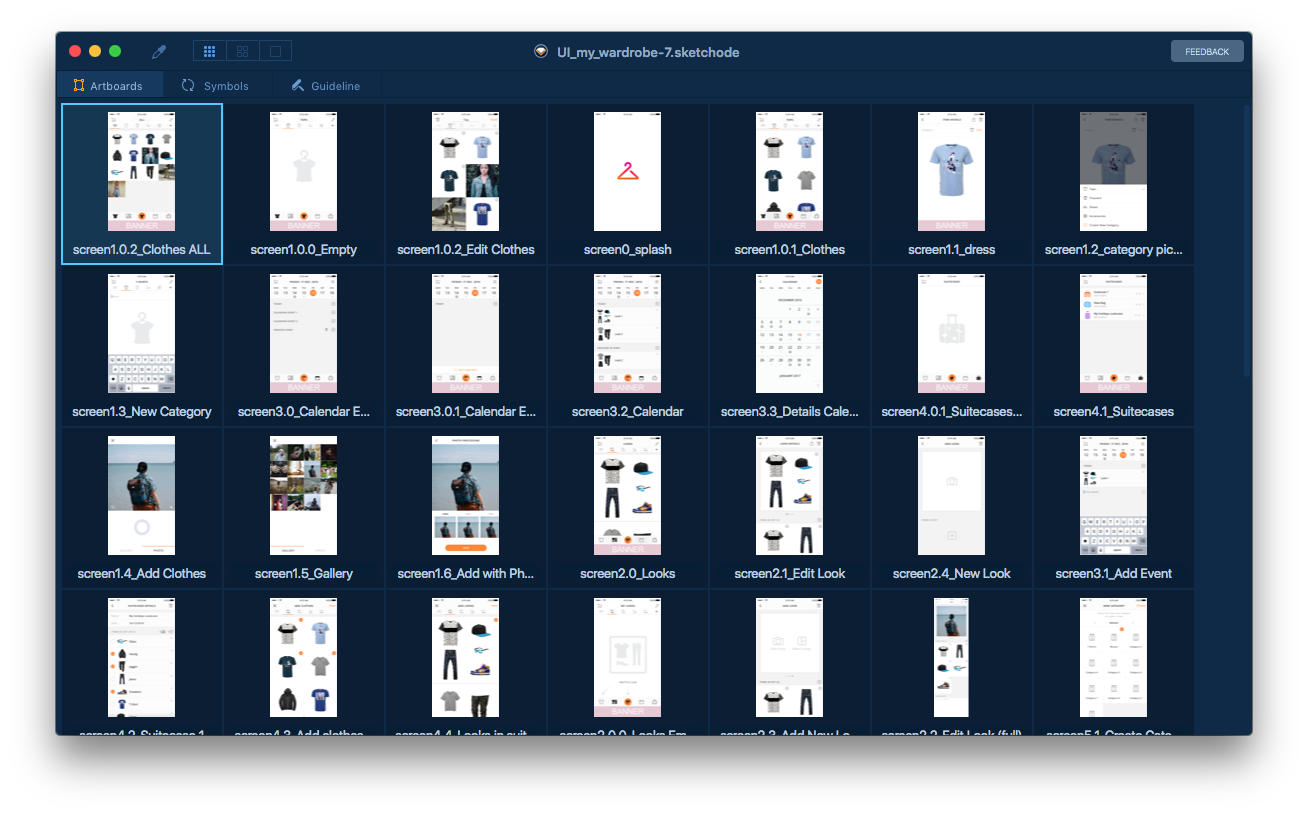
This time, the speed of the opening of the project pleased me: the predecessor of this version at the time of the opening of the layout, especially the heavy one, sometimes manifested itself as a sloth in the animated cartoon Zeropolis. In general, everything works much faster than in the first version. Content in the second version of the application finally began to be presented using vector graphics, which had a positive effect on both the display quality and performance.
We immediately struck a new dark design. I must say that he caused a mixed reaction. Of course, the light objects of the layout are now immediately distinguished from the general background, but at the same time, the black translucent elements have become almost invisible. Some interface inscriptions merge with the background.

From the new tools Sketchode can note the appearance of the pipette. This function works in the same way as in Photoshop, allowing you to enlarge the desired element in detail, up to a pixel, and determine its exact color.
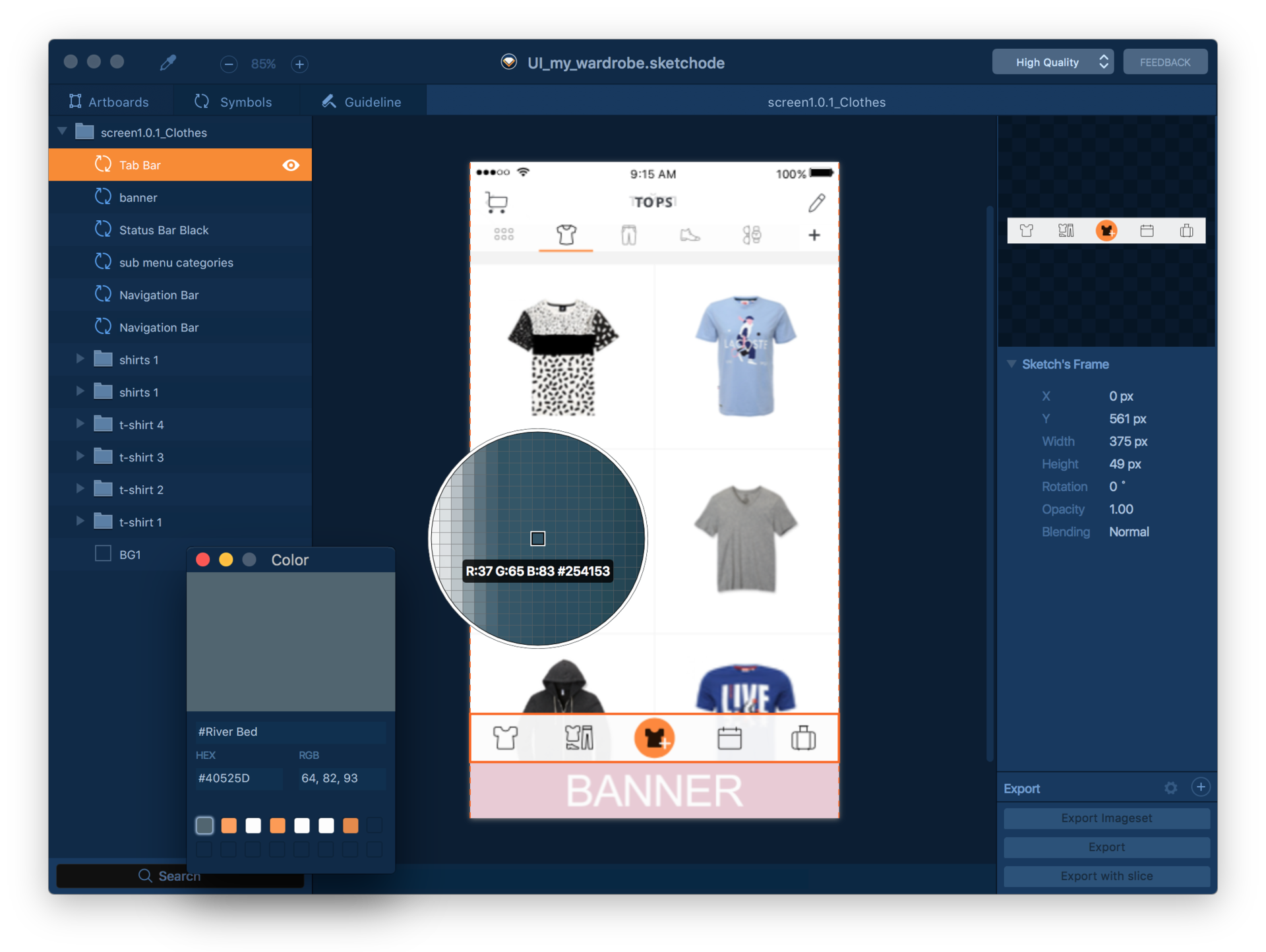
After the update, Sketchode has a Guideline tab (hello, Zeplin!), Which provides a more convenient approach to applying colors and fonts. The developer has the opportunity to select the desired font and view all the screens on which it is applied. This allows you to immediately determine the set of necessary constants without scrupulous shouting of all elements. If the designer, when updating the application, suddenly decides to change some color or font, or to apply it elsewhere, you can make changes to the application without spending a lot of time and not missing a single screen.
However, for all its functional convenience, the Sketchode Guideline raises some complaints related, again, to the interface. When you click on the elements, nothing happens, some labels merge with the background. The screen immediately displays both fonts, and colors, and images, occupying all the free space. At the same time, there is no rationale for such a decision: at the same time, all these elements are completely unnecessary.
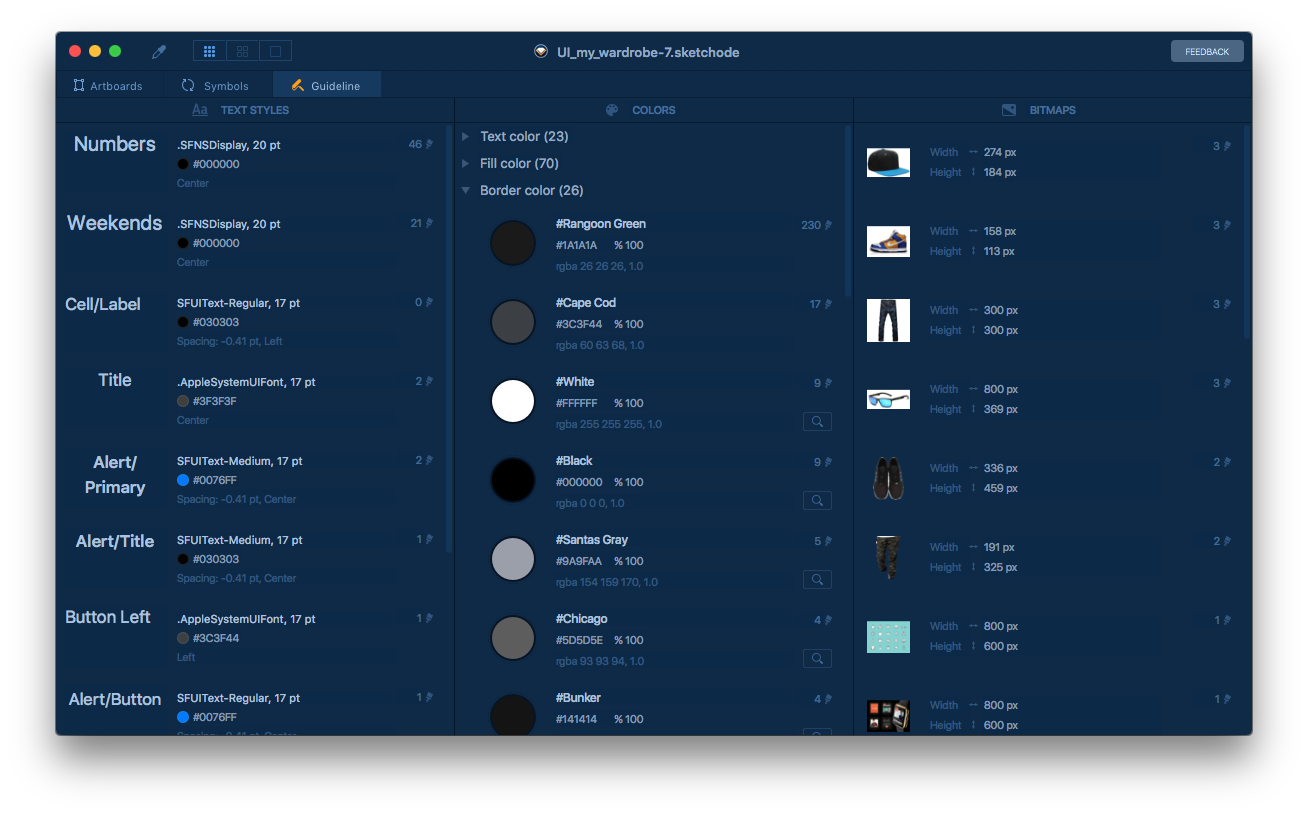
View containing screen items opens in a new tab. Quickly click on the colors and see what screens they are on, will not work. It would be possible to fit everything on one screen, if you only display the desired column, then it would be much more convenient to work.
Another aspect that the team has significantly improved is the cutting of images. We must pay tribute, it really has become more convenient: now you can customize and save the configuration for export, as well as immediately export ready-made .imageset, which significantly speeds up the addition of images to the project. The only pity is that you cannot export images in groups, you have to choose one by one and set a name for each.
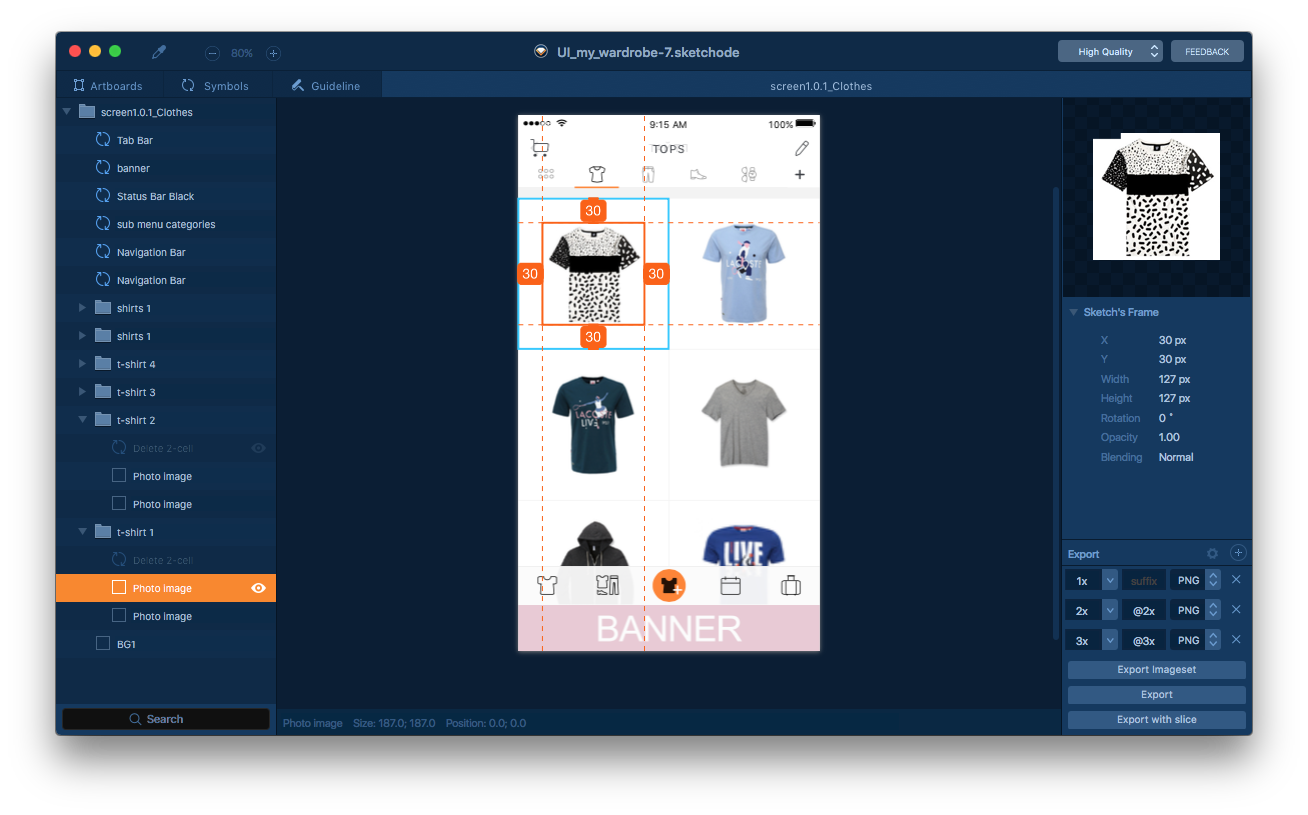
By the way, it became possible to cut an object with empty places around and correctly position it (export with slice).
The rest of the functionality of Sketchode for the most part remained unchanged. The price of the product remains low relative to competitors - 749 rubles for the first version and 1,490 rubles for the second. The trial version, unfortunately, is now unavailable, but it is already pleasing that the payment remains one-time and does not imply any restrictions on the number of projects. Based on this, Sketchode may be of interest not only to large companies and web studios with an appropriate budget, but also medium and even small ones.
Judging by the changes regarding the first version, the Sketchode developers are actively trying to create a convenient tool. Some innovations look fresh and help to solve routine problems with the analysis of layouts. In general, despite certain shortcomings that the developer should be polished, the product now looks really competitive, and we can recommend it as an alternative to what is already on the market.

In a nutshell, we will describe the functionality and specificity of the product for those who have never heard of it. Sketchode is a Mac application to facilitate the transfer of the elements of the rendered application interface from the designer to the developer. The utility works in conjunction with the cult program for designers Sketch program, exporting from the latest projects and helping the developer to get the interface elements in the form suitable for insertion into Xcode or Android Studio. The Sketchode toolbox allows you to thoroughly examine the layout and “disassemble” it by unloading certain objects into separate files. In general, the functionality of the application coincides with what the analogs offer: access to information about the main design elements (font, color, size, position) and export, but there are also some additional features, such as the ability to work offline. Definitely, the advantage of the utility is its price.
We never refuse to test something new, especially if it can be beneficial and useful for us. We have already mentioned our experience of using Sketchode in practice. Despite the fact that we found him quite working, he was very, very damp and clearly did not reach the level of Zeplin. Therefore, when the developer notified us that a second, modified version of Sketchode had entered the market , we were interested in whether qualitative changes had occurred and tested the novelty. Below we offer a small overview, which can provide a general idea of the functionality of the updated application.
')
We have studied the new version of Sketchode in the process of working on one of our current projects. The layout for this application consists of a fairly large number of screens. This is where we rated the new Sketchode 2 artboard.
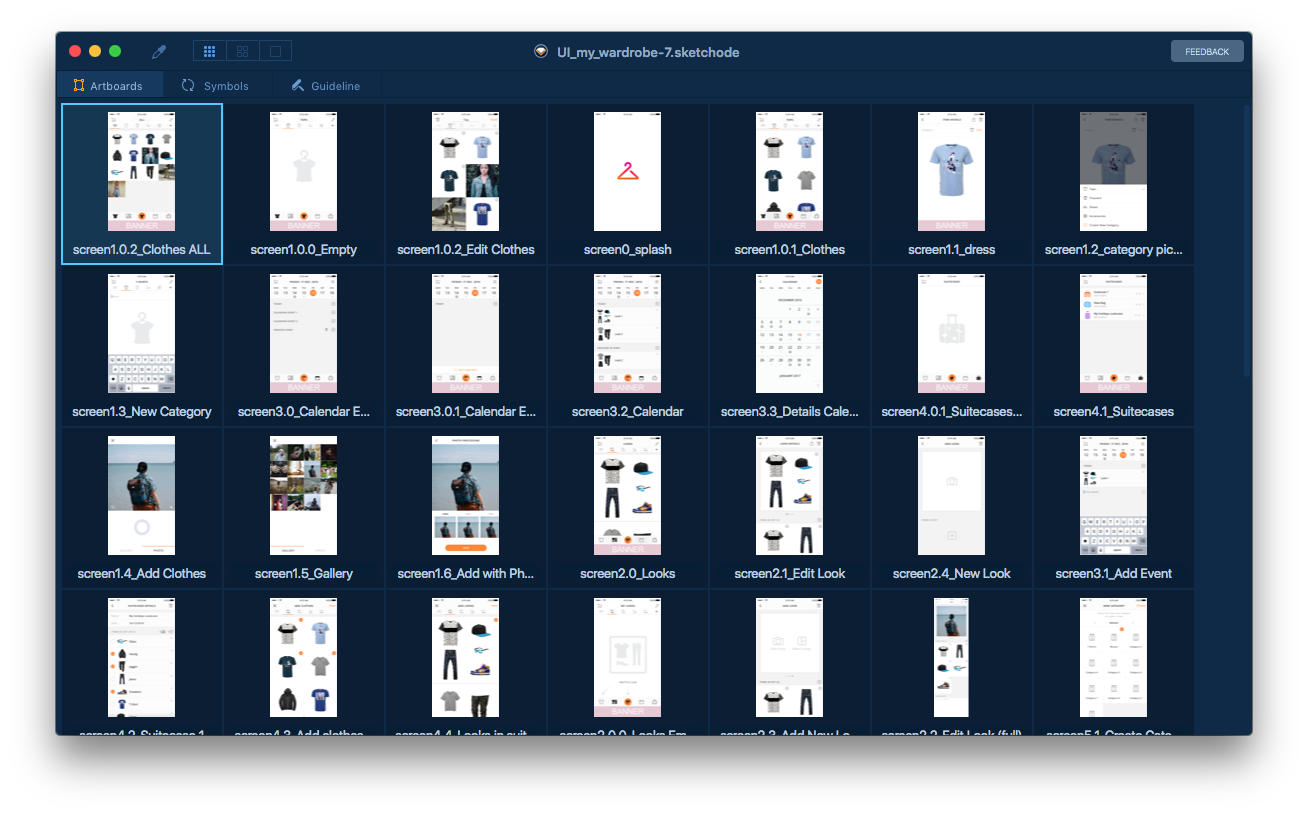
This time, the speed of the opening of the project pleased me: the predecessor of this version at the time of the opening of the layout, especially the heavy one, sometimes manifested itself as a sloth in the animated cartoon Zeropolis. In general, everything works much faster than in the first version. Content in the second version of the application finally began to be presented using vector graphics, which had a positive effect on both the display quality and performance.
We immediately struck a new dark design. I must say that he caused a mixed reaction. Of course, the light objects of the layout are now immediately distinguished from the general background, but at the same time, the black translucent elements have become almost invisible. Some interface inscriptions merge with the background.

From the new tools Sketchode can note the appearance of the pipette. This function works in the same way as in Photoshop, allowing you to enlarge the desired element in detail, up to a pixel, and determine its exact color.
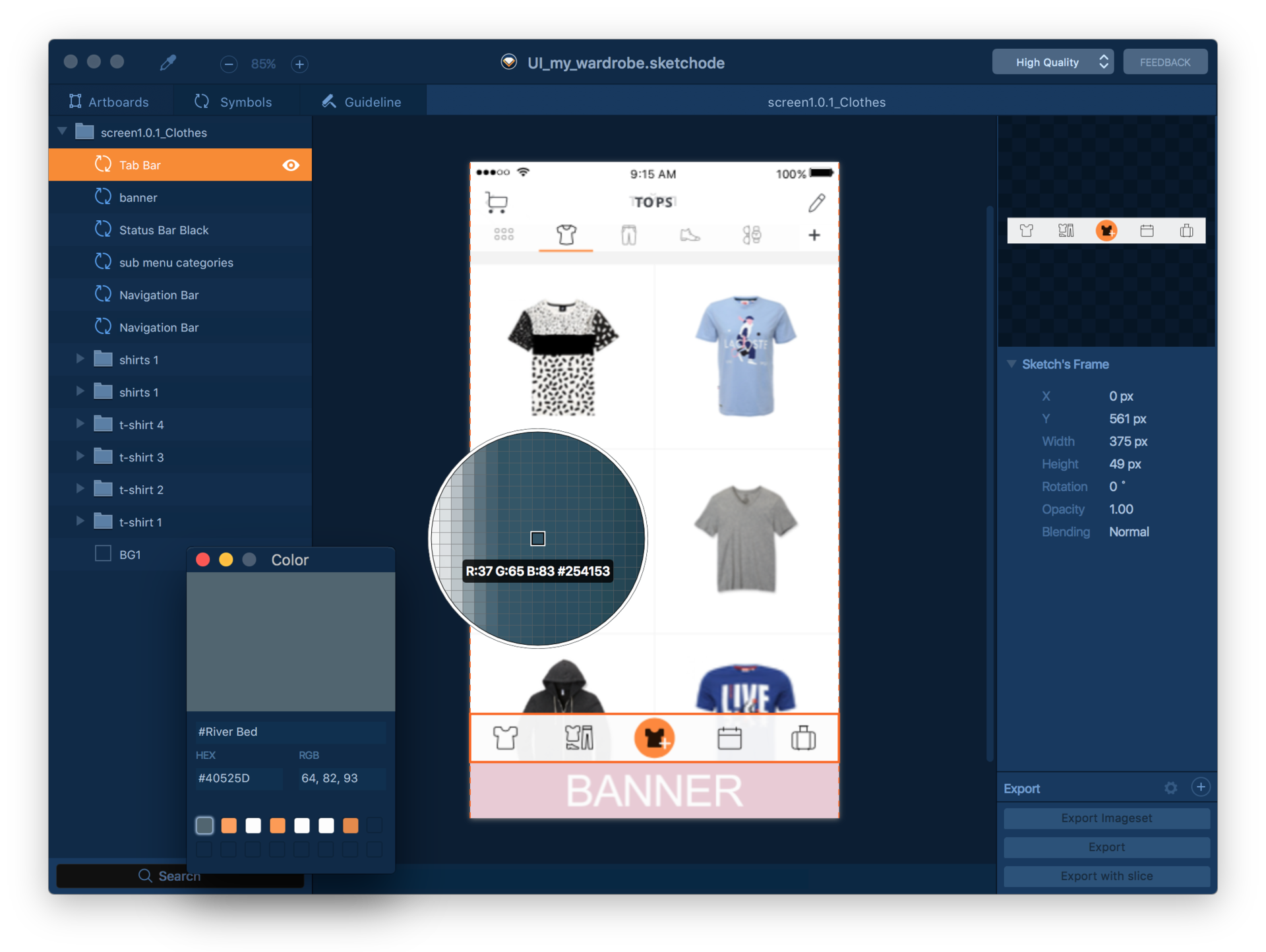
After the update, Sketchode has a Guideline tab (hello, Zeplin!), Which provides a more convenient approach to applying colors and fonts. The developer has the opportunity to select the desired font and view all the screens on which it is applied. This allows you to immediately determine the set of necessary constants without scrupulous shouting of all elements. If the designer, when updating the application, suddenly decides to change some color or font, or to apply it elsewhere, you can make changes to the application without spending a lot of time and not missing a single screen.
However, for all its functional convenience, the Sketchode Guideline raises some complaints related, again, to the interface. When you click on the elements, nothing happens, some labels merge with the background. The screen immediately displays both fonts, and colors, and images, occupying all the free space. At the same time, there is no rationale for such a decision: at the same time, all these elements are completely unnecessary.
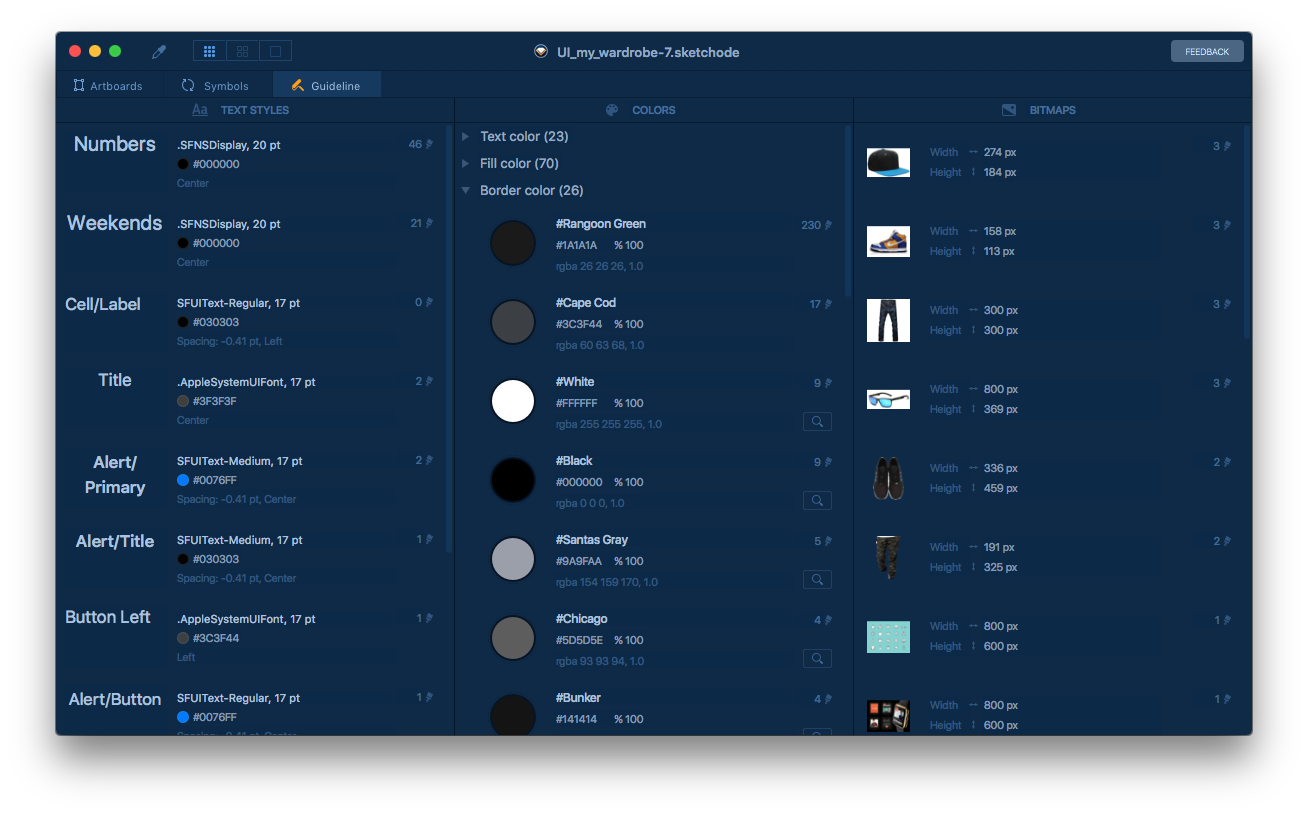
View containing screen items opens in a new tab. Quickly click on the colors and see what screens they are on, will not work. It would be possible to fit everything on one screen, if you only display the desired column, then it would be much more convenient to work.
Another aspect that the team has significantly improved is the cutting of images. We must pay tribute, it really has become more convenient: now you can customize and save the configuration for export, as well as immediately export ready-made .imageset, which significantly speeds up the addition of images to the project. The only pity is that you cannot export images in groups, you have to choose one by one and set a name for each.
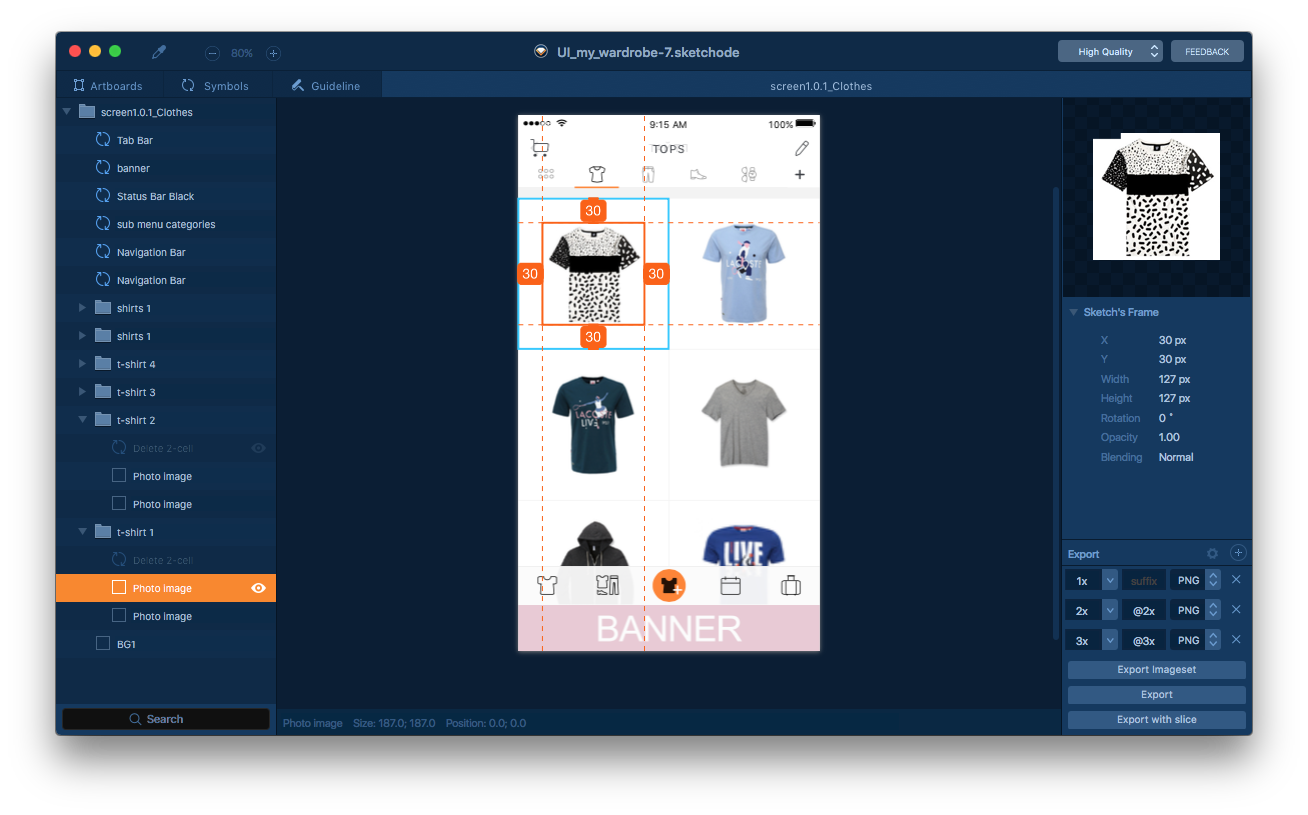
By the way, it became possible to cut an object with empty places around and correctly position it (export with slice).
The rest of the functionality of Sketchode for the most part remained unchanged. The price of the product remains low relative to competitors - 749 rubles for the first version and 1,490 rubles for the second. The trial version, unfortunately, is now unavailable, but it is already pleasing that the payment remains one-time and does not imply any restrictions on the number of projects. Based on this, Sketchode may be of interest not only to large companies and web studios with an appropriate budget, but also medium and even small ones.
Judging by the changes regarding the first version, the Sketchode developers are actively trying to create a convenient tool. Some innovations look fresh and help to solve routine problems with the analysis of layouts. In general, despite certain shortcomings that the developer should be polished, the product now looks really competitive, and we can recommend it as an alternative to what is already on the market.
Source: https://habr.com/ru/post/321032/
All Articles