Return H.264 support in Vivaldi in openSUSE Leap 42.2
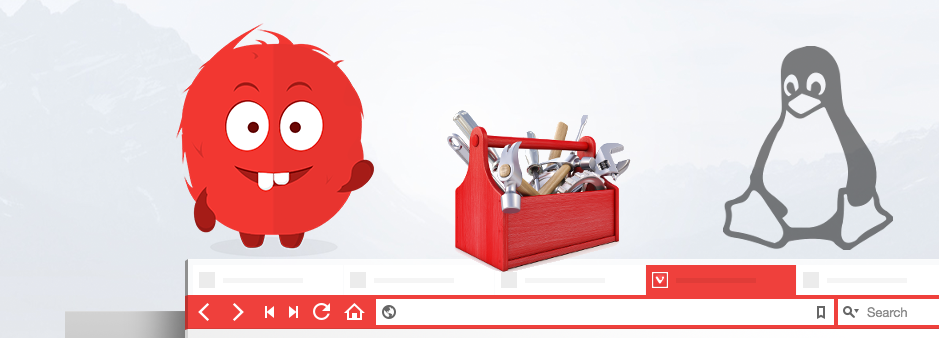
Hello!
The world around us is changing every day, and not the fact that for the better. At least in the software world, this truth works flawlessly. Therefore, for example, in the process of improving software products that are used by other programs (and such a symbiosis is never uncommon), something constantly falls off in these other programs and it is urgently necessary to repair everything. And this time, "lucky" browser Vivaldi. More precisely, the Vivaldi browser installed in the newly-built build of the OpenSUSE Leap 42.2 distribution. Details - under the cut.
So, earlier in previous versions of openSUSE, we used the capabilities of the chromium-ffmpeg library, which provided playback in Vivaldi of media content using proprietary codecs H.264, Mp4 and others. But in the new version of the distribution, OpenSUSE Leap 42.2, this library is no longer there (or rather, it is not in the popular Packman repository a). Thus, all our efforts to connect this library to Vivaldi were in vain. At least for OpenSUSE fans. But, as one movie hero said, “it’s still too early to despair.” There is an exit.
')
First, go to the already known resource supported by our developer and Linux user Ruri (also known as Ruari ). Here we are interested in the script prepared by him for such cases as ours. Download the script at this link:
latest-proprietary-media.sh
Then we run this script with administrator rights and, if everything went smoothly, we check the work of the codecs using this test page:
HTML5 tests - video
If something didn’t work and support for proprietary video formats didn’t appear, write in the comments and look for a solution together.
Naturally, this is only a temporary solution - for our part, we will solve this problem so that users do not have to perform unnecessary actions. Yes, and if there is a similar problem in one of the distributions, let us know via the error message sending form . We will fix it.
That's all for now - wait for more interesting news very soon!
Source: https://habr.com/ru/post/320260/
All Articles