Overview of modern web desktops systems
Hello, great Habr! Nowadays, the Internet is booming. Now, this is not just a repository of information. We communicate online, actively use cloud services to store our own files, create documents, drawings and presentations in web applications, use an online translator, play online games and so on.
In the virtual space of the Internet, in my opinion, it is always convenient to have at your disposal a familiar desktop, which would concentrate all the necessary applications for the user and allow you to work with the data directly in the browser. Today, the Internet is one of the rapidly developing branches of the IT industry, and recently cloud technologies have become particularly popular, in particular, so-called “online operating systems” are becoming more and more popular.
The web desktop system organizes a set of applications and services for the user right on the Internet, accessible anywhere and on any device. The basis of each such desktop is the interface - an analogue of the explorer and desktop of the usual operating system (Windows, Mac OS, Linux).

')
For comparison, the following products were selected: known to some habravchanam OS.js, CloudTop, Orbios, ZeroPC and OnlineStor. All of them are developing today and claim to be a full-fledged operating system. Will that be so? Check it out.
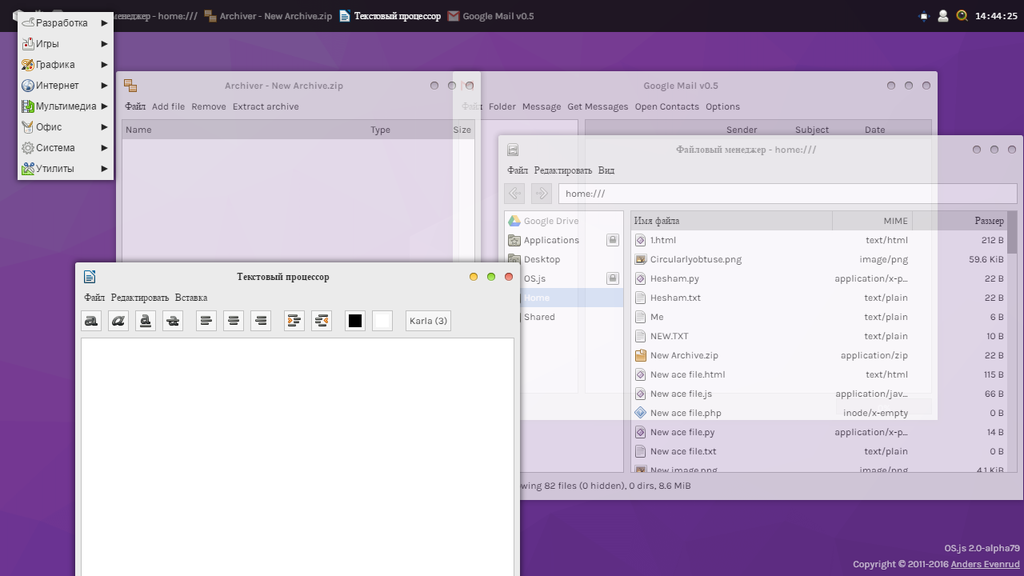
OS.js is an open-source development and includes many applications and a very well documented API. The interface itself is very convenient and changeable. In general, everything looks very strict and organic. However, there are downsides. The most important of them: the lack of office suite. You can edit only text files, paint like Paint, archive files and ... everything. That is, as a demonstration of some kind of innovative design, this is an excellent platform, however, it is precisely the file sharing functions and the fullness of the applications that are lacking. I contacted his developer by e-mail and suggested what could be done better. Maybe soon there will be an office suite.

Probably the most feature-rich desktop that exists today. There is an office suite, an email client, an app store, and a host of different applications. A large number of file sharing and social networks is supported. But with Russian everything is not so good, and sometimes it is not clear what the author wanted to say. Also, a terrible optimization of server and client interaction is visible, everything is transmitted in pure HTML, which is why everything is loaded for a very long time.
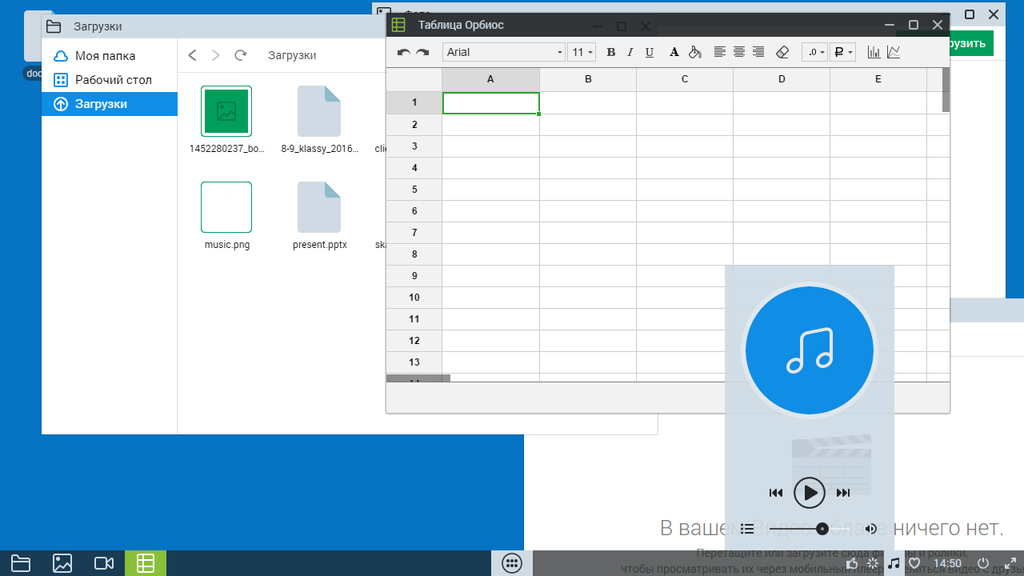
It is still developing and cannot be said about its specific prospects. Now, it looks more like a file sharing service with multimedia functionality. To work with files and archives, it is not enough. But this is the only service that has a completely independent spreadsheet editor and 20 GB each.

The only web desktop that went through 2009-2013, when all such projects were closed. Earlier, the ThinkFree Office office suite was present, but now, for some reason, it is not. Much more functional than the most modern file sharing services, it has a wide range of applications, but there are very few really useful and unique ones. From graphic editors there is only Pixlr, and Microsoft Office documents have nothing to edit. There are no business tools. But there is a Twitter feed, an IMAP mail client (which is very little functional), a web browser with a proxy (which, for some reason, broke) and a wide choice of services for integration. You can concentrate Google Drive, box, Dropbox, 4shared, Facebook, Twitter in one place, a ton of mailboxes and much more.
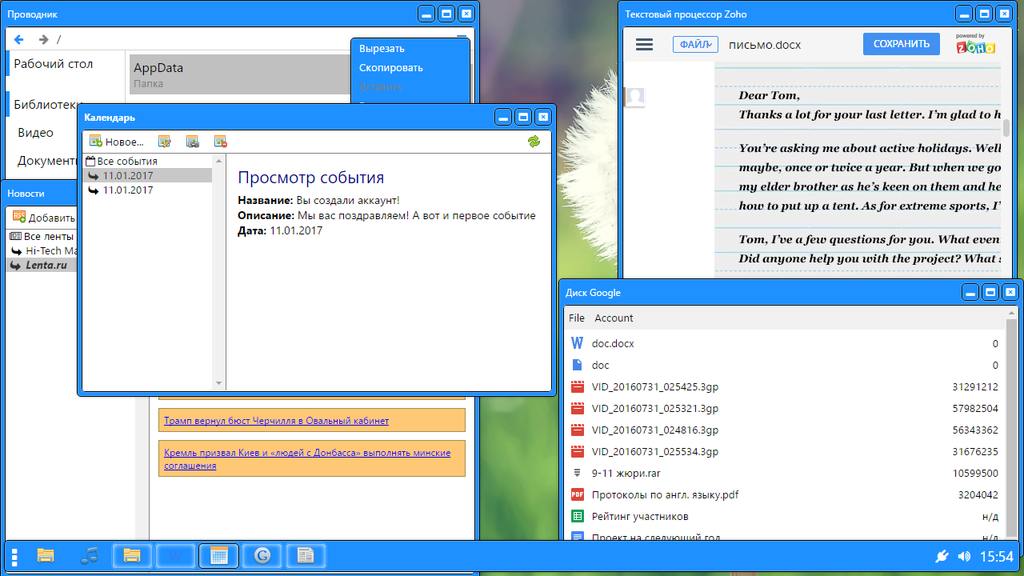
Written from scratch implementation of an online desktop. The interface is similar to Windows 7, there is a full-fledged office suite, event planner, contact book, document viewer, RSS aggregator and many more applications. Developed a year and a half on PHP and jQuery. The explorer performs all the basic functions of a file sharing service, there are also widgets for quickly obtaining various information. Also, in the development of an Android application to replace the existing mobile web version of the product. It allows you to view and edit files without access to the computer. What distinguishes this project from others is the presence of even a special version for TVs, which serves as a media center, for viewing photos, playing music, and later for watching movies.
The project has appeared recently and its author asks for help in catching bugs, and also collects opinions about it for more proper development.
Each of these developments is unique and distinctive. The authors pursued different goals, because a well-established concept of web desktops does not yet exist, everyone sees them differently.
What, basically, these projects have the capabilities, and how to use them?
Transfer all your data to the cloud has finally become possible. Such systems, I believe, are the future of the Internet and the replacement of file sharing. Their heyday comes already on our days. With the development of web applications, online desktops will evolve, and real web-based operating systems will soon be possible.
In the virtual space of the Internet, in my opinion, it is always convenient to have at your disposal a familiar desktop, which would concentrate all the necessary applications for the user and allow you to work with the data directly in the browser. Today, the Internet is one of the rapidly developing branches of the IT industry, and recently cloud technologies have become particularly popular, in particular, so-called “online operating systems” are becoming more and more popular.
The web desktop system organizes a set of applications and services for the user right on the Internet, accessible anywhere and on any device. The basis of each such desktop is the interface - an analogue of the explorer and desktop of the usual operating system (Windows, Mac OS, Linux).

')
Comparison
For comparison, the following products were selected: known to some habravchanam OS.js, CloudTop, Orbios, ZeroPC and OnlineStor. All of them are developing today and claim to be a full-fledged operating system. Will that be so? Check it out.
OS.js
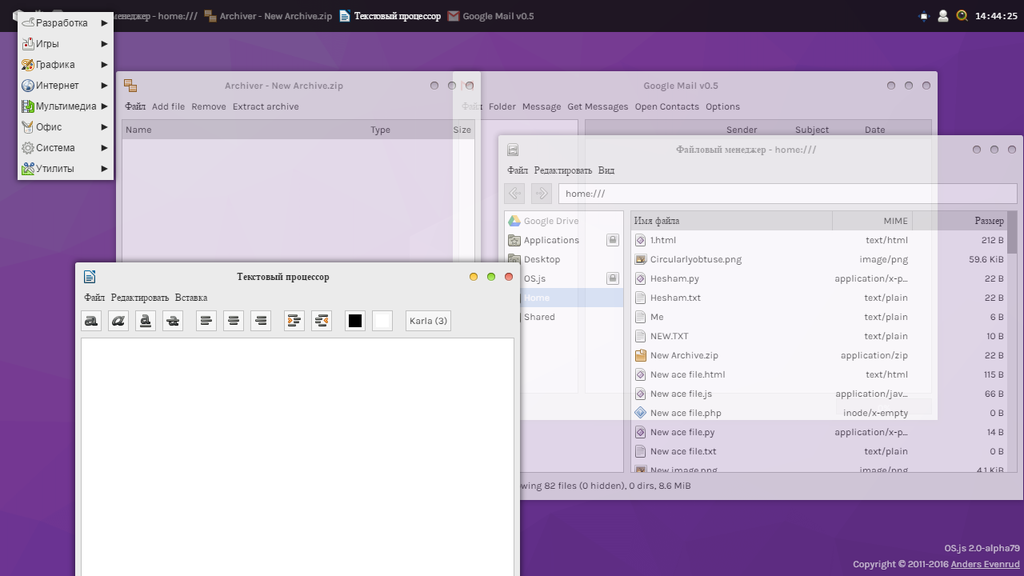
OS.js is an open-source development and includes many applications and a very well documented API. The interface itself is very convenient and changeable. In general, everything looks very strict and organic. However, there are downsides. The most important of them: the lack of office suite. You can edit only text files, paint like Paint, archive files and ... everything. That is, as a demonstration of some kind of innovative design, this is an excellent platform, however, it is precisely the file sharing functions and the fullness of the applications that are lacking. I contacted his developer by e-mail and suggested what could be done better. Maybe soon there will be an office suite.
Sloudtop

Probably the most feature-rich desktop that exists today. There is an office suite, an email client, an app store, and a host of different applications. A large number of file sharing and social networks is supported. But with Russian everything is not so good, and sometimes it is not clear what the author wanted to say. Also, a terrible optimization of server and client interaction is visible, everything is transmitted in pure HTML, which is why everything is loaded for a very long time.
Orbios
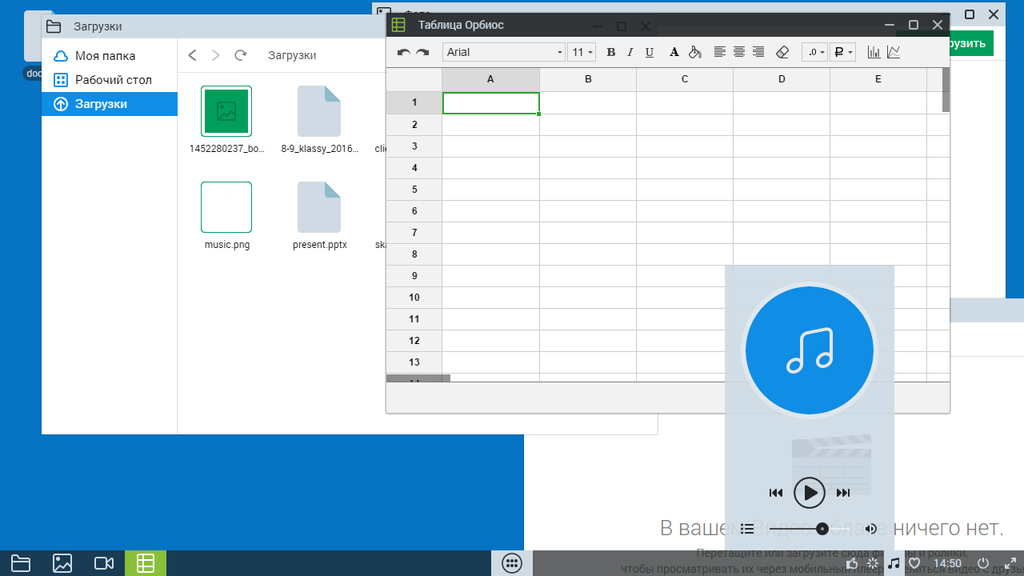
It is still developing and cannot be said about its specific prospects. Now, it looks more like a file sharing service with multimedia functionality. To work with files and archives, it is not enough. But this is the only service that has a completely independent spreadsheet editor and 20 GB each.
ZeroPC

The only web desktop that went through 2009-2013, when all such projects were closed. Earlier, the ThinkFree Office office suite was present, but now, for some reason, it is not. Much more functional than the most modern file sharing services, it has a wide range of applications, but there are very few really useful and unique ones. From graphic editors there is only Pixlr, and Microsoft Office documents have nothing to edit. There are no business tools. But there is a Twitter feed, an IMAP mail client (which is very little functional), a web browser with a proxy (which, for some reason, broke) and a wide choice of services for integration. You can concentrate Google Drive, box, Dropbox, 4shared, Facebook, Twitter in one place, a ton of mailboxes and much more.
OnlineStor
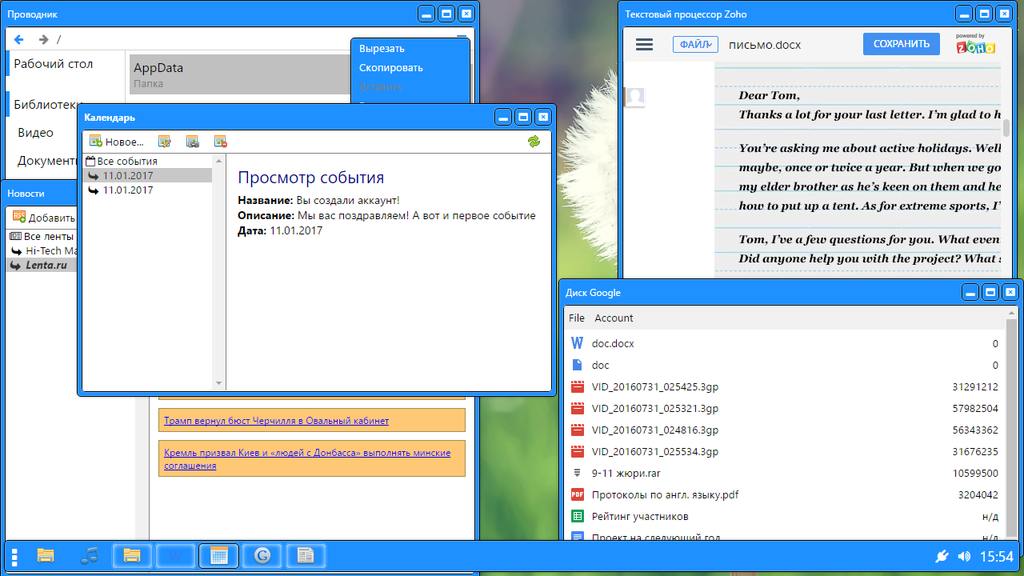
Written from scratch implementation of an online desktop. The interface is similar to Windows 7, there is a full-fledged office suite, event planner, contact book, document viewer, RSS aggregator and many more applications. Developed a year and a half on PHP and jQuery. The explorer performs all the basic functions of a file sharing service, there are also widgets for quickly obtaining various information. Also, in the development of an Android application to replace the existing mobile web version of the product. It allows you to view and edit files without access to the computer. What distinguishes this project from others is the presence of even a special version for TVs, which serves as a media center, for viewing photos, playing music, and later for watching movies.
The project has appeared recently and its author asks for help in catching bugs, and also collects opinions about it for more proper development.
What is what
Each of these developments is unique and distinctive. The authors pursued different goals, because a well-established concept of web desktops does not yet exist, everyone sees them differently.
What, basically, these projects have the capabilities, and how to use them?
- OS.js - if you need an open source solution as a replacement for the file sharing locally;
- CloudTop is almost a complete replacement for familiar operating systems, however, there is not enough stability;
- Orbios - online media center and file sharing service on a temporary basis;
- ZeroPC is the same as with CloudTop, but there are very few applications, but more stable
- OnlineStor - if you need support for multiple devices and an office suite.
Conclusion
Transfer all your data to the cloud has finally become possible. Such systems, I believe, are the future of the Internet and the replacement of file sharing. Their heyday comes already on our days. With the development of web applications, online desktops will evolve, and real web-based operating systems will soon be possible.
Links to projects:
Source: https://habr.com/ru/post/320124/
All Articles