Email Video: 8 Application Tips

Photo by Sam valadi (Flickr)
Video is a powerful tool for influencing people. But what attracts us so much to him? Psychologist Susan Weinzschenk in her book Brain Wise outlined four elements of the video that magnetize the human psyche: faces, voice, body language and movement.
Today, we will use practical examples to show how to correctly apply video content in email newsletters to increase the impact on your audience.
')
Ways to insert a video into the newsletter
• Link with thumbnail
The video is played on an external resource, the link to which you paste. Its reproduction does not depend on the technical capabilities of the postal service, which is certainly an advantage.
Details on how to insert the video in the email newsletter SendPulse, read here .
• Youtube video code
This method has a significant drawback - reproduction in the inbox is supported by few email clients. More precisely, almost no one supports. Therefore, we do not recommend inserting video directly into email.
• Embed video in HTML5
According to Chad White from Litmus , HTML5 video in email will be in the top three main trends in email marketing in 2017, along with interactive emails and big data personalization.
But as in the previous paragraph, there is one big counter-argument - HTML5 is currently supported only by the Apple Mail email client. So decide for yourself how relevant this is for your audience.
What videos to shoot for email?
First, determine your goals. What do you want to achieve? Then you will understand what to shoot.
The three main goals of the ezine video are:
1. Increase conversion
In other words, the urge to instant target action - buying, downloading a file, subscribing to a demo version.
Take detailed videos describing your product or service. According to statistics, 64% of users make a purchase after watching a video about a product.
Online store Zappos is not the first year accompanies their products with video clips.
2. Training
Training videos are suitable not only for the educational business.
If you are creating a high-tech product, how to video will help solve several problems at once:
- to reveal the essence of the product for those who have no idea about it;
- teach them to use;
- unload the support department.
Here is an example of step by step instructions for creating a subscription form in SendPulse.
On how to build a database of addresses using the subscription form, we wrote in our previous article .
3. Emotions
Famous brands involve the audience, provoking people to emotions . After all, this is how an emotional attachment to the brand arises and its recognition increases.
In 2014, Mini Cooper, together with the New Zealand Animal Welfare Society (SPCA), made a video to draw attention to the problem of stray dogs.
Vooza creates ironic videos about startups, web designers and programmers in the style of this hackathon video.
Turn on your self-irony and try with humor to beat the features of your profession or product.
How to use video content in email?
1. Create a series of letters from the video
Make a full-fledged educational video course and create a series of letters for it.
Wistia has shot a free training course called Business Video Basics. And I launched a 7-letter newsletter, where each new letter is a logical continuation of the chain:
1st letter: “Welcome to the course“ Basics of Business Video ”;
2nd letter: “Which video to shoot?”;
3rd letter: “Basics of video shooting”;
4th letter: “Methods for storing and sharing videos?”;
5th letter: “Measuring the efficiency of video use”;
6th letter: „Next video marketing step“;
7th letter: “Gratitude for studying our course.”
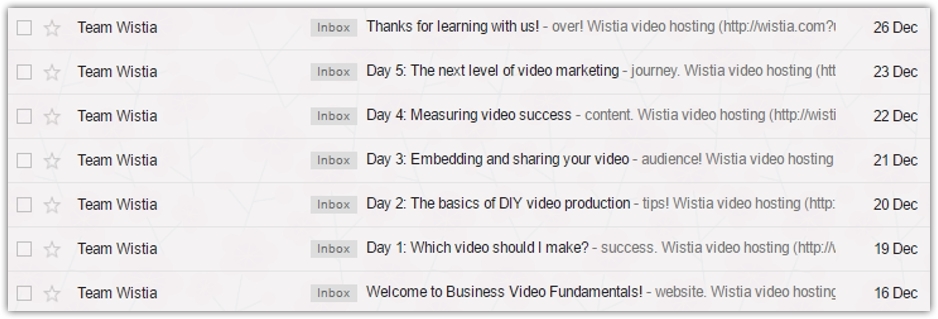
So you can pre-configure the automatic sending of the whole course and build a chain of letters in the desired sequence.
2. Pick an attractive video thumbnail
It is not enough just to make a high-quality video, you also have to submit it correctly. Arrange for viewing the video will help you a thumbnail on which you want to click.
The most common mistakes when choosing a thumbnail:
№1 First available frame
Take the trouble to waste your video and find the frame in which the character of the video plot looks best.

№2 Boring miniature
Compare the thumbnails of the video by the example below. Which one will you click on? Yes, the miniature should convey the essence of the video clip, but do not make it boring.

No.3 Blurred Image
If your video has a lot of dynamics, the frame may be blurry. Make sure that the thumbnail transmits high quality footage.

№4 The play mark closes important elements.
In most cases, the play mark is located in the center and there is a possibility of blocking the face of the character of the video.
Place it so that the character can be seen entirely. At the same time, it is not necessary to shift the sign itself - it is enough just to pick a better frame.

3. Use GIF
An interesting moment of the video can be turned into a GIF and used as a teaser for the video.

4. Test the subject with the word “video” and without it.
According to Experian , the word "video" in the subject line of the letter increases the open rate of mailing by 7% - 13%.
And yet, before sending, we recommend testing both options, because not all types of audience react the same.
For example:
- A. What dishes to cook with peanut butter. (Video)
- B. Dishes with peanut butter.
5. Show the practical application of your product.
Thrive Market, which sells healthy foods and accessories for a healthy lifestyle, regularly uses videos in its mailings.
The letter below shows a recipe video of chocolate brownie cake. And all the bulk ingredients for it, such as instant coffee, cocoa, gluten-free flour, salt, chocolate pieces, are sold in a beautifully wrapped gift jar. It remains only to mix everything.
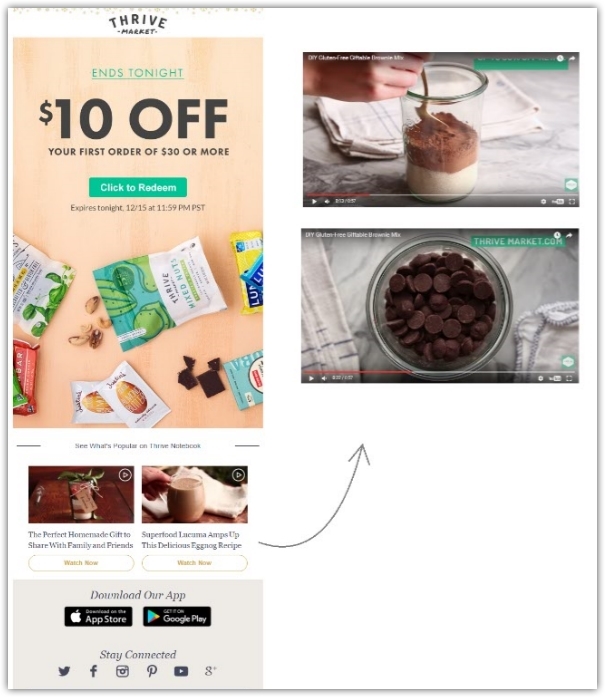
From the video, the subscriber learns how to apply the ingredients, and the store advertises several products at once. The text cake recipe below the video contains a link to each of the products in the store.
6. Shoot a video about how things work.
The video has one very important feature - in it you can simply tell about the complex. A video series in just a couple of minutes is able to clearly and clearly convey voluminous information.
See for yourself.
The company Yacht Marine sells yachts. It would be possible to write paragraphs of the text about the steel case and 5 cabins, about the complex development of Dutch designers and designers. But why, if the video transmits it without words.
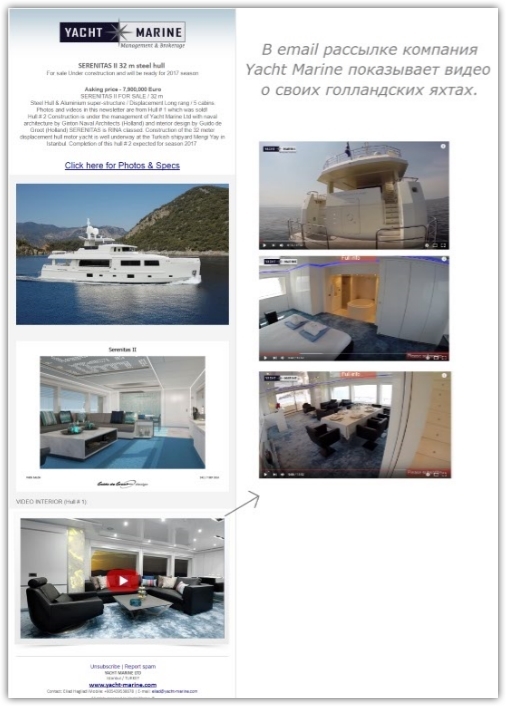
7. Show the effect of your product "before" and "after"
This reception we often see in popular TV shows. When they show the transformation of the character with the help of cosmetic procedures, hairstyles, hard training.
Viewers will want to try the effect of your product on yourself if you demonstrate it convincingly.
This is how Burberry does it, which in a training video shows the transformation of appearance with the help of cosmetics from its new collection.

8. Show step by step production process
If the production technology of your product is fundamentally different from the technology of competitors, tell us about it, but rather remove a beautiful video.
To emphasize the handiwork of its optics, the brand Tod's has developed a landmark detail of the decor - hand-braided arches. And this is demonstrated in the video clip.

Conclusion
Jean-Luc Godard once said: "Photography is true, and the movie is true 24 frames per second." Remove the truth about your brand and bring it to your audience with the help of newsletters.
You will need more effort, but if it doubles the openings and clicks in the email list, definitely worth a try!
Source: https://habr.com/ru/post/319964/
All Articles