Windows users have the opportunity to work with openSUSE (and Arch Linux)

In the spring of last year there were rumors that Linux was integrated into the new Microsoft operating system. Not many users believed this, and in vain - the rumors turned out to be true. At the end of March 2016, Microsoft confirmed this information. Then it was announced that users of Windows 10 will be able to work with the Linux command interpreter, that is, bash. This means that Windows has a built-in ELF file loader, as well as an environment for executing such files, plus standard tools like ssh, grep, sed, and awk. The reference system, it was decided to choose Ubuntu Linux.
It was then about a full-fledged subsystem of Linux, and not some kind of emulator or virtual machines. First, a new opportunity was tested by users of preliminary releases of Windows, and with the release of Anniversary update - all the rest. Now, except for Ubuntu Linux, Windows has the opportunity to work with OpenSUSE. Of course, if you do not work with Windows, then there will not be any positive emotions, but if you work, plus you also need Linux, then this news may be useful.
The decision to add support for another kind of Linux did not come about by chance, because Windows supports a huge number of devices. And if the user needs two operating systems at the same time, then one of the best options for solving this problem is to integrate the necessary Linux distribution into the Windows environment.
')
Why was SUSE chosen? Because this version of Linux has been available for many years - the team has been working since 1992. It is difficult to find another such development team that would be present on the market for free distributions for so long. How to add SUSE in Windows? Quite simply - below are the steps you need to take. By the way, the user has a choice of which distribution to install - openSUSE Leap 42.2 or SUSE Linux Enterprise Server 12 SP2. The following describes how to integrate the first version into Windows, the second solution is the same.
Basic actions
1. Run Windows Subsystem for Linux (WSL). Microsoft has provided an excellent walkthrough on this issue . During installation, you must create a user and password (this is not a root-user). In the current material, this user’s name is linux_user.
2. Download the necessary files by running the following command:
$ wget -O openSUSE-42.2.tar.xz https://github.com/openSUSE/docker-containers-build/blob/openSUSE-42.2/docker/openSUSE-42.2.tar.xz?raw=true 3. Open bash, which is in the Windows start menu. You can start it from the "execute" menu with the usual bash command. For now, this is Ubuntu, but after completing the next few steps, we can replace this distribution with OpenSUSE;
4. Execute the following commands (ignore any warnings) and exit bash:
$ sudo mkdir rootfs $ sudo tar -C rootfs -Jxf openSUSE-42.2.tar.xz $ exit 5. Now we create a backup of the old system rootfs (Ubuntu) and copy the new openSUSE rootfs. Open cmd in the Windows environment and execute the following commands:
cd %localappdata%\lxss\ rename rootfs rootfs.ubuntu move .\home\<linux_user>\rootfs .\ 6. In the new openSUSE environment there will not be a user that was created in Bash for Windows, so for a start, we set the user to default the usual root:
lxrun /setdefaultuser root 7. As soon as we exit the command line, you can run bash, after which the user immediately finds himself in the openSUSE Leap 42.2 environment thanks to WSL.
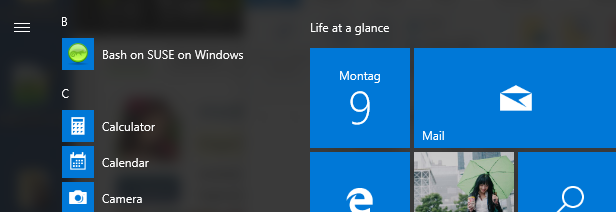
If you do not reboot, then Windows will show the old icon. In order to see the SUSE icon in the start menu, you need to restart the system. After that, you need to go to % AppData% \ Microsoft \ Windows \ Start Menu \ Programs , where you can set the correct name for this item. You can select, for example, “Bash on SUSE on Windows”.
Only Ubuntu and SUSE?
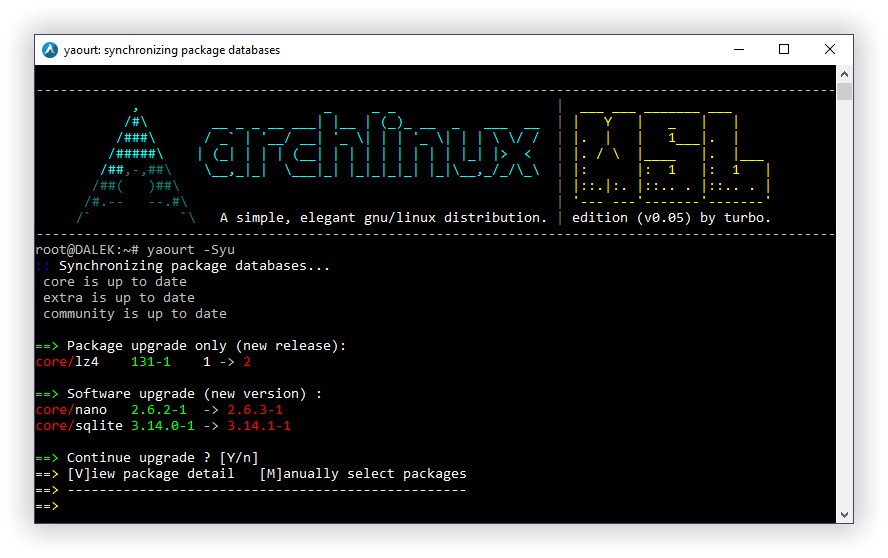
No, enthusiasts are already working on the possibility of adding Arch Linux in Windows 10. The alwsl project provides the ability to do this without any problems. The project team is a group of German developers who call themselves “Turbo Developers”. They offer Arch Llinux integration with a .bat file.
The project itself is quite interesting; it provides an opportunity for a large number of developers to take part in the work of integrating other Linux distributions into Windows.
The first stable release of alwsl was released last December. You can follow the development of the project on its page on GitHub .
According to the developers, alwsl 1.0 will make it possible to install in the Windows environment not only Arch Linux itself, it also allows you to create new users and manage all accounts. In addition, this version will receive updates in the same way as it happens in the case of the usual Arch Linux.
Source: https://habr.com/ru/post/319942/
All Articles