A simple but effective Explorer extension (shell extension) for rendering files
As a friend of mine asked me to write a small application for Windows, in the format explorer shell extension , to create a report on selected files or folders (with recursion), on an arbitrarily specified template.
Since he did a good job of describing and formalizing the task, I sat down one evening and wrote this program in a couple of hours. However, since the task itself is not difficult, it was not difficult.
Later I spent another hour to put this program (in source code, and as a finished installation) on GitHub and create a simple but very detailed description.
The application runs on Windows OS from Windows XP to Windows 10 and is extremely simple both in use and configuration for your needs.
')
To install, simply download the contents of the Install folder on your PC, and run the install.cmd file. After that, in the Explorer context menu, with a selected file or folder, a new menu should appear:
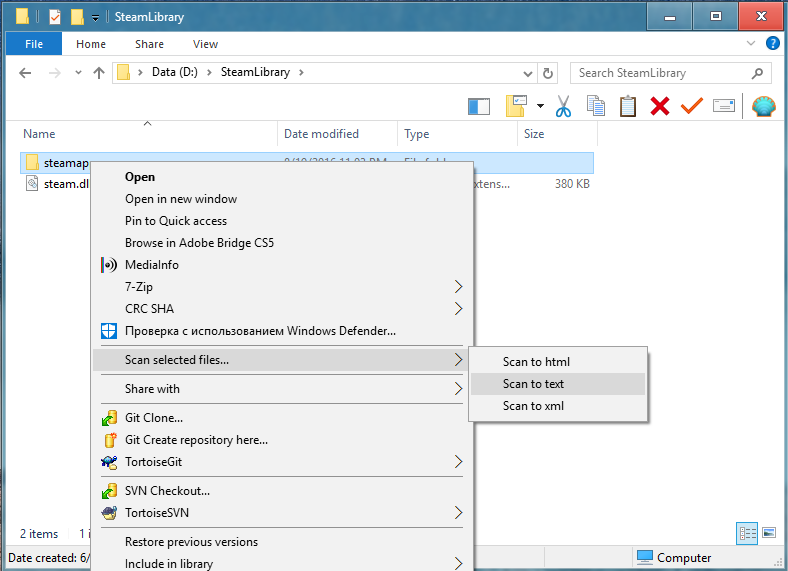
In this menu all current templates for output will be displayed, which are located in the folder from which the extension was launched.
When you click on the required template (in the sub-menu), almost instantly we will receive the report itself (notepad.exe will automatically start):
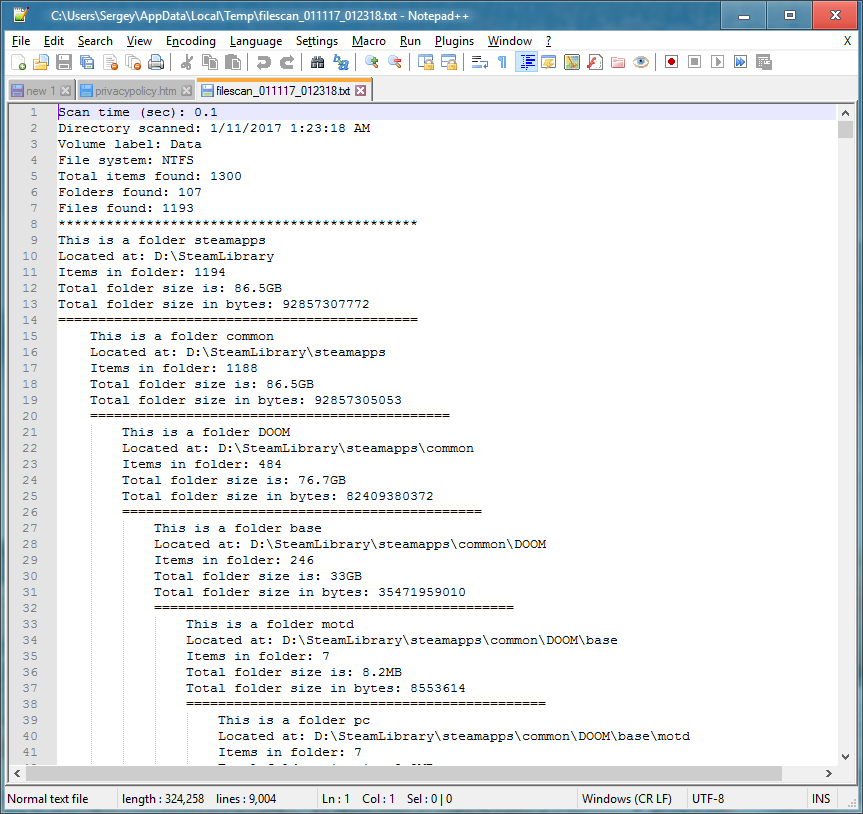
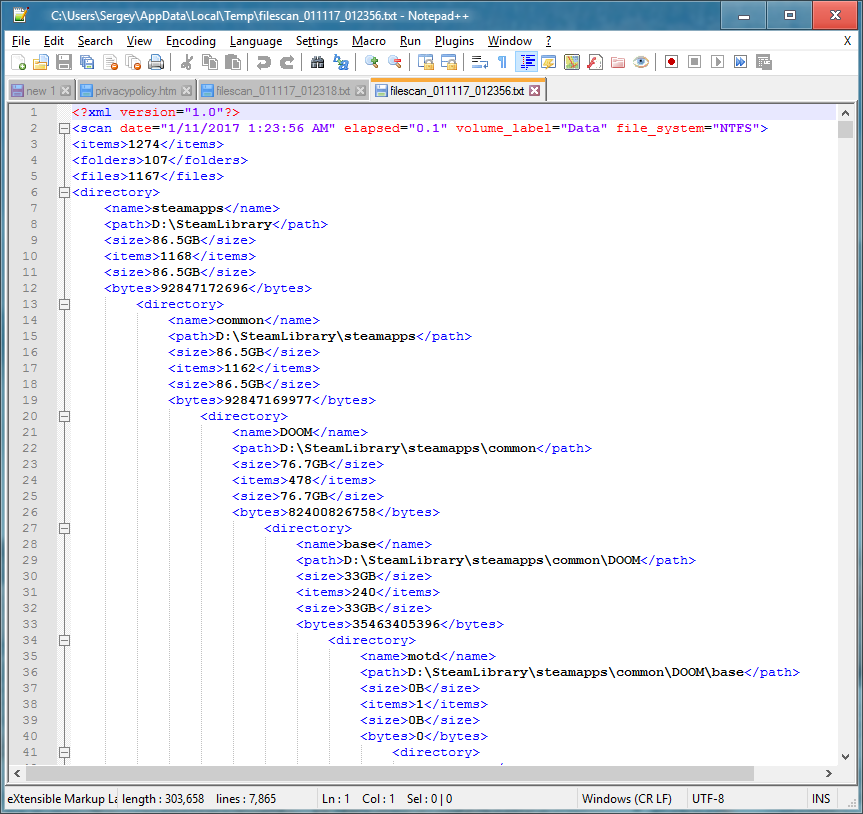
To uninstall an extension, just run the uninstall.cmd file.
My friend assured me that he did not find programs with similar functionality; I hope that this application will be useful to someone!
Variables for inclusion in the template are described on the main page of the project and do not require special explanations. The source code (I hope) is simple and clear, use and modify for your needs.
Enjoy your scan!
Since he did a good job of describing and formalizing the task, I sat down one evening and wrote this program in a couple of hours. However, since the task itself is not difficult, it was not difficult.
Later I spent another hour to put this program (in source code, and as a finished installation) on GitHub and create a simple but very detailed description.
The application runs on Windows OS from Windows XP to Windows 10 and is extremely simple both in use and configuration for your needs.
')
To install, simply download the contents of the Install folder on your PC, and run the install.cmd file. After that, in the Explorer context menu, with a selected file or folder, a new menu should appear:
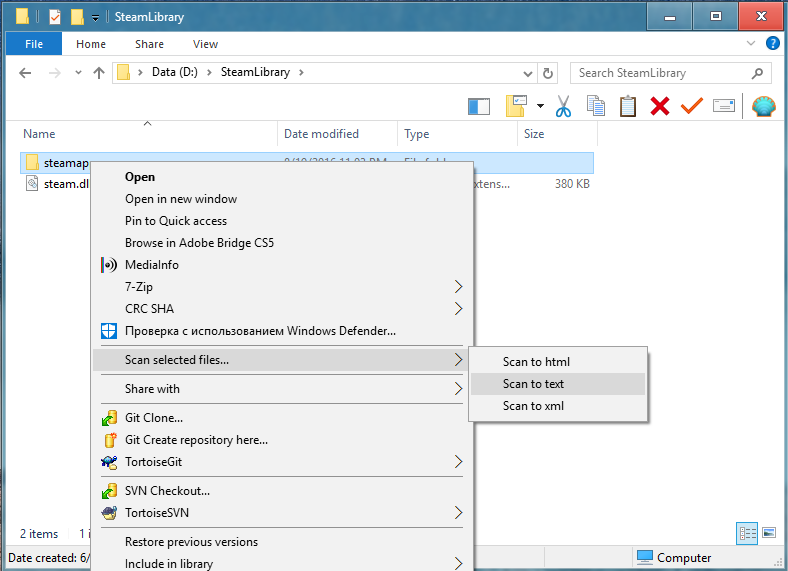
In this menu all current templates for output will be displayed, which are located in the folder from which the extension was launched.
When you click on the required template (in the sub-menu), almost instantly we will receive the report itself (notepad.exe will automatically start):
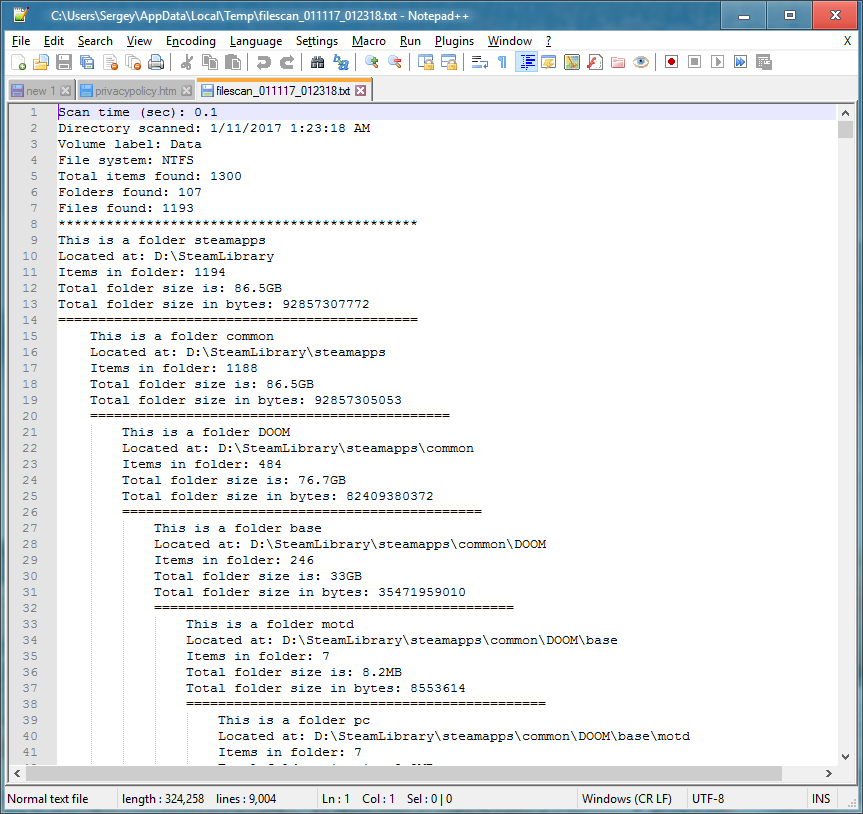
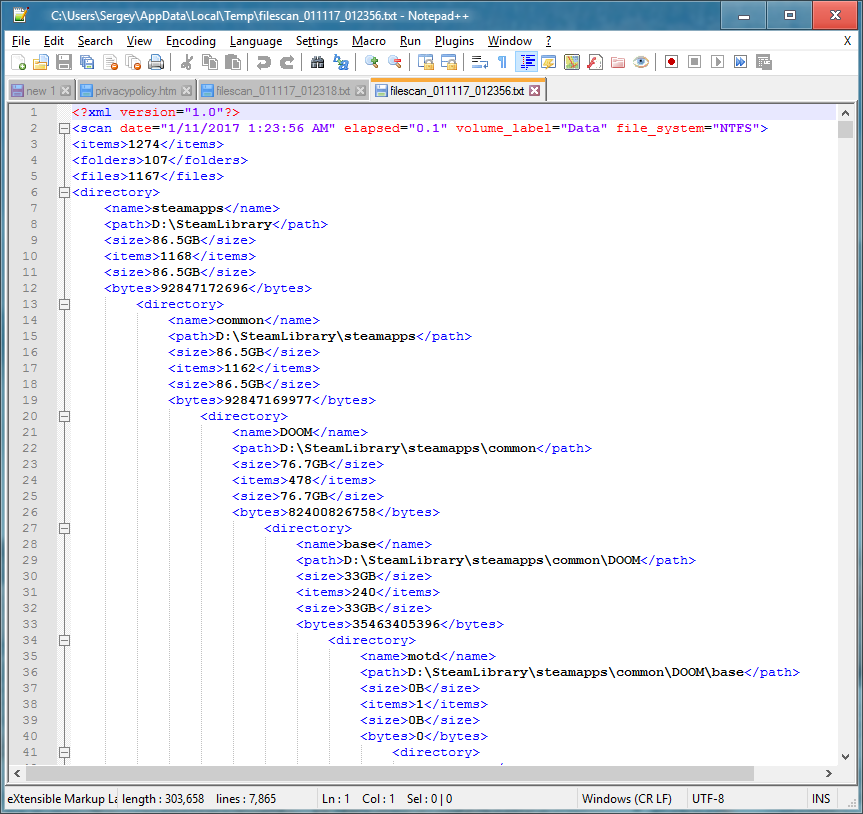
To uninstall an extension, just run the uninstall.cmd file.
My friend assured me that he did not find programs with similar functionality; I hope that this application will be useful to someone!
Variables for inclusion in the template are described on the main page of the project and do not require special explanations. The source code (I hope) is simple and clear, use and modify for your needs.
Enjoy your scan!
Source: https://habr.com/ru/post/319326/
All Articles