The structure of the project folder designer
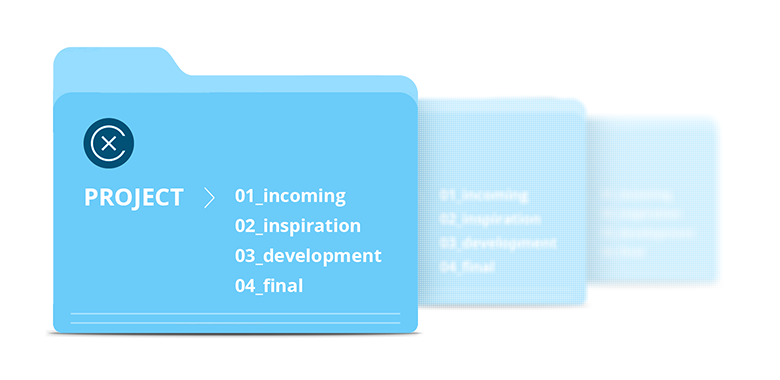
Did the customer need an image created 3 years ago or did the circulation of two-year-old business cards end? Make adjustments to the layout of the site which is already 5 years old or roll back to the version that was rejected last week? For all the above questions, it is useful to store and quickly find the files. I share the groundwork and the structure of folders that facilitate the task.
We use clouds

All work files are located in the work folder, which lies in the Yandex.Disk cloud. Thus, there is always access to files from anywhere in the world, plus, the data is stored in two places: on the computer and on the server, which gives hope for their safety in the event of force majeure.
Data backup

For greater reliability, once a year I upload all working files to Google Drive, into an account created specifically for backup. Since there are a lot of files, and Google gives only 15 GB for free, you have to cheat. When I backup data, I pay for a month of storage for 100 GB, upload files and cancel a subscription. Price issue - 139 rubles, and peace of mind in a million. Moreover, this is a separate account. I don’t touch the files in the storage until next year, which protects them from accidental deletions, breakdowns and other bad weather.
Folder structure "work"
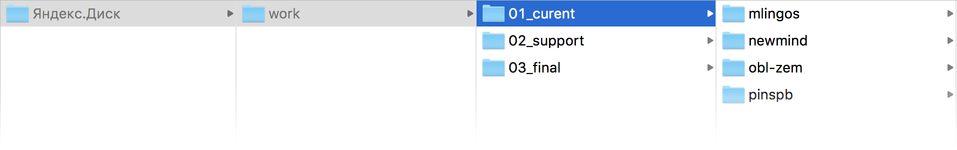
It consists of 3 directories:
- "01_current" - projects "in work";
- “02_support” - frequently edited projects;
- "03_final" - completed work.
Please note that the names of all project folders and files are in English in order to avoid possible problems with encoding. Spaces are replaced with an underscore for the same reason.
The numbers in the title are needed to correctly sort alphabetically in the file manager.
Now more about each of the directories.
Folder "01_current"
For each customer has its own folder. If there are several projects, each creates a directory in which the files will be stored.
Folder structure of any project:
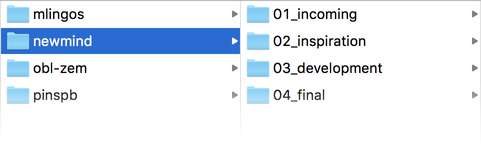
"01_incoming"
I keep the materials received from the client in the Inbox folder: Terms of Reference, briefs, brand book, photos, texts, etc.
"02_inspiration"
In the folder "Inspiration" I put all the materials that will help in the work. Competitor sites, interesting design solutions, color palettes, mindboards, interesting photos from photobanks (as thumbnails).
"03_development"
The main working folder is “Development”. Its structure depends on the size of the project. If the project is small, the files are stored in it without additional grouping.
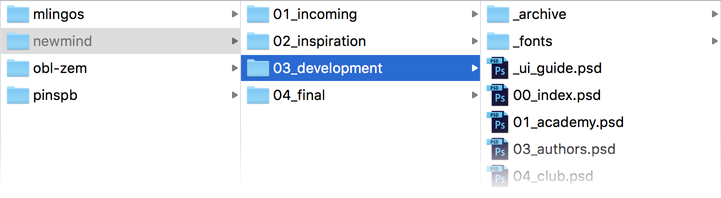
In large projects inside “03_development”, subfolders are created, such as “img” - for photos, illustration pictures, “vector” - for vector illustrations, logos, icons, “wireframes” - for site prototypes. Work files are located in the root directory.
Cool feature macOs - display columns sorted by program. Navigation becomes quick and intuitive.
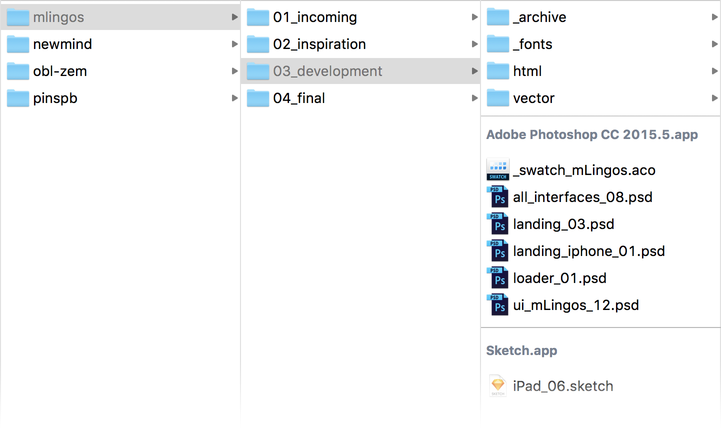
Also, I create in “03_development” a folder with fonts “_fonts”, and a folder “_archive” for storing versions of files.
If you plan to make a large number of changes in the file, then I create a duplicate of it, and transfer the old version to the “_archive” folder.
All files are called according to the rule:
- Number (for example, section number in the site structure. Not always used, but only if sorting is needed);
- Title;
- Version.
The file, which is called “03_services_04.psd”, reports from left to right that this is the third section of the site, which is called “Services,” and we have the 4th version of the file. If we open the “archive” folder, we will find there “03_services_01.psd”, “03_services_02.psd”, “03_services_03.psd” which store the previous iterations of the section.
With the use of Sketch and artboards it has become easier, the file is named after the project, for example, “pinhost_04.sketch” (the fourth version of the PinHost site).
"04_final"
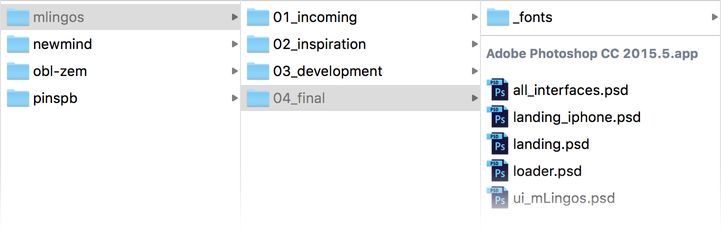
The folder "Final" stores the latest versions of files that will be transferred to the customer. There should not be files with old versions of the project, only actual data. The name of the file sent to this directory should not contain the version number. For example, the file which was called “03_services_04.psd” after completion of the work and duplication in the folder “Final” should be called “03_services.psd”.
It turns out that the latest versions of the file are stored in two folders - “03_development” and “04_final”, but with different names, so that the probability of losing the file tends to zero.
To transfer the source code to the customer, I share the folder in the cloud and send the link.
Folder "02_support"
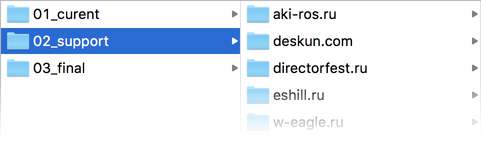
It has the same structure as “01_current”. It contains projects that often have to, and for a long time to apply. If the work on the project has been going on for more than six months, or the frequency of addressing the project more than once a month, then the project is the place in “02_support”. Every 3-4 months I conduct a revision and move unused folders to “03_final”.
Folder "03_final"
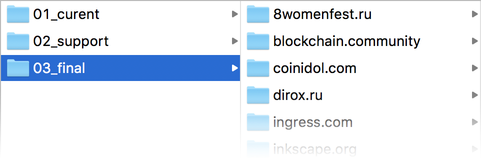
Contains all previously made projects. If you need to return to a project, its folder is moved to “01_current”, before the work is completed. After that, the project returns to "03_final". Now I think about “scattering” all the work over the years, but I doubt that it will be convenient to find the desired project.
Results
This structure allows you to store versions of files without using TimeMachine (it also needs and works) and quickly find the necessary data. The correct structure of projects is one of the techniques, having applied that a couple of times, you can no longer go back to the mess in the files.
')
Source: https://habr.com/ru/post/319296/
All Articles