Data integrity in spite of everything. Disaster Backup in the Azure Pack Infrastructure Cloud
We are pleased to announce the integration of support for disaster recovery backup of virtual machines in the Azure Pack Infrastructure cloud from InfoboxCloud ! This feature will allow you to be sure that backup copies of virtual machines will be preserved even with the physical destruction of the data center , and can be restored without reconfiguration.
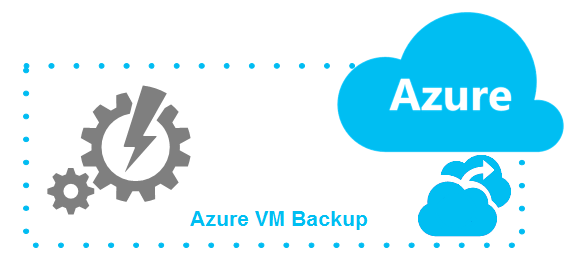
Let's see why disaster-proof backup is needed, how it works and how much it costs.
Data loss is one of the most critical incidents that can occur in an IT infrastructure. Data accumulated over the decades of the enterprise, data of a national or international scale service, critical accounting data, after all, just data from an online store or website - their loss is unacceptable.

Local backup technologies do not protect against problems that may arise at the level of even the best data center: man-made and natural disasters, terrorist attacks, fire, and others.
')
In the firmware of storage systems, an error may be detected, which will lead to data loss.
In a cloud platform software, a critical crash can occur and also lead to data loss. Now, many are talking about hyper-convergent fault-tolerant data stores without a hardware point of failure: this is where the software point of failure is.
In the end, the customer’s administrator can, by mistake or intentionally, delete virtual machines and all backup copies, which can cause irreparable damage to the customer’s business.
One data center and one cloud management platform are also a point of failure, although many prefer not to talk about it.
In order to solve the problem of a point of failure in the form of a data center, you need to replicate virtual machines in another data center or create backup copies in another data center. There is no panacea, any of the approaches has advantages and disadvantages.
The service of geo-replication and disaster recovery in another data center is already available to our customers in the Azure Pack Infrastructure cloud with a replication rate of 30 seconds, but we will describe this feature in detail in one of the following articles.
When does geo-replication fail? In case of errors or data loss inside the virtual machine caused by user software or user actions. For example, a virtual machine crashes the DBMS and part of the data is damaged, or a part of the enterprise file archive is deleted due to an error. This may not be discovered immediately. During geo-replication, all changes inside the virtual machine will be successfully registered in another data center and the data will be lost.
With a disaster-resistant backup from the Azure Pack Infrastructure cloud to another data center, which we'll talk about in this article, you will have enough backups to restore not only the last state of the virtual machine, but also the previous ones. Backups can be created on the desired schedule: from several times a day and stored for years. The situation of loss of the backups themselves is unacceptable, therefore they are also stored geographically in the backup data center.
It is impossible to delete geo-distributed backups to the customer's administrator: actions with such important data are possible only upon request to InfoboxCloud support service. We guarantee the response time to such applications within an hour. When asked to delete backups, they will not be deleted automatically: we will check that the customer performs the action specified in the contract and will delete the backup copies after a previously agreed period, notifying the customer of when this will happen (to be able to cancel the deletion request, if it is made by an intruder). Only several of the repeatedly checked InfoboxCloud employees, whose actions are logged, have rights to delete backups.
The user writes a request to the service control panel to connect the rescue backup service in the Azure Pack Infrastructure cloud. We coordinate all backup details: how often, how many backups to store, how many to wait for deletion after an order for deletion, for which virtual machines it is needed, etc. It is also possible to store backups locally along with geo-distributed for the fastest possible recovery.
The fixed cost of the service is agreed upon with the customer (it will soon be possible to calculate it independently on our calculator for the most popular scenarios).
Why is the cost fixed? Because it is not convenient for the accounting departments of large enterprises in Russia to pay “how much resources they use”, we need a fixed payment for financial planning. As our practice shows, a fixed payment may be more beneficial than a pay as you go payment.
A few examples of calculated costs:
Each example is based on testing services by real customers. For less critical data, you can create disaster-resistant backups less often and pay less.
If this also seems expensive it is worth considering what the cost of data loss is. SLA will not save (SLA Azure Pack Infrastructure 99.982%), because in case of violation of SLA you will of course receive monetary compensation, but it will be incommensurable with the cost of the lost data, and some data will not be recovered.
At the right time, a backup is created by the Microsoft System Center Data Protection Manager.
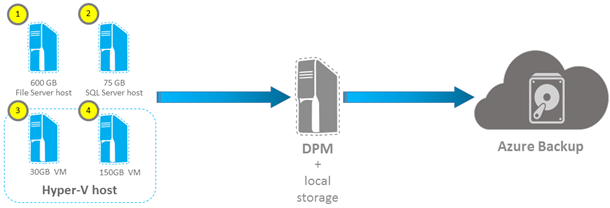
When creating, a backup integrity check is performed. One local full backup is always stored (already included in the price), and by agreement with the customer it is possible to store more backup copies locally.
Restore from a local backup almost instantly.

Once created, the local backup (vhd / vhdx) is replicated to the Microsoft Azure global cloud data center in Northern Europe in a geo-distributed storage (GRS).
You can create up to 2 backups daily, indicating the exact time of the backup. When choosing a weekly backup, you can choose the frequency (once in how many weeks), on which days of the week, at what time up to 2 times a day. Monthly and annual backups are possible with a very flexible backup setup for customer tasks.
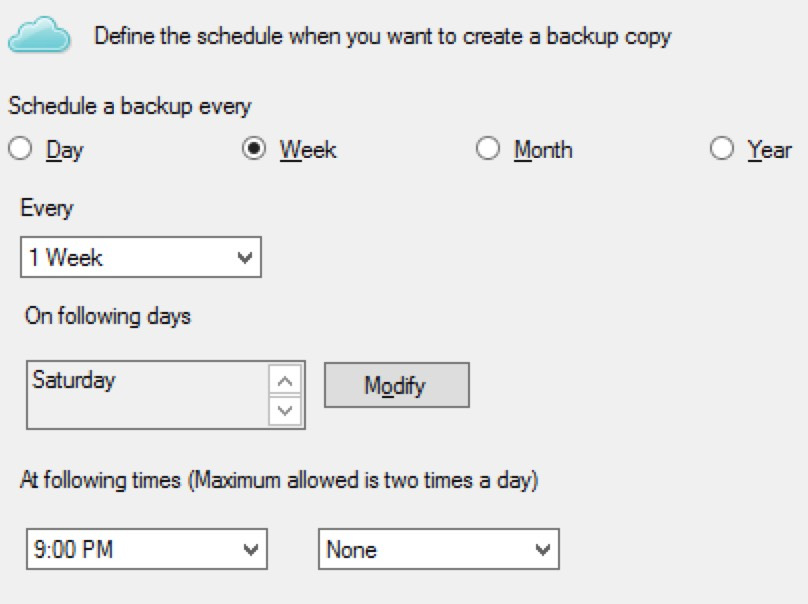
It is possible to set up separate backup storage periods for daily, weekly, monthly and annual backups. The maximum retention period for each backup is 9999 days. For a longer period of storage of requests has not yet been.
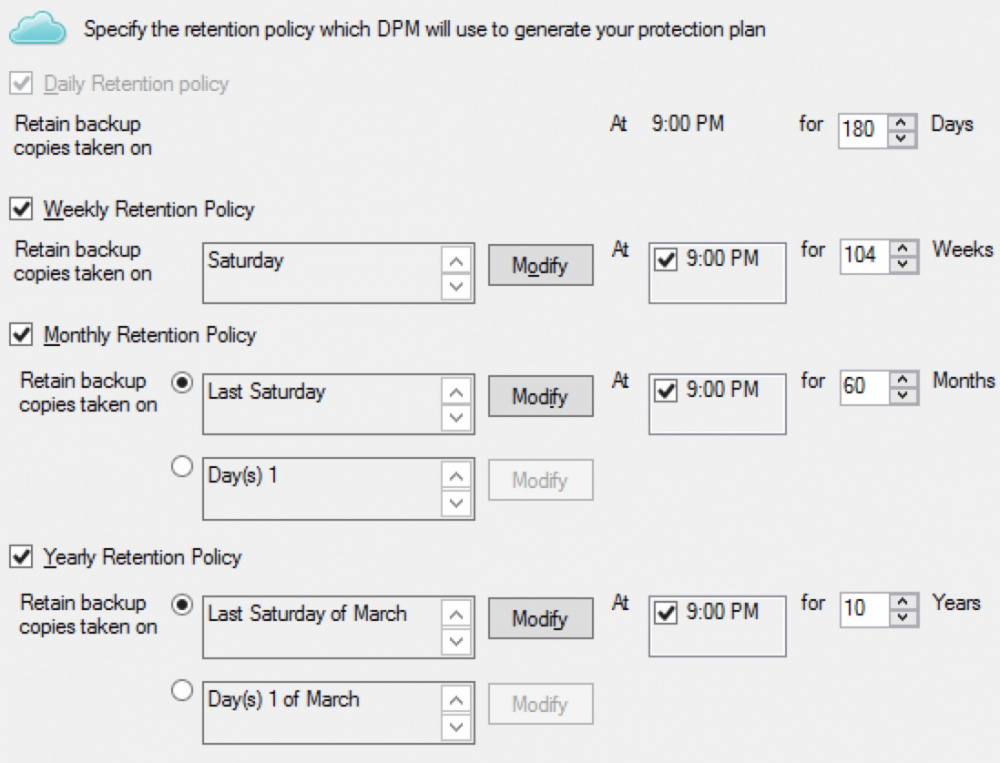
When recovering from the required vhd / vhdx checkpoint, the virtual machine file is copied from Azure Storage GRS or a local backup and can be used both instead of the hard disk of an existing virtual machine, and as a new disk. The IP address of the virtual machine can be saved. Even if the virtual machine itself is deleted by the user in the control panel, restoring it will not be a problem. It is also possible to connect this disk to another virtual machine as an additional one to restore only the data entirely or selectively.
Using vhd / vhdx virtual machines as disks is an advantage. You can not only use these disks in our cloud, but also, if necessary, connect them locally to a Hyper-V server or even to Hyper-V in Windows 10. Thus, you remain not only the owner of virtual machines and backups, but also the owner of data : you can always take from us the disks of your virtual machines and backups, if necessary, connect them to your server or local computer, which is important for ensuring technological independence of the enterprise: you use our cloud services not because you cannot leave, but sweat th that they best way solve your problem, enable the most cost-effective way to grow your business.
The continuity of business processes of enterprises, data integrity in spite of that and the need to ensure maximum data security - the reasons for which the Azure Pack Infrastructure cloud was created. Using the advantages of the InfoboxCloud hybrid cloud and Microsoft Azure data centers, we were able to provide our customers with a new level of data integrity, real disaster recovery and protection against unintentional deletion of data.
To access the Azure Cloud Infrastructure, please fill out an application . If you know the number of servers, the number of cores, the amount of RAM and disk in each, indicate this. We will contact you, help you solve your problem in the best and most profitable way for you.
Let all the most fantastic dreams come true, and the results of work be translated into real and tangible achievements!
Interesting projects, high-quality code, reliable sites and high-tech services. Let any work bring pleasure and there will be enough time for happiness and comfort in the family circle.
Always yours, the Infobox team!

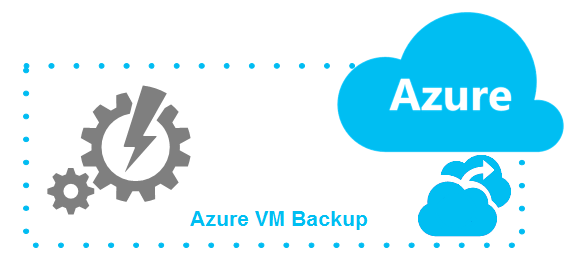
Let's see why disaster-proof backup is needed, how it works and how much it costs.
What is the problem?
Data loss is one of the most critical incidents that can occur in an IT infrastructure. Data accumulated over the decades of the enterprise, data of a national or international scale service, critical accounting data, after all, just data from an online store or website - their loss is unacceptable.

Local backup technologies do not protect against problems that may arise at the level of even the best data center: man-made and natural disasters, terrorist attacks, fire, and others.
')
In the firmware of storage systems, an error may be detected, which will lead to data loss.
In a cloud platform software, a critical crash can occur and also lead to data loss. Now, many are talking about hyper-convergent fault-tolerant data stores without a hardware point of failure: this is where the software point of failure is.
In the end, the customer’s administrator can, by mistake or intentionally, delete virtual machines and all backup copies, which can cause irreparable damage to the customer’s business.
One data center and one cloud management platform are also a point of failure, although many prefer not to talk about it.
What to do?
In order to solve the problem of a point of failure in the form of a data center, you need to replicate virtual machines in another data center or create backup copies in another data center. There is no panacea, any of the approaches has advantages and disadvantages.
The service of geo-replication and disaster recovery in another data center is already available to our customers in the Azure Pack Infrastructure cloud with a replication rate of 30 seconds, but we will describe this feature in detail in one of the following articles.
When does geo-replication fail? In case of errors or data loss inside the virtual machine caused by user software or user actions. For example, a virtual machine crashes the DBMS and part of the data is damaged, or a part of the enterprise file archive is deleted due to an error. This may not be discovered immediately. During geo-replication, all changes inside the virtual machine will be successfully registered in another data center and the data will be lost.
With a disaster-resistant backup from the Azure Pack Infrastructure cloud to another data center, which we'll talk about in this article, you will have enough backups to restore not only the last state of the virtual machine, but also the previous ones. Backups can be created on the desired schedule: from several times a day and stored for years. The situation of loss of the backups themselves is unacceptable, therefore they are also stored geographically in the backup data center.
It is impossible to delete geo-distributed backups to the customer's administrator: actions with such important data are possible only upon request to InfoboxCloud support service. We guarantee the response time to such applications within an hour. When asked to delete backups, they will not be deleted automatically: we will check that the customer performs the action specified in the contract and will delete the backup copies after a previously agreed period, notifying the customer of when this will happen (to be able to cancel the deletion request, if it is made by an intruder). Only several of the repeatedly checked InfoboxCloud employees, whose actions are logged, have rights to delete backups.
How to connect?
The user writes a request to the service control panel to connect the rescue backup service in the Azure Pack Infrastructure cloud. We coordinate all backup details: how often, how many backups to store, how many to wait for deletion after an order for deletion, for which virtual machines it is needed, etc. It is also possible to store backups locally along with geo-distributed for the fastest possible recovery.
How much is?
The fixed cost of the service is agreed upon with the customer (it will soon be possible to calculate it independently on our calculator for the most popular scenarios).
Why is the cost fixed? Because it is not convenient for the accounting departments of large enterprises in Russia to pay “how much resources they use”, we need a fixed payment for financial planning. As our practice shows, a fixed payment may be more beneficial than a pay as you go payment.
A few examples of calculated costs:
- Disk size of the virtual machine is 30 GB . Back up: daily. Store - 30 days ( 30 copies ). The cost will be 871 rubles per month . It is lifting money for the owner of an online store.
- Disk size of the virtual machine 90 GB . Back up: daily. Store - 2 months ( 60 copies ). The cost will be 2623 rubles per month . This amount is insignificant compared with the problems that may cause the loss of the entire accounting department of the enterprise.
- Disk capacity 300 GB . Back up: daily. Store - 3 months ( 90 copies! ). The cost will be 8365 rubles per month . But the CRM data for 200 employees with all the company's transactions (8365/200 = 41 rubles per month per employee) could have been lost. Such a long shelf life will allow the transaction to be restored even accidentally deleted a couple of months ago.
Each example is based on testing services by real customers. For less critical data, you can create disaster-resistant backups less often and pay less.
If this also seems expensive it is worth considering what the cost of data loss is. SLA will not save (SLA Azure Pack Infrastructure 99.982%), because in case of violation of SLA you will of course receive monetary compensation, but it will be incommensurable with the cost of the lost data, and some data will not be recovered.
How does it work?
At the right time, a backup is created by the Microsoft System Center Data Protection Manager.
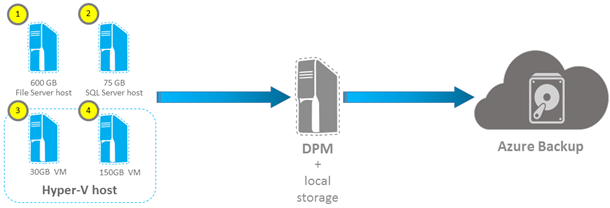
When creating, a backup integrity check is performed. One local full backup is always stored (already included in the price), and by agreement with the customer it is possible to store more backup copies locally.
Restore from a local backup almost instantly.

Once created, the local backup (vhd / vhdx) is replicated to the Microsoft Azure global cloud data center in Northern Europe in a geo-distributed storage (GRS).
schedule
You can create up to 2 backups daily, indicating the exact time of the backup. When choosing a weekly backup, you can choose the frequency (once in how many weeks), on which days of the week, at what time up to 2 times a day. Monthly and annual backups are possible with a very flexible backup setup for customer tasks.
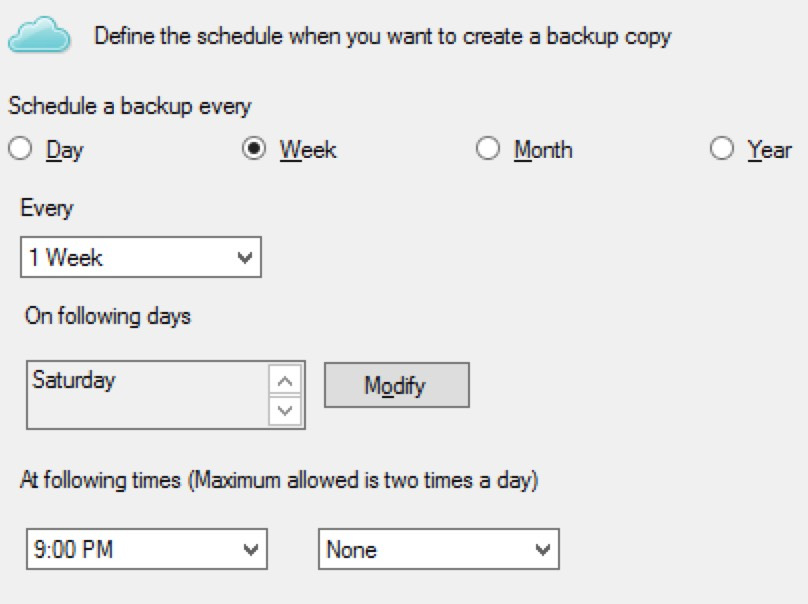
How many backups are stored?
It is possible to set up separate backup storage periods for daily, weekly, monthly and annual backups. The maximum retention period for each backup is 9999 days. For a longer period of storage of requests has not yet been.
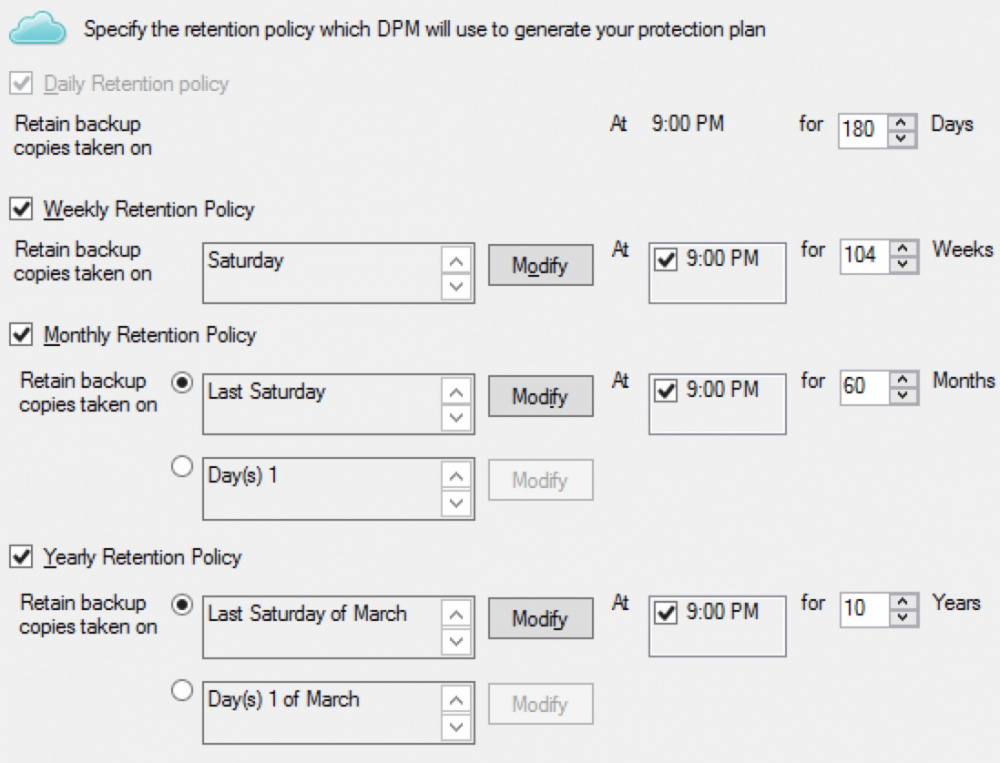
Recovery
When recovering from the required vhd / vhdx checkpoint, the virtual machine file is copied from Azure Storage GRS or a local backup and can be used both instead of the hard disk of an existing virtual machine, and as a new disk. The IP address of the virtual machine can be saved. Even if the virtual machine itself is deleted by the user in the control panel, restoring it will not be a problem. It is also possible to connect this disk to another virtual machine as an additional one to restore only the data entirely or selectively.
Compatibility
Using vhd / vhdx virtual machines as disks is an advantage. You can not only use these disks in our cloud, but also, if necessary, connect them locally to a Hyper-V server or even to Hyper-V in Windows 10. Thus, you remain not only the owner of virtual machines and backups, but also the owner of data : you can always take from us the disks of your virtual machines and backups, if necessary, connect them to your server or local computer, which is important for ensuring technological independence of the enterprise: you use our cloud services not because you cannot leave, but sweat th that they best way solve your problem, enable the most cost-effective way to grow your business.
Conclusion
The continuity of business processes of enterprises, data integrity in spite of that and the need to ensure maximum data security - the reasons for which the Azure Pack Infrastructure cloud was created. Using the advantages of the InfoboxCloud hybrid cloud and Microsoft Azure data centers, we were able to provide our customers with a new level of data integrity, real disaster recovery and protection against unintentional deletion of data.
To access the Azure Cloud Infrastructure, please fill out an application . If you know the number of servers, the number of cores, the amount of RAM and disk in each, indicate this. We will contact you, help you solve your problem in the best and most profitable way for you.
Happy New Year!
Let all the most fantastic dreams come true, and the results of work be translated into real and tangible achievements!
Interesting projects, high-quality code, reliable sites and high-tech services. Let any work bring pleasure and there will be enough time for happiness and comfort in the family circle.
Always yours, the Infobox team!

Source: https://habr.com/ru/post/318856/
All Articles