Creating custom go-profiles with pprof. Remember stacks
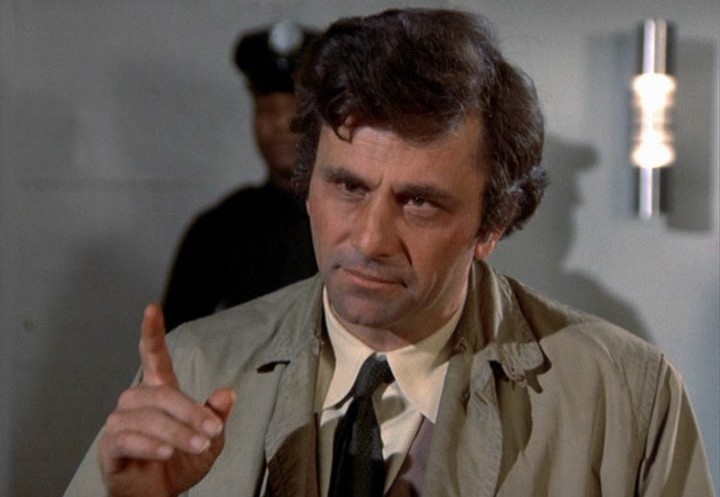
Shot from the series "Colombo"
Go-shny pprof package is often used to profile a processor or memory, but not everyone knows about the ability to create your own custom profiles. They can be useful for searching for resource leaks or, for example, for tracking the abuse of some heavy challenges.
Profiles
From the pprof documentation :
A profile is a set of stack traces, showing the order of calls that led to an event. For example, memory allocation. Packages can create and maintain their own profiles. The most common reason is to monitor any resources that require explicit closure: files, network connections.
Another potential use of profiles can be tracking not something that needs to be explicitly closed, but a function or resource that can block execution when a call is made, and you need to understand where such calls are, how many there are, and so on. Profiles are especially useful where stack traces are useful, and the main advantage is simple integration with the go tool pprof.
Cautions when using profiles
The profile package panics with almost any misuse. For example:
')
- Creating a profile that already exists
- Attaching a profile to the same object twice
- Deleting a stack that has not been added before
- Deleting a stack that has already been deleted
Try to avoid such situations.
Creating a profile
var libProfile *pprof.Profile func init() { profName := "my_experiment_thing" libProfile = pprof.Lookup(profName) if libProfile == nil { libProfile = pprof.NewProfile(profName) } } Since we cannot create two different profiles with the same name, it makes sense to create them in init (). You might want to create a profile in one line.
// Warning: /vendor panic possibilities var panicProfile = pprof.NewProfile("this_unique_name") But such use is fraught with the fact that your chosen name can already be used. Even if you are sure that it is unique, if your library is being redeployed several times (which is quite possible), the application will panic on startup. Since profiles are thread safe, and the init () function is executed once, the check-and-create approach is the right approach.
Godoc mentions that the generally accepted way to create unique names is to use the ' import / path.' Prefix , but if you follow the advice, this will cause you to stumble upon a known bug in cmd / pprof . So use the path and name of your package, but only with the following characters [a-zA-Z0–9_].
Profile use
type someResource struct { *os.File } func MustResource() *someResource { f, err := os.Create(...) if err != nil { panic(err) } r := &someResource{f} libProfile.Add(r, 1) return r } func (r *someResource) Close() error { libProfile.Remove(r) return r.File.Close() } The main functions of the package are Add and Remove . In this example, I will keep track of all the created resources that are not closed, so I will add the stack trace at the moment I create the resource, and delete it when I close it. The “Add” function requires a unique object for each call, so that I can use the resource itself as a key. Sometimes there is no good key, in which case you can create a dummy byte and use its address.
func usesAResource() { pprofKey := new(byte) libProfile.Add(pprofKey, 1) defer libProfile.Remove(pprofKey) // .... } Exporting a new profile to pprof
If you include the http pprof library , Go will register http handlers for the profile package. This is usually done by adding an “empty” import in the main.go file.
import _ "net/http/pprof" You can achieve the same by manually registering a pprof-processor.
httpMux.Handle("/debug/pprof/", http.HandlerFunc(pprof.Index)) Pprof using
I created a test application to demonstrate everything I’m talking about.
package main import ( "fmt" "log" "net/http" _ "net/http/pprof" "os" "runtime/pprof" "sync/atomic" "time" ) var libProfile *pprof.Profile func init() { profName := "my_experiment_thing" libProfile = pprof.Lookup(profName) if libProfile == nil { libProfile = pprof.NewProfile(profName) } } type someResource struct { *os.File } var fileIndex = int64(0) func MustResource() *someResource { f, err := os.Create(fmt.Sprintf("/tmp/%d.txt", atomic.AddInt64(&fileIndex, 1))) if err != nil { panic(err) } r := &someResource{f} libProfile.Add(r, 1) return r } func (r *someResource) Close() error { libProfile.Remove(r) return r.File.Close() } func trackAFunction() { tracked := new(byte) libProfile.Add(tracked, 1) defer libProfile.Remove(tracked) time.Sleep(time.Second) } func usesAResource() { res := MustResource() defer res.Close() for i := 0; i < 10; i++ { time.Sleep(time.Second) } } func main() { http.HandleFunc("/nonblock", func(rw http.ResponseWriter, req *http.Request) { go usesAResource() }) http.HandleFunc("/functiontrack", func(rw http.ResponseWriter, req *http.Request) { trackAFunction() }) http.HandleFunc("/block", func(rw http.ResponseWriter, req *http.Request) { usesAResource() }) log.Println("Running!") log.Println(http.ListenAndServe("localhost:6060", nil)) } By running this program, you can go to http: // localhost: 6060 / debug / pprof / and see all the available profiles.
Submit some traffic to / nonblock and / block, then click on the my_example_thing link to see the profile.
my_experiment_thing profile: total 6 4 @ 0x2245 0x5d961 # 0x2244 main.usesAResource+0x64 /Users/.../pproftest.go:64 2 @ 0x2245 0x2574 0x9c184 0x9d56f 0x9df7d 0x9aa07 0x5d961 # 0x2244 main.usesAResource+0x64 /Users/.../pproftest.go:64 # 0x2573 main.main.func3+0x13 /Users/.../pproftest.go:79 # 0x9c183 net/http.HandlerFunc.ServeHTTP+0x43 /usr/local/Cellar/go/1.7.1/libexec/src/net/http/server.go:1726 # 0x9d56e net/http.(*ServeMux).ServeHTTP+0x7e /usr/local/Cellar/go/1.7.1/libexec/src/net/http/server.go:2022 # 0x9df7c net/http.serverHandler.ServeHTTP+0x7c /usr/local/Cellar/go/1.7.1/libexec/src/net/http/server.go:2202 # 0x9aa06 net/http.(*conn).serve+0x4b6 /usr/local/Cellar/go/1.7.1/libexec/src/net/http/server.go:1579 Call graph
I used brew to install Graphviz on my Mac: it is needed so that pprof can create png-pictures.
brew install Graphviz After installing graphviz, I can use pprof to generate a png-image with a call graph.
go tool pprof -png /tmp/mybinary 'localhost:6060/debug/pprof/my_experiment_thing?debug=1' > /tmp/exp.png I used PNG for convenience of insertion in this article, but usually SVG is more convenient for viewing in the browser. Generate svg instead of png by adding -svg instead of -png when invoking the pprof command.
The finished picture is below.
This picture shows me a stack of creating those resources that have not been closed. When I generated this picture, I sent twice as many non-blocking requests, and this can be seen from the trace. All stack traces end in MustResource. If you don’t like it, you can pass an integer by calling Profile.Add .
You can also use the interactive console, which is available when you start pprof from a terminal. Below, I run pprof and use the top command to see which calls are more common among all my stack traces.
> go tool pprof 'localhost:6060/debug/pprof/my_experiment_thing?debug=1' Fetching profile from http://localhost:6060/debug/pprof/my_experiment_thing?debug=1 Saved profile in /Users/.../pprof/pprof.localhost:6060.my_experiment_thing.007.pb.gz Entering interactive mode (type "help" for commands) (pprof) top30 6 of 6 total ( 100%) flat flat% sum% cum cum% 6 100% 100% 6 100% main.usesAResource 0 0% 100% 2 33.33% main.main.func3 0 0% 100% 2 33.33% net/http.(*ServeMux).ServeHTTP 0 0% 100% 2 33.33% net/http.(*conn).serve 0 0% 100% 2 33.33% net/http.HandlerFunc.ServeHTTP 0 0% 100% 2 33.33% net/http.serverHandler.ServeHTTP 0 0% 100% 6 100% runtime.goexit (pprof) Conclusion
Not all features used in CPU or memory profiling are available through the pprof API, but still we get very cool visuals, considering how little code is needed. The next time you write a library, look, perhaps, stack-traces will help you to specifically address your problem.
Source: https://habr.com/ru/post/318336/
All Articles