Slow evolution of interfaces or the saga of the fourth button
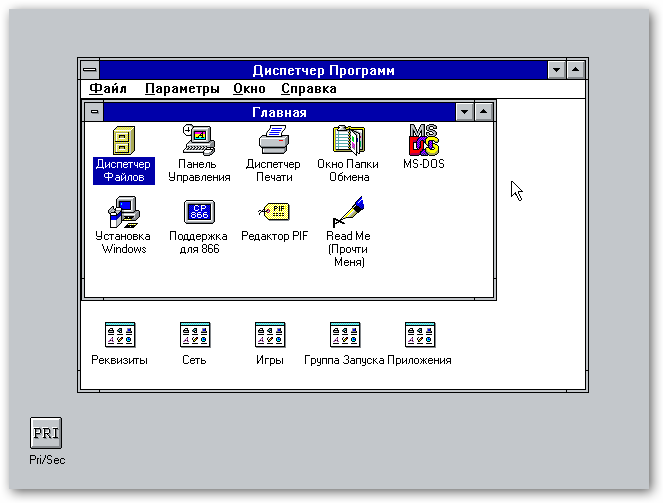
With the arrival of windows on our desktops, we have application windows and we had to somehow manage these windows. Two buttons “minimizing windows” and “maximizing to full screen” were made, but rather quickly the windows interface designers realized that it was necessary to close windows no less than minimize and maximize to full screen and the interface got the third button in a canned state and is already twenty years and not only on windows. MacOS and various desktop environments for Linux use a completely similar system, except that the position of these buttons sometimes changes (someone in the upper left corner of the window will put them, someone in the right).
What has changed in 20 years? At some point, one brilliant designer came up with a great idea - minimize your application to the tray. And another no less ingenious designer had the idea to use for this the “window close button”. And at the moment we have a number of applications that by clicking on the close button of the window - are closed, and another part of the applications by pressing the same button is minimized to the tray. And as a result, the completely unpredictable behavior of the interface, which makes it absolutely non-usable.
Gentlemen, we will still suffer for a long time, until someone from the OS interface developers comes to mind to return the button to close the window its original function, and to minimize it to a tray, they will make a separate button (since this feature is actively used and quite popular among developers)?
Thank you for attention.
')
UPD . Once in the comments, you have to write that this button can be optionally activated during development, for those applications in which it is needed (just as you can disable the “maximize” button during development).
Source: https://habr.com/ru/post/318274/
All Articles