From Intranet to Digital Workplace
This article will help you:
• Plan a project to improve your Intranet.
• Define new Intranet tasks
• View the Intranet as a stage to a Digital Workplace.
• Understand the relationship between teamwork, Intranet and Digital Workplace strategy
• Find out how an application ecosystem can be the key to increasing productivity.
Today, Intranet is a key asset for the company and its partners, customers, suppliers. It uses flexible custom applications and business processes. This is the center of the web, including the exchange of knowledge, vertical communications, applications and workflow. The modern strategy of the company is no longer the development of the intranet itself, but the construction of a digital workplace, which allows interacting with various systems, employees and companies from one point.
')
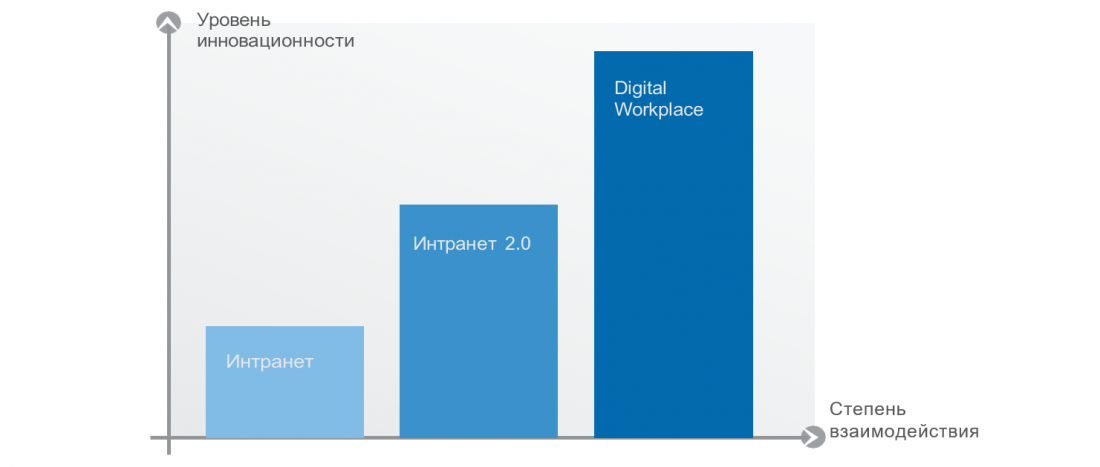
From old to new and from tradition to innovation
The intranet in many companies plays not exactly the functions that were originally incorporated into it, now there is a need to rethink the tasks that should be solved by the intranet in order to achieve business benefits, for example:
Some companies use the Intranet as a document management system. For its transformation, you will need the consent of the entire management of the company.
Some companies have such a poor and inconvenient interface of their intranet that its use remains extremely low. Be prepared to develop a project to change the design, functions and system development by the user from scratch.
Some companies have no “interaction culture” at all. Most often they use electronic correspondence and traditional applications. In this case, you need to think about a change management system and user engagement.
Your Intranet in Global Perspective
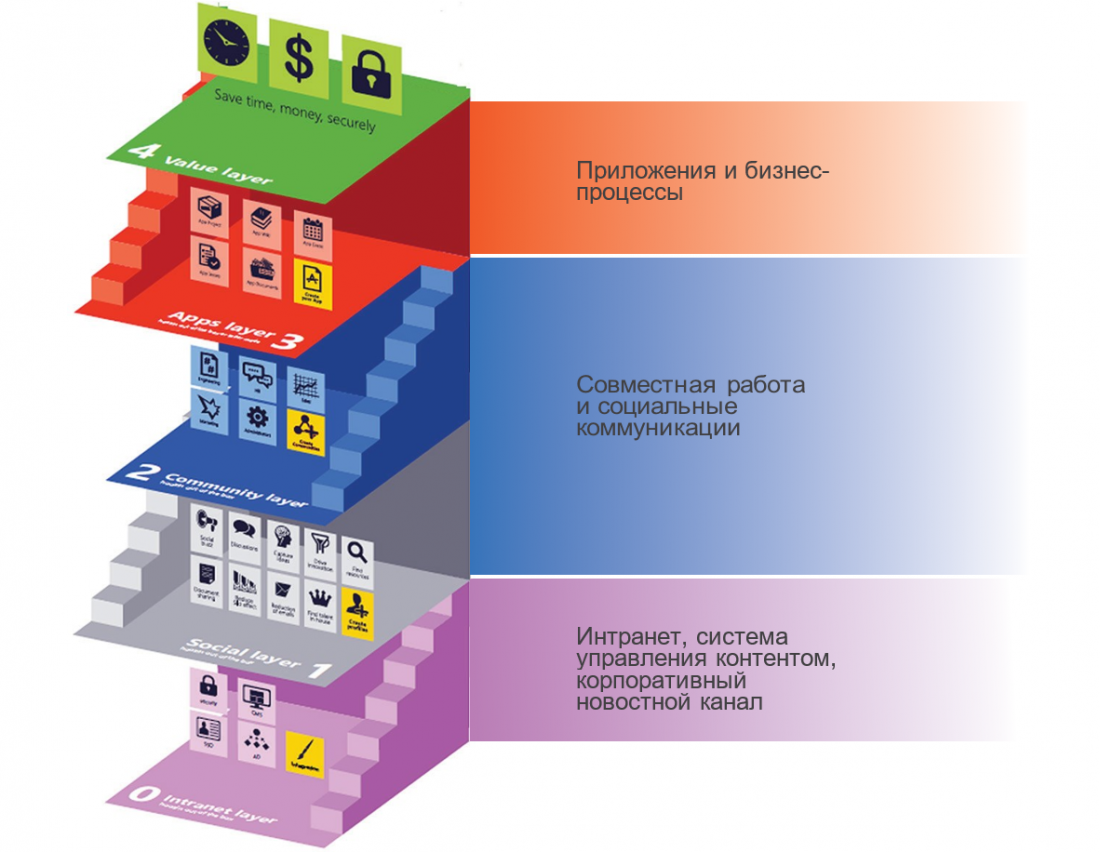
The figure above illustrates four levels: Traditional Intranet, Social Layer, Collaboration, Integrated Business Applications, Business Value
Traditional Intranet: Company Voice and News Channel. This is a classic way of communicating to employees.
Social layer: Social elements that workers already use outside the office: tags, likes, profiles, news feeds, discussions, etc.
Collaboration: Managing departments or projects through communities. Each community has its own security levels, as well as each user has their own access rights. Where necessary, you can open access to external users. Each project or department has its own community.
Applications: Most often, this element has the greatest impact on productivity. Small smart and extremely flexible business support applications should be used in the context of communities. Examples of applications include document management, event plan, project, helpdesk, blog, forum, FAQ, etc.
Key functionality and processes for upgrading any Intranet

Intranet is a user experience!
These days it's hard to ignore the need for a great interface. Combining extensive functionality, mobile strategy and user-friendly interface, the chances of successful development of the system are significantly increased. Tools and processes that look "not good enough" or are too complex to work, just go down. It is worth noting that a great interface is an important element of project success. It leads to the question of choosing a quality and reliable supplier, since you will need:
Innovation
- Cloud / box capabilities (as well as future smooth transition to the cloud)
Collaboration opportunities (simple, without application of super efforts on user training)
Social functionality (providing better and faster interaction between employees)
Compatibility with mobile devices (the system should work on ANY device with ANY browser)
Excellent user interface (it should be intuitive and does not require endless modifications)
And that brings us to the next topic ...

But I have SharePoint, so all I have is enough ...
SharePoint is a fairly common solution for many companies. On paper, of course, it satisfies all requirements from an IT point of view. But in real business requirements it often does not respond (see paragraphs earlier). Unfortunately, SharePoint often does not go beyond the usual file storage (the second of the levels listed above). There is also a huge difference between SharePoint in the boxed and cloud versions. Moreover, the transition from the boxed to the cloud version is most often associated with many difficulties. If you already have one business logic in corporate SharePoint, it probably will not work with SharePoint Online. Those who have Office 365 often work mostly with good old email. The familiar saying “no one gets fired for buying Microsoft products” provides some level of comfort when buying a so-called. market-leading products. It should be remembered that many projects for creating SharePoint portals in practice do not meet the originally set business requirements.
An example of this is the report of The Global Community of Information Professionals ( AIIM ) called “The SharePoint Puzzle”. This report indicates that only 28% of SharePoint companies use all employees, which demonstrates a real failure in the development of the system by users. However, SharePoint is quite popular among consultants and large integrators. This is quite understandable, since, on the recommendation of Microsoft itself, for every ruble of license fees for the implementation of the SharePoint portal it will take eight.
Time to market with SharePoint is also a problem due to long rework cycles (see the Gartner cost estimate presented below). However, no matter what tool you use, it must have a convenient interface and the necessary functions so that the business can assimilate and use it fully. In addition, the IT department and the internal communications department sometimes want to achieve different goals, but they need one solution. As mentioned earlier, your today's Intranet must undergo a transformation to the Digital Workplace. The speed of this process depends on many factors, of which the most important is the company's culture. Make sure that future changes are possible and cost effective.
Some cost examples from Gartner


Gartner Recommendations
“Consider (at least at the initial stage) simple and favorable implementation options that rely more on cloud solutions, rather than on individual improvements, to keep the initial one-time costs between $ 50 and $ 100 per user; carefully investigate any deviations from this. ”
Be prepared for the changes that will be required sooner or later:
From the boxed solution to the cloud, at least in part;
Movement from Intranet culture to Digital Workplace;
The variety of business processes offered in the app store;
Moving the focus from the socialization of the company to the socialization of applications and business processes.
In the figure below you can see the directions of this transformation.

Your Intranet should have a wide range of features.
- Access to the default portal (for example, through the technology Single Sign-On)
- Appearance and usability
- Relevant Search
- Targeted content
- Personalized content
- Employee profile
- Search for colleagues
- Collaborative work areas, communities, or groups
- Surveys (for revitalizing and engaging users)
- Usage reports
- Software Development Kit for building your own applications
- Widgets (for portal personalization)
- Notification Center
- Twitter news feed (either an internal information flow, such as SAP or another system)
- Hot keys (help users in daily work)
- Many ways to display information
- Secure community building
- Knowledge management
- Work with documents
- Wide security settings
- Full App Store
Attractive and pragmatic Intranet
Set a goal to make the Intranet a starting point for the daily work of staff, both for office and mobile workers. Everyone should be able to change the platform interface using simple widgets. Work on creating an innovative and attractive look. Try to get rid of the classical border between corporate information and more flexible, social communications. Make sure your company has a content management system that will control corporate data.
Content Management and “Legacy” Systems
You will definitely need a flawless workflow system, which can be used on an individual or collectively - more rationally - basis. Connect other platforms to your Intranet. You can choose how to manage its use (for example, open access only to reading the document). Make sure that you can offer new technologies to your business, without the risk of losing your usual data.
Involving users and communication
The involvement of users is a fundamental component of the success of a new Intranet and social communications. Most of this component deals with the satisfaction of user needs, which are expressed in specific examples of use, applications and ease of use of software. Try introducing methodologies that will help your company better master the new Intranet and social methods of work.
Integration
Ensure integration within the Intranet, as well as within the interaction zones (for example, in communities and groups). It is believed that the main candidate for integration is SAP. Direct the flow of information from SAP to the developed Intranet. Inform business users. Allow users to directly access legacy systems like SAP or OpenText. The integration largely consists in bringing the information flow to the end user. It also allows you to integrate existing applications into the Intranet app store. It is important to understand that proper integration is one of the elements of the success of the entire enterprise.
Where to go?
Intranet | Social business | Applications |
| Direct the flow of corporate information to the right people and departments at the right time. Manage company content with the Hoozin Intranet CMS engine. Provide employees with flexible tools and mobile access. | Stimulate people to spread more information, reduce isolation, create a horizontal flow of information, acknowledge the merits of employees and let them use applications. | Buy ready-made or develop your own customized applications that meet the requirements of different business units. Begin redesigning old applications within the new Intranet. |
Tips:
- Never close your eyes on hidden costs. In fact, they are and more than that - extremely high.
- No need to constantly “finish” the Intranet interface by integrators. Try to find ready-made cloud applications.
- Look for smaller suppliers — they will most likely bring in innovation.
- Be honest with yourself. Make decisions that do not entail extra costs.
Carwin heierman
Source: https://habr.com/ru/post/318218/
All Articles