Why Hackintosh is already relevant. Debunking Myths
Each iOS developer needs its own corner with cookies, a plush duck and a Shaitan machine on OSX.
In the light of the transition to Swift, the power of iron has become especially in demand. In order to comfortably develop for iPhones, you need at least a 3+ ghz processor, a 120-250Gb SSD and 16 gig operatives. All this is just to avoid the desire to watch football while the project starts or the interface builder opens.
And you know what else was always relevant? Crazy prices for apple devices:
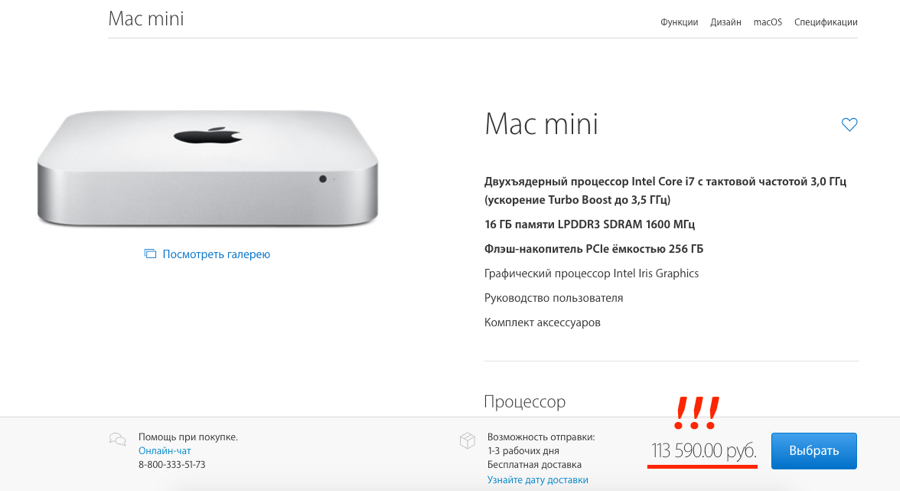
A PC with the same, plus or minus, iron can be easily assembled for only 30,000 rubles! (info for November 2016). Many, of course, think that if a company buys iron, then finances are endless, you can not be shy about the means. If you work at Google, then you are lucky and life is good. But in other cases it is not.
What to do? Do not develop the same for Android in the end?
Under the cut, we will learn about modern Hackintosh, its role in development, ways to install and configure painlessly, hear the opinion of people working on it for more than a year, and conduct an iOS test.
Brief introduction
Most, of course, are not going to buy the device for 120k to their developers and go along an alternative path - they take the Mac Mini of 2011-2014 for 50-60k, which is somewhat weaker. But even in this case, the price is still transcendental. First of all, we will conduct comparative tests on such a simplified version, since it is the most common.
I must warn you that officially installing Hakintosh is a violation of the license agreement with Apple, but as long as you do not sell your own computers with OS X installed , it's all more than innocent.
UPD1: the information was not so clear about the violation of the license agreement and the illegality in general, in more detail at the end of the article. I will update the footnote as new data becomes available.
Decision
There is a well-established stereotype that installing Hackintosh looks like this:

And this will be true, but only in part. As in any field, nothing stands still. So, the market of hacked poppies confidently went ahead from the time you, after laboratory in the institute, not yet a bearded student back in 2007, tried to put this miracle of technology on your deadly comp.
Now this process looks like this: create the most common bootable USB flash drive with the most common Mac from the AppStore, perform a small BIOS setup, install the system, and throw in firewood with a couple of clicks. On geektimes there is even a wonderful instruction on this whole process.
When I realized that I was not sitting on my Mac Mini for nothing.
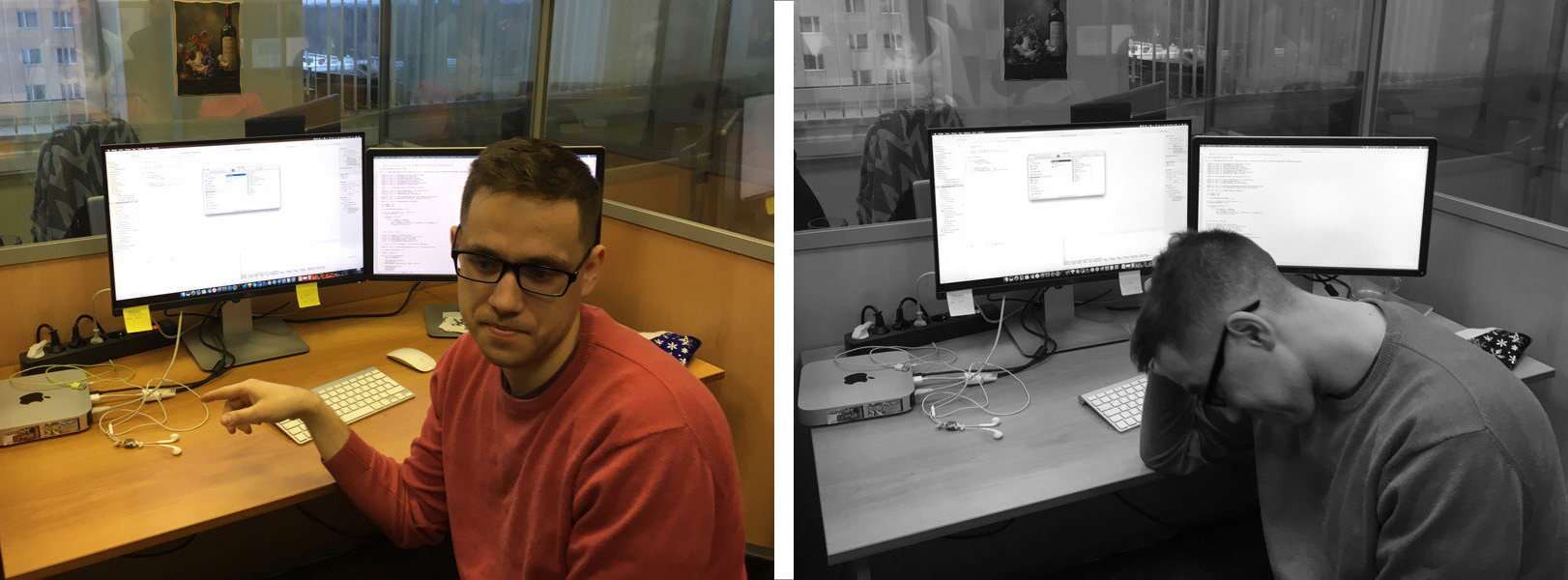
Why, then, so many forums are flooded with tears of developers and stories of failure? If everything was so simple, then no one would simply buy an Apple device. The thing is that the main stumbling block is the wrong iron.
Accessories
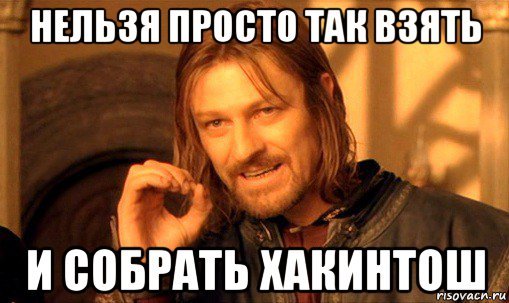
Even more I will say, the most problematic part is the video card, you really need to pay attention to it. Everything else, as a rule, already works out of the box.
Naturally, we are talking only about inpatient care. With laptops to make friends with an apple has never happened, no matter how hard I tried. They say that the art of installing hackintosh on a laptop is taught in the last courses of Hogwarts.
Returning to the video cards, I will advise the time-tested options that we regularly use in our company: gt210 and gt630 . Almost free, not requiring dance with the setting, serving faithfully for more than a year. For the developer's machine fit perfectly. I would not advise using the card built into the CPU, since, firstly, it is worse to configure, and secondly, it affects the performance somewhat.
But there is only one feature due to which I once almost went out the window, trying to start a vidyahu for the second day - hakintoshs do not like VGA. Digit on the fly grab - DVI / HDMI / DP all started up immediately, but the analogue way. So if you select a monitor for the workstation, then make sure that it has HDMI or DVI.
In general, for hardware, the content of a standard black box for a developer is as follows. I immediately give links to Yandex-Market for current prices:
- CPU : Intel Core i3-6100 Skylake (3700MHz / LGA1151 / L3 3072Kb). It is not necessary to take a processor with blackjack and nanotechnology, as long as it was Intel . AMD traditionally
nobody likesnot supported by apple. We chose the i3-6100 Skylake because of its comparative cheapness (~ 7k at the time of this writing) and solid horsepower.
UPD2: Add a comparison of this processor with the fact that the Mac Mini from the beginning of the article. You can't say for sure that i7 is stronger. Motherboard : Gigabyte GA-H110M-S2H . A gigabyte is almost always easy to start out of the box, does not require USB patching, ethernet takes off on its own, and for audio, just the necessary kext in multibeast indicates that the elementary procedure is in itself. Put a tick in front of ALC887 and click next can enikeyschik.
Please note that the board for the 1151 chipset (Skylake) and DDR4 operatives! Your old percents and memory there, unfortunately, will not enter.GPU : GigaByte GeForce GT 210 . About the video card, you can also add that if you take to the office, then it is better to stay on the version without a cooler with a passive radiator. When she is the only one - this is nothing terrible, but if there are a lot of them, then the hum is already quite noticeable and begins to bother.
According to the manufacturer, I would advise you to look towards GigaByte as much as possible - it has historically developed that it is better placed with hakintosh.Cooler : Zalman CNPS80F. Exchanged for a box of chocolates in the store. Extremely cheap cooler, easy enough to put (if you are confident enough in yourself) and cools well. For me, Zalman has always been One-Love, this time the company did not let down either.
SSD : Kingston SSDNow V300 256Gb. Disk checked by time. In my Macbook, this is worth it, with which I have been traveling for several years now, at home in a game hospital, at work in virtually every workhorse, and (I am ashamed to admit) on the local office server. And in all this time, no one even hinted at a failure. If you do not have special preferences, I recommend as an option with a guarantee.
PS Do not forget to take the slide 2.5 to 3.5 if you are buying for a hospital.- RAM : Crucial DDR4 8Gb * 2. Not expensive and spacious RAM. But it is worth remembering that it is UDIMM (non-registered). Ostensibly less stable and due to this faster and cheaper, but so far no surprises have been identified. For the office is the thing.
If in doubt, take one or two dies for development for iOS, then take as much as fit in your mother, because Xcode is Chrome in the IDE world. He will never have many operatives, he will always find where to attach the 'surplus'. Especially if you still indulge in a simulator.
I will not write about the case, any mini-tower will do, if only my mother would fit.
Performance
In order not to test spherical horses in a vacuum, we will not conduct any abstract load tests, everyone can look at the indices of one or another processor if they are interested. I’ll share my observations on speed specifically on Xcode's working tools, how visible is the difference between the Mac Mini of 2011 with updated RAM and disk (consider 2014 version), and our Frankenstein. HighEnd device, we leave aside, because he did not have enough finance)
According to the tradition of previous articles, let's take the same SW Source Open Source project that we have so extensively dispersed. For the purity of the experiment, disable the full-modular optimization and do a full cleanup of the project.
We will compare the iron from approximately the same price segment, the BU MacMini now costs about 30k, and the new 2014 is from 50k and above.
- Mac mini

Project build time:

- Hackintosh
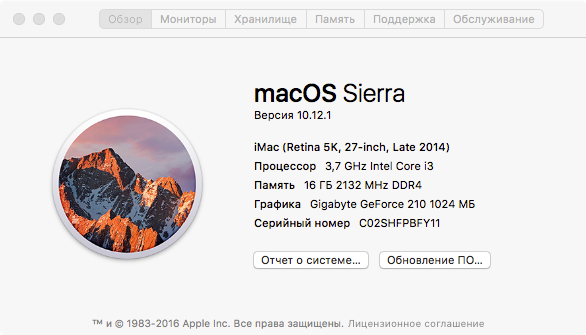
Project build time:
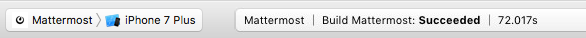
The result on the face. For one and the same amount for the correct iron, you can get more than a twofold increase in performance! In addition, it affects not only the compile time, but also generally manifests itself in the responsiveness of the system, which is important.
Happy developer on a quick system:

Stability
As criteria, we take the user impression, the complexity of the update, the frequency of freezes, glitches, crashes and overall system stability. We will try to combine subjective perception and objective.
- The impression : the guys who sit on hackintoshes, without exception, say that everything is bright and I do not want to hit the system unit with my foot in order to work faster. Between the natural poppy and woven from black magic, no significant difference was noticed.
And as my colleague Alexei said: if you compare with Windows, then just a fairy tale.
Crashes and errors : almost never freezes. For several years, just a couple of times it happened. The reasons did not reveal, the problem is solved by a simple reboot.
- Updates : here lies the main side effect. Switching to a fresh major release is like a box of chocolates: you never know what's inside. It may be updated, and may have to re-roll the whole system. Minor updates are included without any problems, but before the big game it is recommended to backup important information and have on hand an installation flash drive with the latest version.
This is for software updates. But with the pumping of iron, Hakintosh is far ahead. For example, on the Mac Mini of 2014 (this is the latest model), you can not even throw a plate of RAM, it is simply soldered there. What can we say about the update processor and graphics card, if necessary. The same applies to maintainability; if you fly something on a Mac, it will be much more difficult to repair or replace it. In addition, the old Mac (until 2013) have a hardware limit on the amount of RAM (16 GB).
All this concerns both Sierra (latest version) and El Capitan, if someone prefers older OSes.
Conclusion
In this article, I wanted to show that iOS development does not necessarily require an expensive Mac or special hacking skills. Technology does not stand still and the installation of Hackintosh is no longer as painful and does not require high expertise as before.
I note that the goal was not to compare the cost of i7 at Apple and on the market, but to show the possibility of selecting the hardware that is more suitable for their tasks, which Apple, unfortunately, does not provide.
We recently conducted an experiment, allowing an intern from a third-year university to independently assemble and set up a working machine, including the complete installation of the system. Having received just a couple of tips on loading flags, a utility for the final configuration, and a flash drive with the system, the guy literally collected a working tool for himself in a day.
Perhaps that's all. I would be glad to hear your experience with Hackintosh, comments and feedback.
For sweet leave a few links that may be useful when working with a hack:
- Multibeast - utility for post-installation settings.
- Unibeast - Tulz to create a bootable flash drive. (For MacOS)
- Tutorial for installing Sierra . We use it regularly.
- Directory of resources and useful links .
UPD1 : There is a suspicion that Hackintosh is legal on the territory of the Russian Federation, as it conflicts with ZOZPP, if you believe the comment . Are there any lawyers among us who can more specifically say?
UPD2: Added a comparison of two processors, so as not to be unfounded. Thank you creker for the exact model.
')
Source: https://habr.com/ru/post/318164/
All Articles