Cloud Pricing: AWS vs Azure vs Google vs Cloud4Y
Compare prices for cloud platforms from different providers is not as easy as it may seem at first glance. Each provider has its own pricing algorithm and different conditions for obtaining discounts. In addition, providers regularly make price adjustments for their products. Today, we will try to find out by observing what factors you can get the most favorable discount and, thus, save when buying a cloud platform.

Choose your cloud
The publication takes into account the latest price reductions dated December 1, 2016 of the AWS platform of the latest generations of m4 and c4, as well as a review of the newest instance of AWSr4.
On average, the main expense in the use of the cloud is computing resources, they account for about 75% -80% of the total costs.
')
The total price you pay for using the platform can be greatly reduced due to a discount from the provider. Therefore, before moving on to price comparisons, it is important to understand how you can reduce costs when purchasing a cloud instance from each particular provider. We will try to understand this in today's article. All prices are without VAT.
The most advantageous offer from the AWS cloud platform is reserved instances (Reservedinstances-RIs. ) RIs are not instances per se, but a discount on “instances on request”. Discount gives a decrease in the price of the instance, which, in turn, includes certain parameters (location region, operating system and type of instance).
The size of the discount depends on the period. AWS offers standard reserved instances for a period of 1 and 3 years; the longer the term, the greater the benefit when buying. If, when purchasing, to choose a partial or full prepayment, the discount will also be increased. There is a variant of convertible RIs for a period of 3 years - this type gives a lower discount, but it implies the ability to change the attributes of a reserved instance if the changes lead to the creation of reserved instances of equal or greater value.
Thus, savings can range from 24% to 75%, depending on time, type of RI, and territorial area. The best option for work is the annual RI without prepayment, we use this type in our comparative analysis of the platforms of various providers. We recommend that you be careful when buying a three-year-old RI, as the download volumes may vary during this period.
Convertible RIs make it possible to change the attributes of the instance and save 5-6% of costs (as can be seen in the table), but keep in mind that you will be tied to the instance for 3 years instead of one.
The savings in using Azure are determined by your Enterpirse agreement with Mykrasoft (EnterpriseAgreement-EA ). The size of the discount when using Azure can be from 15% to 45% and depends on the planned infrastructure costs. To compare the offers of providers, we use an average 30% discount.
Google's cloud service offers an easy way to save from SustainedUsageDiscount (SUD) (Pay only for the current load). SUD does not require prepayment and the discount is calculated when billing at the end of the month. In this case, the actual time of use of an instance of a particular type is taken into account. If the load is 25% per month, then the discount is 20%. If the load reaches 50% and 70% of the turn, the discount increases by 20%, respectively. Thus, even under the condition of 100% load, the maximum possible discount will be 30%.
We remind you that Google Cloud will automatically combine different instances of the same type in order to provide you with the maximum discount.
Cloud4Y, provides a slightly different payment model, different from the instances - “Pay as you go”, with flexible configuration of each resource separately. This model makes it possible to pay for resources upon consumption. There is a flexible system of discounts from 15% - 50%. To get the maximum discount of 50%, you will have to sign a contract for a period of 1 year. The discount amount available to all that is called "on demand" - 19%. It is worth noting that in all cases, the CPU and RAM fees are taken only for the “on” time, at the time when you are not using the machine - the fee is not charged, but you will have to pay for the storage regardless of whether the machine is on or off - a fee is always taken (until the moment there is data on the disk, if the disk is blank, no fee is charged).
Now that we have considered various options for discounts, we turn to the comparison of prices and types of instances of the above providers.
Please note: Savings when using Google SAD is calculated by the provider independently, regardless of the client’s conditions. The price of AWS RIs depends on a set of parameters. Cloud4Y exposes the price depending on the characteristics of the virtual machine. Azure is calculated on the basis of the terms of the agreement.
When comparing prices, it is important to consider whether the parameters of the instances involved in the sample are similar. In the analysis, we used three types of instances with and without local data storage. In total, 6 different tariffs were obtained (see column 1 in the table). Nevertheless, as can be seen from the table, a detailed comparison is extremely difficult, mainly for the following reasons:
1. Despite the similar type of instances, providers provide different amounts of memory. In most cases, the spread is not large (10% or less), but for an instance of highcpu, the AWS and Azure providers offer twice the memory than Google. For a fair comparison, we invented instances for Cloud4Y, which by technical parameters are similar to AWS, Azure and Google instances.
2. Local SSD availability:

Comparing instances of
For each of the six tariffs we presented, we made a breakdown into hourly payment for instances “on demand” and hourly payment for each gigabyte of RAM.
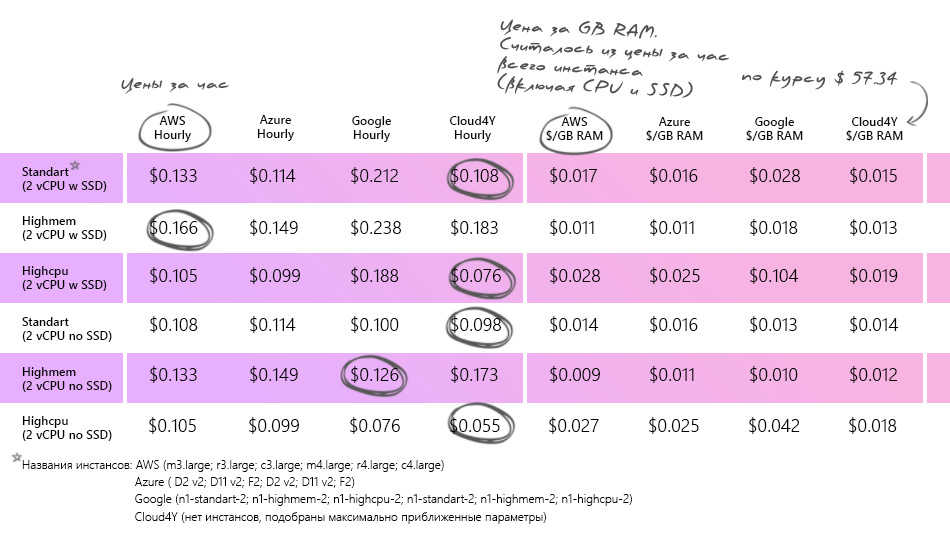
Bottom line: Cloud4Y gives the lowest price for instances with not a lot of RAM, Google gives the lowest price for an instance with increased RAM without SSD, in instances with SSD, the high price of Google Cloud is justified by a 375GB local SSD premium. AWS is most beneficial when a large amount of RAM is needed in conjunction with a local SSD.
For a more visual comparison of prices, we repelled from the annual costs. Largely due to the fact that the minimum AWS RIs instance term is a year, the Microsoft EA contract is 3 years (although it implies the possibility of determining the term every other year). Cloud4Y is the most flexible - the minimum rental period can be several days.
The table below shows the calculation of discounts in the context of annual payments for each of the six scenarios. As well as the calculation of the price per gigabyte of RAM.

Summarize:
If you do not plan to use discount coupons from AWS RIs and do not have the discount prescribed in the EA agreement with Microsoft, then depending on the parameters, the most profitable option would be Google Cloud or Cloud4Y.

Choose your cloud
The publication takes into account the latest price reductions dated December 1, 2016 of the AWS platform of the latest generations of m4 and c4, as well as a review of the newest instance of AWSr4.
The essence of cloud discounting
On average, the main expense in the use of the cloud is computing resources, they account for about 75% -80% of the total costs.
')
The total price you pay for using the platform can be greatly reduced due to a discount from the provider. Therefore, before moving on to price comparisons, it is important to understand how you can reduce costs when purchasing a cloud instance from each particular provider. We will try to understand this in today's article. All prices are without VAT.
AWS
The most advantageous offer from the AWS cloud platform is reserved instances (Reserved
The size of the discount depends on the period. AWS offers standard reserved instances for a period of 1 and 3 years; the longer the term, the greater the benefit when buying. If, when purchasing, to choose a partial or full prepayment, the discount will also be increased. There is a variant of convertible RIs for a period of 3 years - this type gives a lower discount, but it implies the ability to change the attributes of a reserved instance if the changes lead to the creation of reserved instances of equal or greater value.

Thus, savings can range from 24% to 75%, depending on time, type of RI, and territorial area. The best option for work is the annual RI without prepayment, we use this type in our comparative analysis of the platforms of various providers. We recommend that you be careful when buying a three-year-old RI, as the download volumes may vary during this period.
Convertible RIs make it possible to change the attributes of the instance and save 5-6% of costs (as can be seen in the table), but keep in mind that you will be tied to the instance for 3 years instead of one.
| Reserved Instance Type | Without prepayment | Partial prepayment | Full prepayment |
| IRs for a year (Linux) | $ 0.095 Discount 29% | $ 0,083 Discount 38% | $ 0.081 Discount 39% |
| 3 years convertible IRs (Linux) | $ 0.086 Discount 35% | $ 0.075 Discount 44% | $ 0.073 Discount 45% |
| IRs for 3 years (Linux) | missing | $ 0.056 Discount 58% | $ 0.052 Discount 61% |
| Hours included / day | 24 | 24 | 24 |
- RI prices and discounts vary by region, instance type, and software.
- Take into account m.large, Linux, east coast of the United States, the instance on demand, the price of $ 0.133 per hour.
Azure
The savings in using Azure are determined by your Enterpirse agreement with Mykrasoft (
Google cloud
Google's cloud service offers an easy way to save from SustainedUsageDiscount (SUD) (Pay only for the current load). SUD does not require prepayment and the discount is calculated when billing at the end of the month. In this case, the actual time of use of an instance of a particular type is taken into account. If the load is 25% per month, then the discount is 20%. If the load reaches 50% and 70% of the turn, the discount increases by 20%, respectively. Thus, even under the condition of 100% load, the maximum possible discount will be 30%.
| Level of use,% of the estimated cycle | Extra rate,% of base rate | Base Rate, n1-standard-1 | total cost |
| 0-25% | 100% | $ 0.050 | $ 9.00 |
| 25-50% | 80% | $ 0.040 | $ 7.20 |
| 50-75% | 60% | $ 0.030 | $ 5.40 |
| 75-100% | 40% | $ 0.020 | $ 3.60 |
| Price per month with 100% use | 30% discount | $ 25.20 |
We remind you that Google Cloud will automatically combine different instances of the same type in order to provide you with the maximum discount.
Cloud4Y
Cloud4Y, provides a slightly different payment model, different from the instances - “Pay as you go”, with flexible configuration of each resource separately. This model makes it possible to pay for resources upon consumption. There is a flexible system of discounts from 15% - 50%. To get the maximum discount of 50%, you will have to sign a contract for a period of 1 year. The discount amount available to all that is called "on demand" - 19%. It is worth noting that in all cases, the CPU and RAM fees are taken only for the “on” time, at the time when you are not using the machine - the fee is not charged, but you will have to pay for the storage regardless of whether the machine is on or off - a fee is always taken (until the moment there is data on the disk, if the disk is blank, no fee is charged).
| Resource type | Price per hour | Price per hour with 19% discount | Price per hour with 50% discount |
| 2cpu-7ram-32ssd | $ 0.13 | $ 0.10 | $ 0.06 |
| 2cpu-7ram-0ssd | $ 0.12 | $ 0.09 | $ 0.06 |
| 2cpu-3ram-0ssd | $ 0.07 | $ 0.05 | $ 0.03 |
Price comparison
Now that we have considered various options for discounts, we turn to the comparison of prices and types of instances of the above providers.
Please note: Savings when using Google SAD is calculated by the provider independently, regardless of the client’s conditions. The price of AWS RIs depends on a set of parameters. Cloud4Y exposes the price depending on the characteristics of the virtual machine. Azure is calculated on the basis of the terms of the agreement.
When comparing prices, it is important to consider whether the parameters of the instances involved in the sample are similar. In the analysis, we used three types of instances with and without local data storage. In total, 6 different tariffs were obtained (see column 1 in the table). Nevertheless, as can be seen from the table, a detailed comparison is extremely difficult, mainly for the following reasons:
1. Despite the similar type of instances, providers provide different amounts of memory. In most cases, the spread is not large (10% or less), but for an instance of highcpu, the AWS and Azure providers offer twice the memory than Google. For a fair comparison, we invented instances for Cloud4Y, which by technical parameters are similar to AWS, Azure and Google instances.
2. Local SSD availability:
- Each type of AWS instance (c3, c4, m3, m4, r3, r4) can be with and without a local SSD;
- Azure always includes a local SSD in all types of instances. In the end, you pay for it regardless of your desire;
- Google does not include the cost of a local SSD in the cost of instances. For it will need to pay extra. In this case, the minimum size of the SSD is as much as 375 GB. Of course, you can save databases to disk (Google Presistent Disk), but temporary restrictions on access to it are tougher than to SSD.
- Cloud4Y allows you to choose a tariff both with a local SSD and without it, the table shows both options;

Comparing instances of “on demand” instances
For each of the six tariffs we presented, we made a breakdown into hourly payment for instances “on demand” and hourly payment for each gigabyte of RAM.
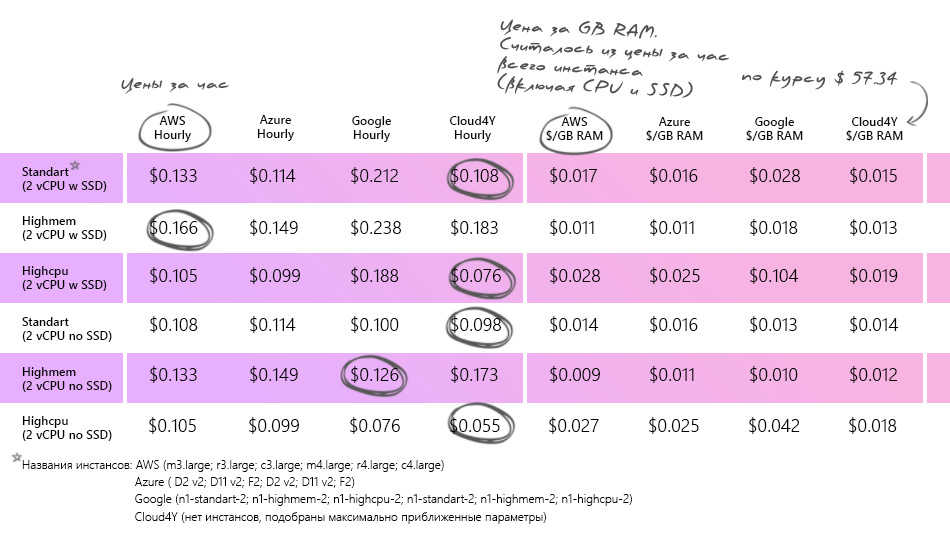
Bottom line: Cloud4Y gives the lowest price for instances with not a lot of RAM, Google gives the lowest price for an instance with increased RAM without SSD, in instances with SSD, the high price of Google Cloud is justified by a 375GB local SSD premium. AWS is most beneficial when a large amount of RAM is needed in conjunction with a local SSD.
Discount price comparison:
For a more visual comparison of prices, we repelled from the annual costs. Largely due to the fact that the minimum AWS RIs instance term is a year, the Microsoft EA contract is 3 years (although it implies the possibility of determining the term every other year). Cloud4Y is the most flexible - the minimum rental period can be several days.
The table below shows the calculation of discounts in the context of annual payments for each of the six scenarios. As well as the calculation of the price per gigabyte of RAM.

Summarize:
If you do not plan to use discount coupons from AWS RIs and do not have the discount prescribed in the EA agreement with Microsoft, then depending on the parameters, the most profitable option would be Google Cloud or Cloud4Y.
Source: https://habr.com/ru/post/318132/
All Articles