New Year's Release SBM 11.2
The company Micro-Focus Serena (how unusual and long now to write the name) has released an update of the SBM business process automation platform in the previously announced time frame. Moreover, only a few months have passed since the previous release, which is especially pleasing. Let's see what kind of SBM Christmas gifts are hidden in this version.

I think that this feature claims to be the most useful and promising in the upcoming 2017. Judge for yourself. In almost all business processes, there are forms of documents required at various stages: official memos, orders, incoming / outgoing correspondence, application for work, outfit on the work performed, reports, etc. Previously, SBM allowed the user to request a file to be attached to the transition. All the subtlety is in this uncertainty - neither the type of the file is required nor the name or the purpose. In addition, all attached files were shown on the form in one list in a special section of applications. Drag-and-drop was not supported.
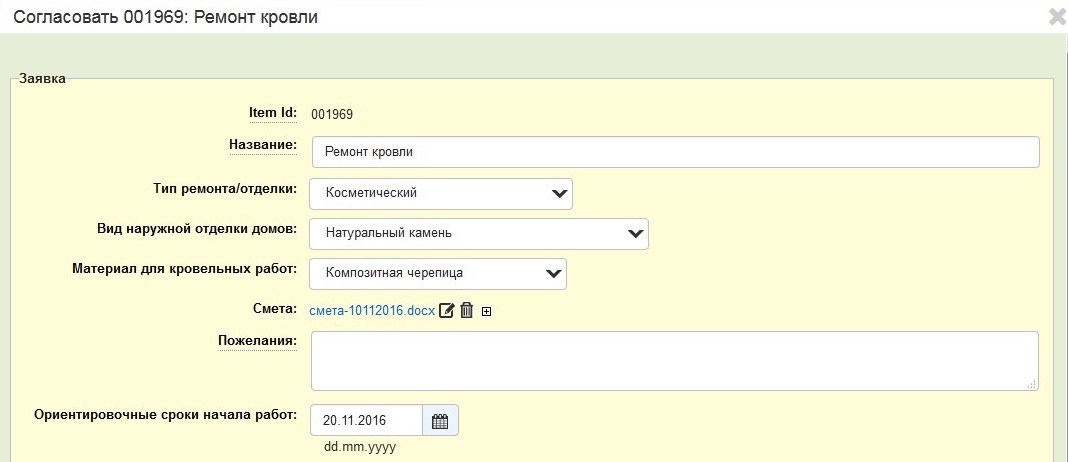
')
Someone will remember that Drag-and-drop appeared in memo fields during text layout using the wisiwig editor. This is true, but in practice, some “smart browsers” interpret Drag-and-drop as an order to open a picture in a separate tab ...
The capabilities of the new file / url field type look fantastic:
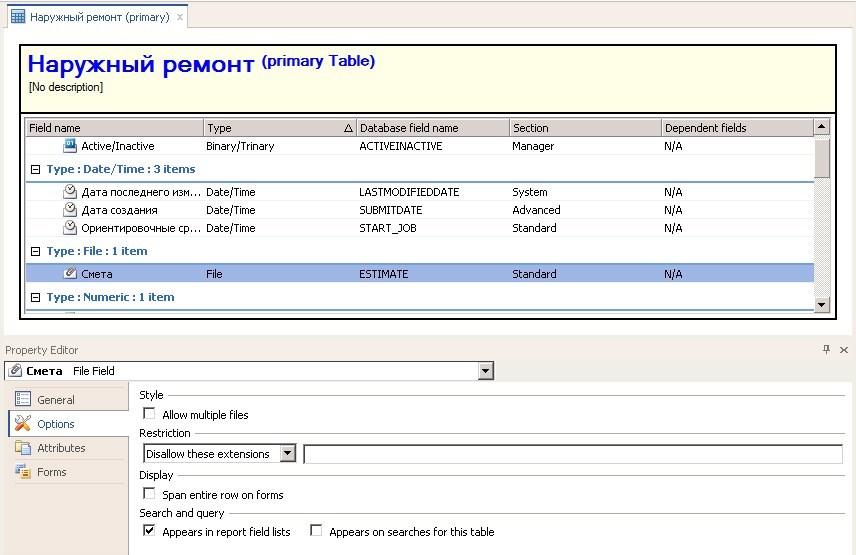
While there are some restrictions on working with attributes of this type through API and Appscript, which will be gradually eliminated in the next versions.
The modern layout of workcenter screens is good for everyone, but the lack of convenient tools for centralized administration of desktop configurations of users was greatly frustrating. Now this feature has appeared, and the administrator can prepare default settings for desktop widgets, reports and other views for each application or group of applications.

Yes, by the way, now you yourself can configure the data refresh interval on widgets (from 2 to 60 minutes).
The integrated SLA engine, relevant reports and notifications migrated from the SSM paid solution to the SBM platform and became another free integrated component to the joy of everyone!

A number of improvements have appeared in the reading and processing of incoming mail, which are worth mentioning here:
The SBM integration module with LDAP can now synchronize groups, not just individual user profiles.
The record lock removal utility is now “non-blind” and shows the record number that the user has blocked.
SBM now supports versions of Microsoft Windows Server 2016 and SQL Server 2016
Happy New Year! We wish you all a simple, but bright and interesting 2017!

New field type - File / URL
I think that this feature claims to be the most useful and promising in the upcoming 2017. Judge for yourself. In almost all business processes, there are forms of documents required at various stages: official memos, orders, incoming / outgoing correspondence, application for work, outfit on the work performed, reports, etc. Previously, SBM allowed the user to request a file to be attached to the transition. All the subtlety is in this uncertainty - neither the type of the file is required nor the name or the purpose. In addition, all attached files were shown on the form in one list in a special section of applications. Drag-and-drop was not supported.
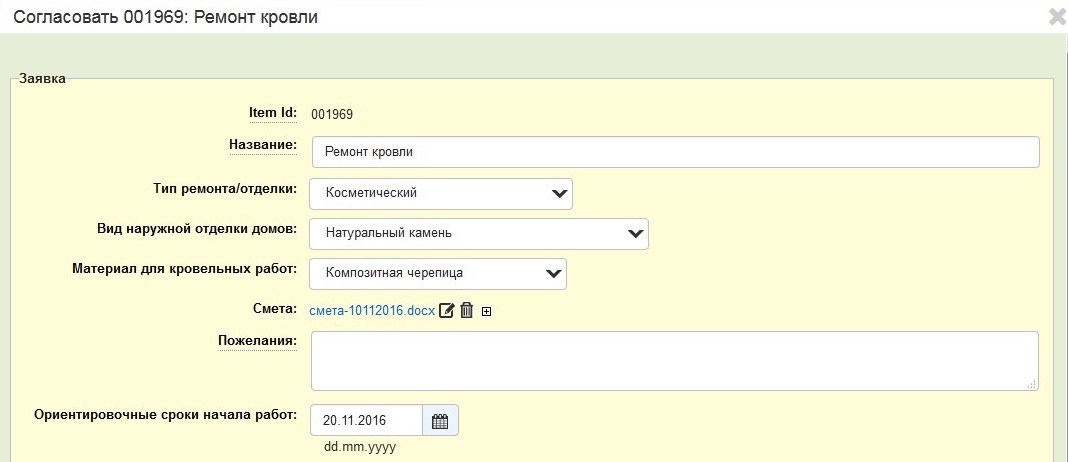
')
Someone will remember that Drag-and-drop appeared in memo fields during text layout using the wisiwig editor. This is true, but in practice, some “smart browsers” interpret Drag-and-drop as an order to open a picture in a separate tab ...
The capabilities of the new file / url field type look fantastic:
- An attribute of this type can be placed anywhere on the shape of an object;
- As with any field in SBM, you can control the required property (required);
- Drag-and-drop is supported;
- A field can contain more than one file (configurable);
- You can specify the type of file that is allowed to be entered in this field;
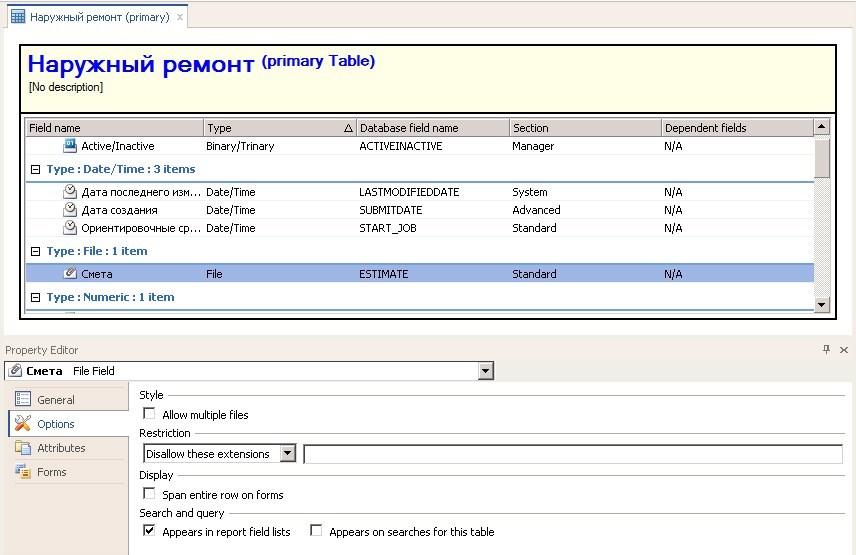
While there are some restrictions on working with attributes of this type through API and Appscript, which will be gradually eliminated in the next versions.
Configurator of user desktop settings in Workcenter
The modern layout of workcenter screens is good for everyone, but the lack of convenient tools for centralized administration of desktop configurations of users was greatly frustrating. Now this feature has appeared, and the administrator can prepare default settings for desktop widgets, reports and other views for each application or group of applications.

Yes, by the way, now you yourself can configure the data refresh interval on widgets (from 2 to 60 minutes).
SLA
The integrated SLA engine, relevant reports and notifications migrated from the SSM paid solution to the SBM platform and became another free integrated component to the joy of everyone!

Enhanced Mail Client (Mail Client)
A number of improvements have appeared in the reading and processing of incoming mail, which are worth mentioning here:
- Now for one SBM server you can configure multiple mail servers, and not one as before. For companies that use multiple mail domains and servers, this is a very important plus!
- There are opportunities for setting up mail forwarding to other mailboxes. Need to try. For some scenarios, this may be interesting.
- Images embedded in the text of letters are correctly processed and correctly stored together with text in memo and note fields.
- The tag for processing mail correspondence between users [TableId: ItemId] can now be specified not only in the subject of the letter, but also in the text of the letter.
- The mail client is now able to parse / analyze the text of the letter itself and find values in it for the fields of the object.
- In management response processing scenarios in decision-making states, it is now possible to make a decision in the subject of the letter, for example, by adding Yes to the beginning of the topic.
Support for import and group update operations from LDAP
The SBM integration module with LDAP can now synchronize groups, not just individual user profiles.
Workcenter Improvements
- In kanban views, where drag-and-drop between process states is in effect, processing of cases where you need to add a note or attach a file at the transitions is completed;
- When setting up the event feed, it was possible to preview the list of objects that fall into the tape, by analogy with the preview mode in the report designer;
- In Backlog views, the user can change the width of the columns;
- With the layout of outgoing letters from SBM, you can now specify more than 10 recipients;
Report Improvements - Filtering by text fields before executing a report (Query-At-Runtime) in the search conditions now supports the ability to specify several text fragments separated by spaces. String occurrences will be searched with a logical operand OR, for example, Name Contains 'a' OR Name Contains 'b' OR Name Contains 'c';
- On schedule, you can run Embedded and System Reports;
- In distribution reports, you can select sub-relational fields to display in the report;
- Join tables now support logical operations;
- The user can set his constants for the operands of the form Plus | Minus N days.
Administration Tool Improvements
The record lock removal utility is now “non-blind” and shows the record number that the user has blocked.
Support for modern versions of operating systems and DBMS
SBM now supports versions of Microsoft Windows Server 2016 and SQL Server 2016
Happy New Year! We wish you all a simple, but bright and interesting 2017!
Source: https://habr.com/ru/post/318030/
All Articles