Discord. Teaser for the outgoing year - Search, Screenshot, Video chat, Audit logs and Channel Management
This is a translation of a recent Discord developer blog post. This is a service that is becoming more and more like a Slack competitor, although it is not its explicit counterpart. In general, this is a good thing, this Discord. I want to write about him on Habré a bit.
December 15, 2016

')
2016 was a great year for Discord. We grew up from a small brothel into a platform that 25 million people use to play games with their friends (and not only to play: for example, the entire React developers team fell into Discord, for example, at the end of 2015 - approx. .).
Time does not stand still, although it does not reduce our desire to continue to develop the Discord under the sun. To achieve this, our engineers went to their lab to prepare some delicious things for you in the upcoming 2017.
The marketing team arranged a robbery and stole this heavy and slightly damp, top-secret folder from their lab. We barely got out of there, dragging this treasure. Let's see what is inside ...

Keep in mind that everything you see here may change. Is that besides the search: it is almost completely completed.
Together with the search, you can surf the history using numerous filters. You can even combine these filters to narrow your search results.
Trying to find some specific Youtube video that your friend DumplingButter posted in #memeabs chat sometime in November before the 19th? We will do it.
Trying to develop a Unity game as a hobby and need a little inspiration in terms of level design? See this:
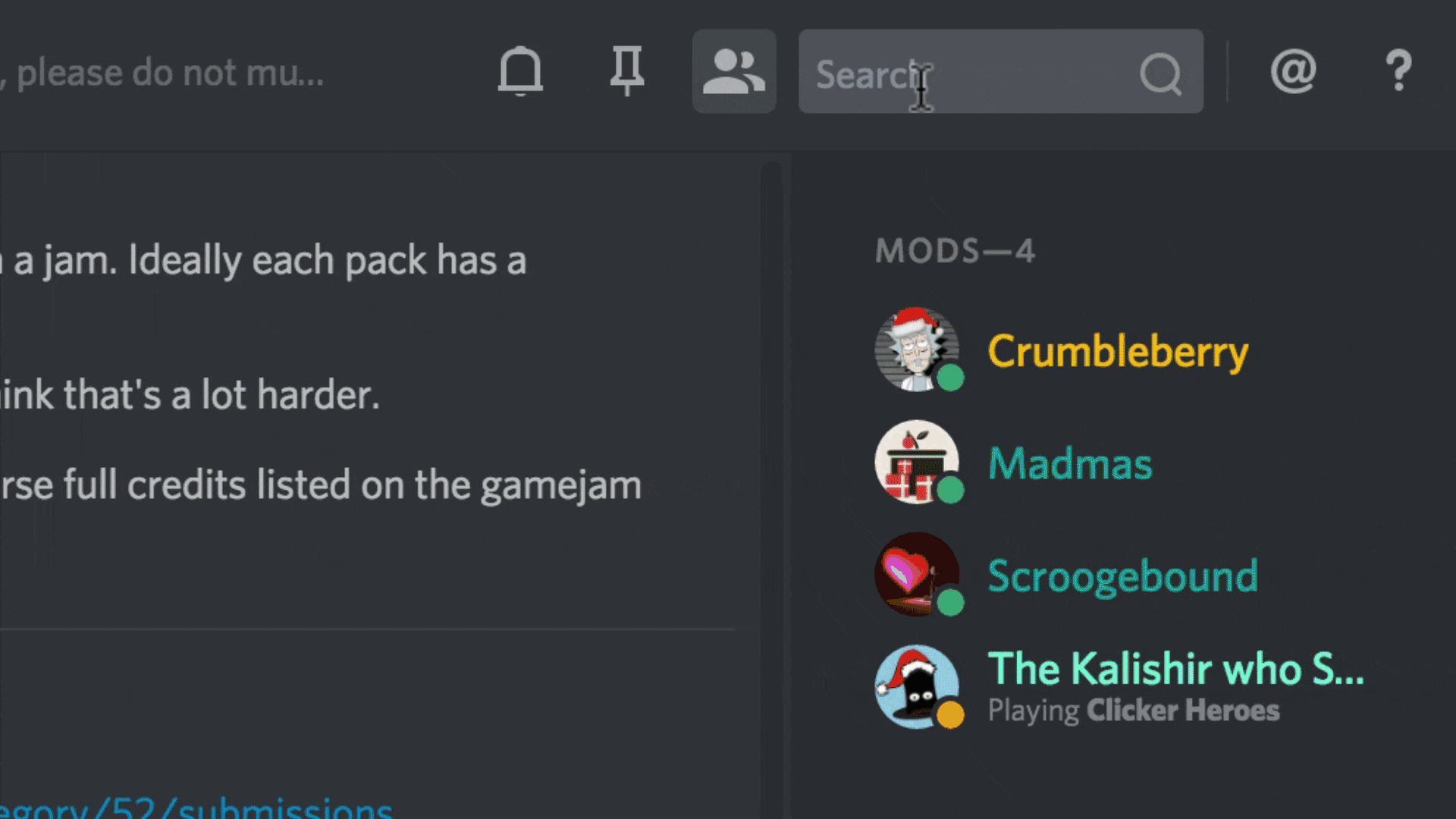
As you can see, the search results will fill in the right column. You can view them, expand them to see the context, and even jump into their main chat to get the full context. All this works super-smoothly, as if it is a three-time filtered coconut oil (which, by the way, is a good lotion for shaving).
In any case, the search is really, really close. Some of you may have magically already received it in your applications before it even officially launches, while we continue to smooth out the last bits.
You read it right. Screening and video chat is something we constantly joke about, just don’t worry about these words if you’ve already looked at pictures. Just keep looking.
Video chat (clickable)
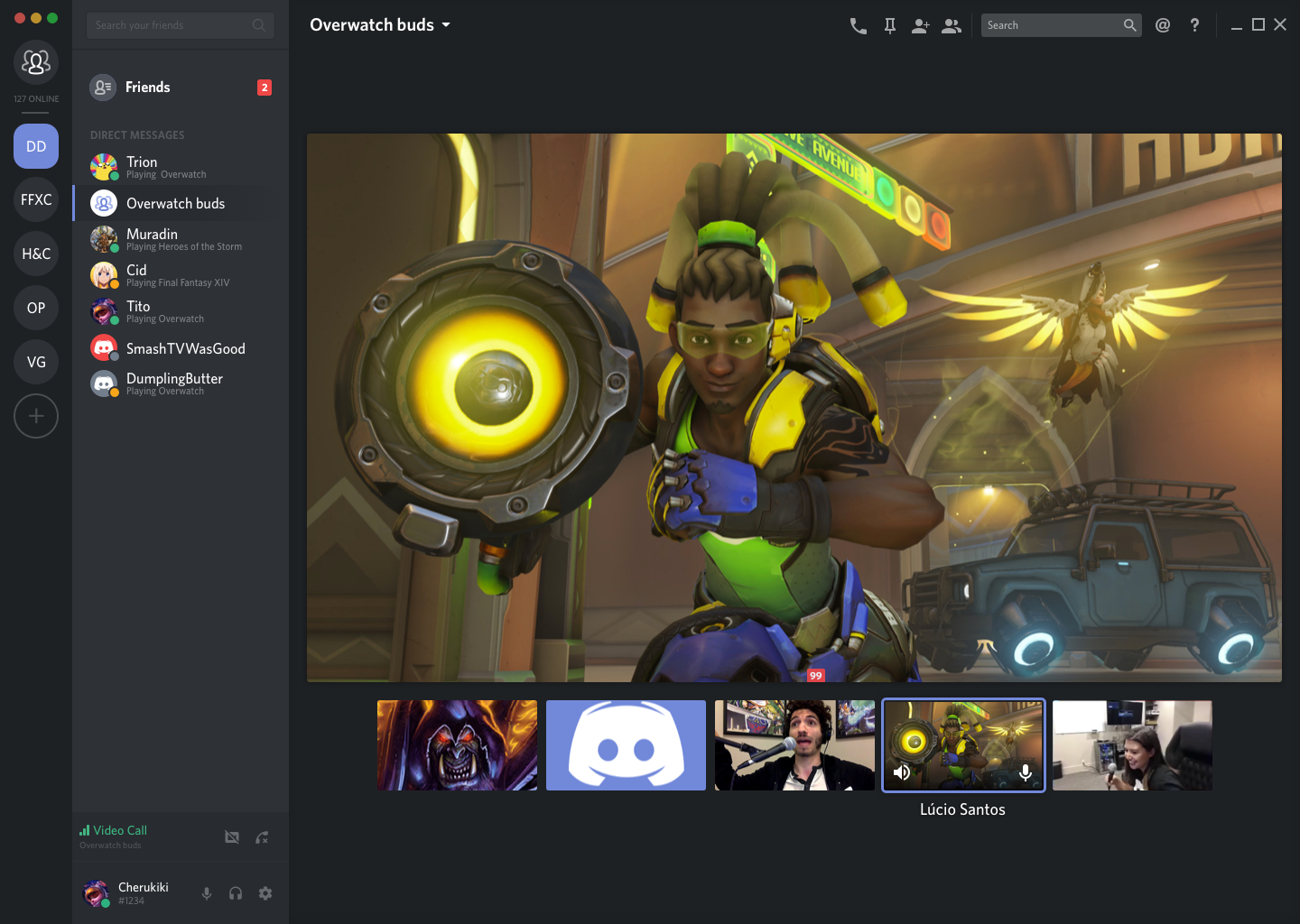
Along with text chat
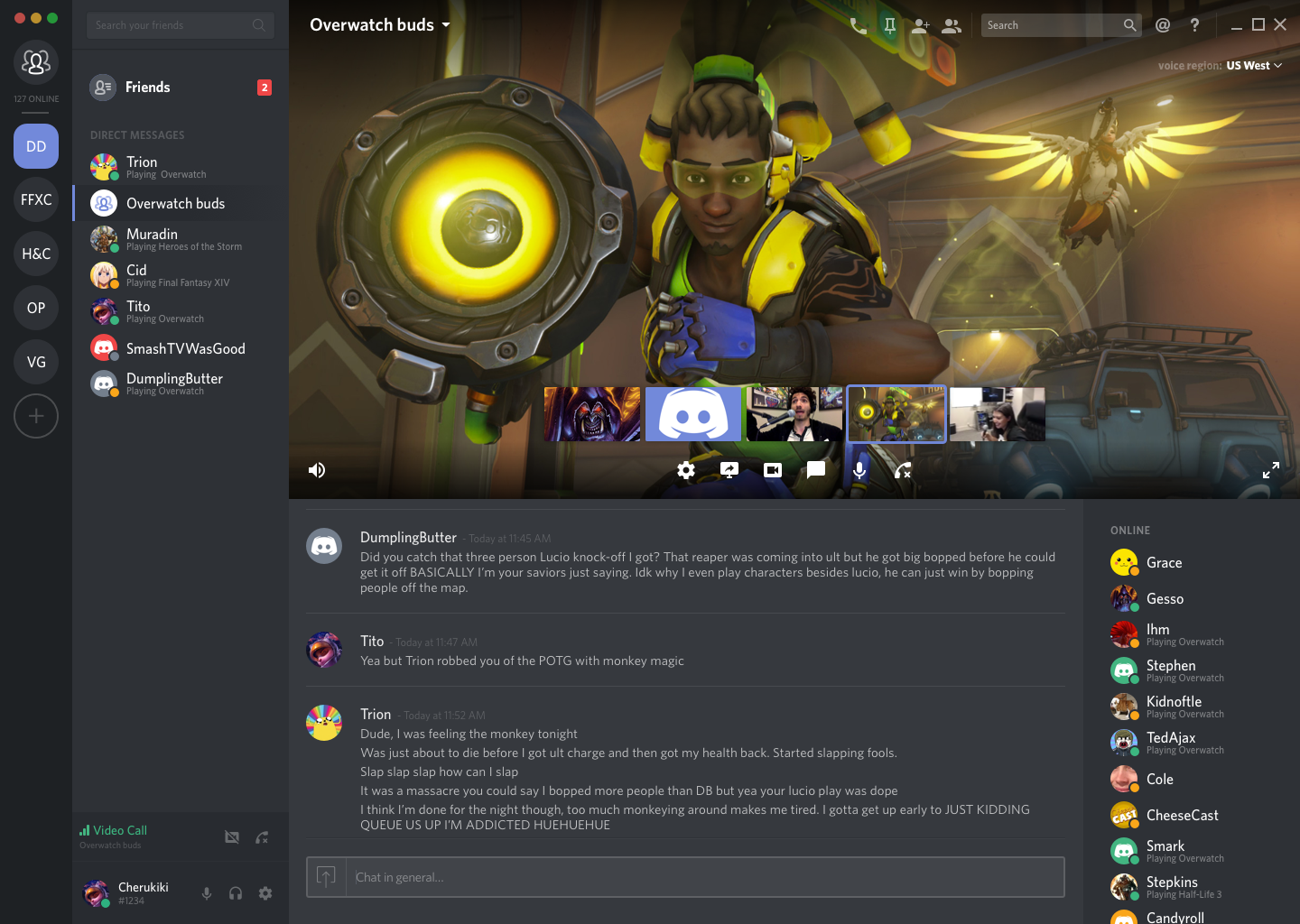
In full screen mode

Each person in the group may decide to display his screen or his video camera. If only one person shares the screen, his screen will be the default view in the chat. Otherwise, priority will be given to the person who is talking at the moment. You can also select those you want to see by clicking on its stream. This behavior should be very familiar to those who have previously used the platform for screening.
But, of course, we will add juice from our secret sauce prepared by our own person. You have to wait a bit and see, despite the ~ secret ~ .
Want to know who kicked BigBootieTootie2? Wait, who changed the name of the topic? WHO GAVE BRYAN THE ROLE OF “NON-SCIENT”?!?!
Audit logs show you records of all administrative actions for those who have access to server settings.
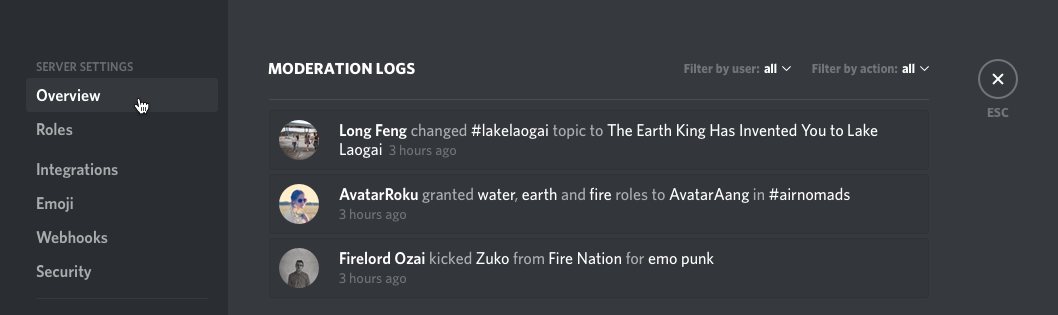
You can also filter information by any action and user in order to go deeper into your tracking logs. You will find the following events:
- Editing server
- Create, update and delete channels
- Creating, updating and deleting roles
- Deletions and bans of participants (with reasons)
- Nickname updates
"Discord, you have a new hairstyle!" . Yes, our server settings will update too. They will be full screen and super hot. Nevertheless, I have a picture for the development of your imagination;)
Please note that this is the least developed feature presented here. She may well change.
Do you know that people love to write to each other over the Internet? And what would they like to do in an organized way?
To calm all these popular unrest, we will add the ability to organize your text and voice channels into collapsible categories. The categories “Play testing” and “Music” are now collapsed on the following image. This allows server owners to organize their channels and allows server members to better focus on what they care about.

You can also apply permissions to the channel category level, which will be applied to all channels within this category. Effective: ok-hand:
Well, this is quite a buffet lined up for you guys in the initial 2017. We are delighted to be able to show you all this, and I hope that you can actually use all this in the near future. Nearest New word. Never mind, I hate it.
As usual, please let us know your opinion about our features (not about my terrible jokes, spare me from this) via tweets on @discordapp or throwing them off at support@discordapp.com.
We will be happy to provide you with the worst memes and possibly the best gaming experience along with chatting in 2017.
PS Further, the text from the author of the translation. I want to write my personal opinion about the pros and cons of this tool.
Pros:
- Very high quality audio connection. Honestly, the best I've seen in my life. Works great even with a large number of interlocutors.
- Pleasant dark design, which has a calm work.
- The ability to create your own server and very flexible to set it up exactly as your organization desires: create any roles and access rights, give access to the right chats only to the necessary roles, prohibit writing to certain chats ... And so on.
- Joipeg pictures do not lose quality when loaded, as it happens in telegrams
- It is possible on each server to put different nicknames to different people, it really helps a lot
- Support for markaun and source code highlighting
- Very fast client, who almost does not eat the resources of the company (hi brake and skype)
- Very convenient server switching
- Ability to call friends in Skype and Watsap
Minuses
- Restriction on the size of the loaded file in 8mb
December 15, 2016

')
2016 was a great year for Discord. We grew up from a small brothel into a platform that 25 million people use to play games with their friends (and not only to play: for example, the entire React developers team fell into Discord, for example, at the end of 2015 - approx. .).
Time does not stand still, although it does not reduce our desire to continue to develop the Discord under the sun. To achieve this, our engineers went to their lab to prepare some delicious things for you in the upcoming 2017.
The marketing team arranged a robbery and stole this heavy and slightly damp, top-secret folder from their lab. We barely got out of there, dragging this treasure. Let's see what is inside ...

Keep in mind that everything you see here may change. Is that besides the search: it is almost completely completed.
Search
Together with the search, you can surf the history using numerous filters. You can even combine these filters to narrow your search results.
Trying to find some specific Youtube video that your friend DumplingButter posted in #memeabs chat sometime in November before the 19th? We will do it.
Trying to develop a Unity game as a hobby and need a little inspiration in terms of level design? See this:
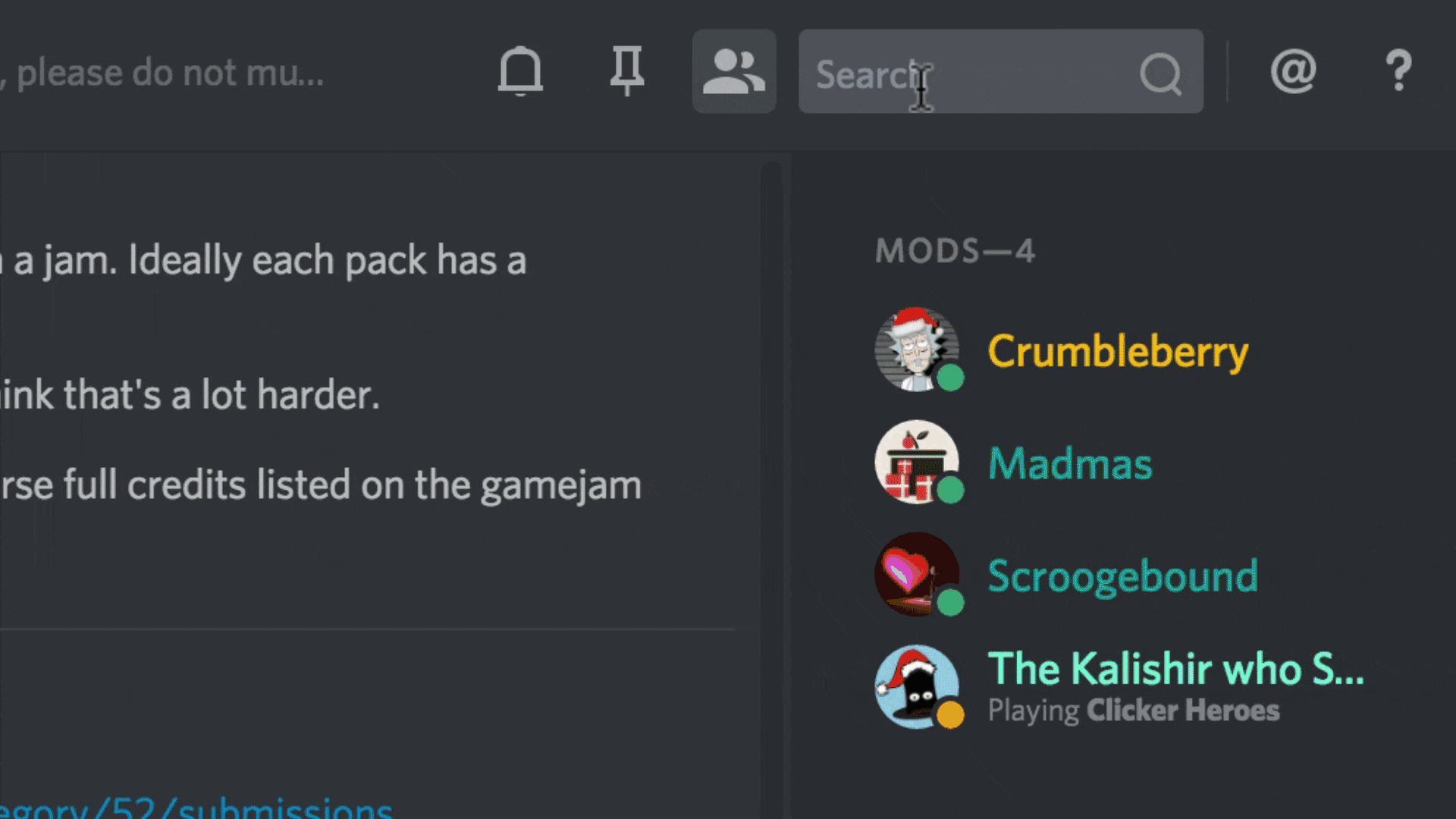
As you can see, the search results will fill in the right column. You can view them, expand them to see the context, and even jump into their main chat to get the full context. All this works super-smoothly, as if it is a three-time filtered coconut oil (which, by the way, is a good lotion for shaving).
In any case, the search is really, really close. Some of you may have magically already received it in your applications before it even officially launches, while we continue to smooth out the last bits.
Screenshot and video chat
You read it right. Screening and video chat is something we constantly joke about, just don’t worry about these words if you’ve already looked at pictures. Just keep looking.
Video chat (clickable)
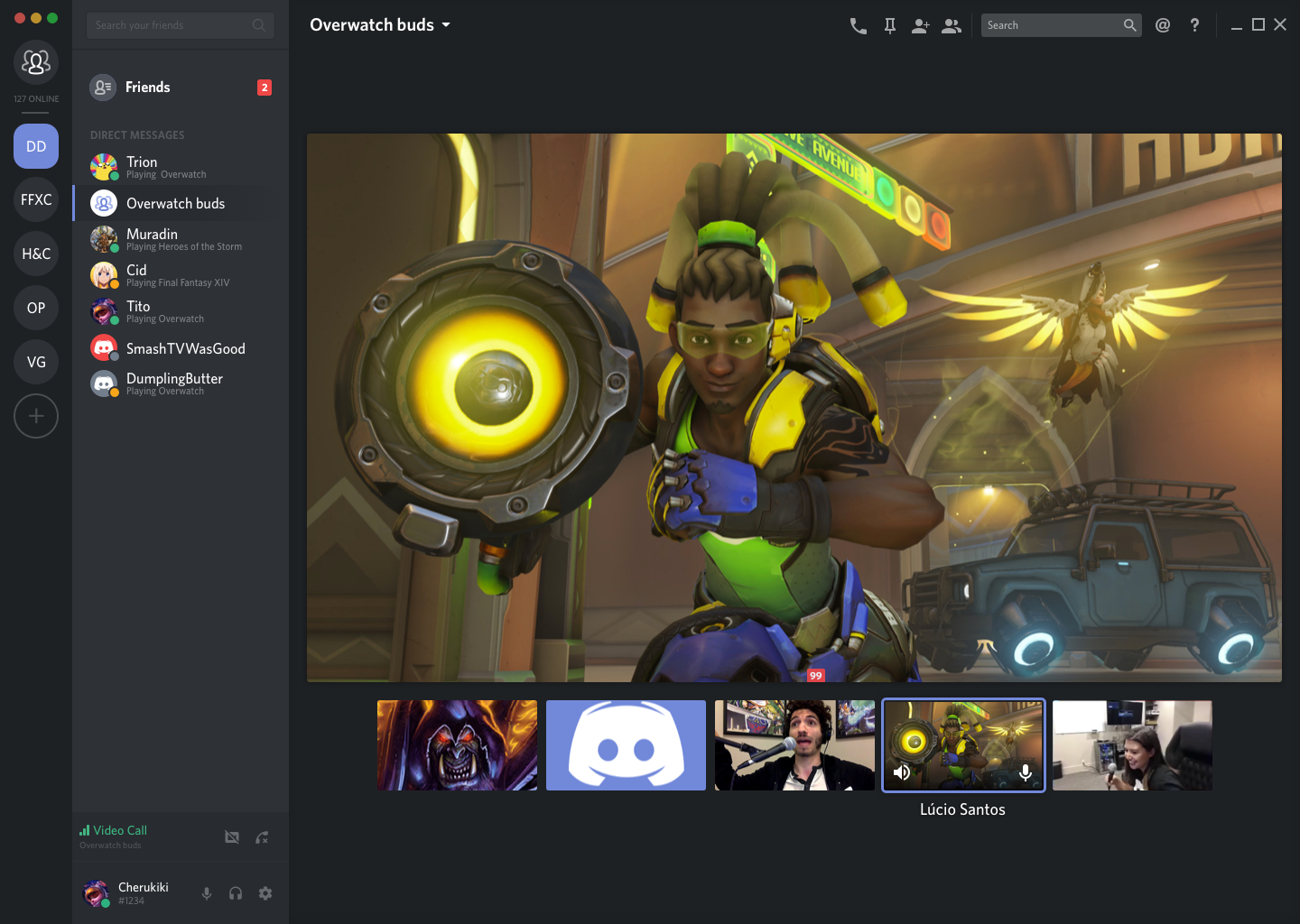
Along with text chat
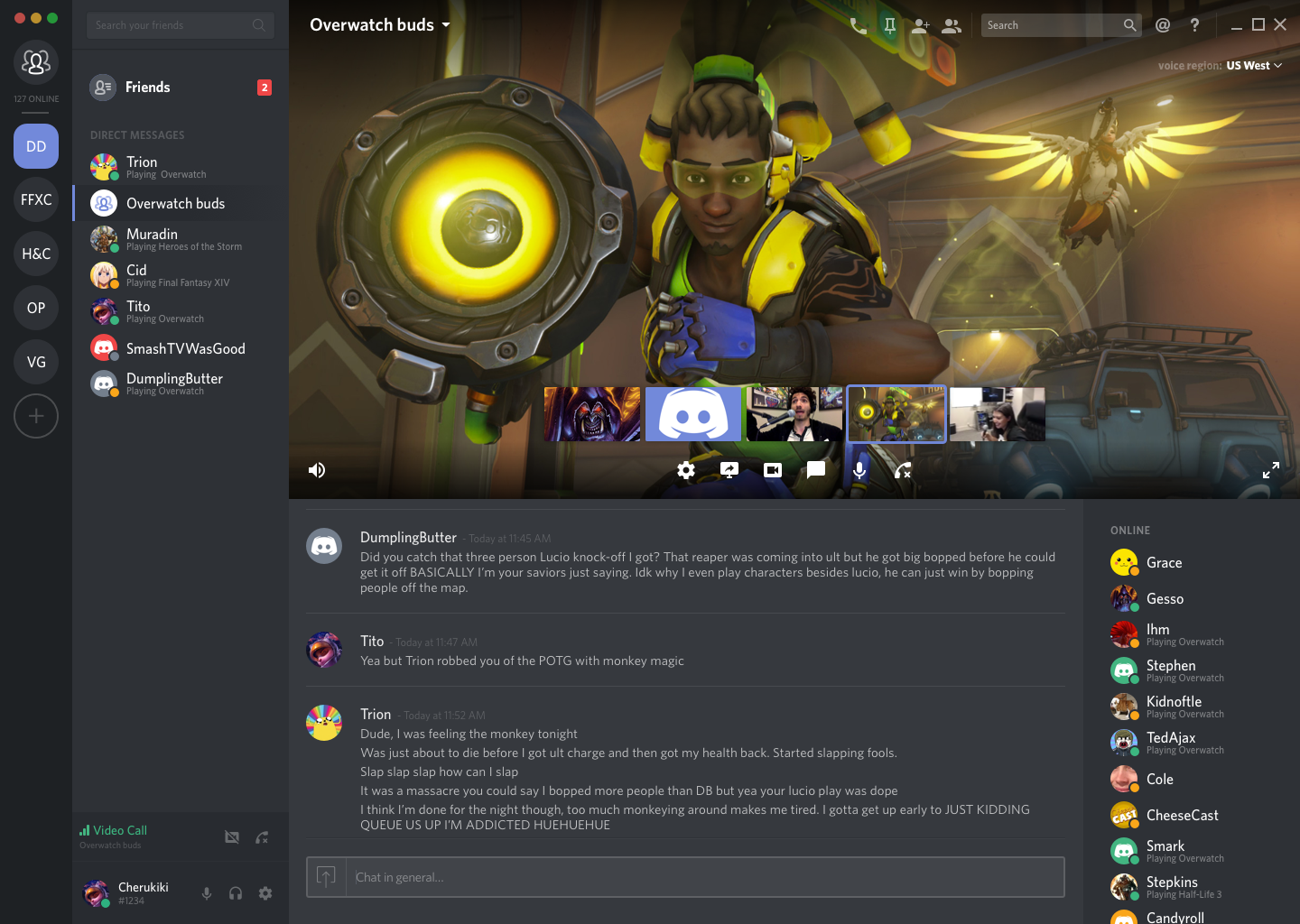
In full screen mode

Each person in the group may decide to display his screen or his video camera. If only one person shares the screen, his screen will be the default view in the chat. Otherwise, priority will be given to the person who is talking at the moment. You can also select those you want to see by clicking on its stream. This behavior should be very familiar to those who have previously used the platform for screening.
But, of course, we will add juice from our secret sauce prepared by our own person. You have to wait a bit and see, despite the ~ secret ~ .
Audit logs
Want to know who kicked BigBootieTootie2? Wait, who changed the name of the topic? WHO GAVE BRYAN THE ROLE OF “NON-SCIENT”?!?!
Audit logs show you records of all administrative actions for those who have access to server settings.
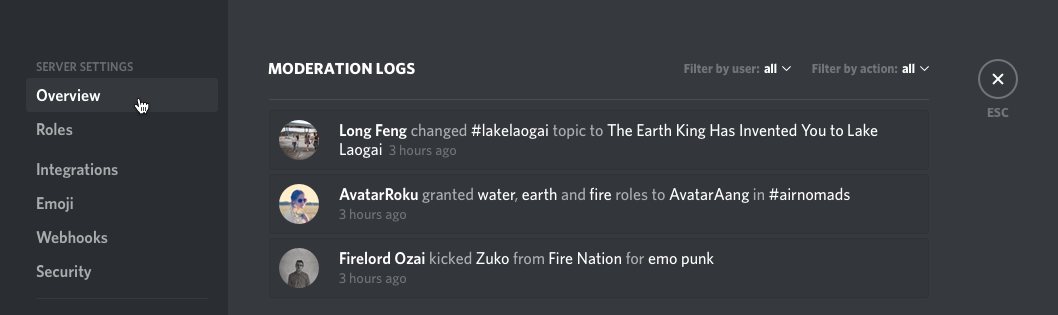
You can also filter information by any action and user in order to go deeper into your tracking logs. You will find the following events:
- Editing server
- Create, update and delete channels
- Creating, updating and deleting roles
- Deletions and bans of participants (with reasons)
- Nickname updates
"Discord, you have a new hairstyle!" . Yes, our server settings will update too. They will be full screen and super hot. Nevertheless, I have a picture for the development of your imagination;)
Channel Categories
Please note that this is the least developed feature presented here. She may well change.
Do you know that people love to write to each other over the Internet? And what would they like to do in an organized way?
To calm all these popular unrest, we will add the ability to organize your text and voice channels into collapsible categories. The categories “Play testing” and “Music” are now collapsed on the following image. This allows server owners to organize their channels and allows server members to better focus on what they care about.

You can also apply permissions to the channel category level, which will be applied to all channels within this category. Effective: ok-hand:
Well, this is quite a buffet lined up for you guys in the initial 2017. We are delighted to be able to show you all this, and I hope that you can actually use all this in the near future. Nearest New word. Never mind, I hate it.
As usual, please let us know your opinion about our features (not about my terrible jokes, spare me from this) via tweets on @discordapp or throwing them off at support@discordapp.com.
We will be happy to provide you with the worst memes and possibly the best gaming experience along with chatting in 2017.
PS Further, the text from the author of the translation. I want to write my personal opinion about the pros and cons of this tool.
Pros:
- Very high quality audio connection. Honestly, the best I've seen in my life. Works great even with a large number of interlocutors.
- Pleasant dark design, which has a calm work.
- The ability to create your own server and very flexible to set it up exactly as your organization desires: create any roles and access rights, give access to the right chats only to the necessary roles, prohibit writing to certain chats ... And so on.
- Joipeg pictures do not lose quality when loaded, as it happens in telegrams
- It is possible on each server to put different nicknames to different people, it really helps a lot
- Support for markaun and source code highlighting
- Very fast client, who almost does not eat the resources of the company (hi brake and skype)
- Very convenient server switching
- Ability to call friends in Skype and Watsap
Minuses
- Restriction on the size of the loaded file in 8mb
Source: https://habr.com/ru/post/317982/
All Articles