The release of Veeam Agent for Linux 1.0 (Free, Workstation, Server Edition)
For many years, the company Veeam released products only for the virtual environment. But lately we were constantly asked: “And when will something appear for physical machines?” After analyzing user requests and our development opportunities in this direction, we released Veeam Agent for Microsoft Windows (previously known as Veeam Endpoint Backup FREE ). By the way, version 2.0 will be released soon, in which many interesting features will be presented.
Today we are pleased to present the first official version of Veeam Agent for Linux ! Veeam Agent for Linux will protect the physical machines running Linux, deployed locally or in a public cloud. The tool is self-contained, it does not require the installation of Veeam Backup & Replication (although it can use the Veeam Backup & Replication repositories as the target storage).
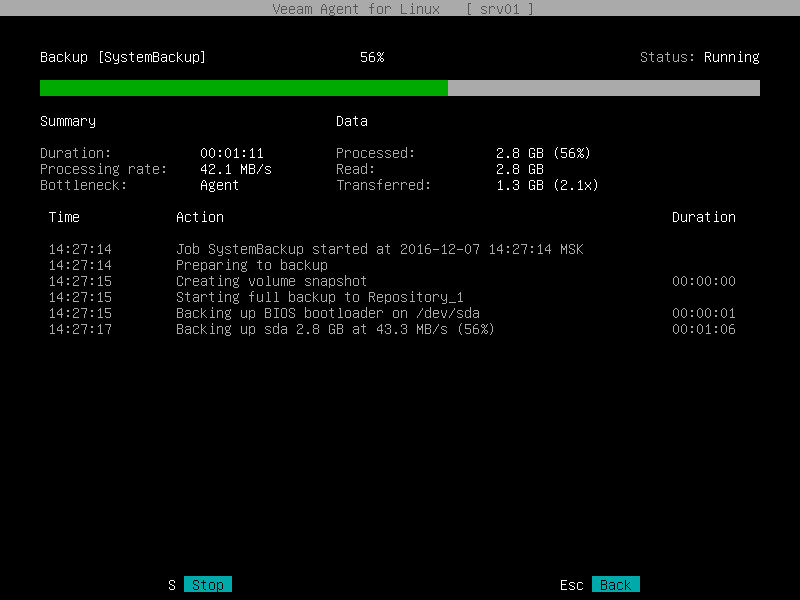
What is Veeam Agent for Linux ?
Veeam Agent for Linux is a tool for backing up physical Linux systems (workstations, servers and machines in the public cloud). You can see the general description in our post on Habré: " Introduction to Veeam Agent for Linux ". The product creates a backup at the image level and saves the data in a VBK format file (as well as Veeam Backup & Replication and Veeam Agent for Microsoft Windows ). Veeam Agent for Linux uses its own driver to create volume snapshots and monitor changed data blocks (CBT). The driver allows you to get information about the changed data blocks without rescanning the machine entirely - an indispensable thing for incremental backup.
System Requirements Veeam Agent for Linux :
- CPU: x86 / x64
- Kernel: 2.6.32 or higher
- OS: 32 and 64-bit versions:
- Debian 6 - 8
- Ubuntu 10.04 - 16.10
- CentOS / Oracle Linux / RHEL 6 - 7
- Fedora 23 - 25
- openSUSE 11.3 - 13.2
- openSUSE Leap 42
- SLES 11 SP1 - 12 SP2
Compared with the beta version, the installation process has become much simpler: you no longer need to install packages manually. Installation and upgrade can be done through the Veeam Repository. More information about the installation procedure can be found in the Release Notes document.
So, the product you installed. What's next? Veeam Agent for Linux offers two modes of operation - using a step-by-step UI wizard and via the command line.
Backup via UI
To launch the wizard, open a command shell and use the command:
$ veeam If you have already worked with Veeam Agent for Microsoft Windows , the backup process will be familiar to you:
- Backup mode: "on bare metal", at the volume or file level.
- Backup repository: local disk, network folder or Veeam Backup & Replication repository (requires 9.5 Update 1).
- Schedule settings and retention policies.
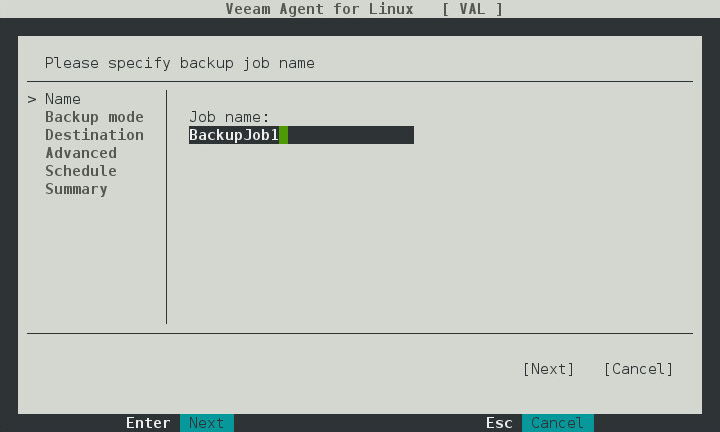
Backup via command line
If you need tweaking or you want to create your own scripts to automate the installation of the solution and perform backup tasks, there is a command line.
Start with the command:
# veeamconfig 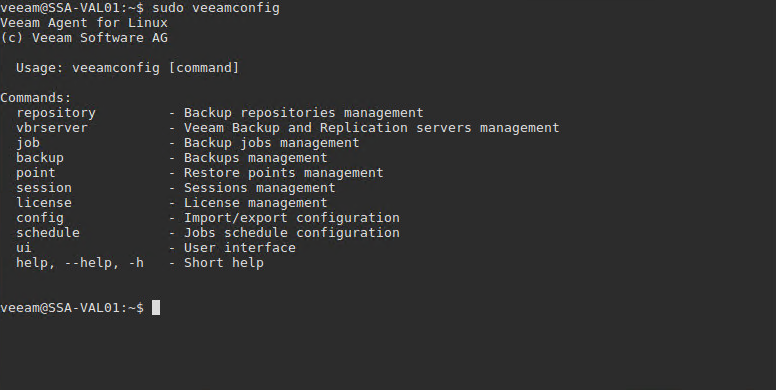
To create a backup task, use the command:
# veeamconfig job create And then specify the desired parameters of the task.
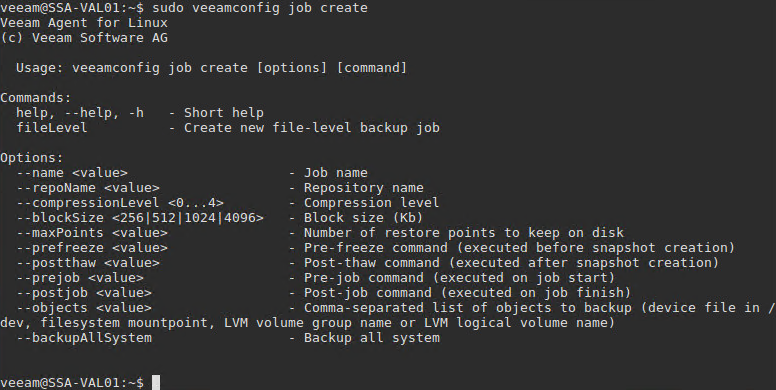
As you can see in the screenshot, using the command line, you can configure parameters that are not available in the UI wizard, for example, compressionLevel and blockSize .
Have you decided to keep backup copies in the Veeam Backup & Replication repository ? All copies will be displayed in Veeam Backup & Replication under the Agents node:
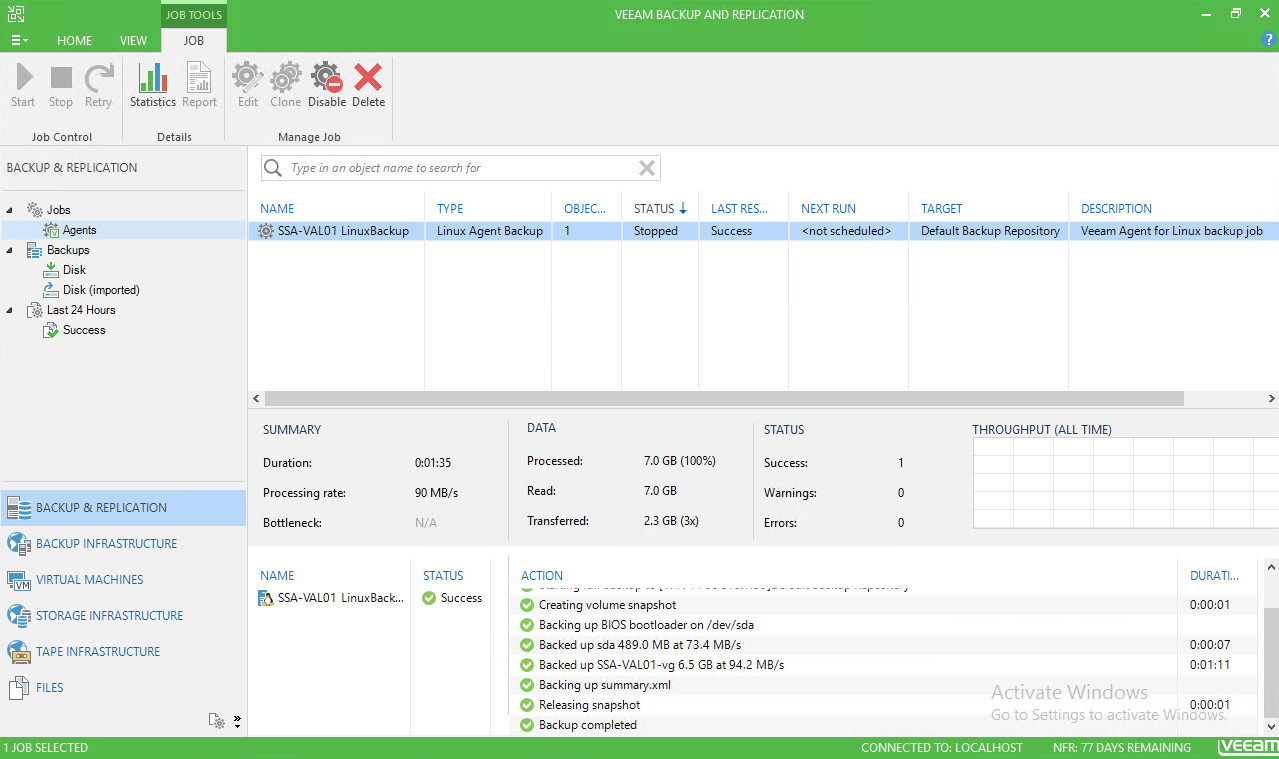
Recovery
To recover files, simply run the Veeam Agent for Linux UI and select the Recover Files command. The contents of the backup will be mounted into the system as a folder, and you can get the files you need using any file manager.
And Veeam Agent for Linux comes with recovery media (recovery media), which will help restore data at any level: “on bare metal”, at the volume or file level.
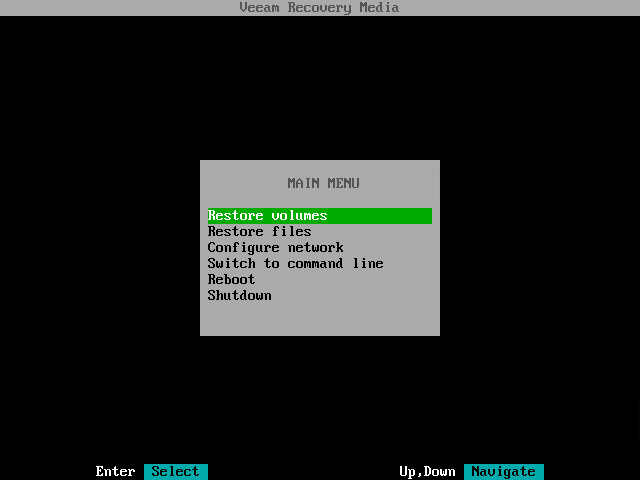
Editorial Veeam Agent for Linux
Veeam Agent for Linux is available in three editions: Free , Workstation and Server .
Free
Free Edition is a great solution for home use and protecting non-critical production systems. Offers basic features: creating snapshots of the volume and using CBT, all backup and recovery modes (via UI and command line), as well as integration with Veeam Backup & Replication.
Workstation
A key feature of the Workstation edition is support for corporate level 24.7.365 (in addition to the features of the free version).
Server
Server Edition is the most advanced version. Includes the ability to run pre-freeze and post-thaw scripts and the configuration of multiple backup jobs.
Comparison of publications:
| Free | Workstation | Server | |
|---|---|---|---|
| Backup: the whole system, at the level volume or files | Yes | Yes | Yes |
| Built-in snapshot driver and CBT | Yes | Yes | Yes |
| Restore files, volumes or on "bare iron" (source or other system) | Yes | Yes | Yes |
| Backup and Restore via UI and command line | Yes | Yes | Yes |
| Integration with Veeam Backup & Replication | Yes | Yes | Yes |
| Multiple backup jobs | Not | Not | Yes |
| Pre-freeze and post-thaw scripts | Not | Not | Yes |
| Support 24.7.365 | Not | Yes | Yes |
Additional links
Download Veeam Agent for Linux FREE here .
Posts about Veeam Agent for Linux :
')
Source: https://habr.com/ru/post/317952/
All Articles