Three minutes to set up WiFi authorization via SMS
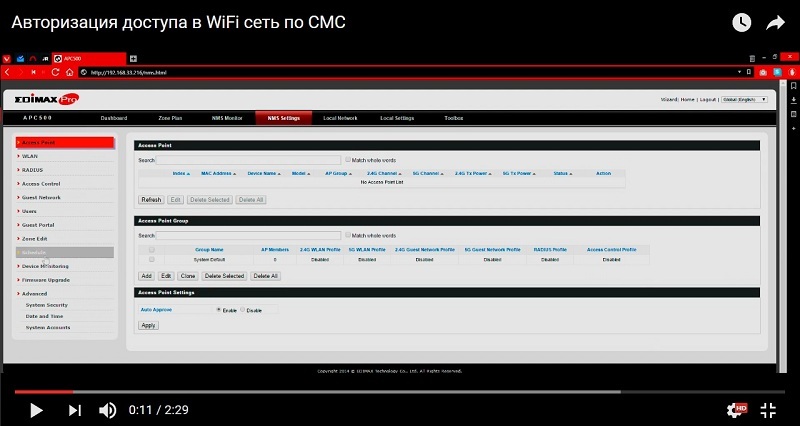
I have a good friend, the owner of a very cozy and popular cafe in Suzdal, which has recently undergone renovation and expansion. There was a lot of money invested in the interiors, it finally reached Wi-Fi. Against the background of ventilation of this case, my friend went to find out everything in a circle and clashed with his relative (lawyer by profession) in the discussion whether he would be free to do what he wanted in his “cafe with a claim to a restaurant”, It hurts the guests - specifically, it was a question of a single Wi-Fi access for guests in all rooms and on the veranda of the restaurant to the next summer.
Using the example of a recently-bonded office in a Moscow company, I was going to recommend him Edimax PRO, since to this day there have been no problems with this equipment, and the price tag is acceptable. After a discussion with a relative lawyer, my friend returned to me with a remark that they would have no options to order a wider channel with equipment from a local telecom, which would cover it from all potential claims of supervisors “if that”. A relative allegedly explained to him in detail that now there must be some kind of clever authorization and registration of connected guests, which only a telecom with its own equipment can give.
')
As a result, I said to my mega-restorer “wait, do not do anything for a couple of days” and began studying this issue from two sides: in terms of reading the legislative framework and what we can “cook” from the existing Edimaks, without connecting expensive “magnetic spheres” »In the face of the local OPS.
I share the results of my work, which resulted in a simple, in my opinion, method of authorizing WiFi users via SMS.
The maximum that I was internally prepared for was sculpturing something around the GSM gateway on the raspberry and the script, but in fact “they all came up with us”.
According to the results of the study of law-Talmuds, it turned out that indeed, the public access to the WiFi network is now regulated and quite a long time ago, since July 2014, when the government decree No. 758 was issued, the essence of which comes down to the fact that anonymous users enter the open WiFi network now it is impossible. All users need to authorize, and even half a year to store data about themselves, time and volume of services. For owners of cafes, restaurants, such as my friend, as well as small shops, hotels, clinics, travel agencies and other services businesses that want to lure customers with free Wi-Fi - this is obtained, in simple terms, hemorrhoids, non-core expenditure of money and the time for the attendant is by no means the main topic, and with reference to a specific telecom operator for a long time. Any jump to another telecom will give rise to a whole chain of problems that will have to be solved anew.
But the law is the law, and strictly speaking, even the fact that my Suzdalets used to have a simple router on the window in the hall in the old building of the cafe - it already turned out to be a violation. And if you go head-on, the choice is simple: either bow to the major telecom operators (not every local by the way provides such a service), giving them part of the profits for providing telematic services, or pulling the cable from the RJ45 port of the access point of your favorite establishment.
But there is a third way that I want to share.
I saw EDIMAX dozens of times this setting on their controller and never thought that it would be useful to me. Come in handy! Actually, the problem of a friend decided in just 3 minutes of the experiment, which I describe below.
Read more about the method. Oh good because:
A) we do not violate the law and authorize users strictly according to the law, that is, via SMS, with all the necessary personal identification data.
B) we do not pay money to operators, let them be content with the fact that we are buying a channel from them.
The only drawback is that you need to buy a device, namely the Edimax PRO APC500 controller, and spend time setting it up. But the money is paid once, we get a lot of opportunities. In experienced hands, setting takes really three minutes and even less - exactly the video lasts:
Actually, a short article is devoted to this setting. Now in order:
1. Turn on the Edimax APC500 controller to the network. The presence of points or ready-made deployed Wi-Fi networks is not required. I note that the controller has 8 GB for storing connection data. Captive portal can be turned on and off at any time. Or switch between presets.
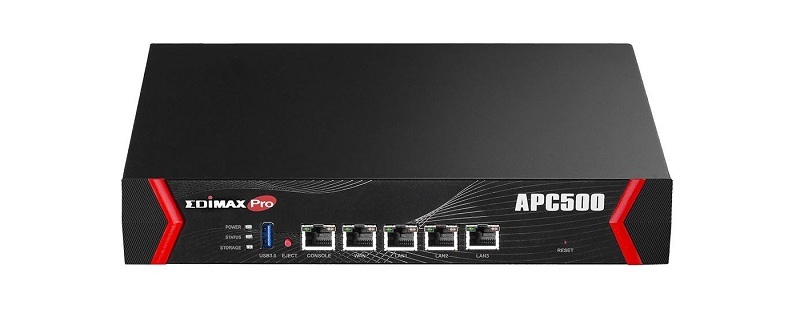
2. If there is a DHCP server on the network - you need to find out what IP received the controller. If there is no DHCP server, the default IP is 192.168.2.1 and we see the NMS settings page (here and below are screenshots from the above video):
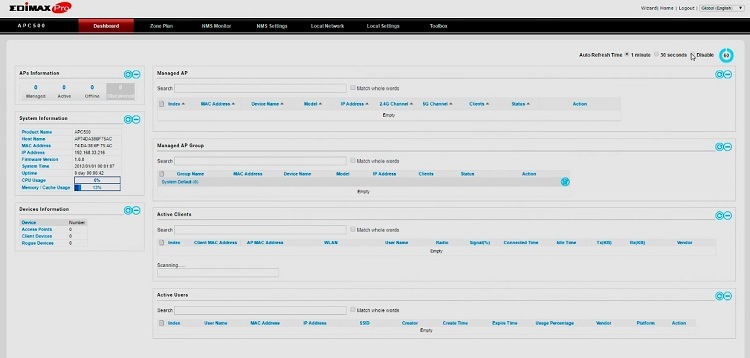
3. Choose:
> NMS Settings> System Accounts
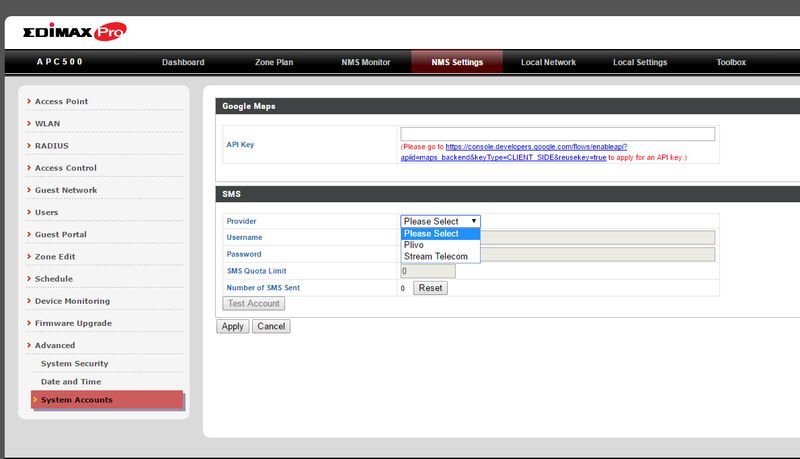
In the ARS500 controller, the SMS sending service is already built in and operates on the basis of two pre-installed telecom operators. They use obviously better software and hardware than equipment that can be used by a separate private company, for example, a GSM gateway. (It is clear that a cafe or a coffee shop cannot even think about such a gateway, and they don’t need it). The service of the operator is extremely cheap and, as far as I know, can send out up to a million SMS and does not require increased attention and support.
In Russia, such a service is provided by the provider Stream Telecom (Stream Telecom). I admit that there are many more, but right in the Edimax controller it is already pre-programmed as native. Therefore, first you need to do the preparatory work - register on the operator's website and create your account. You will receive a login and password that you will need to enter in the controller menu.
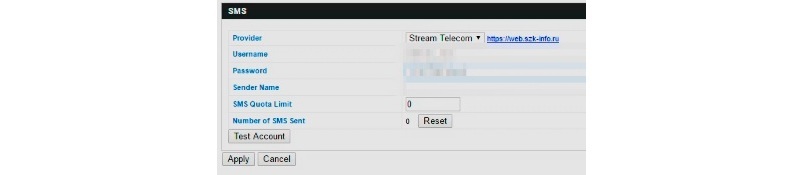
At this, authorization settings via SMS are complete.
4. Now you need to establish which of the Wi-Fi users will be authorized via SMS. To do this, you must create two groups of users: Frontdesk and Guest group. Next, we need to establish that users will be dynamic and, if necessary, choose a website for redirection.
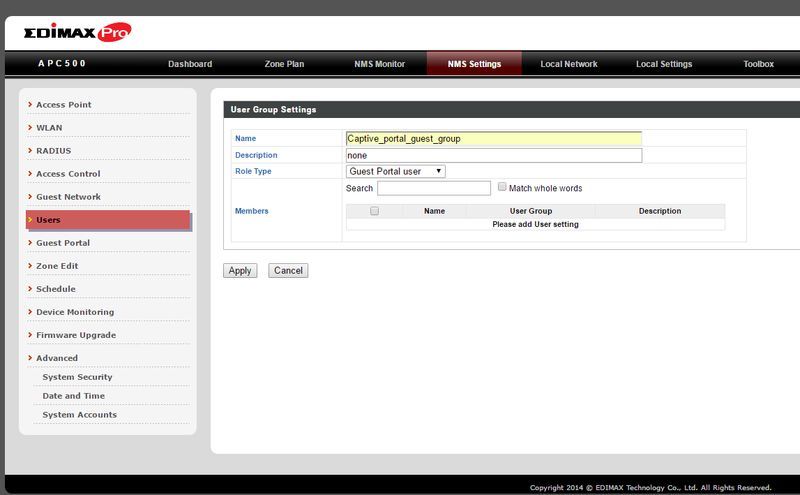
For administrator settings, SMS notification is not required, but you need to enable the authentication method - SMS. Select the country code +7 and select the label Use Cell Phone numbers as Username.
5. The last operation is setting up the Captive portal, where you can set up a message that the user will receive (greeting, name of the institution, advertisements, etc.)
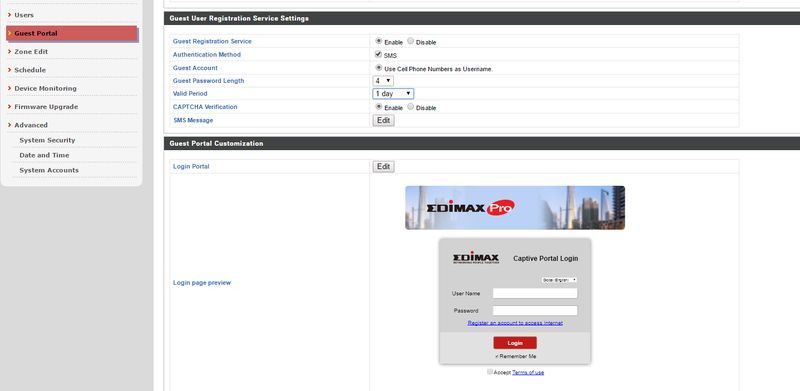
6. You can also customize the Captive Portal page itself, where to bring your logo, graphic templates, completely or partially change the license agreement. As you can see, there is nothing abstruse in the setting, it can be mastered by anyone, at least a little familiar with the administration.
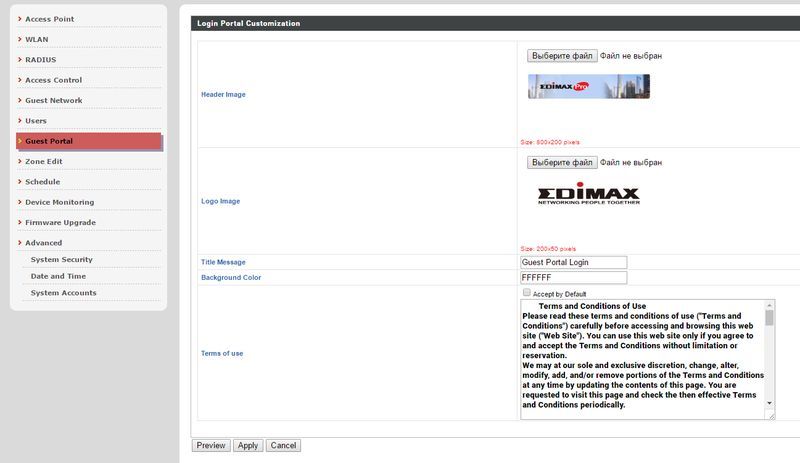
Well, actually, that's all, the owner can now not be afraid of fines for illegal distribution of traffic, and given that he is about to open an outhouse with a mini-hotel, he will have to buy ten more points and manage with them anyway with the controller than without it. Accordingly, the investment is a one-time and long-term, and, therefore, strategically meaningful.
As they say, bon appetit.
PS Russian interface in the controller is available, everything is translated. But the author is simply more convenient to make settings in English.
Source: https://habr.com/ru/post/317924/
All Articles