Palette generator for mobile games
After reading the article on choosing the color of 233 nuts for Cinderella: we select colors for the “perfect” palette , there was a desire to implement this in the form of a small application.

Previously, the model HSB (it HSV) is not much watched, more focused on RGB. But after more detailed consideration I found many advantages in it.
In order to be able to visually evaluate the result, I decided to implement a simple application in which you can select the desired palette. The palette can be saved and loaded for adjustment. Data is stored as a shade value in an xml file. To use the palette in your projects there is an export in json format, to RGB values. There is a horizontal slider for tone correction, with this slider you can select a hue from 360 degrees. I did not make a correction for the S and B components, I did not find a big plus in this. The export file will have 255 color values. The last 15 are generated automatically - it is white, black and shades of gray.
')
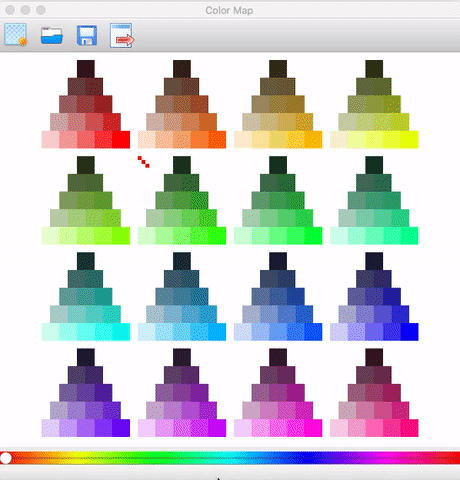
Thanks to the author for the article about the palette and color scheme, she helped me group the colors into a palette.
For my tools, I use wxWidgets. But then I decided to use Qt. This is my first application on Qt, so in some moments everything can be done better.
Repository link: GitHub
Release \ OSX build : yadi.sk/d/f32v0sSz344Dez

Previously, the model HSB (it HSV) is not much watched, more focused on RGB. But after more detailed consideration I found many advantages in it.
In order to be able to visually evaluate the result, I decided to implement a simple application in which you can select the desired palette. The palette can be saved and loaded for adjustment. Data is stored as a shade value in an xml file. To use the palette in your projects there is an export in json format, to RGB values. There is a horizontal slider for tone correction, with this slider you can select a hue from 360 degrees. I did not make a correction for the S and B components, I did not find a big plus in this. The export file will have 255 color values. The last 15 are generated automatically - it is white, black and shades of gray.
')
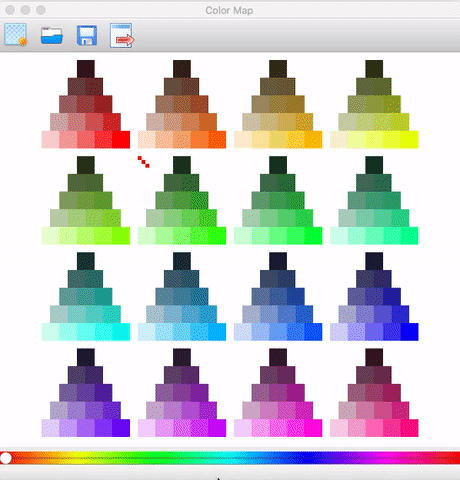
Thanks to the author for the article about the palette and color scheme, she helped me group the colors into a palette.
For my tools, I use wxWidgets. But then I decided to use Qt. This is my first application on Qt, so in some moments everything can be done better.
Repository link: GitHub
Release \ OSX build : yadi.sk/d/f32v0sSz344Dez
Source: https://habr.com/ru/post/317824/
All Articles