Do you have Wi-Fi here?

“Can you tell me the Wi-Fi password?” Is perhaps the most popular question in modern places of entertainment: restaurants, bars, cafes, etc.
Why are there restaurants and bars - the Internet has shrouded virtually all of its wireless networks: subways, theaters, offices, apartments, airports and train stations, industrial plants, beauty salons, libraries, gyms, shops ... The list is endless.
The main "culprit" of what is happening is the painfully known data transfer protocol, popularly called Wi-Fi.
')
And everything would be great - science serves for the benefit of humanity, but even here (however, as always it happens) there are some nuances: progress dictates its own rules of the game, and this is reflected in all areas of our activity and especially in the work process.
Problematics
According to analysts, already in 2019, the volume of user traffic transmitted via Wi-Fi networks will exceed the volumes attributable to wired connections. “The extinction of wires” also affects users' habits, which is natural: for example, stationary jobs give way to employee mobility, and the traditional working terminal (for example, a computer) is replaced by multiple smart devices almost painlessly.
The ongoing deformation of our user experience was expressed in the concept of All-wireless-office. The emergence of this term suggests that Wi-Fi technology has reached a level of development that allows you to painlessly both solve existing problems and support new types of applications and services, for example, BYOD, high-definition video, virtual desktops, voice over Wi-Fi Fi.
Obviously, if access to the corporate infrastructure via Wi-Fi becomes a priority method of connection, then it will be imposed on more stringent requirements for security, quality of work, flexibility and scaling. Now it’s not enough of a treasured piece of paper with a password, assorted autonomous access points and excuses for the system administrator like: “Well, what did you want from Wi-Fi ?! Connect by cable. ”
All this entails the need to modernize the WLAN infrastructure and introduce modern Enterprise-level solutions. Here comes the first surprise: for the leadership of virtually any enterprise or company, Wi-Fi simply works wonderfully with the help of a “magic box” that costs 3,000 rubles. And “this is incomprehensible to the mind,” as an access point can cost 30 or more thousand rubles! And also “give you some kind of wireless controller” a wireless controller!
There is a solution!
The search for the very “golden mean” is the determining factor in the development of our Huawei Enterprise solutions: maximum technological capabilities at low cost. And without false modesty one can say that we succeed in this matter . However, sometimes this is not enough: the cost of corporate-level solutions by orders of magnitude exceeds the cost of consumer implementations. At the same time, there are a number of manufacturers on the market, offering budget solutions for SMB segment enterprises that are difficult to compete with.
The solution to this problem was found and embodied in the concept of Huawei Agile Distributed Wi-Fi: in addition to significantly optimizing the cost of equipment, this solution has unique technological features. Let's start with them.
Some technology
The architecture of the solution is slightly different from the traditional controller-based implementation. The solution still contains 2 types of devices: WLAN controllers (AC) and direct access points (AP). The main difference is that access points are now divided into two types: central access points (Central AP) and remote radio modules (RRU - Remote Radio Unit):
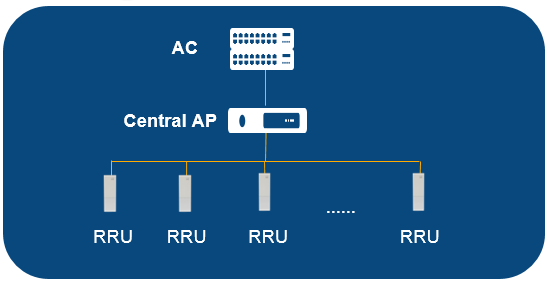
RRU - simplified access points (if you want, light-lightweight AP or remote radio modules) that are not involved in traffic processing. Their main task: processing 802.11 frames, converting to 802.3 (and in the opposite direction from wired Ethernet to wireless 802.11) and transmitting this traffic over a CAPWAP tunnel to the Central AP (optional - with DTLS encryption). In addition, each RRU module is independent.
Central AP is the root access point that does not have built-in radio modules. She is responsible for managing RRU, processing and forwarding RRU traffic, processing and maintaining QoS profiles, filtering and executing security rules, ACL, IPS, application identification. Plus, the Central AP is responsible for the association of user devices and their roaming between RRUs. Interaction with the RRU modules and the wireless controller is provided through the CAPWAP tunnel. It is also important that the root access points take over some of the functions of the wireless controller and thereby significantly unload it.
The solution can be a three-level (controller + Central AP + RRU) or a two-level (Central AP + RRU):

In a two-tier architecture (Central AP + RRU), the central access point will act as an autonomous (Fat AP), i.e. configuration of wireless and radio frequency parameters, rules and authorization policies, DHCP and other network services will occur directly on the Central AP, the WLAN controller is missing. In standalone mode, we also get the possibility of centralized management, since the RRU modules will not require individual configuration. Obviously, this architecture is applicable mainly for small implementation scenarios (level of SOHO and SMB, but here there is an alternative that does not require the purchase of additional equipment, in the form of a Huawei cloud controller).
At the physical level, remote radio modules of the RRU can be connected directly to the Central AP directly over twisted pair (distance - up to 100 meters, PoE power is provided by the Central AP), or through one or more switches. A prerequisite for interaction: Central AP and RRU must be in a single broadcast domain, i.e. there must be a layer 2 connectivity between them.
Zero-touch roaming
Another interesting technical feature is roaming within the Central AP between the RRUs. This functionality was named Zero-touch roaming (ZTR).
Zero-touch roaming does not mean that there is no roaming at all, but that the user terminals do not define the roaming process, they do not need to take any action.
As is known, with the traditional ESS architecture and the transition of a user from the coverage area of one access point to another, a roaming process occurs. The logic and switching algorithms depend on the manufacturer and the specific implementation, but, in one way or another, the user terminal must take a series of actions in order for the roaming to take place. In the Agile Distributed Wi-Fi solution, each terminal that successfully passes the authentication and association process is assigned and assigned an individual virtual AP BSSID (access point ID, MAC address equivalent): the user can move from the coverage area of one RRU to another, but the BSSID will be unchanged. From the point of view of the user terminal, it will always be connected to one access point.
How, then, does switching from one RRU point to another take place? Traditionally, the user device itself controlled the RSSI levels of each reachable access point. In the Agile Distributed Wi-Fi solution, everything happens exactly the opposite: the central access point Central AP collects information about how each RRU module “hears” the user's terminal (= RSSI), and then makes a decision about switching.
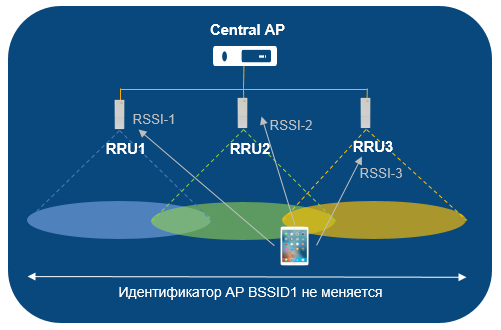
The process is as follows:
- The terminal successfully connected to the network, and the unique identifier of the access point BSSID1 was allocated and assigned to it (even at the connection stage, the central access point determined which RRU module would provide the best quality for the user - for example, RRU1).
- At some point in time, the user changes the dislocation and finds himself in the zone of better coverage with the RRU2 module. The central access point, while listening to RRU1 and RRU2, decides whether to switch the user to RRU2. In order for any traffic intended for the user to not be lost during the roaming process, the central access point begins to save it to the buffer.
- The next step, RRU1 stops broadcasting BSSID1, and this identifier goes to RRU2. The user is transferred to RRU2, but for him the BSSID1 itself has remained unchanged.
- In the final step, the central access point sends the user information from the buffer. The total switching time is no more than 50 ms.
Part of the equipment
Wireless Controller (AC):
| Model | AC6605 | AC6005 | AC6003 | ACU2 |
|---|---|---|---|---|
| Supported RRU count | 1024 | 256 | 48 | 2048 |
| Supported count of Central AP | 128 | 32 | 6 | 256 |
Central AP:
 |  | |
|---|---|---|
| Model | AD9430DN-24 | AD9430DN-12 |
| Supported RRU count | 24 (48 when connected via a switch with PoE) | 12 (24 when connected via a switch with PoE) |
| Maximum number of users | 4096 | 2048 |
| Interfaces | 4 x gigabit combo interfaces 24 x downlink interfaces | 2 x gigabit combo interfaces 12 x downlink interfaces |
| PoE output power supports | 24 x R230D / R240D | 12 x R230D | 6 x R240D |
| Installation location | Server room or cross room | Any place indoors |
RRU modules:
 |  | |
|---|---|---|
| Model | R230D / R240D | R250D |
| Supported Wi-Fi Standards | 802.11b / g / n 802.11a / n / ac | 802.11b / g / n 802.11a / n / ac wave2 |
| MIMO | 2x2 | 2x2 MU-MIMO |
| Bandwidth (2.4 + 5 GHz) | 300 Mbit / s + 867 Mbit / s | 400 Mbit / s + 867 Mbit / s |
| Antenna type | Integrated | Integrated |
| Wired Interfaces | 1 x FE (R230D) 1 x GE, 4 x FE, 2 x RJ11 (R240D) | 2 x GE |
| Nutrition | PoE (R230D) DC / PoE (R240D) | Poe |
| Mounting options | Wall ceiling | Wall ceiling |
An interesting comparison is the newest RRU R250D and lightweight access points of the latest generation AP4050DN: they provide the same bandwidth - 1.267 Gbit / s in the 2.4 and 5 GHz bands, have similar radio-frequency parameters, have the same type of integrated antennas, and support up to 256 users. They are identical in terms of functionality: the RRU modules in conjunction with the Central AP and the controller will also dynamically select channels and power, detect interference sources, monitor the radio environment in real time, and provide balancing between frequency bands and neighboring access points.
Issue price
The cost of Agile Distributed Wi-Fi is one of the key advantages of the solution: remote radio modules RRU are deprived of expensive chipsets, all processing is centralized and transferred to root access points. Due to this, the cost of RRU modules is almost 3 times less than similar traditional lightweight access points. Of course, a necessary element of the solution is the Central AP module, which also costs a certain amount of money. But the root access point supports up to 24 or 48 RRU modules - in this case, the cost of the Central AP will be distributed between them, which will increase the cost of the RRU by only 7-10%.

The second thing that can be saved is the licenses for access points for a wireless controller: traditionally, an AC controller needs to be licensed in an amount equal to the total number of access points. In the solution of the article described in this article, the license is required to be placed only at central access points, but not RRU modules.
A simple example: there is an office, which requires about 90 access points to cover. With the standard approach, we will buy 90 lightweight access points + controller + 90 licenses. A similar solution, built using Agile Distributed Wi-Fi, will require the same 90 RRU + controller + modules with just 2 licenses (on the Central AP). As a rule, at least 8 licenses already come with a controller for free, i.e. buy more and not have to.
For the NMS eSight centralized management and monitoring system, the number of Central AP elements will also matter, and here we will significantly save on the cost of licenses.
Application area
Agile Distributed Wi-Fi has many advantages, but, of course, it’s not a panacea for everything: Wi-Fi scenarios with high user density, outdoor deployment and mesh connectivity, narrowly-targeted sector coverage — these tasks should be implemented with the help of specialized products and solutions.
But for the lion's share of campus scenarios, especially for hospitals and hotels with many separate rooms, offices and enterprises with complex internal layouts, this solution is great. Again, we can significantly improve the quality of coverage, simply by increasing the number of RRU modules (due to their low cost and no need to purchase additional licenses, we can afford it).
The Agile Distributed Wi-Fi solution makes Enterprise’s wireless data transmission infrastructure much more accessible and allows you to multiply the number of potential customers.
Instead of conclusions
Since our main goal is to find solutions for specific user problems, your experience in using Huawei Enterprise products is very valuable to us. Do not be lazy to share with us this experience (both positive and negative) in the comments, if there is one :)
Source: https://habr.com/ru/post/317684/
All Articles