The final version of Vivaldi 1.6 - working with tabs
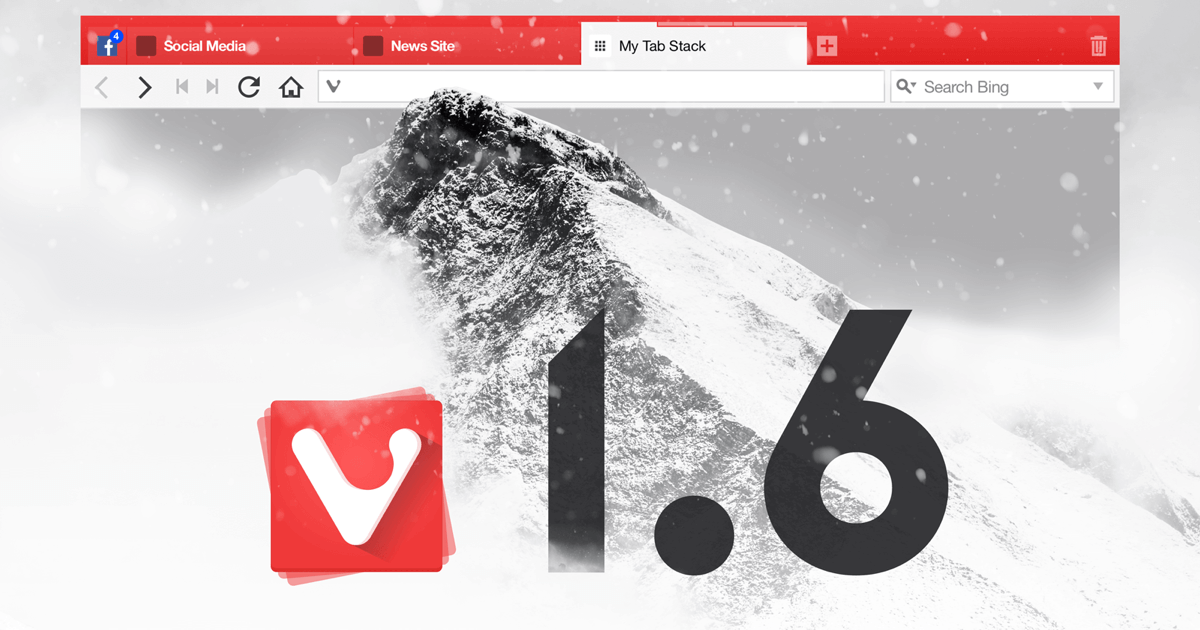
Hello! The new year is just around the corner, and the Vivaldi browser development team has prepared a small gift for all users - a new version of Vivaldi 1.6. Considering that since the release of the previous stable version number 1.5, quite a bit of time has passed, one would assume that we will limit ourselves to correcting errors and shortcomings revealed after the release. But we are not limited to this. Details below.
But first, a couple of words about the fix. There were enough corrections from the previous stable version, a little less than fifty (not counting duplicates), the entire list is on this page . See for yourself - surely there is something that prevented you from working with the Vivaldi browser. In the meantime, we will see what is new. The list is small and all associated with tabs - with one of the most important components of the browser:
- Tab Notifications
- Rename tab group
- Select tabs by domain
Now more about each new feature.
')
Tab Notifications
Today we work with a variety of websites that dynamically update content. These can be mail servers, chat rooms, forums, instant messaging services and much more. The main feature of such sites is that they are constantly updated and new data appears on their pages that may be of interest to you. But there is one problem: as a rule, many tabs are always open in our browsers, and in order to determine which of them has updated data, you need to visit this page again. As a result, our day passes in a constant jump from tab to tab in an effort not to miss an important message.
We decided to fix this situation. I note: the first of all browsers. Now, by turning on the option “Search for notifications in headers” in the browser settings (section Tabs), you will see similar notifications on the tabs from time to time:
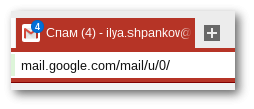
This blue circle with tsiferka is an innovation that others do not have. Yes, today it is very difficult to come up with something new, which is not found in other browsers, but what do you think? So, as they say, this is one step for the browser, but a giant leap for the browser industry ... However, I seem to be a little carried away.
It works simply: the browser checks the title of the page for the presence of a certain index number enclosed in parentheses, and if it finds one, it displays it as a visual informer directly on the tab. If a digit is from 1 to 9, a digit will be displayed; if it is larger, a plus sign will be displayed. But be prepared that the display is not very confident yet. For example, in my mail more than 20 thousand messages, and the browser did not cope with the definition - I suspect that this is due to the gap between the thousandth and hundredth bits. Bug report sent.
Rename tab group
This feature will be useful to those who are accustomed to operating with a variety of grouped tabs. Previously, the title of one of the pages in the group was displayed on grouped tabs by default. But we decided to give you the opportunity to assign your own name to the whole group - according to our idea, this should make it easier to find the right tab group among many others. Using the function is simple. In the browser settings (all the same tab section), enable the “Allow renaming of tab groups” option, then the corresponding item appears in the context menu of tab groups:
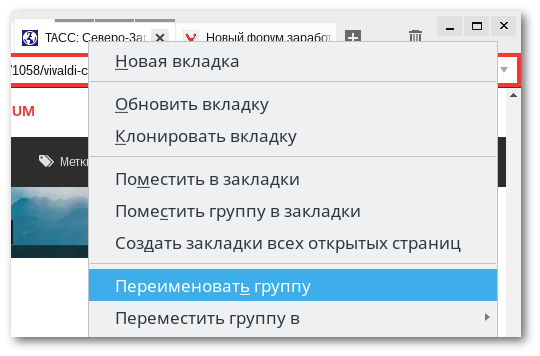
After renaming, you will receive a group with a single name for all tabs of the group:
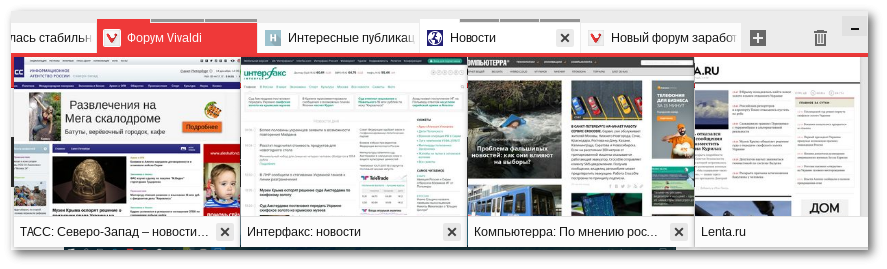
In order to reset the new group name and return the old one (taken from the page header), use the same context menu item and simply delete the name and press Enter. In general, here is such a kickshaw.
Select tabs by domain
Now a useful feature for those who are very actively working with many open pages from the same websites. You will agree that sometimes after active work, the tabs are often so mixed up that it is difficult to determine what is open where, or you simply worked with many pages from one domain and you no longer need them. If you are still using a regular browser, then we go to you ... that is, I wanted to say that if you use a regular browser, then you have one way out: close all unnecessary tabs one by one. Boring, long, monotonous. And if you have a browser Vivaldi, then you can use the new function - closing tabs from one domain. To do this, press and hold the Ctrl key (or the key with the magic sign ⌘ , if you see it on your computer), and then double-click on the tab to close. The result will look something like this:

As you can see, all tabs from the same domain will also be highlighted. Now you can close them all - for example, by pressing Ctrl () + W. And you can not close, and place them for simultaneous viewing in one window. And you can group. In general, everything is in your hands.
Perhaps this can be completed today. We hope that the new features will appeal to you, and also look forward to your comments and suggestions.
You can view a detailed list of fixes and changes on this page .
You can download the browser from the official site: https://vivaldi.com/
As always, we are waiting for your error messages and suggestions at the same address .
Source: https://habr.com/ru/post/317676/
All Articles