VR accessibility for people with disabilities
Virtual reality has fantastic potential for people with disabilities. New sensations, therapeutic help, even empowerment for those who control their head better than their hands. But it also adds serious new barriers that are likely to limit access to these benefits.
Some of these VR barriers are unavoidable. There are people who simply can never take part in the VR that exists now. These are people who can not cope with the simulation of motion sickness, people who simply can not physically put a bulky device on his head.
But other barriers can be circumvented thanks to the right design solutions and accessibility concept.
')
We are still at the beginning of the current generation of VR, so the post will not be the answer to all questions or a set of specific instructions. There are problems not considered here, in which there is a lot of space for innovation, opening new and creating the best design patterns.
However, the article can answer some questions, point out VR-specific accessibility barriers, and show possible solutions that will allow more people to be captured with virtual reality as a result.
Solving the problem of simulation motion sickness is an area of accessibility in which the most effort is invested. This is not surprising, given its role in the unpopularity of the VR industry in the early 90s.

Some - but not all - people can adapt through acclimatization. However, I am skeptical about the extent of its capabilities. There are always people who simply will not try a second time if the first experience was unsuccessful. The chance that the second time will not be so terrible, does not look like a good enough reason.
I myself had a terrible experience. I was in a situation where I had to check the availability of a VR game, and I had one attempt at it. After the appearance of the sensation of an attack, I forced myself to endure it for another quarter of an hour to fully test the game.
Never do this!
As a result, I was sick for the next two days and felt the negative effects for about a year. During the past year, I regularly suffered from motion sickness in a car, something that had not happened to me since childhood. Now the rapid movement in the film and playing FPS also cause difficulties that I had not experienced before.
I read other reports about the same long-term effects of bad experiences. Although this is obviously infrequent and extreme cases. But you definitely do not need an experience that is so bad that it knocks you down.
And, of course, this is not only important from the point of view of the experience of individual players. This is important for the entire VR industry in terms of advertising. A well-known example of a negative incident at the Resident Evil show at E3 diverts attention from many positive stories.
Many people can avoid simulation motion sickness if they use the right design solutions. The goal is that the eyes do not transmit a sense of movement when the inner ear and other organs speak of no movement.
Here are some of the existing techniques:
There are many other solutions and literature on this issue. Therefore, in order not to repeat, I will list a few good sources:
Some solutions to the problem of simulation motion sickness can be implemented as an integral part of the game experience, others are implemented through options. From the very beginning, these options were seen as a kind of “comfortable mode”. For example, in The Gallery: Six Elements, comfort mode replaced the free analog movement of a turn with a switch in increments of 30 degrees.
In VR, the range and complexity of motor skills are significantly increased. In particular, due to the bulky head equipment of the current generation. There are already promising hardware developments, for example, VR with gaze control, but they are not yet available in the mass commercial market.
Limitations of motility in VR include:
Strength / fatigue - the ability / amount of time possible to maintain weight on the head or in the hands, as well as performing repetitive actions.
The range of movement - how much the head or arms can move in any direction, how well the fingers move, especially in the case of controllers with buttons on different sides, as well as controls located on the head equipment itself.
Accuracy - the ability to perform small, smooth or precise movements.
Height - in a wide range, including sitting in a wheelchair.
Motor activity - the ability to walk, bend, crouch or kneel
The presence of body parts and fingers - not every person with two hands has ten active fingers.
Speed - the ability to perform a task for a specified period of time.
Balance and balance problems - especially for older players.
All of the above are obvious problems. Some of the barriers posed by VR for motility are insurmountable, but most can be circumvented. There are obvious and quite interesting solutions. You can provide players with a choice of input methods, customizable head height, environment navigation options and a range of movements. If the concept of the game can not get rid of such dependencies, then this is normal. Games, by definition, must contain barriers, and any barriers limit. You can analyze the barriers in the mechanics of the game, find out which of them are necessary and which are not, and optimize the game experience so that it gives pleasure to as many people as possible.
Many people have already done an excellent job in this area, and this at the current stage of development of the industry is inspiring:
http://www.polygon.com/2016/4/7/11379894/fantastic-contraption-htc-vive-rift
http://www.triangularpixels.net/cms/development/vr-games-for-all-designing-unseen-diplomacy-for-disabled-users/
http://www.vrinflux.com/the-user-is-disabled-solving-for-physical-limitations-in-vr/
http://www.vrinflux.com/vr-accessibility-why-changing-head-height-matters/
I repeat, although the approaches listed above are amazing, these are just the first steps. There is a big field for innovation and finding new ways to get rid of unnecessary restrictions.
As in the case of games without VR, the key point is the availability of options. For example, the option of using a standard controller instead of tracking hand movements or walking. It is useful not only for people with insufficient accuracy and range of motion for playing Vive. It is also useful for people who are more prone to injury, whose risk may increase when the player does not see the angle and position of his limbs. The set of games supplied with PSVR is a great example of the choice between motion control and standard controllers.

Choose between standard controllers and motion control.
It is very important to understand that, from your point of view, the optimal way to dive into the game is not the only one. If someone can feel 80% of your vision of the game, then it is much better if he feels 0%.
Suppose you see the game as an “indoor” VR with a 360 degree head movement and full tracking of hand movements. But a player who is unable to turn his head in a horizontal plane or who does not have mobility at all can still get more sensations from the game than anyone else.
Sound is an important part of the VR experience, which, however, has a hard-coded format. Even in the case of high-quality 3D / binaural sound, the “delivery” mechanism always serves only stereo headphones. The widespread unilateral hearing loss (uneven hearing loss of the right and left ear) limits the perception of a hard-divided stereo sound.
In real life, one-sided hearing loss is partially offset by echo. For example, a person who is deaf to his left ear can hear sounds to the left a little, because they are reflected from surfaces to the right. This can be an interesting area of research, especially for game engines. There are already some interesting works on a more accurate representation of sound (the latest one is in Gears of War 4 ), but there are still many opportunities for innovation.
But one of the most serious problems with hearing loss in VR is now subtitles (textual equivalent of speech / other important sounds). More precisely, their absence.
Why is this happening?
It seems that there is a fairly simple answer. Subtitles in other media do not pose a big problem for the design and are located at the bottom of the screen. But in VR there is no bottom of the screen. Therefore, this is a design issue.
You can arrange them at the bottom of the player's field of view. To do this, they must be right next to the player so that the surrounding objects do not overlap them.
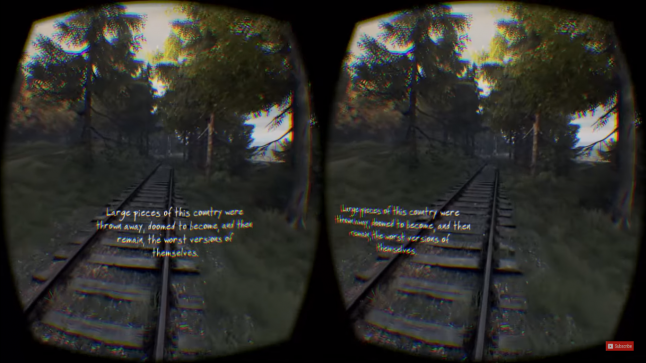
Subtitles floating in front of The Vanishing of Ethan Carter player
However, there is a problem here: the conflict between the signals of the vergence and adaptability, Adrien Hunter Adrienne Hunter described in detail here .
So, the option with floating subtitles is not applicable due to eye strain, headaches and nausea. What is left? Another approach is to make the subtitles contextual, to tie them to the sound sources, which are most often the characters of the game.
There is no conflict between vergence and adaptability signals. But then another problem appears. What if the player is looking in a different direction? If you are not able to find out what someone is saying, then there is no reason to look around and read the text. The result is a much worse system than those used outside of VR, so this is also an imperfect solution.
And, as often happens, if there is no obvious design solution, then it is simply ignored.
But this problem can be solved. She has such solutions as an early prototype of VR subtitles by Melbourne developer Joe Wintergreen . The prototype combines two approaches: the contextual arrangement of the text while in the player's field of view and attaching it to a fixed point if the source is invisible to the player. This allows the player to choose whether he wants to turn to the source.
Implementation example: http://imgur.com/BimnIas
As in the case of limitations of motor skills, this is only the first step, there are great opportunities for innovation. For example, you can improve the system by adding the speaker’s name if there are several sound sources present, or pointing to the location of the sound source (by placing text to the left / right or using the arrows). Also useful recommendations for the design of subtitles - in particular, should pay attention to size and contrast.
But this is the most promising approach that I personally saw. It avoids the conflict between vergence signals and adaptability and makes the text accessible, even if the speaker is not visible.
And, of course, speech is not all sounds. This also applies to games without VR, but it is especially important in virtual reality due to the hard separation of audio signals: do not rely on sound to transmit important information. Use multiple channels, i.e. convey information and visually. This not only makes information accessible to people with hearing loss, but is often a good design solution for all players - it enhances the transfer and speeds up the recognition of information.
Therefore, manufacturers as convincingly as possible persuade people with epilepsy not to use VR equipment. But here's the problem - the only way to detect epilepsy in yourself is to experience its seizure. Mandatory home testing for epilepsy of Ubisoft was introduced as a result of the first attack of a child who played Rabbid Rabbits.
It is important to note that games do not “infect” players with epilepsy, but they can stimulate seizures. Including people with a predisposition to it, but not having seizures before, and not knowing that they have a predisposition. For example, it is estimated that a British charity organization helping people with epilepsy each year in the UK alone, about 150 people experience the first attack while playing games.
There are no studies on the effect of VR on epilepsy attacks. But the impact factor is the area of visibility, subject to visual effect. When watching TV there is a strict limitation of this area, because the screen occupies a relatively small part of the scope. But in VR this area, in which the appearance of dangerous flashes, blinks and color patterns is likely, can be up to 100%.
With a full tonic-clonic seizure ( loss of consciousness with subsequent muscle spasms ), bulky equipment put on the head and attached to the eyes, and a cable wrapped around the neck are not the best combination.
Although it is not possible to ensure complete safety of the game for people with epilepsy, there is a standard set of common triggers that must be considered to reduce the likelihood of attacks. It correlates with two aspects of blinking / flickering and repeating high-contrast color patterns. Some companies simply do not allow their presence in their games, others use options to disable them. For some triggers there are thresholds based on the duration of exposure and the area occupied on the screen.
But since qualitative studies are not yet available, due to the potentially higher risk and serious damage, it is more reasonable to take into account the “pessimistic” scenario and temporarily reject the idea of options. Instead, it is better to simply avoid standard triggers altogether, regardless of the exposure time and the area on the screen.
Oculus has a very clear position on this.

In VR, it’s impossible to sit down, of course, just like playing with the constantly-on increase — otherwise the risk of simulation motion sickness is greatly increased. This leads to two main conclusions:


Approaching the menu in Crystal Rift
Such solutions can be useful for people who see well with glasses, but the equipment does not allow them to use them. This is a very common problem, also unique to VR only. The size of small text especially becomes a barrier to accessibility in games in general. Not to mention VR, where the player cannot wear his glasses.
Crosshair sights or the option that includes them can also be useful. Crosshairs can become a “support” that prevents simulation motion sickness. They are also useful for people with different levels of vision of the left and right eyes, whose view in VR is shifted from the center. And, of course, as always, for people with poor eyesight it is useful to change the size and appearance options of the sight.
Finally, let's touch complete blindness. Blindness and VR may seem incompatible, assuming that VR is a visual information carrier. But in fact, there are VR games based only on sound , and there are also regular games for the blind. There are even large communities of blind players in Grand Theft Auto V and Resident Evil 6. They are possible through a combination of gaming assistance (for example, you can climb into the car by pressing a button near it; there is an automatic aiming that allows you to turn in the direction of sound and shoot), excellent detailed sound design and simple surroundings.
A breakthrough in GTAV was the first-person game mode. This function seems trivial, but it allowed to rely only on the location of sound sources. In VR, this ability is greatly enhanced by a combination of full head movement control and high-quality 3D sound. Especially because VR environments have straightforward navigation, comfort modes and teleportation. In VR, there is even tracking of hand movements, which allows pointing directly at the source of the sound, rather than moving the cursor that the player cannot see.
There are quite serious limitations: first, the complexity of the environment, and second, the interaction with the UI. But it’s worth thinking about them and talking to blind players (look at Twitter for “blind gamers” and find them [for example, did not find a single one] ) about possible solutions to the problem. Using the correct mechanics, you will be surprised how much you can do by investing a little effort.
And the last thing you should not forget about in relation to the vision is a unique problem for VR (and AR) - stereo - blindness . Most often, the inability to see the stereo image does not become a problem, especially if you consider the point above the sights. But you still should not forget it if there are moments in the game in which perception of differences in depth is required. The obvious reason for not being able to see a stereo image is reduced vision or lack of it for one eye. Therefore, you should always display items such as subtitles on both screens.
There is another very interesting aspect of stereo-blindness: if a person is stereoscopically blind in real life, this does not mean mandatory stereo-blindness in VR, such as in this story or inthis one, with very interesting consequences .
As I mentioned at the beginning, the article does not provide an exhaustive list of all barriers or all solutions. And, of course, there are other recommendations on the general availability of games for developers , many of which are applicable to VR. But I hope that the above will make anyone think. And if the decision arises in the era of the birth of the technology in which we are now, then it will be easier for it to become a common design practice.
It is important to remember that even if some of the barriers listed above are present in your game, there is nothing fundamentally wrong with its design. You still make a product that people like. The question is only in its availability, in the increase in the number of people capable of receiving pleasure from it, and in the awareness of what forms such pleasure can take.
I have not met anyone from the VR industry, who would be quite passionate evangelist of this format and would like to share my enthusiasm with others, to attract more people. Since many of the games being created now become the first VR experience for players, then if we start to solve problems now, a much larger part of these experiments will meet the expectations of users.
Some of these VR barriers are unavoidable. There are people who simply can never take part in the VR that exists now. These are people who can not cope with the simulation of motion sickness, people who simply can not physically put a bulky device on his head.
But other barriers can be circumvented thanks to the right design solutions and accessibility concept.
')
We are still at the beginning of the current generation of VR, so the post will not be the answer to all questions or a set of specific instructions. There are problems not considered here, in which there is a lot of space for innovation, opening new and creating the best design patterns.
However, the article can answer some questions, point out VR-specific accessibility barriers, and show possible solutions that will allow more people to be captured with virtual reality as a result.
Simulation motion sickness
" Because of the" seasickness, "I stopped buying games that use artificial movement. I tried to play them for 6 weeks and felt nauseous every time."Simulation motion sickness arises because a part of the senses informs the brain that one thing happens, while the other senses inform about the other - a sensory discrepancy arises between the perception of the visual system and the vestibular apparatus. This is very similar to "seasickness", just the opposite. "Motion sickness" occurs when the visual system says that you are immobile, but the vestibular apparatus says that you are moving. Simulation motion sickness occurs when the visual system says that you are moving, and the vestibular apparatus reports stillness.
Lord Wibbley of Reddit
Solving the problem of simulation motion sickness is an area of accessibility in which the most effort is invested. This is not surprising, given its role in the unpopularity of the VR industry in the early 90s.

“The home version of the Sega VR was never released, because many users had“ seasickness ”.” Tom Kalinske told Hyper in an interview: “We had high hopes for her in the nineties, but the technology was not yet ready. In addition, almost everyone rocked from immersion in VR. ”This is an important and prevalent problem. Some people will never be able to play VR because of it , regardless of the quality of hardware and software. For some people, even putting on glasses and looking around is enough to get a simulation of motion sickness.
Sega & VR - Ahead Of It's Time
Some - but not all - people can adapt through acclimatization. However, I am skeptical about the extent of its capabilities. There are always people who simply will not try a second time if the first experience was unsuccessful. The chance that the second time will not be so terrible, does not look like a good enough reason.
I myself had a terrible experience. I was in a situation where I had to check the availability of a VR game, and I had one attempt at it. After the appearance of the sensation of an attack, I forced myself to endure it for another quarter of an hour to fully test the game.
Never do this!
As a result, I was sick for the next two days and felt the negative effects for about a year. During the past year, I regularly suffered from motion sickness in a car, something that had not happened to me since childhood. Now the rapid movement in the film and playing FPS also cause difficulties that I had not experienced before.
I read other reports about the same long-term effects of bad experiences. Although this is obviously infrequent and extreme cases. But you definitely do not need an experience that is so bad that it knocks you down.
And, of course, this is not only important from the point of view of the experience of individual players. This is important for the entire VR industry in terms of advertising. A well-known example of a negative incident at the Resident Evil show at E3 diverts attention from many positive stories.
Many people can avoid simulation motion sickness if they use the right design solutions. The goal is that the eyes do not transmit a sense of movement when the inner ear and other organs speak of no movement.
Here are some of the existing techniques:
- Movement options to avoid movement sensations that are inappropriate to the player’s movements.
- Constant player control over the camera and constant control of its head movements by default (although the additional option of using the controller is useful for people with motor problems.)
- Dynamic reduction of peripheral visibility when driving.
- Providing the player with a reference point for a glance (for example, a trail or cockpit).
- Maintain a constant level of the horizon.
- Avoid rapid movement of objects to the player, from the player and next to him (including large objects moving close to the player's head).
- Lack of acceleration and deceleration
- Maintaining a consistently high level of frames per second (the minimum requirements now depend on the platform and research results — 60 fps, 75 fps, 90 fps — but they should always remain constant) and low latency (below 20 ms)
- Avoiding any type of blurring effect (especially in peripheral vision)
- The lack of rapid movement of the head (to reduce the risk of equipment shift during use).
- Proper use of terms, such as "convenience" instead of "discomfort," because the very idea of a simulation motion sickness can make the player more sensitive to him.
There are many other solutions and literature on this issue. Therefore, in order not to repeat, I will list a few good sources:
- Best Practices: Simulation Sickness , Oculus
- Simulation Sickness and VR by Ben Lewis-Evans
- How to Avoid the Effect of Motion Sickness in VR , VRScout
- VR and Simulation Sickness , by Unreal
- Do the locomotion: How VR devs are expanding the virtual space by Kris Graft
- This is Your Brain on VR , Kimberly Voll
Some solutions to the problem of simulation motion sickness can be implemented as an integral part of the game experience, others are implemented through options. From the very beginning, these options were seen as a kind of “comfortable mode”. For example, in The Gallery: Six Elements, comfort mode replaced the free analog movement of a turn with a switch in increments of 30 degrees.
“In VR, everything is decided by options, and VR comfort mode (Comfort Mode) is an additional beginner mode, which turned out to be very convenient in practice. Not everyone will like it, but it is less destroying the effect of immersion, than taking the means of motion sickness. Our goal is to give people ample opportunities to stay in the simulation for as long as possible. ”But still it should be borne in mind that the game will be played by many people who do not know that they need a comfortable mode. So it’s better to turn it on by default, and let the mastered players switch to a mode that is more prone to motion sickness, but also with more immersion. "
CloudHeadGames on Reddit
“When I finished, I had a feeling of nausea. I needed to sit down and get some rest. But I think it was because of the first five minutes, not the last fifteen. If the comfortable settings were included from the very beginning, I think the sensations would be normal. ”Simulation motion sickness was a big problem for games for a long time, even before VR. In particular, in games of the first and third person. Aspects such as the initially good and customizable scope, as well as the switching of the modes of blurring and movement of the weapon, significantly affect the perception.
Dan Crawley at venturebeat.com
“Games with two types of simultaneous movement, for example, shaking my head (while walking my head moves up and down a little) and moving weapons (when walking my weapon moves up and down), every time I feel nauseous.”Despite its importance and the negative impact on the game, few developers are aware of this factor. I hope that game developers will learn VR's lessons about visual and vestibular mismatch and apply them not only in VR. If VR can draw attention to the problem in the entire industry, it will be great and will make the game much more enjoyable for more people.
Eric Qualls at about.com
Motor failure
“As a player with disabilities, I’m worried about VR. I can not walk, and even with difficulty move my hands. Will people like me go overboard with the development of virtual reality technology? ”Motorized accessibility in video games traditionally means the ability to control a controller. If you do not take into account the small number of games with gesture control, this means that the requirements of games for motor skills are concentrated on the hands and hands.
Johanna roberts on youtube
In VR, the range and complexity of motor skills are significantly increased. In particular, due to the bulky head equipment of the current generation. There are already promising hardware developments, for example, VR with gaze control, but they are not yet available in the mass commercial market.
Limitations of motility in VR include:
Strength / fatigue - the ability / amount of time possible to maintain weight on the head or in the hands, as well as performing repetitive actions.
The range of movement - how much the head or arms can move in any direction, how well the fingers move, especially in the case of controllers with buttons on different sides, as well as controls located on the head equipment itself.
Accuracy - the ability to perform small, smooth or precise movements.
Height - in a wide range, including sitting in a wheelchair.
Motor activity - the ability to walk, bend, crouch or kneel
The presence of body parts and fingers - not every person with two hands has ten active fingers.
Speed - the ability to perform a task for a specified period of time.
Balance and balance problems - especially for older players.
All of the above are obvious problems. Some of the barriers posed by VR for motility are insurmountable, but most can be circumvented. There are obvious and quite interesting solutions. You can provide players with a choice of input methods, customizable head height, environment navigation options and a range of movements. If the concept of the game can not get rid of such dependencies, then this is normal. Games, by definition, must contain barriers, and any barriers limit. You can analyze the barriers in the mechanics of the game, find out which of them are necessary and which are not, and optimize the game experience so that it gives pleasure to as many people as possible.
Many people have already done an excellent job in this area, and this at the current stage of development of the industry is inspiring:
http://www.polygon.com/2016/4/7/11379894/fantastic-contraption-htc-vive-rift
http://www.triangularpixels.net/cms/development/vr-games-for-all-designing-unseen-diplomacy-for-disabled-users/
http://www.vrinflux.com/the-user-is-disabled-solving-for-physical-limitations-in-vr/
http://www.vrinflux.com/vr-accessibility-why-changing-head-height-matters/
I repeat, although the approaches listed above are amazing, these are just the first steps. There is a big field for innovation and finding new ways to get rid of unnecessary restrictions.
As in the case of games without VR, the key point is the availability of options. For example, the option of using a standard controller instead of tracking hand movements or walking. It is useful not only for people with insufficient accuracy and range of motion for playing Vive. It is also useful for people who are more prone to injury, whose risk may increase when the player does not see the angle and position of his limbs. The set of games supplied with PSVR is a great example of the choice between motion control and standard controllers.

Choose between standard controllers and motion control.
It is very important to understand that, from your point of view, the optimal way to dive into the game is not the only one. If someone can feel 80% of your vision of the game, then it is much better if he feels 0%.
Suppose you see the game as an “indoor” VR with a 360 degree head movement and full tracking of hand movements. But a player who is unable to turn his head in a horizontal plane or who does not have mobility at all can still get more sensations from the game than anyone else.
Hearing loss
Sound is an important part of the VR experience, which, however, has a hard-coded format. Even in the case of high-quality 3D / binaural sound, the “delivery” mechanism always serves only stereo headphones. The widespread unilateral hearing loss (uneven hearing loss of the right and left ear) limits the perception of a hard-divided stereo sound.
“Since birth, I am half deaf. I only have the right ear. It never limited me, because I did not know anything else. But this only applies to the real world. As for games, and now virtual reality, stereo sound bothers me a lot. ”Turning on mono mode (playing both stereo channels through both ears) is a very valuable feature in games without VR. But it means that you lose the sense of direction.
khannr2 on reddit
In real life, one-sided hearing loss is partially offset by echo. For example, a person who is deaf to his left ear can hear sounds to the left a little, because they are reflected from surfaces to the right. This can be an interesting area of research, especially for game engines. There are already some interesting works on a more accurate representation of sound (the latest one is in Gears of War 4 ), but there are still many opportunities for innovation.
But one of the most serious problems with hearing loss in VR is now subtitles (textual equivalent of speech / other important sounds). More precisely, their absence.
“When I played Valve's Robot Repair demo, I had to follow instructions that I hadn’t heard. I realized that maybe VR games may not have subtitles at all, and this will not allow me to enjoy the many possibilities I want to experience. ”The function, which has become almost a standard for all the gaming industry, is absent in a variety of VR games. Naturally, it affects accessibility for people with hearing impairment and localization costs. An important lesson here is that if you do not take into account the availability of games for people with disabilities, the situation can easily become even worse.
Karmagon on reddit
Why is this happening?
It seems that there is a fairly simple answer. Subtitles in other media do not pose a big problem for the design and are located at the bottom of the screen. But in VR there is no bottom of the screen. Therefore, this is a design issue.
You can arrange them at the bottom of the player's field of view. To do this, they must be right next to the player so that the surrounding objects do not overlap them.
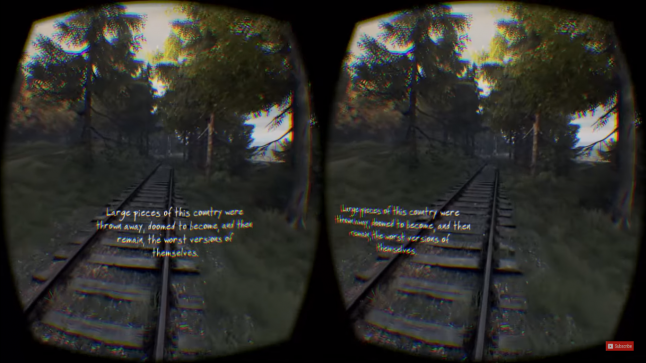
Subtitles floating in front of The Vanishing of Ethan Carter player
However, there is a problem here: the conflict between the signals of the vergence and adaptability, Adrien Hunter Adrienne Hunter described in detail here .
So, the option with floating subtitles is not applicable due to eye strain, headaches and nausea. What is left? Another approach is to make the subtitles contextual, to tie them to the sound sources, which are most often the characters of the game.
There is no conflict between vergence and adaptability signals. But then another problem appears. What if the player is looking in a different direction? If you are not able to find out what someone is saying, then there is no reason to look around and read the text. The result is a much worse system than those used outside of VR, so this is also an imperfect solution.
And, as often happens, if there is no obvious design solution, then it is simply ignored.
But this problem can be solved. She has such solutions as an early prototype of VR subtitles by Melbourne developer Joe Wintergreen . The prototype combines two approaches: the contextual arrangement of the text while in the player's field of view and attaching it to a fixed point if the source is invisible to the player. This allows the player to choose whether he wants to turn to the source.
Implementation example: http://imgur.com/BimnIas
As in the case of limitations of motor skills, this is only the first step, there are great opportunities for innovation. For example, you can improve the system by adding the speaker’s name if there are several sound sources present, or pointing to the location of the sound source (by placing text to the left / right or using the arrows). Also useful recommendations for the design of subtitles - in particular, should pay attention to size and contrast.
But this is the most promising approach that I personally saw. It avoids the conflict between vergence signals and adaptability and makes the text accessible, even if the speaker is not visible.
And, of course, speech is not all sounds. This also applies to games without VR, but it is especially important in virtual reality due to the hard separation of audio signals: do not rely on sound to transmit important information. Use multiple channels, i.e. convey information and visually. This not only makes information accessible to people with hearing loss, but is often a good design solution for all players - it enhances the transfer and speeds up the recognition of information.
Photosensitive epilepsy
“I don’t think I have experienced anything more terrifying than my first attack. This is not the worst enemy. ”The problem of photosensitive epilepsy is a rare but critical area of accessibility. Despite the fact that it occurs in a small number of cases of epilepsy, its consequences are very serious. Usually, accessibility means getting rid of bad feelings or the inability to play a game. Or, as in the case of a simulated motion sickness, from a rather strong discomfort. But epilepsy leads to real physical damage.
Cathy Vice, IndieGamerChick.com
Therefore, manufacturers as convincingly as possible persuade people with epilepsy not to use VR equipment. But here's the problem - the only way to detect epilepsy in yourself is to experience its seizure. Mandatory home testing for epilepsy of Ubisoft was introduced as a result of the first attack of a child who played Rabbid Rabbits.
It is important to note that games do not “infect” players with epilepsy, but they can stimulate seizures. Including people with a predisposition to it, but not having seizures before, and not knowing that they have a predisposition. For example, it is estimated that a British charity organization helping people with epilepsy each year in the UK alone, about 150 people experience the first attack while playing games.
There are no studies on the effect of VR on epilepsy attacks. But the impact factor is the area of visibility, subject to visual effect. When watching TV there is a strict limitation of this area, because the screen occupies a relatively small part of the scope. But in VR this area, in which the appearance of dangerous flashes, blinks and color patterns is likely, can be up to 100%.
With a full tonic-clonic seizure ( loss of consciousness with subsequent muscle spasms ), bulky equipment put on the head and attached to the eyes, and a cable wrapped around the neck are not the best combination.
Although it is not possible to ensure complete safety of the game for people with epilepsy, there is a standard set of common triggers that must be considered to reduce the likelihood of attacks. It correlates with two aspects of blinking / flickering and repeating high-contrast color patterns. Some companies simply do not allow their presence in their games, others use options to disable them. For some triggers there are thresholds based on the duration of exposure and the area occupied on the screen.
But since qualitative studies are not yet available, due to the potentially higher risk and serious damage, it is more reasonable to take into account the “pessimistic” scenario and temporarily reject the idea of options. Instead, it is better to simply avoid standard triggers altogether, regardless of the exposure time and the area on the screen.
Oculus has a very clear position on this.
“You are responsible for the absence of intentional flicker in games. ... You need to make sure that the content complies with the standards and safety guidelines for graphics. "
Oculus developer center
Visual impairment

“The Oculus homepage looks pretty good, but for me it's almost useless. The tiles of the main area and the small panels on the left and right are intentionally located at a virtual distance from the user. There is no way to approach them or increase them. I see that the tiles are there, but I can not read anything. I know from a YouTube video that the right panel is a list of friends, and the left is a list of recently launched games, or something like that, but I cannot read the information on them. Fortunately, I can run Rift games from the Oculus application in the Library tab. If I could not, everything would be very sad. "The small text and size of the UI are often the cause of complaints in all games that barely meet the minimum requirements of 28 pixels at 1080p for one hundred percent of view, not to mention any degree of visual impairment. Players often have the only solution - to sit closer to the screen.
Jesse anderson
In VR, it’s impossible to sit down, of course, just like playing with the constantly-on increase — otherwise the risk of simulation motion sickness is greatly increased. This leads to two main conclusions:
- Pay great attention to the size and contrast of the UI and important gameplay elements. Provide the ability to resize text.
- Create an analogue of approaching UI elements in VR, and do not place them at a fixed distance from the user. Too large tilt of the head can cause problems with the distance to the sensor, but it can be circumvented using the field of view calibration option.


Approaching the menu in Crystal Rift
Such solutions can be useful for people who see well with glasses, but the equipment does not allow them to use them. This is a very common problem, also unique to VR only. The size of small text especially becomes a barrier to accessibility in games in general. Not to mention VR, where the player cannot wear his glasses.
Crosshair sights or the option that includes them can also be useful. Crosshairs can become a “support” that prevents simulation motion sickness. They are also useful for people with different levels of vision of the left and right eyes, whose view in VR is shifted from the center. And, of course, as always, for people with poor eyesight it is useful to change the size and appearance options of the sight.
Finally, let's touch complete blindness. Blindness and VR may seem incompatible, assuming that VR is a visual information carrier. But in fact, there are VR games based only on sound , and there are also regular games for the blind. There are even large communities of blind players in Grand Theft Auto V and Resident Evil 6. They are possible through a combination of gaming assistance (for example, you can climb into the car by pressing a button near it; there is an automatic aiming that allows you to turn in the direction of sound and shoot), excellent detailed sound design and simple surroundings.
A breakthrough in GTAV was the first-person game mode. This function seems trivial, but it allowed to rely only on the location of sound sources. In VR, this ability is greatly enhanced by a combination of full head movement control and high-quality 3D sound. Especially because VR environments have straightforward navigation, comfort modes and teleportation. In VR, there is even tracking of hand movements, which allows pointing directly at the source of the sound, rather than moving the cursor that the player cannot see.
There are quite serious limitations: first, the complexity of the environment, and second, the interaction with the UI. But it’s worth thinking about them and talking to blind players (look at Twitter for “blind gamers” and find them [for example, did not find a single one] ) about possible solutions to the problem. Using the correct mechanics, you will be surprised how much you can do by investing a little effort.
And the last thing you should not forget about in relation to the vision is a unique problem for VR (and AR) - stereo - blindness . Most often, the inability to see the stereo image does not become a problem, especially if you consider the point above the sights. But you still should not forget it if there are moments in the game in which perception of differences in depth is required. The obvious reason for not being able to see a stereo image is reduced vision or lack of it for one eye. Therefore, you should always display items such as subtitles on both screens.
There is another very interesting aspect of stereo-blindness: if a person is stereoscopically blind in real life, this does not mean mandatory stereo-blindness in VR, such as in this story or inthis one, with very interesting consequences .
What does all this mean?
As I mentioned at the beginning, the article does not provide an exhaustive list of all barriers or all solutions. And, of course, there are other recommendations on the general availability of games for developers , many of which are applicable to VR. But I hope that the above will make anyone think. And if the decision arises in the era of the birth of the technology in which we are now, then it will be easier for it to become a common design practice.
It is important to remember that even if some of the barriers listed above are present in your game, there is nothing fundamentally wrong with its design. You still make a product that people like. The question is only in its availability, in the increase in the number of people capable of receiving pleasure from it, and in the awareness of what forms such pleasure can take.
I have not met anyone from the VR industry, who would be quite passionate evangelist of this format and would like to share my enthusiasm with others, to attract more people. Since many of the games being created now become the first VR experience for players, then if we start to solve problems now, a much larger part of these experiments will meet the expectations of users.
Source: https://habr.com/ru/post/317576/
All Articles