Friday post: opensource CRM of the outgoing year

Meeting with flaws and errors of convenience of another CRM / project management system - the thought arises to write my own bicycle, but the economic situation in our country, and the lack of many hours of control stops me from taking such a sensible step, therefore - you have to choose from what is.
And if I still choose - why not write about it?
Disclaimer
Everything written below should be perceived as an easy reading and verbiage of the inflamed mind, inspired by the Friday of the outgoing year. You should not look here for serious analytics or logical presentation format.
Why do I need a project management system?
My typical use case is a few dozen projects and constantly pop-up tasks here and there. Here - to make a new prototype, so that the project could develop further, there - to advise the customer how best to organize a system for notifying customers, somewhere else there is a pack of usability audits, which would be nice to start after 2 nights.
')
What to do? Typical usability tasks - audits, prototypes, consultations. Additionally - words of love for designers, layout designers and copywriters (as part of supervision), as well as control of contractors approved by the customer. Be sure to immediately work with some customers, both new and old, who want to see updates.
Total : I need a system that allows you to see at the same time a considerable number of projects, tasks, allocate them for urgent and not so much, as well as draw up a “implementation schedule”, including for third parties. It is also desirable to have on hand Gantt, wiki and kanban-board to the heap.
I am also very pleased to use a beautiful product, because the lack of design, unreadable fonts, and much more bothers me (read, it reduces performance). It is also important to have a mobile application or the ability to work comfortably at least from popular devices (I’m completely silent about a Lenovo smartphone on Intel, it's my fault).
1. Redmine
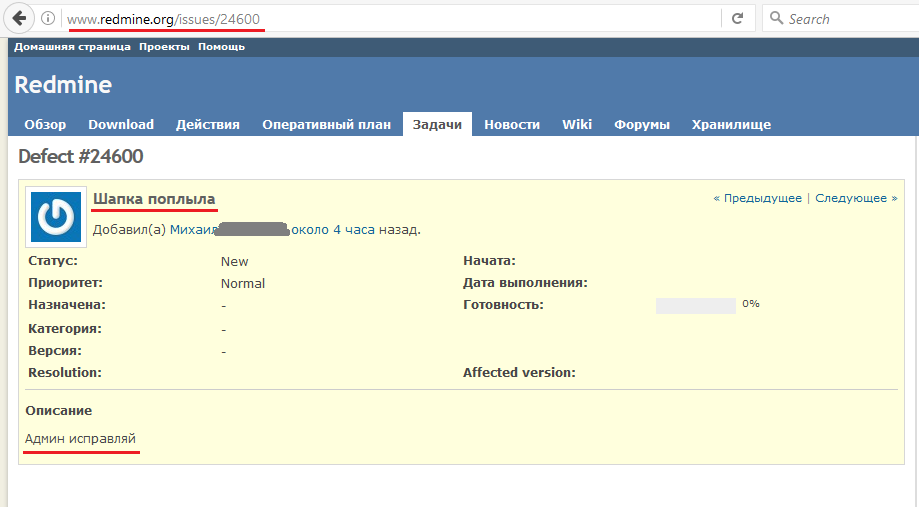
What else can you think when you hear the words "open source", "a lot of functionality", "task manager". Of course, about Redmine. I tried to work 5 times in it, and every time after a while the brain began to kick. Like almost any system written by programmers for programmers - Redmine is a whole world of functionality, casually scattered here and there. A huge number of add-ons, dopilok, modules and other pleasures can turn Redmine almost into a Swiss knife, capable of solving any problem as efficiently as possible.
With one caveat - if you change the design. Make your skin, stretch it on the shell - only in this case, Redmine can be used without experiencing the constant obsessive desire to click the cross in the upper right corner and forget it all like a bad dream. However, this is the subjective pure water - I know more than one hundred companies for which Redmine has become manna from heaven and all is a savior. I can say one thing for sure - never start developing your own CRM without working in 1C Accounting and Redmine.
Suitable : for all
Training : required
Installation : requires a programmer or system administrator
Ready to use out of the box : needs some work
Mobile application : at least 5 softin from various teams, some work quite comfortably (the same RedminePM), however, they are inferior in functionality to the PC version and have compatibility problems (on SGS3 RedminePM works fine, on Lenovo A536 there are frequent crashes, and on Xiaomi Mi5 softphone did not start at all).
2. Teamer

It can not be called Opensource, and indeed it is difficult to call it CRM, but it is here (it may be useful to someone who has not heard of it). Timer is absolutely free, and this is beautiful. What is surprising, he is still alive and even breathing. Of course, it cannot be used as a full-fledged CRM or project management system (the functionality is cut short), but as a “task book” for a small team Timer is the best solution. Do not forget that there should be no programmers in this team, since Teamer does not support integration with Git and much more, which undoubtedly is necessary for high-quality code writing.
When we worked a lot with content and refinement of online stores Timer was our lifesaver, but as soon as demands began to grow, we had to regretfully part with our beloved problem book.
Suitable : for small teams
Training : minimum
Installation : easy to follow
Ready to use out of the box : yes
Mobile application : no
3. Odoo
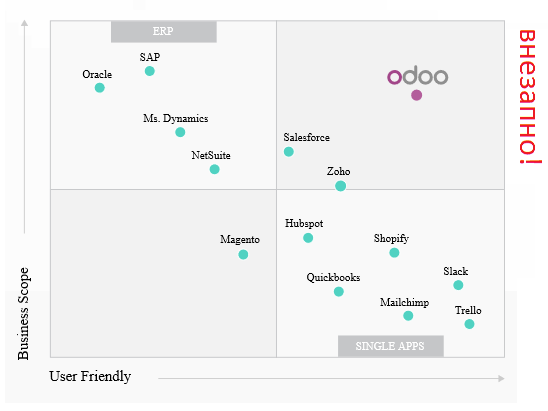
Despite its positioning as a strong ERP, for my taste Odoo is an advanced analogue of Trello. Very advanced, to which the right has attached an online store, on the left - warehouse management and another account from some side. In the bourgeois, it is possible that it works, but it’s difficult to “have” the coordinated work of all these miracles, simply considering the realities of doing business. It is difficult to work with projects in Odoo, there is no adequate 3-level hierarchy, many work panels require additional transitions in order to see the necessary information.
However, if the goal is to facilitate the work of the sales department - Odoo CRM can be useful, for programmers there is also a lot of things that can be useful in everyday work. Although for the latter there are more highly specialized systems that I would be more willing to advise.
Suitable : for sales / programming teams
Training : minimum
Installation : simple
Ready to use out of the box : requires adjustment
Mobile application : convenient when working ... on the 3 devices I have, unfortunately, this has not been demonstrated. It seems to have filled in the data, in the client’s client you can see them, when you try to log in from the desktop - they don’t exist, and many other joys are in the same style.
4. Openproject
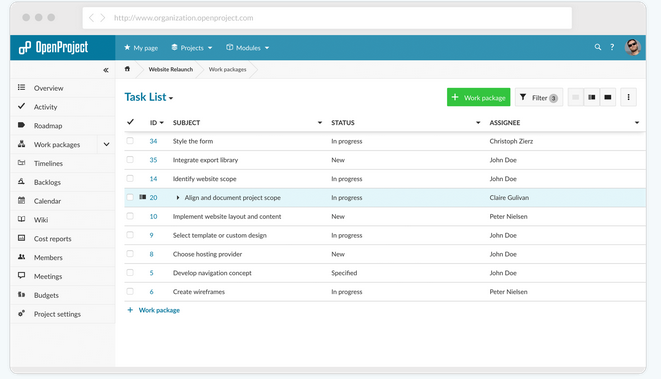
A pleasant, simple and convenient project management system, which we used for more than 6 months. In the standard assembly of Openproject there is a convenient task manager, wiki for new employees, an understandable Gantt chart, there is an opportunity to work according to Agile / Scrum methodologies and many other goodies.
However, at a certain moment it begins to be missed ... and then the time of the "Redmine problem" comes. Either you finish the current system to fit your needs, or you saw a bicycle. We went further ...
Suitable : for small and medium teams
Training : small required
Installation : requires a programmer or system administrator
Ready to use out of the box : yes
Mobile application : there is no mobile application as such, but, in principle, it is possible to work using a browser, but in this case it is difficult to talk about convenience
5. Mycollab
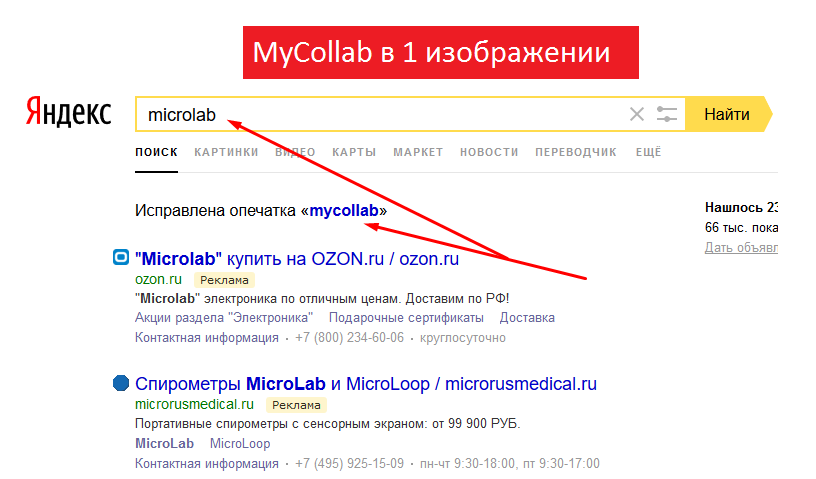
I did not set myself to study its open source version, the benefit of the SAAS version is available and that was enough. The impression is - the design in the bootstrap style of the first versions, there is a lack of color “guides”, attention does not focus on anything, hence the difficulty of getting used to it.
After a thoughtful study of the functional, it becomes clear that the system is focused on managing one project at the same time and is quite suitable for solving typical tasks of a project manager, including bug tracking and work with programmers.
In each project there can be: dashboards, tickets, messages, pages, files, user management, kanban board, gantt and even billing. There is even a separate CRM. What more could you want?
But for a large number of small / medium projects, when on one page you want to see a lot of projects, tasks, subtasks, etc. - dismiss, Mycollab will not work.
Tip : when, after registering you, without any notification, you will be thrown onto the login page in the style of “you left, but returned” do not despair, you are registered, you just need to enter your login and password again (usability, u - convenience).
Suitable : for almost any team
Training : required, there are difficulties with the design
Installation :? (opensource version was not studied)
Ready to use out of the box : yes
Mobile application : archaic design, complete disregard for any Apple guides ... in general, there is a mobile application, but rather for a tick - functionality is limited.
6. Orangescrum
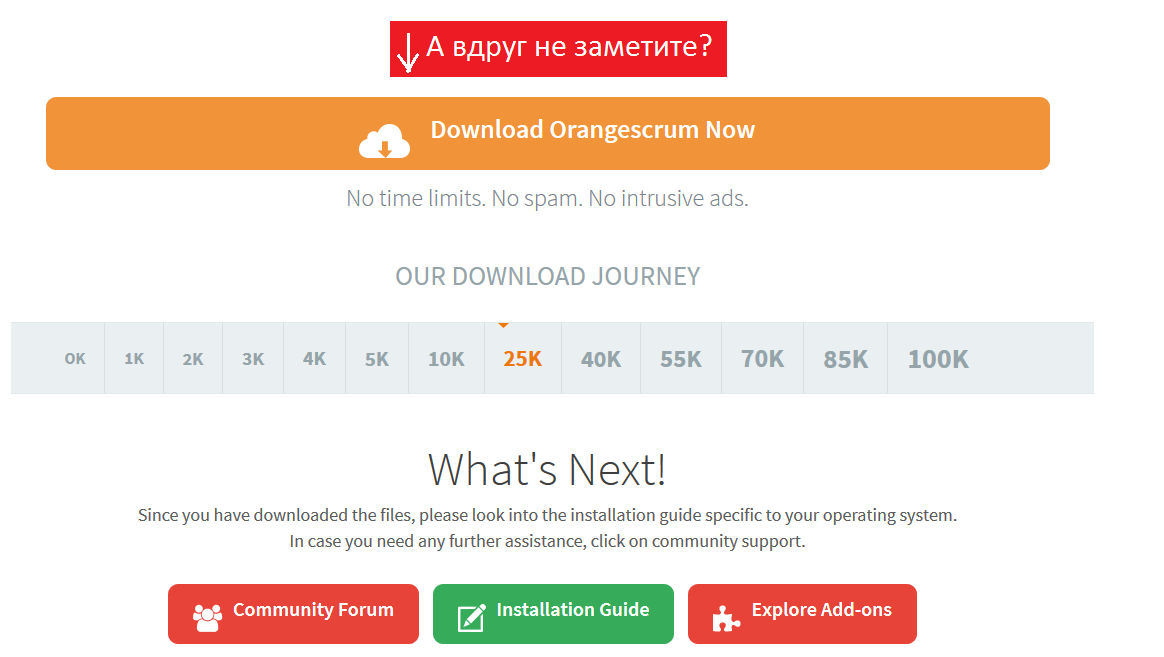
Judging by the site, these guys have heard little about the convenience of sites, but a lot - about selling landings. The paintings convinced me that OrangeScrum was the best solution to my problems, the abundance of selling buttons hurt my eyes, but I did not give up and did come out on the open-source version.
After making sure that it is present, I went to study the online version, which immediately pleased me with the number of clues. A bunch of usability questions grew with every second, however, after 5-7 unsuccessfully clicking on the tips, I realized that I needed to press the blue button on top and went to the workspace.
The first time I was surprised when I realized that projects and tasks are two different working areas / pages, and when entering the project you get to the “Project Overview”, where there are task statuses, their subjects (bugs, ideas, release, update ), involved users, log, and the tasks themselves are NO! To get to the tasks - you need to either go to a separate page with tasks, or point to the icon on the right above (not marked in any way) and select “List” there. And then you take it to where? Correctly, on a separate page of tasks. Watching this particular logic, the eyes began to twitch and a nervous desire to smoke appeared ... however, we will continue.
Realizing everything that is happening, I clearly understood for myself that I will not install the open-source version of orange scram (I'm afraid that not only my logic will suffer), especially since the general functionality differs little from other popular project management systems, except that it seemed to me even more focused on managing a small number of projects.
Suitable : for people with special logic, small teams
Training : required, preferably the presence of a doctor
Installation :? (opensource version was not studied)
Ready to use out of the box : see above.
Mobile application : as reported by the site - applications in the status of "coming soon" and there is a feeling that for a long time.
7. Tuleap
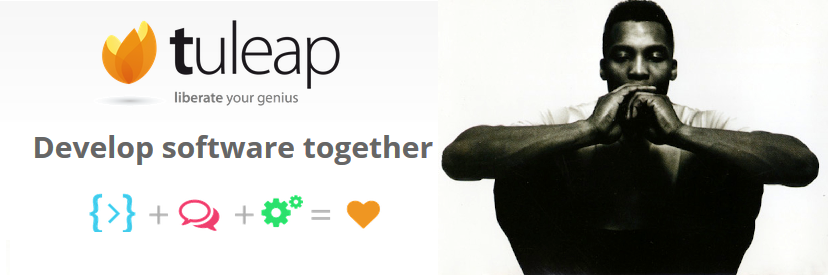
I can only say that it is great for programming teams. You can choose Scrum or Waterfall and develop as you want. There are MediaWiki, Git, Gerrit and Continuous Integration. There is also Kanban as a service desk. But for project management, I practically didn’t find anything for myself, only a programmer can write more from here, and I, as they say, have finished.
Suitable : for teams of programmers
Training : small required
Installation : simple
Ready to use out of the box : yes
Mobile application : existed from September 4, 2015 to November 16, 2015 on Google Play. Then disappeared, apparently, so no one was useful.
8. Really Simple CRM Systems
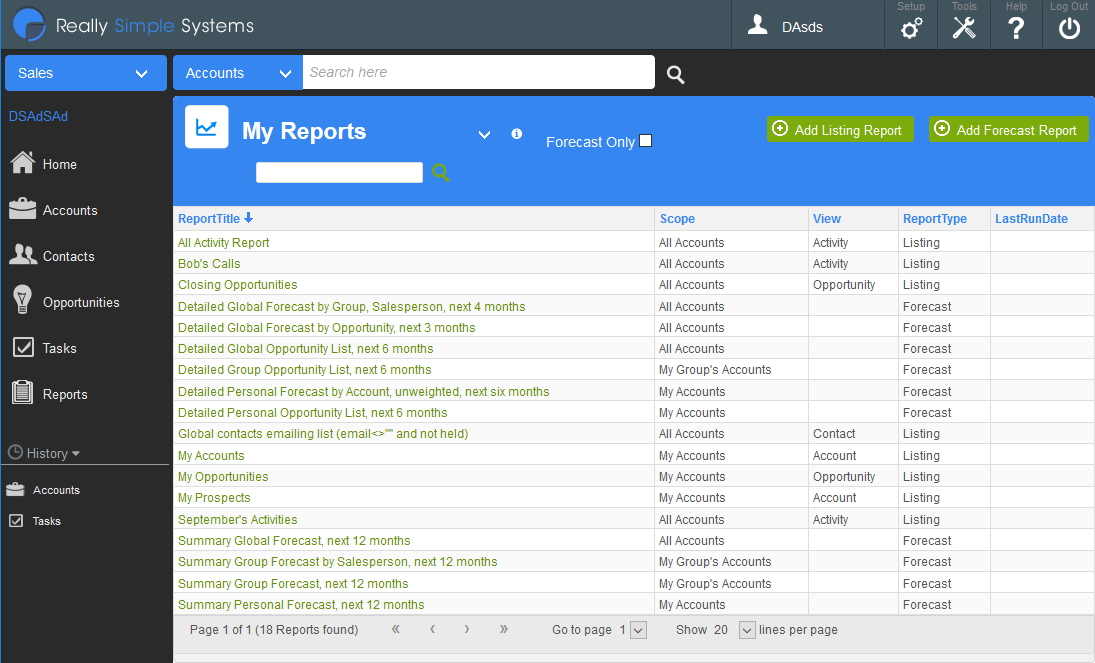
A promising title, but the site in the style of the 2000s hints that simple is not always easy. Further action shows that the first impression is almost always the most accurate. After registration, I am thrown onto the login page, where I need to enter my login, password and, attention, company name (!). And without the name of the company will not be allowed further.
The brain of seconds in 20 prompted at least 5 solutions to this problem without the company's field, however, apparently, this is beyond the comprehension of the creators. By the way, if you enter the password incorrectly, you will have to enter the name of the campaign and the e-mail again (reminds “what did you think, got into the fairy tale….”).
Having solved my problems with registration, I felt like a time-traveler, having come to be in the 2000s, nostalgically recalling DOS, the console and stopped myself with an imperious hand movement, which was about to order something at the next store of goods from the last century. By removing the literary part, you can briefly and dryly say that the simple is somewhere there, but this very simpl is not suitable for solving problems.
Suitable : for companies like "scoop", as a vengeful advice of the company, which you wish evil
Training : not required
Installation : ???
Ready to use out of the box: ...
Mobile application: the official site even has an article telling that, they say, “you don’t need a mobile application to work and we’re not going to make our own.” Well, I did not expect otherwise ...
9. Taiga / TaigaApp
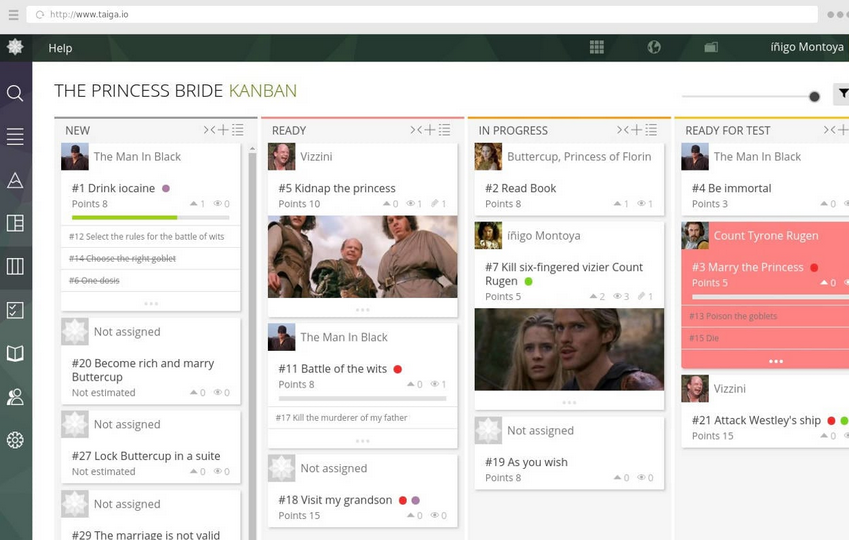
The close to the Russian spirit of the site name and nice design immediately deceived me, but the mention of the fact that this platform is suitable for both Agile-developers and designers and project managers made them doubt, because Swiss knives have been produced for more than 100 years, and Here products without a clear target body usually die. Another interesting entry on the main page of “Love your project”, although usually in Russia the first word changes to another, also of four letters. In general - intrigued, let's go look ...
There are 2 types of projects - Scrum and Kanban. In the first we see a Trello style dosochka with the ability to put points for UX / Design / Frontend / Backend, in the second Backlog with user-stories, a list of improvements (issues, bugs, improvements) and wiki. All this is decorated very nicely and really - it is a pleasure to work in Taiga / Taiga. There is even a completely adequate mobile application.
However, the inscription on the main page of the site is still cunning. Taiga is really suitable for teams of designers and programmers, but not suitable for project managers. If they had created the “Tasks” section with a 3-level hierarchy, I would readily look in their direction, since design and usability are really pleasing to me (although there are still minor flaws, where without them). Something similar to the tasks is implemented as Epics, although they need to be enabled in the settings and they are intended for another.
Suitable : for design teams, for programming teams
Training : not required
Installation : simple
Ready to use out of the box: yes
Mobile application: TaigaApp, functionality is good, but the implementation of some things raises questions. For example, why is the Kanban-board made drop-down lists, and not, in fact, the board, as in the Trello mobile app. Also, some points can be made more convenient, for example, by entering the person’s card we see the number of active projects, but we cannot click on them and see the projects, we need to open the list below. In general, it is possible to use it, although it requires cosmetic improvement.
Additionally
ProjectLibre - despite the look in the style of MS Project (or exelica plate) is quite convenient to use, but clearly loses Redmine in all respects.
LibrePlan is about the same as ProjectLibre. The functionality is there, but does not cause delight. Design and usability remained back in the 200N year.
Agilefant did not cause the desire to consider it, due to the very limited functionality.
Finally...
Gritting my teeth, I still choose the option to refine Redmine, bye-bye google spreadsheets and Trello.
And I give a consolation prize to the Taiga (guys, make decent hacks and I’m yours, unless of course I have time to finish Redmine). Plus, I really hope that TaigaApp will be finished and for simple use they will not have to get used to some of the limitations of the interface.
It is also impossible not to advise Openproject - a good product, although not for all teams.
If you have forgotten something or have made a mistake somewhere, do not hesitate to poke your finger. And do not forget that all the above is pure subjectivism from a person who is neither a designer nor a programmer, but has a strange burden to the beautiful.
Source: https://habr.com/ru/post/317552/
All Articles