Overview of Extreme Networks online stacking tools
Extreme Networks has recently provided an online Summit stacking calculator utility. You can find it by reference . The Summit series has a large number of different models, with different performance and the possibility of using different stacking technologies. Also in the lineup periodically appear new models. In order to understand the possibility of combining different models in one stack, you need to study a large amount of documentation. The EXOS stacking tool is made to simplify the understanding of the capabilities and compatibility of the stacking of Extreme Networks Summit switches, and is especially convenient for people who are just starting to work with this manufacturer.

')
EXOS stacking tool allows you to:
- build a stack, choosing different Summit models, while checking their compatibility;
- check which stacking technologies are compatible and recommended (SummitStack, -V, -V80, -V160, -V320);
- check the minimum and maximum EXOS versions supported by the stack;
- check the theoretical limits of the stack tables (MAC, ARP, LPM, multicast);
- check the alleged stack master and backup;
- access product information and other information related to the stack.
Further - a small guide on the use of this tool.
When you first enter the EXOS stacking tool, we see empty tables (Tables), empty 8 slots of the stack (Stack) and a menu with a choice of different models of switches (Switches).
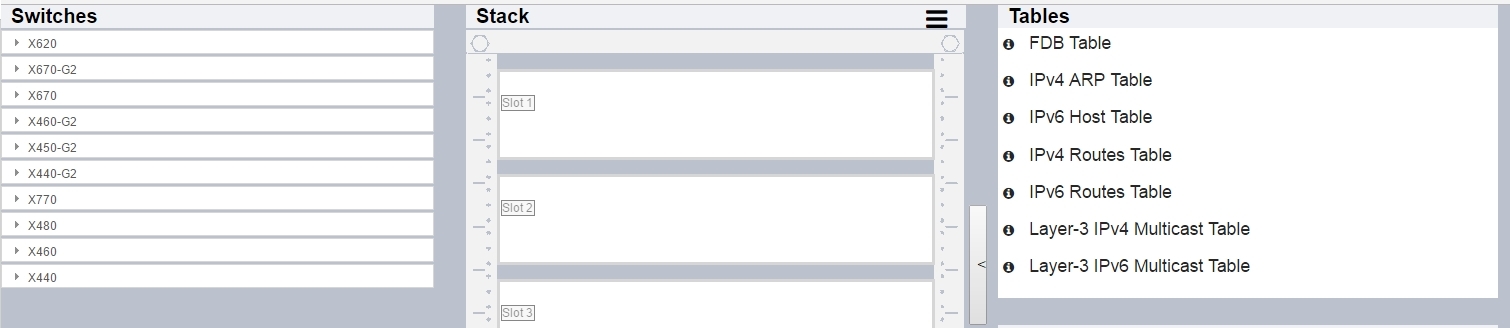
To get started, you need:
- select switches from the menu in the left part of the window and transfer them to the empty slots of the stack;
- select the available stacking technologies for ports S1 and S2, which are highlighted in different colors.
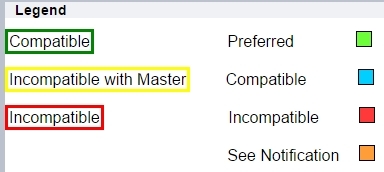
In the variant below you can see that SummitStack-V technology is available for three different models, shows the performance of the stack (tables) according to the lower Summit model (although the limits of the older model tables are also indicated), indicated stack master and backup, which will be selected automatically, required licenses, and specify the required EXOS versions.
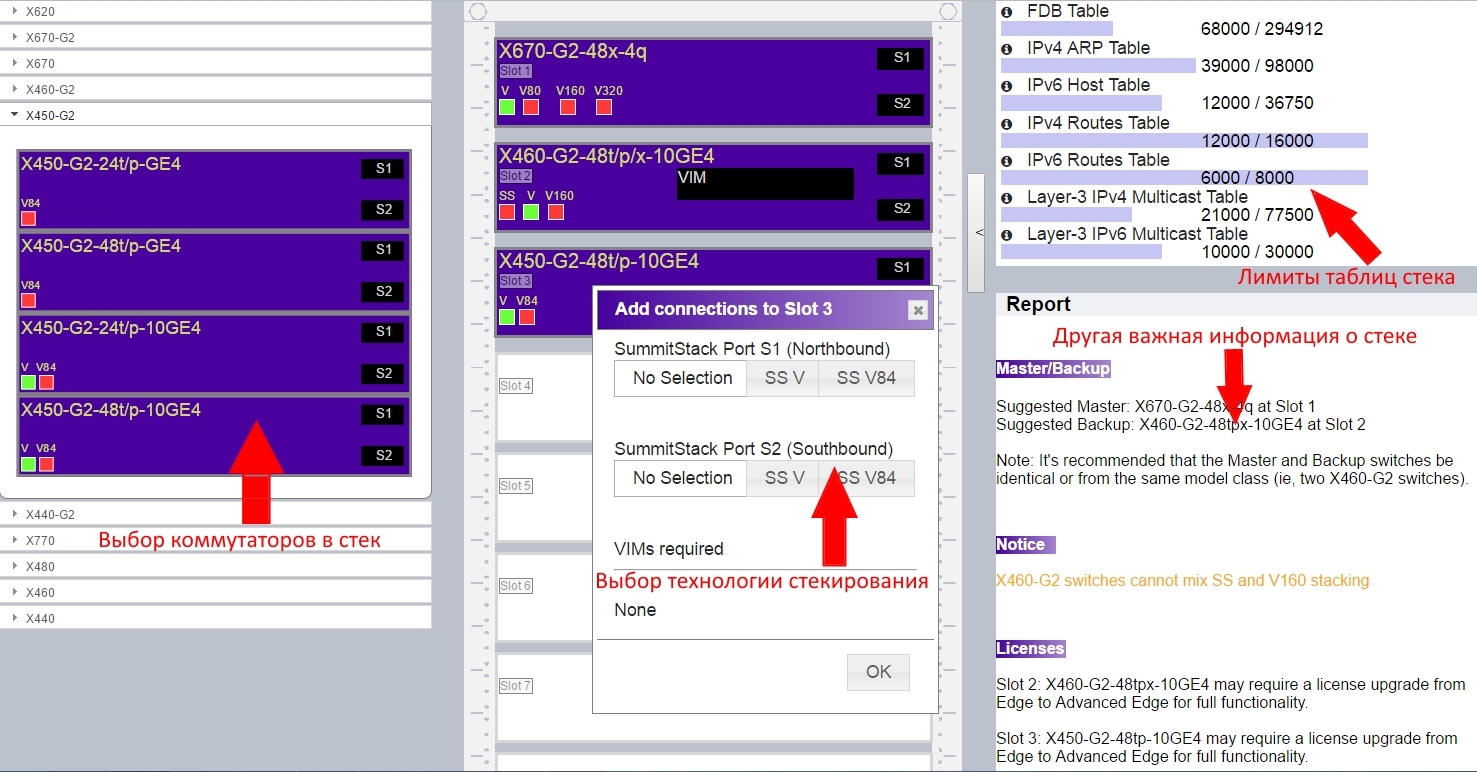

If there is a possibility to choose several stacking technologies, then the preferred one (by performance) and other compatible ones are indicated.

When you hover the cursor over a particular model, a brief description is indicated.

There is also a small menu that will help clear the selected stack ports, remove switches - stack nodes, will enable you to export this stack configuration (CSV or PDF) and get help.
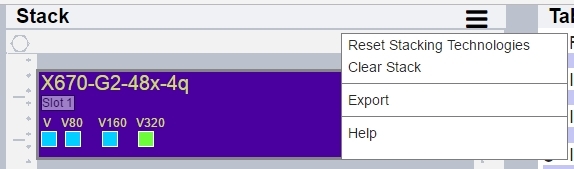
When choosing Help, you can get information on working with the Stacking Tool with links to the GTAC Knowledge Base, a hardware guide for the Summit Family Hardware Installation Guide, Release Notes for the maximum and minimum required EXOS. This section also provides an opportunity to leave feedback on the work of the utility, report bugs found, or leave a request for the introduction of new functionality.
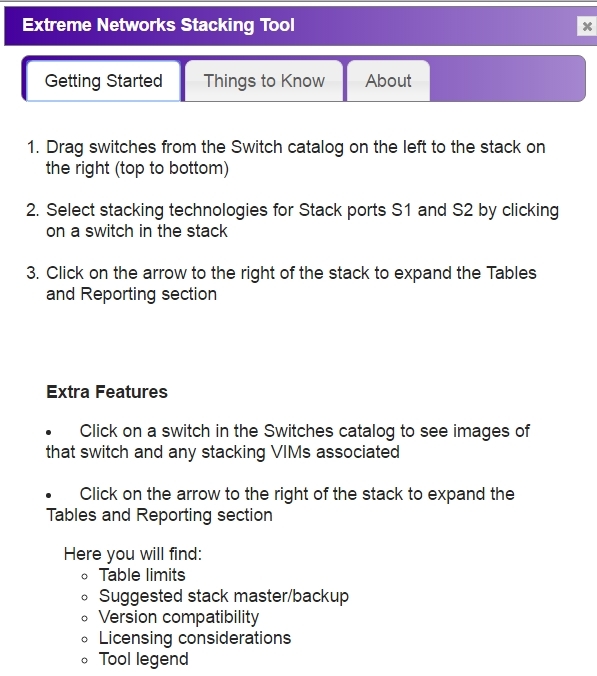

')
EXOS stacking tool allows you to:
- build a stack, choosing different Summit models, while checking their compatibility;
- check which stacking technologies are compatible and recommended (SummitStack, -V, -V80, -V160, -V320);
- check the minimum and maximum EXOS versions supported by the stack;
- check the theoretical limits of the stack tables (MAC, ARP, LPM, multicast);
- check the alleged stack master and backup;
- access product information and other information related to the stack.
Further - a small guide on the use of this tool.
When you first enter the EXOS stacking tool, we see empty tables (Tables), empty 8 slots of the stack (Stack) and a menu with a choice of different models of switches (Switches).
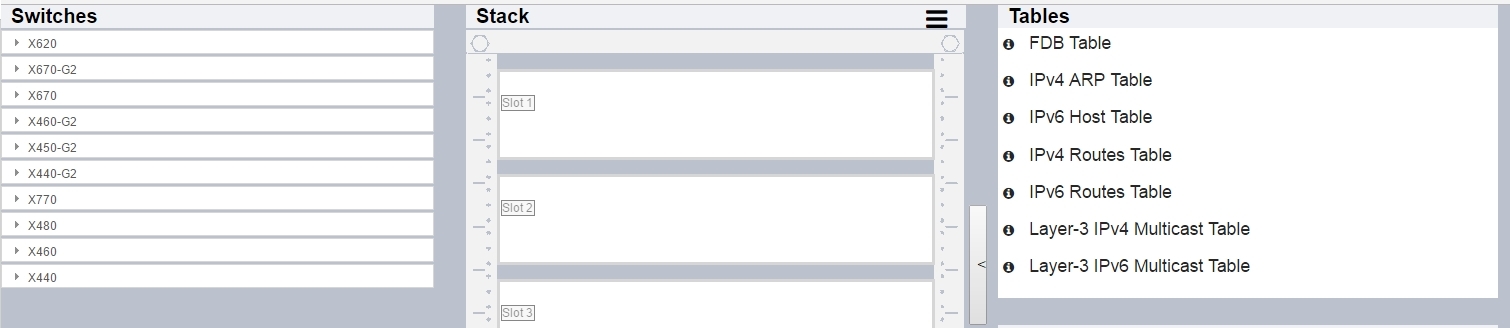
To get started, you need:
- select switches from the menu in the left part of the window and transfer them to the empty slots of the stack;
- select the available stacking technologies for ports S1 and S2, which are highlighted in different colors.
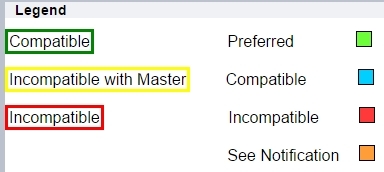
In the variant below you can see that SummitStack-V technology is available for three different models, shows the performance of the stack (tables) according to the lower Summit model (although the limits of the older model tables are also indicated), indicated stack master and backup, which will be selected automatically, required licenses, and specify the required EXOS versions.
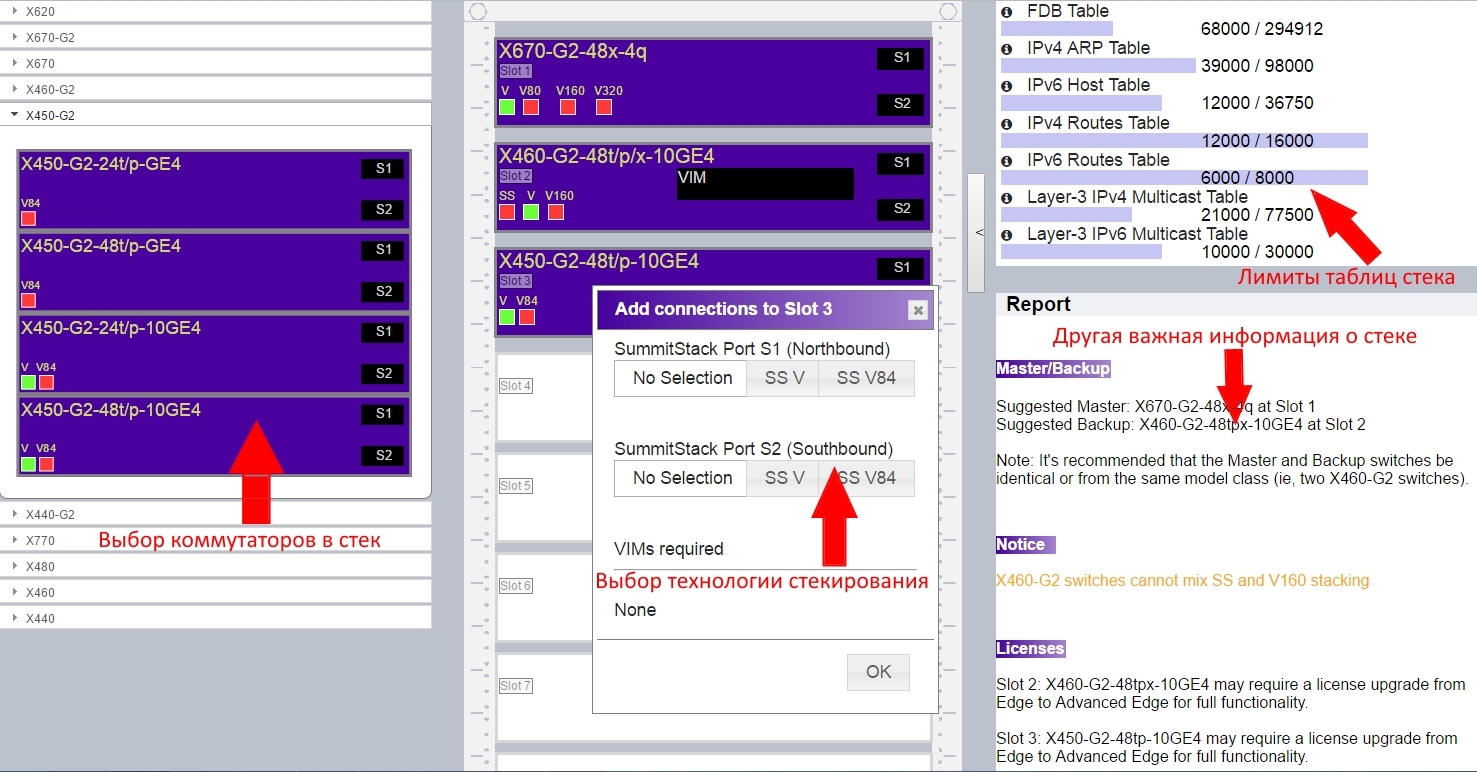

If there is a possibility to choose several stacking technologies, then the preferred one (by performance) and other compatible ones are indicated.

When you hover the cursor over a particular model, a brief description is indicated.

There is also a small menu that will help clear the selected stack ports, remove switches - stack nodes, will enable you to export this stack configuration (CSV or PDF) and get help.
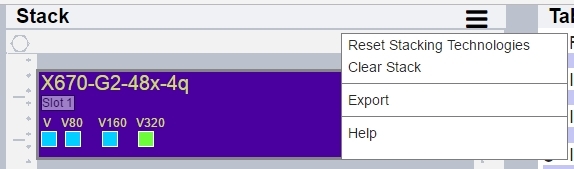
When choosing Help, you can get information on working with the Stacking Tool with links to the GTAC Knowledge Base, a hardware guide for the Summit Family Hardware Installation Guide, Release Notes for the maximum and minimum required EXOS. This section also provides an opportunity to leave feedback on the work of the utility, report bugs found, or leave a request for the introduction of new functionality.
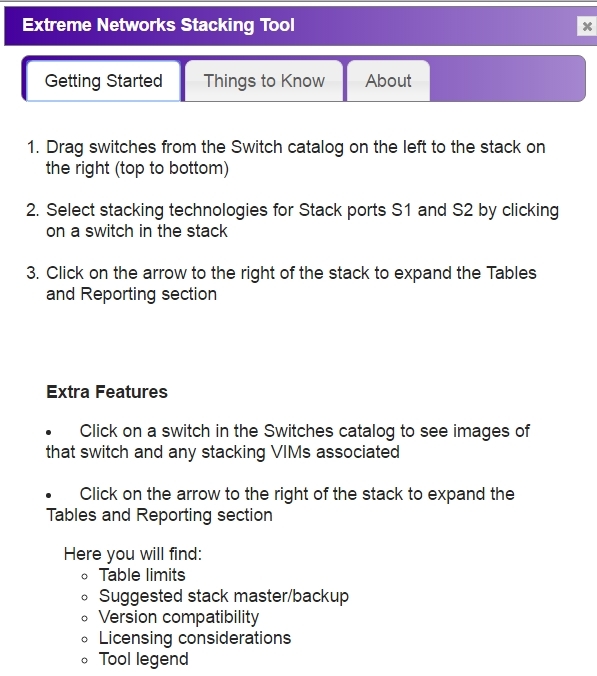
Source: https://habr.com/ru/post/317418/
All Articles