How I chose the GTD system for IT using the Wunderlist example
Hi Habr! I want to share my time management system in modern use. My choice fell on Wunderlist .
I will get a little away from the topic and in two sentences I will explain how it occurred to me to control the tasks, time and just to be more productive.
Work in IT carries a lot of information, every day a large number of tasks and reminders accumulate. And you don’t have to keep them in your head! To cope with the incoming information and not to forget anything, I opened Wunderlist for myself. Task managers, there are a lot of analogues and I will not enumerate, since the task is to show by example the modern GTD system.
')
Of course, many have already put their affairs in order, and for them there will be nothing new. The article is intended for a beginner or someone who has not yet defined a system of rules for managing their own time. It is the “system of rules”, if there is no “system of rules” - time management will not work.
It is necessary to understand in which list to define “that” or “other” task, to put it on time or postpone it. Inspired for writing the article, the following books and fathers of productivity:
David Allen - "How to put things in order" and Stephen Covey, "7 skills of highly effective people."
The material is not considered as a “panacea” in its category. It was written in order to expand the horizons and create an own time management system using an example, and most importantly, do not forget anything and do everything on time. Such is the motto “To forget nothing - to make everything on time”.
And so, my task lists in Wunderlist are as follows:

It is possible to create directories in Wunderlist, therefore I have one common directory “Work”
and in her lists, borrowed from the book of Stephen Covey. So, I will give the time management matrix in the original:
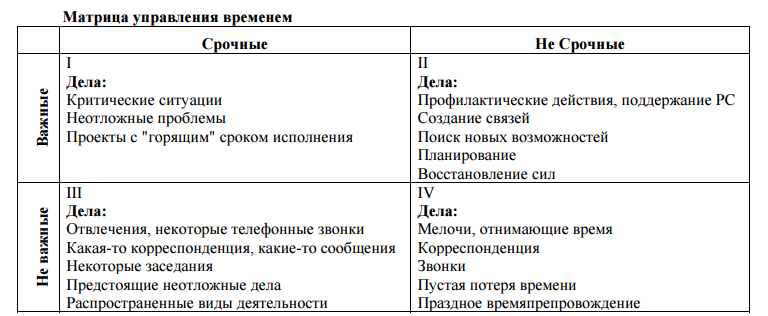
Name lists in the Winderlist (slightly modified to fit your needs):
Description lists speak for themselves. If there are a lot of projects, someone might not like that all projects will be scattered in four lists. To do this, it is possible in Wunderlist to assign "tags" # Project 1, # Project2 - thereby filtering by context and seeing the tasks of only one project.
The engine of efficiency is the list:
2. Non-urgent and important (strategic tasks with a long deadline)
The list mainly includes goals and tasks requiring planning, all sorts of big projects. I will give an example of the tasks from the above list (setting up a zabbix monitoring system, write a script in bash, build a server, set up SQL replication, etc.). This list drives the person to the goal and intellectual growth. Example of a task from the list:
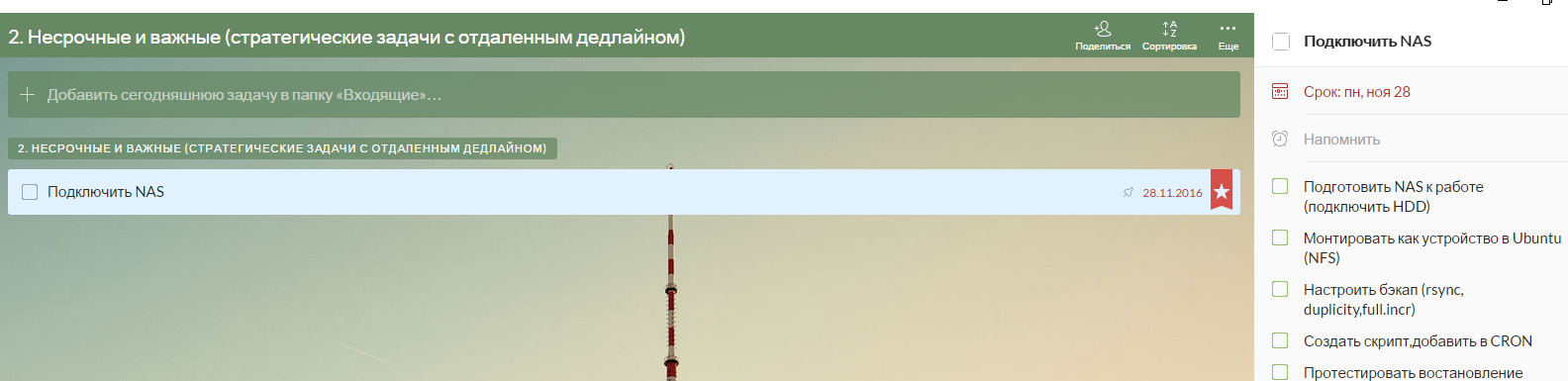
The list is urgent and important , these are the so-called “hot things” to be performed at this moment. These tasks simply need to be done - routine. Examples from this list: (create an employee account, inventory, prepare a PC - workplace, etc.).
The last two lists: Urgent unimportant and Non-Urgent and unimportant . - this is delegation. There are tasks that need to be delegated, but see at what stage they are. When the task is completed, I mark it. An example of such tasks: take the equipment to be repaired, since the delivery service or courier will be involved in this, I am in such cases instructing it and making it to the desired list. Example "Non-urgent and unimportant."
Speaking of the Urgent unimportant list, the list includes urgent tasks, but with a remote deadline. Example: renew a subscription of a web service, purchase a license, etc. It is by this principle that work tasks are distributed.
The following lists are borrowed mainly from David Allen's methodology. There are tasks when there is no answer for them yet. In this case, the Waiting List saves me . Example of a task from the following list: Waiting for the “matrix” part, for the “tablet repair” task, waiting for a response from the programmer about a new patch for software, a task "Update invoice form".
The following lists for tasks that occur daily and I do not need to keep them in mind. List examples:
Read / View (everything that needs to be read, viewed is recorded. Tags: WINDOWS, LINUX, BOOKS, CINEMA, LIFEHACKER, etc.). Example from the list:
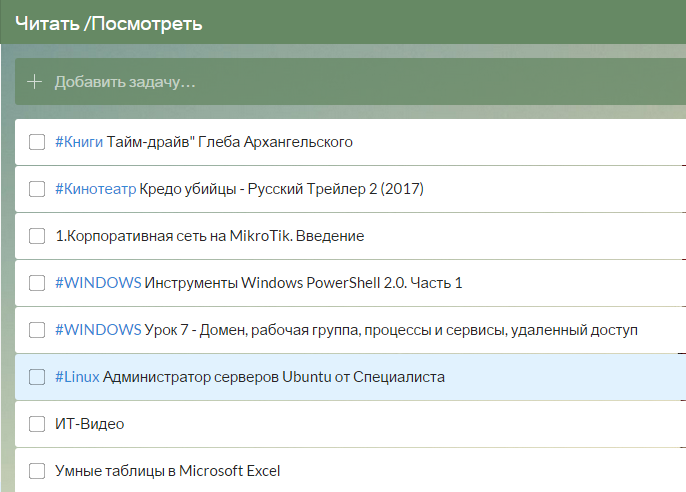
Someday / Possibly (writing down tasks that are not defined by performance and there is no decision whether to perform them at all. Tags: HOME, JOB. If I have free time at work, I open this list, if I am at work, I filter by tag "Job").
Home affairs (I write down what needs to be done for home, everyday life, shopping, etc.).
Sports (I write down trainings, power exercises).
Habits (I write down the habits that I want to develop, after the habit takes root, it is transferred to the list of cyclical tasks). Example from the list:
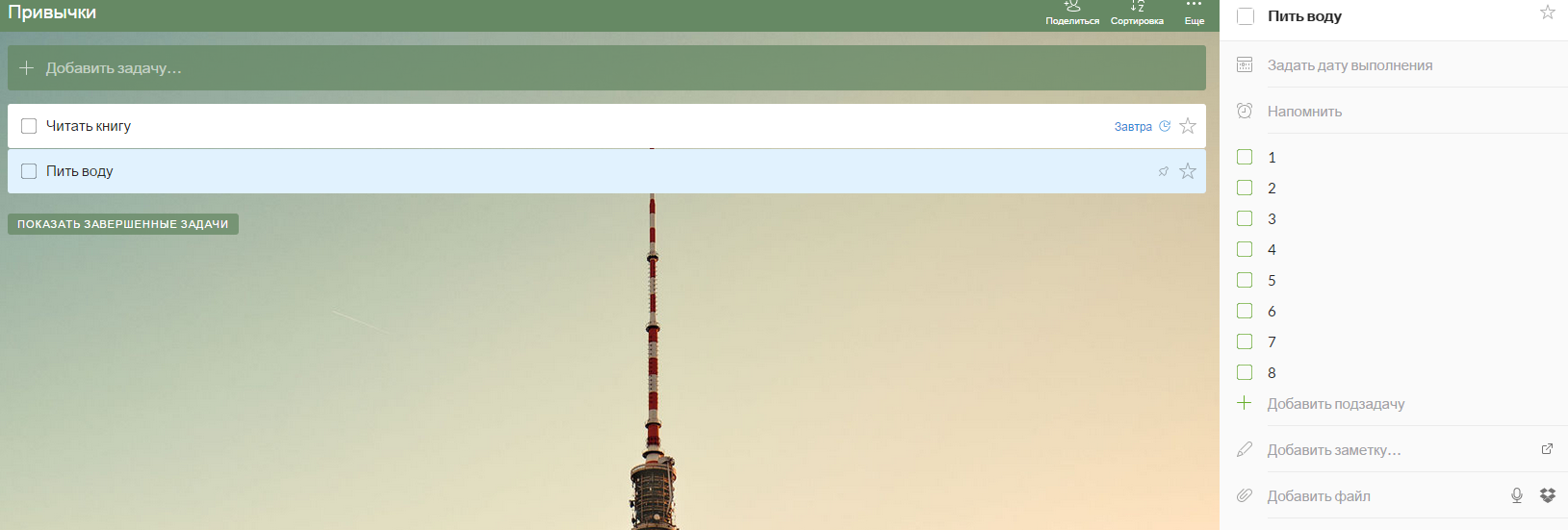
Cyclic tasks (I write down those tasks that are regularly repeated (payments, courier call, database trimming, checking backups, etc.).
Objectives (the idea is planning for 3 months). An example is goals for November 2016. Inside the list I write down goals in subtasks. Three to five main (scale) goals for the month. The goal is important and put the deadline on the last day of the month, for example, March 31. Thus, when first of all the work comes with a list of "marked", the goal is always on my eyes.
The advantage of this approach is that it will be possible to track the fulfillment of goals by months and keep them always in front of your eyes.
The key point is to determine the importance of the task. I am guided by the following principles:
These principles I am guided to determine which list to put the task. If you comply with them, then there will be no uncertainty about the importance or subject of the task!
Work in the task manager is conducted according to the list “Today” and “Marked”. In the “Today” list there is a routine and obligatory work, in the “Marked” important things that are not performed in one day and require daily monitoring, and work on them.
PS * To prevent pop-up reminders from bothering with tasks that can be resolved during the day without a mandatory reminder, you need to delete the reminder in the task properties. Thus, I control only important tasks that need to be recalled.
** For lists it is necessary to assign tags so that in the future it can be filtered by topics (work, house, buy, communal, books, etc.).
*** If someone doesn’t like to keep cyclical tasks in the task manager, they can be smashed into the Google Calendar, and Wunderlist can manage the remaining tasks.
I hope this article is useful to those who are just starting to learn time management and decide to use the tips from the article. Do not judge strictly, after all the first post on Habré.
If someone has corrections or comments, as well as the desire to share their time management system, I invite you to comment.
I will get a little away from the topic and in two sentences I will explain how it occurred to me to control the tasks, time and just to be more productive.
Work in IT carries a lot of information, every day a large number of tasks and reminders accumulate. And you don’t have to keep them in your head! To cope with the incoming information and not to forget anything, I opened Wunderlist for myself. Task managers, there are a lot of analogues and I will not enumerate, since the task is to show by example the modern GTD system.
')
Of course, many have already put their affairs in order, and for them there will be nothing new. The article is intended for a beginner or someone who has not yet defined a system of rules for managing their own time. It is the “system of rules”, if there is no “system of rules” - time management will not work.
It is necessary to understand in which list to define “that” or “other” task, to put it on time or postpone it. Inspired for writing the article, the following books and fathers of productivity:
David Allen - "How to put things in order" and Stephen Covey, "7 skills of highly effective people."
The material is not considered as a “panacea” in its category. It was written in order to expand the horizons and create an own time management system using an example, and most importantly, do not forget anything and do everything on time. Such is the motto “To forget nothing - to make everything on time”.
And so, my task lists in Wunderlist are as follows:

It is possible to create directories in Wunderlist, therefore I have one common directory “Work”
and in her lists, borrowed from the book of Stephen Covey. So, I will give the time management matrix in the original:
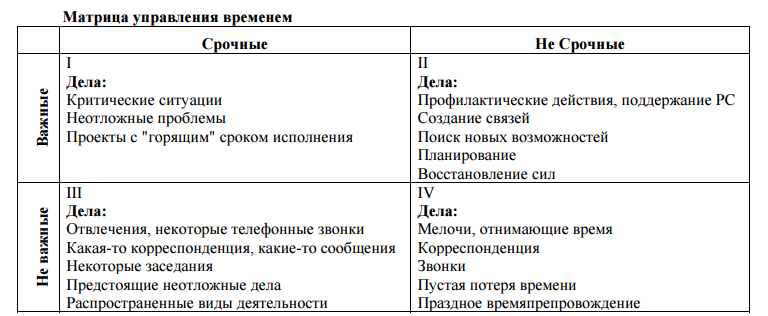
Name lists in the Winderlist (slightly modified to fit your needs):
- 1. Urgent and important (to be done as soon as possible);
- 2. Non-urgent and important (strategic tasks with a long deadline);
- 3. Urgent unimportant (you need to do quickly, but you can postpone or not do it yourself);
- 4. Non-urgent and unimportant (as a rule, such cases can be deleted or entrusted to third parties).
Description lists speak for themselves. If there are a lot of projects, someone might not like that all projects will be scattered in four lists. To do this, it is possible in Wunderlist to assign "tags" # Project 1, # Project2 - thereby filtering by context and seeing the tasks of only one project.
The engine of efficiency is the list:
2. Non-urgent and important (strategic tasks with a long deadline)
The list mainly includes goals and tasks requiring planning, all sorts of big projects. I will give an example of the tasks from the above list (setting up a zabbix monitoring system, write a script in bash, build a server, set up SQL replication, etc.). This list drives the person to the goal and intellectual growth. Example of a task from the list:
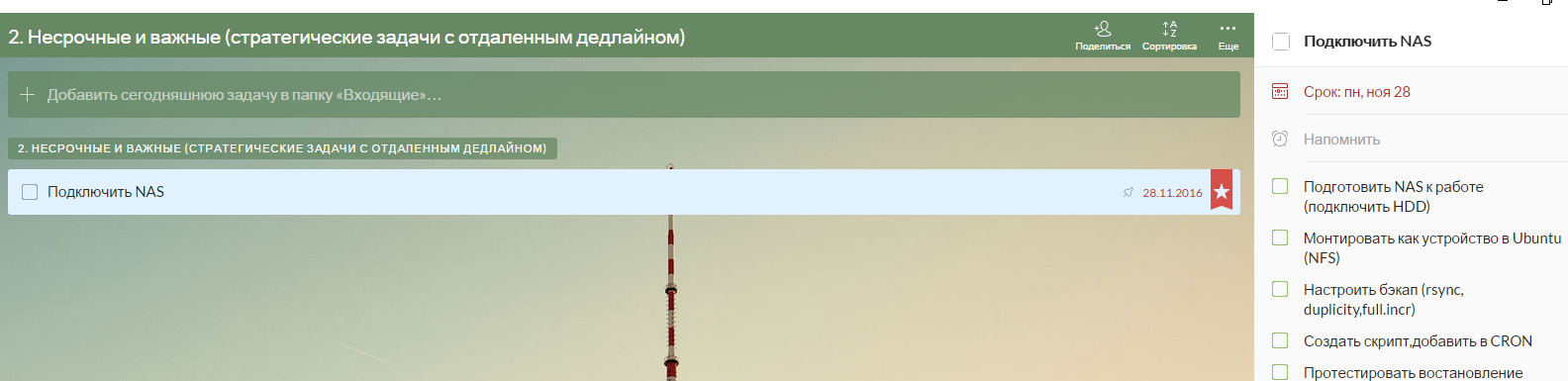
The list is urgent and important , these are the so-called “hot things” to be performed at this moment. These tasks simply need to be done - routine. Examples from this list: (create an employee account, inventory, prepare a PC - workplace, etc.).
The last two lists: Urgent unimportant and Non-Urgent and unimportant . - this is delegation. There are tasks that need to be delegated, but see at what stage they are. When the task is completed, I mark it. An example of such tasks: take the equipment to be repaired, since the delivery service or courier will be involved in this, I am in such cases instructing it and making it to the desired list. Example "Non-urgent and unimportant."
Speaking of the Urgent unimportant list, the list includes urgent tasks, but with a remote deadline. Example: renew a subscription of a web service, purchase a license, etc. It is by this principle that work tasks are distributed.
The following lists are borrowed mainly from David Allen's methodology. There are tasks when there is no answer for them yet. In this case, the Waiting List saves me . Example of a task from the following list: Waiting for the “matrix” part, for the “tablet repair” task, waiting for a response from the programmer about a new patch for software, a task "Update invoice form".
The following lists for tasks that occur daily and I do not need to keep them in mind. List examples:
Read / View (everything that needs to be read, viewed is recorded. Tags: WINDOWS, LINUX, BOOKS, CINEMA, LIFEHACKER, etc.). Example from the list:
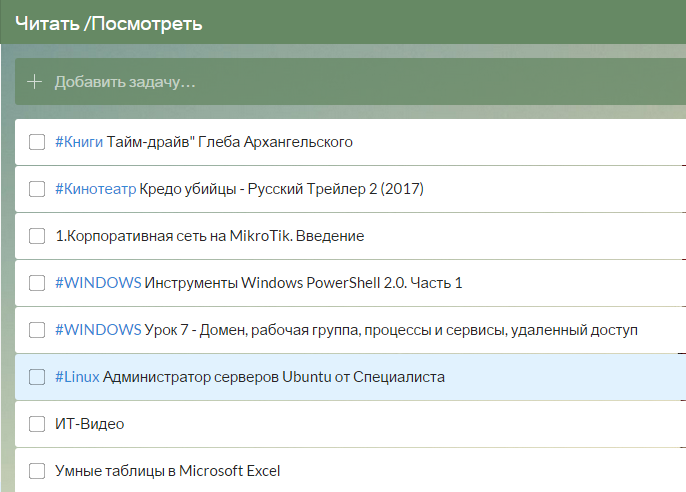
Someday / Possibly (writing down tasks that are not defined by performance and there is no decision whether to perform them at all. Tags: HOME, JOB. If I have free time at work, I open this list, if I am at work, I filter by tag "Job").
Home affairs (I write down what needs to be done for home, everyday life, shopping, etc.).
Sports (I write down trainings, power exercises).
Habits (I write down the habits that I want to develop, after the habit takes root, it is transferred to the list of cyclical tasks). Example from the list:
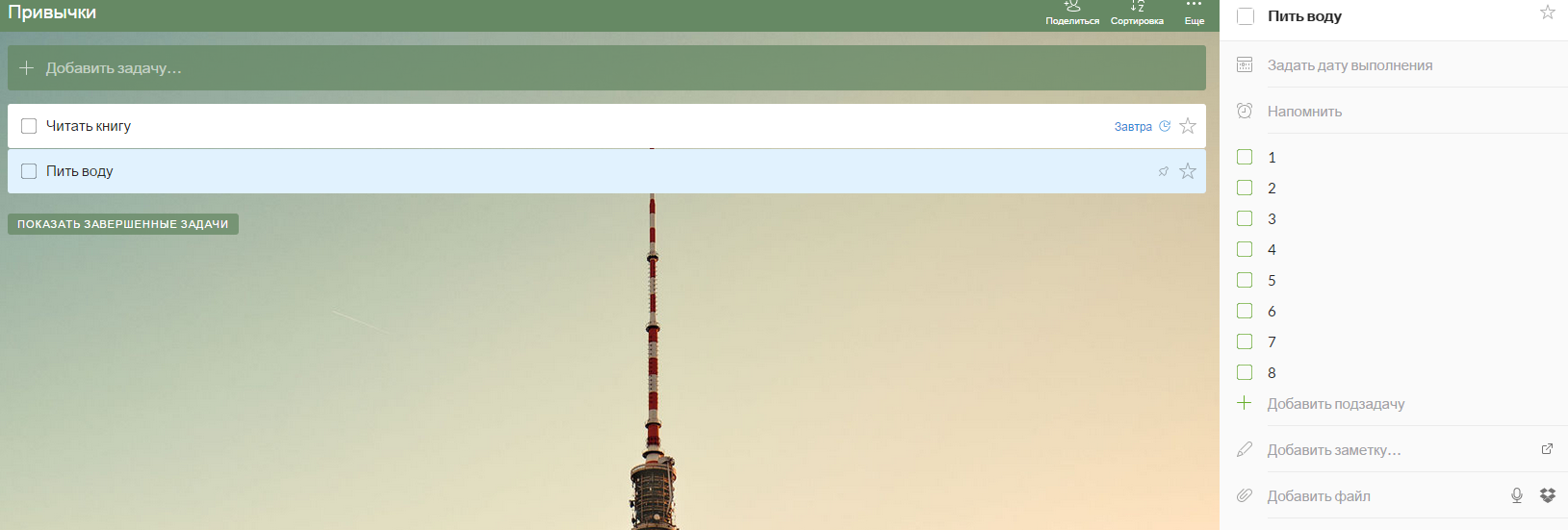
Cyclic tasks (I write down those tasks that are regularly repeated (payments, courier call, database trimming, checking backups, etc.).
Objectives (the idea is planning for 3 months). An example is goals for November 2016. Inside the list I write down goals in subtasks. Three to five main (scale) goals for the month. The goal is important and put the deadline on the last day of the month, for example, March 31. Thus, when first of all the work comes with a list of "marked", the goal is always on my eyes.
The advantage of this approach is that it will be possible to track the fulfillment of goals by months and keep them always in front of your eyes.
The key point is to determine the importance of the task. I am guided by the following principles:
- The principle of two minutes. Run, delegate, determine the list, if there is no list, write to the inbox.
- Mark the task with an asterisk (important). When goals take more than one day, I set to repeat every day, or only on that day, and set the status of the marked task. First of all, work on goals is carried out with a list of marked. This list highlights important and strategic objectives.
- The value of tasks. Focus on the main.
- Split tasks into subtasks. Separate large tasks into subtasks, attach files, write notes.
- Scheduling tasks. Overview of all lists, the main thing for each task is to assign a date.
These principles I am guided to determine which list to put the task. If you comply with them, then there will be no uncertainty about the importance or subject of the task!
Work in the task manager is conducted according to the list “Today” and “Marked”. In the “Today” list there is a routine and obligatory work, in the “Marked” important things that are not performed in one day and require daily monitoring, and work on them.
PS * To prevent pop-up reminders from bothering with tasks that can be resolved during the day without a mandatory reminder, you need to delete the reminder in the task properties. Thus, I control only important tasks that need to be recalled.
** For lists it is necessary to assign tags so that in the future it can be filtered by topics (work, house, buy, communal, books, etc.).
*** If someone doesn’t like to keep cyclical tasks in the task manager, they can be smashed into the Google Calendar, and Wunderlist can manage the remaining tasks.
I hope this article is useful to those who are just starting to learn time management and decide to use the tips from the article. Do not judge strictly, after all the first post on Habré.
If someone has corrections or comments, as well as the desire to share their time management system, I invite you to comment.
Source: https://habr.com/ru/post/317340/
All Articles