Maximum availability: Veeam Availability Suite 9.5
The emergence in recent years of a huge number of various IT services and business applications has led to an exponential growth in the volume of information processed. This forces companies to look for better data accessibility tools. Enhanced scalability and support for virtual environments of any size will provide a new version of Veeam Availability Suite 9.5.

The latest version of the product includes a number of new features. One of the key features of Veeam Availability Suite 9.5 is full integration with Microsoft technologies for data centers - Window Server 2016 and Hyper-V 2016, as well as corporate applications. Also worth noting is the increased speed of backup and recovery of virtual machines, the ability to restore Veeam backups to the cloud and support integration with Nimble Storage hardware snapshots.
What's new?
')
Veeam Availability Suite 9.5 offers customers enhanced scalability and is able to support virtual environments of any scale and with any number of virtual machines. In the new version, it is possible to note a significant increase in performance - the number of I / O operations per second has doubled. Backup window reduced five times. Also, developers were able to reduce the load on the main and backup storage systems and vCenter servers. By optimizing the logic of working with disk arrays, deduplicating storage systems and tape devices, the recovery speed of virtual machines has significantly increased and the RTO values of the allowable recovery time have decreased. In addition, the size of the configuration database has been reduced and the user interface has been improved.
Full integration
As already noted, the key innovation in version 9.5 was full, extended support for fresh versions of Microsoft data center products. So, the integration of Veeam Availability Suite with the latest version of Windows Server 2016 allows you to install the components of Veeam Backup & Replication and protect guest virtual machines running in supported hypervisors. Thanks to the use of PowerShell Direct technology, it became possible to connect directly to the guest VM from the Hyper-V host - earlier this option was available only for the VMware hypervisor.
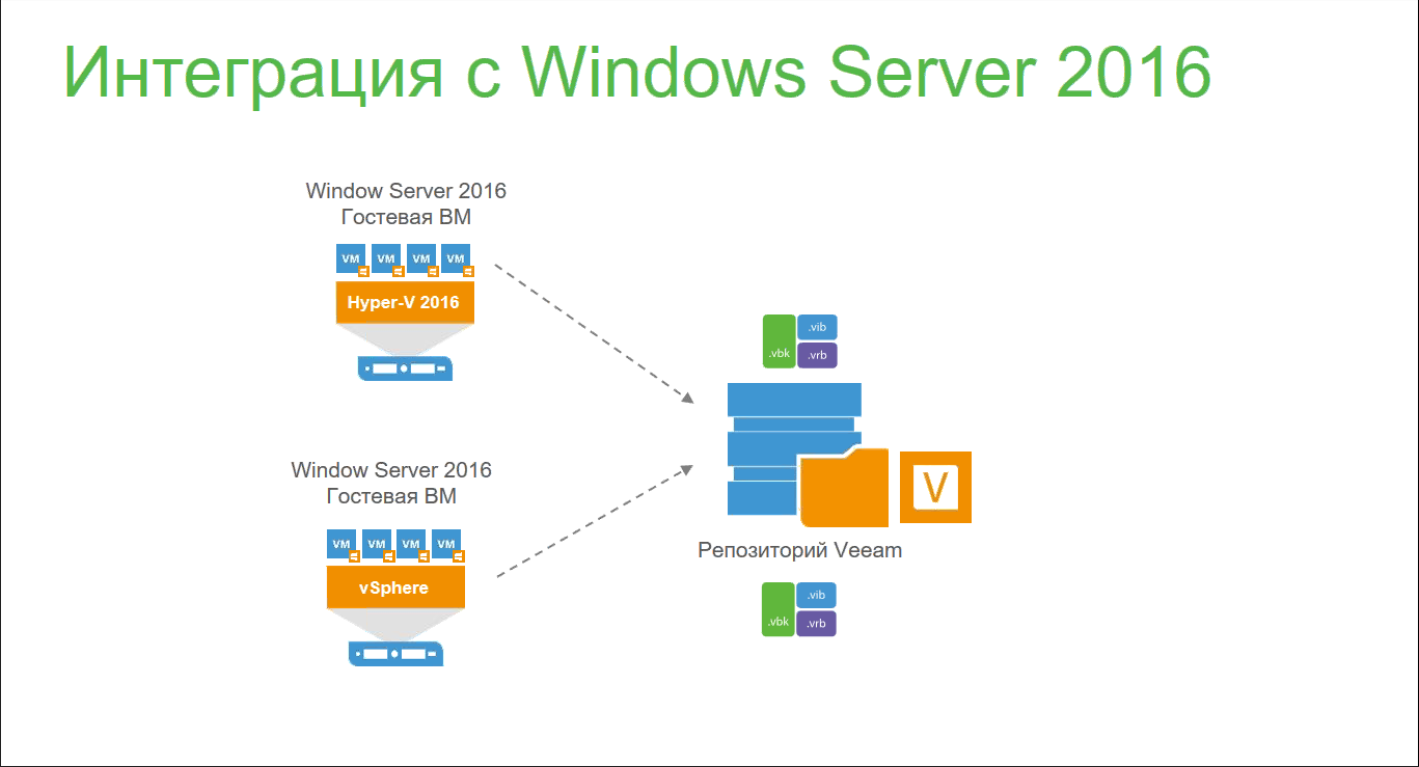
Integration with Microsoft Hyper-V 2016 provided support for the new backup scheme and the new version 7.1 of the virtual machine hardware for Windows Server 2016 (TP5). Also, Hyper-V has a mechanism for tracking changed data blocks based on the flexible tracking feature Resilient Change Tracking. This makes it possible to speed up incremental backups and restores without resorting to using our own special Veeam driver. As a result, support has also appeared for virtual machines running on third-party SMB3 storage.
Veeam Availability Suite provides full support for backing up and restoring virtual machines residing on the Nano Server — a special version of Windows Server designed to run remotely managed services and run applications created in the cloud, as well as serving as a Hyper-V host. The Storage Spaces Direct architecture is also supported, which makes it possible to reduce the amount of data in the data center and increase security.

In addition, it is worth noting, and support for new functionality of the latest versions of corporate Microsoft applications, such as Active Directory, Exchange, SharePoint and SQL Server.
Restore all
Another significant improvement to the new version of the Veeam Availability Suite is the inclusion of Direct Restore in Microsoft Azure, which was previously a separate tool. It allows you to quickly restore Windows-based virtual machines, physical servers or terminals to Azure to minimize disruptions, and gives you the ability to perform workload migrations from workplace to cloud in order to reduce local resource constraints. Based on Azure, you can also create test environments that reduce the risks associated with application deployment, patching, and critical updates. Implemented and the ability to store backups in Azure. Customers can instantly take advantage of backups to the cloud storage and automatically transfer local backup archives to Azure. The solution provides enterprise customers with a cost-effective Azure storage plus the capabilities of Veeam for granular recovery. The ability to restore backups directly means that Azure can be used as a cloud data center on demand due to its flexible and scalable cloud resources.
The Direct Restore functionality in Microsoft Azure is activated using a free tool available in the Azure Marketplace. It is also worth noting that customers who previously used Veeam Cloud Connect can skip the backup copying step, since they are already stored in Azure, and restore them directly from an existing Azure account after upgrading to version 9.5.
Hardware snapshots
Veeam Availability Suite 9.5 integrates with Nimble Storage hardware snapshots. They allow you to optimize the backup process and read virtual machine data from these snapshots on both primary and backup storage. This makes it possible to significantly reduce the load on the main storage system. It is possible to automate the process by scheduling Nimble Storage snapshot creation schedule. Snapshots also allow you to easily restore the necessary information - as a virtual machine as a whole, as well as individual files and applications.

In addition, the use of hardware images allows you to create copies of the working environment in just a few clicks. Such a test environment can be used to quickly find and fix problems, test and train.
Other features
Among other innovations in version 9.5, it is worth noting the improved support for VMware vCloud Director. It allows customers to implement an infrastructure-as-a-service (IaaS) model. This will simplify the management of the infrastructure, increase its efficiency and improve confidentiality, providing users with the ability to self-backup and restore data and applications.
Enhanced integration with the ReFS file system increases availability of operations with fast cloning and full backup technologies with minimal storage requirements. This makes it possible to increase productivity when processing large data arrays. In addition, backup copies of mission-critical business applications are protected from damage.
For questions contact: veeam@muk.ua.

The latest version of the product includes a number of new features. One of the key features of Veeam Availability Suite 9.5 is full integration with Microsoft technologies for data centers - Window Server 2016 and Hyper-V 2016, as well as corporate applications. Also worth noting is the increased speed of backup and recovery of virtual machines, the ability to restore Veeam backups to the cloud and support integration with Nimble Storage hardware snapshots.
What's new?
')
Veeam Availability Suite 9.5 offers customers enhanced scalability and is able to support virtual environments of any scale and with any number of virtual machines. In the new version, it is possible to note a significant increase in performance - the number of I / O operations per second has doubled. Backup window reduced five times. Also, developers were able to reduce the load on the main and backup storage systems and vCenter servers. By optimizing the logic of working with disk arrays, deduplicating storage systems and tape devices, the recovery speed of virtual machines has significantly increased and the RTO values of the allowable recovery time have decreased. In addition, the size of the configuration database has been reduced and the user interface has been improved.
Full integration
As already noted, the key innovation in version 9.5 was full, extended support for fresh versions of Microsoft data center products. So, the integration of Veeam Availability Suite with the latest version of Windows Server 2016 allows you to install the components of Veeam Backup & Replication and protect guest virtual machines running in supported hypervisors. Thanks to the use of PowerShell Direct technology, it became possible to connect directly to the guest VM from the Hyper-V host - earlier this option was available only for the VMware hypervisor.
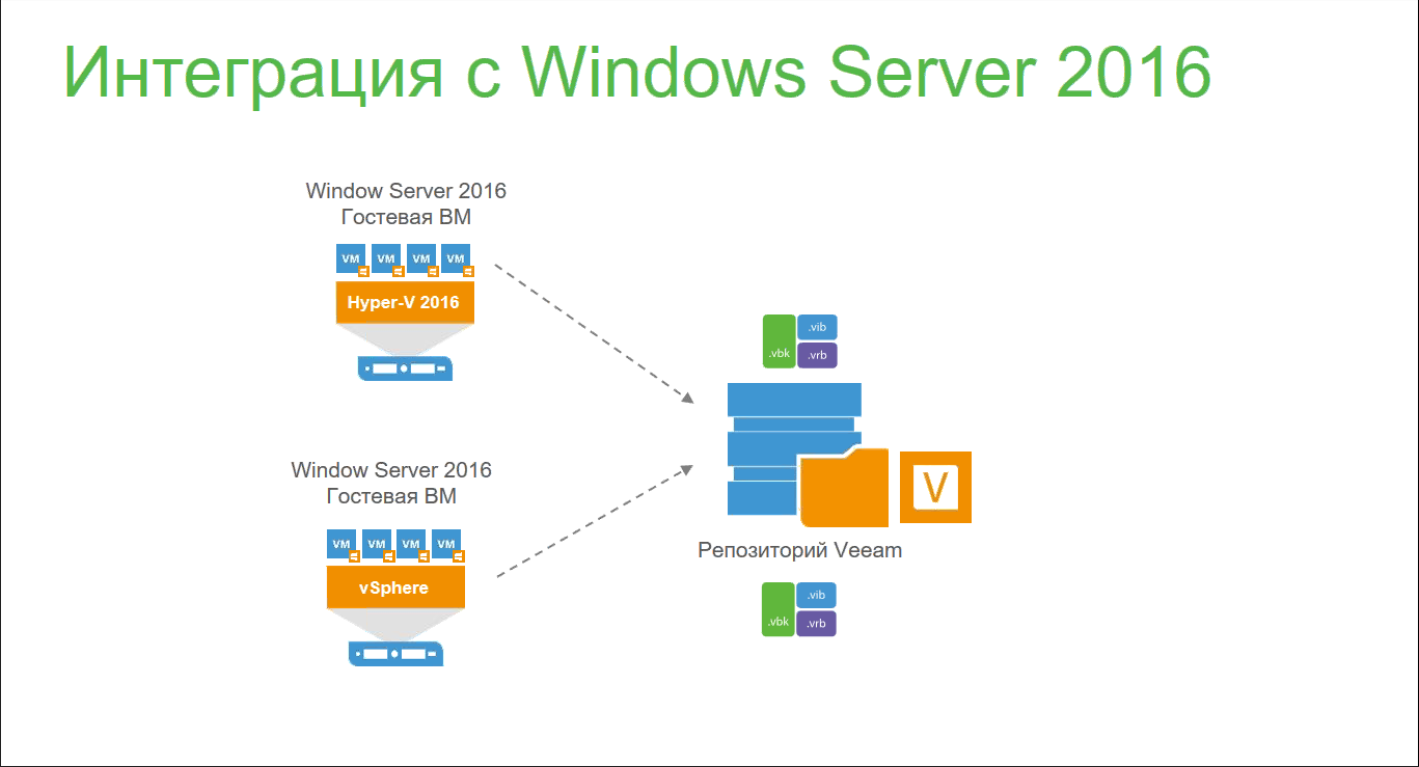
Integration with Microsoft Hyper-V 2016 provided support for the new backup scheme and the new version 7.1 of the virtual machine hardware for Windows Server 2016 (TP5). Also, Hyper-V has a mechanism for tracking changed data blocks based on the flexible tracking feature Resilient Change Tracking. This makes it possible to speed up incremental backups and restores without resorting to using our own special Veeam driver. As a result, support has also appeared for virtual machines running on third-party SMB3 storage.
Veeam Availability Suite provides full support for backing up and restoring virtual machines residing on the Nano Server — a special version of Windows Server designed to run remotely managed services and run applications created in the cloud, as well as serving as a Hyper-V host. The Storage Spaces Direct architecture is also supported, which makes it possible to reduce the amount of data in the data center and increase security.

In addition, it is worth noting, and support for new functionality of the latest versions of corporate Microsoft applications, such as Active Directory, Exchange, SharePoint and SQL Server.
Restore all
Another significant improvement to the new version of the Veeam Availability Suite is the inclusion of Direct Restore in Microsoft Azure, which was previously a separate tool. It allows you to quickly restore Windows-based virtual machines, physical servers or terminals to Azure to minimize disruptions, and gives you the ability to perform workload migrations from workplace to cloud in order to reduce local resource constraints. Based on Azure, you can also create test environments that reduce the risks associated with application deployment, patching, and critical updates. Implemented and the ability to store backups in Azure. Customers can instantly take advantage of backups to the cloud storage and automatically transfer local backup archives to Azure. The solution provides enterprise customers with a cost-effective Azure storage plus the capabilities of Veeam for granular recovery. The ability to restore backups directly means that Azure can be used as a cloud data center on demand due to its flexible and scalable cloud resources.
The Direct Restore functionality in Microsoft Azure is activated using a free tool available in the Azure Marketplace. It is also worth noting that customers who previously used Veeam Cloud Connect can skip the backup copying step, since they are already stored in Azure, and restore them directly from an existing Azure account after upgrading to version 9.5.
Hardware snapshots
Veeam Availability Suite 9.5 integrates with Nimble Storage hardware snapshots. They allow you to optimize the backup process and read virtual machine data from these snapshots on both primary and backup storage. This makes it possible to significantly reduce the load on the main storage system. It is possible to automate the process by scheduling Nimble Storage snapshot creation schedule. Snapshots also allow you to easily restore the necessary information - as a virtual machine as a whole, as well as individual files and applications.

In addition, the use of hardware images allows you to create copies of the working environment in just a few clicks. Such a test environment can be used to quickly find and fix problems, test and train.
Other features
Among other innovations in version 9.5, it is worth noting the improved support for VMware vCloud Director. It allows customers to implement an infrastructure-as-a-service (IaaS) model. This will simplify the management of the infrastructure, increase its efficiency and improve confidentiality, providing users with the ability to self-backup and restore data and applications.
Enhanced integration with the ReFS file system increases availability of operations with fast cloning and full backup technologies with minimal storage requirements. This makes it possible to increase productivity when processing large data arrays. In addition, backup copies of mission-critical business applications are protected from damage.
For questions contact: veeam@muk.ua.
Source: https://habr.com/ru/post/316918/
All Articles