UFO-CAPTURE
The general interest in Ufology (a scientific field that studies the genesis and impact of the unknown forms of intelligent life on the Earth’s biotechnosphere and other spaces of the Universe) prompted a certain French programmer, known under the nickname Odin57, to develop the Ufocapture computer program capable of registering space phenomena such as like the fall of meteorites, asteroids, detect the orbital path of satellites, etc.
Additional software UFOAnalyzerV2 allows you to analyze the coordinates of celestial phenomena: angular velocity, source, vector.
The principle of the program is quite simple. The main thing - to connect a web-camera night vision. The first testing of the UFO-CAPTURE with an 8-millimeter camera yielded excellent results: a whole collection of the trajectories of motion of ordinary sparrows, flying in the field of view of the camera, was preserved. Each record is automatically archived and classified by type.
')
In addition, the program can be configured according to the principle of selecting a motion detector from among the existing ones in a simultaneous order.
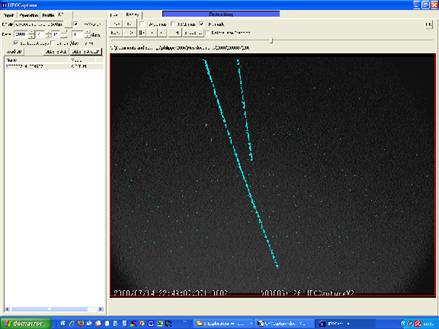
example of registration of two airlines
Instead of installing equipment that occupies a huge area, the user only needs to have a computer and a camera to “detect” a flash of a supernova or an alien landing somewhere near his home. Perhaps the time is not far off when every inhabitant of the Earth will watch the “cosmic” news on his monitor, completely forgetting about the TV.
1. Equipment and use
Night vision camera + remote control

http://www.spytown.com/y12x6a-ye2.html = $ 55
http://www.spytown.com/gewaululhire.html = 328 $
+ transformer 12V - 220 V to the camera = $ 29
http://sonotaco.com/e_index.html - link where you can purchase the program.
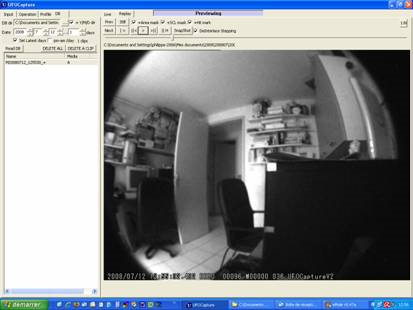

The viewing angle is extremely wide. Of course, not without deformation of the image. But here, of course, you have to choose: either you reduce the field of view, then you can lose sight of the “pursued” goal, or you close your eyes to the curvature.
Odin57 managed to fix two constellations on its screen: Cygnus and Lyra:
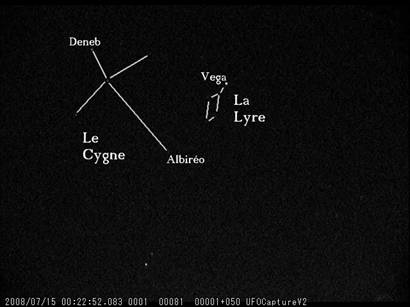
http://pagesperso-orange.fr/invader55/constellations14-07-2008-Sud-Est.wmv - a couple of seconds of recording.
http://pagesperso-orange.fr/invader55/meteore01.wmv - recording the first meteorite.
http://pagesperso-orange.fr/invader55/meteore02.wmv - the second meteorite
http://pagesperso-orange.fr/invader55/meteore03.wmv - the third (during the deep sleep of a scientist)
“Of course, not too impressive,” he says, “I apologize for the quality, but I tried to fix objects as quickly as possible and show those who, like me, do not have ADXL 8megas. Nevertheless, the shooting proves that it is possible. "
2. Optical equipment
Camera, optics attached on top and various options for adjustment with built-in microphone and other miniature potentiometers:

More detailed consideration:
1) "Female" connector, designed to connect the aperture cable to the Fujion optical unit (Type YV27X29LR4D)
2) Aperture Adjustment
3) Sharpness regulator
4) Angle adjuster
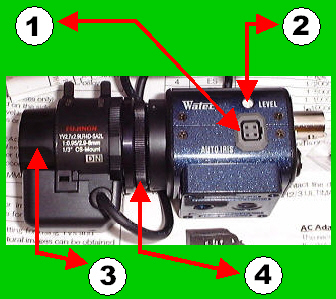
1) “Male” connector (type BNC) for converting to RCA
2) Switch gamma correction (contrast)
3) MOM connector 12 V
4) Adjusting the sensitivity
5) Manual adjustment of the “grit level”

1) Two On / Off Switches for Backlighting
2) On / Off Communicator for manual adjustment or automatic shutter speed. In On mode - enabled.
3) The range switch adjusts the shutter speed manually (from 1/120 of a second to 1/100000!)
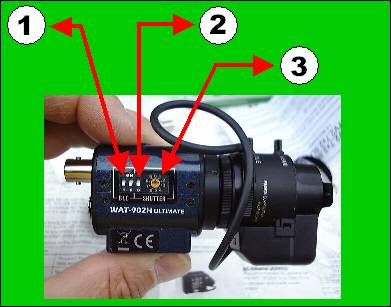
Mounting :
 Camera without optical unit. The pickup is located in the center. In the background, instruction and adapter BNC-RCA
Camera without optical unit. The pickup is located in the center. In the background, instruction and adapter BNC-RCA
 After assembling the optical unit 3 hexagon serve to align the optical axis and the CCD pickup.
After assembling the optical unit 3 hexagon serve to align the optical axis and the CCD pickup.
 The male connector of the diaphragm is connected to the optical unit.
The male connector of the diaphragm is connected to the optical unit.
 Then connect the adapter BNC-RCA.
Then connect the adapter BNC-RCA.
 two adjustment rings to control the viewing angle
two adjustment rings to control the viewing angle
 Two holes at the top and bottom of the camera allow you to fix the device on an ordinary tripod.
Two holes at the top and bottom of the camera allow you to fix the device on an ordinary tripod.
Wiring diagram
1) USB2 output
2) Transformer 220V-12V (or any other compatible with your camera)
3) Analog video capture peripheral device
4) Mother connector for camera connection
5) RCA connector connected to peripheral equipment
6) RCA connector, other end
7) Special CCTV cable (3 connectors)
8) RCA connector connected to the camera (the same color as in step 5)
9) Male connector for camera connection
10) Camera
11) RCA disconnector, other end (same color as item 6)

Original article (in French) here
Crosspost magov.net
Additional software UFOAnalyzerV2 allows you to analyze the coordinates of celestial phenomena: angular velocity, source, vector.
The principle of the program is quite simple. The main thing - to connect a web-camera night vision. The first testing of the UFO-CAPTURE with an 8-millimeter camera yielded excellent results: a whole collection of the trajectories of motion of ordinary sparrows, flying in the field of view of the camera, was preserved. Each record is automatically archived and classified by type.
')
In addition, the program can be configured according to the principle of selecting a motion detector from among the existing ones in a simultaneous order.
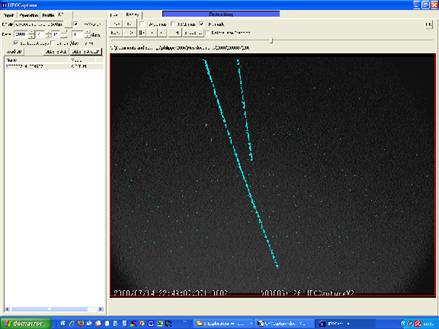
example of registration of two airlines
Instead of installing equipment that occupies a huge area, the user only needs to have a computer and a camera to “detect” a flash of a supernova or an alien landing somewhere near his home. Perhaps the time is not far off when every inhabitant of the Earth will watch the “cosmic” news on his monitor, completely forgetting about the TV.
1. Equipment and use
Night vision camera + remote control

http://www.spytown.com/y12x6a-ye2.html = $ 55
http://www.spytown.com/gewaululhire.html = 328 $
+ transformer 12V - 220 V to the camera = $ 29
http://sonotaco.com/e_index.html - link where you can purchase the program.
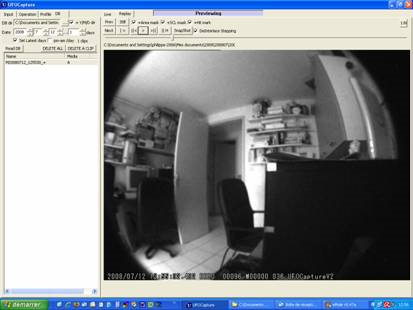

The viewing angle is extremely wide. Of course, not without deformation of the image. But here, of course, you have to choose: either you reduce the field of view, then you can lose sight of the “pursued” goal, or you close your eyes to the curvature.
Odin57 managed to fix two constellations on its screen: Cygnus and Lyra:
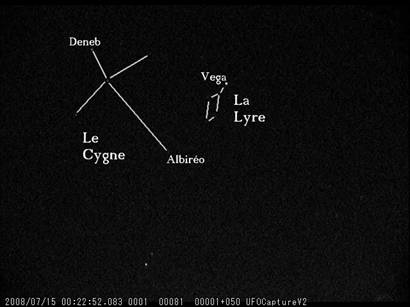
http://pagesperso-orange.fr/invader55/constellations14-07-2008-Sud-Est.wmv - a couple of seconds of recording.
http://pagesperso-orange.fr/invader55/meteore01.wmv - recording the first meteorite.
http://pagesperso-orange.fr/invader55/meteore02.wmv - the second meteorite
http://pagesperso-orange.fr/invader55/meteore03.wmv - the third (during the deep sleep of a scientist)
“Of course, not too impressive,” he says, “I apologize for the quality, but I tried to fix objects as quickly as possible and show those who, like me, do not have ADXL 8megas. Nevertheless, the shooting proves that it is possible. "
2. Optical equipment
Camera, optics attached on top and various options for adjustment with built-in microphone and other miniature potentiometers:

More detailed consideration:
1) "Female" connector, designed to connect the aperture cable to the Fujion optical unit (Type YV27X29LR4D)
2) Aperture Adjustment
3) Sharpness regulator
4) Angle adjuster
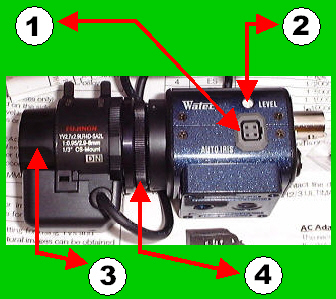
1) “Male” connector (type BNC) for converting to RCA
2) Switch gamma correction (contrast)
3) MOM connector 12 V
4) Adjusting the sensitivity
5) Manual adjustment of the “grit level”

1) Two On / Off Switches for Backlighting
2) On / Off Communicator for manual adjustment or automatic shutter speed. In On mode - enabled.
3) The range switch adjusts the shutter speed manually (from 1/120 of a second to 1/100000!)
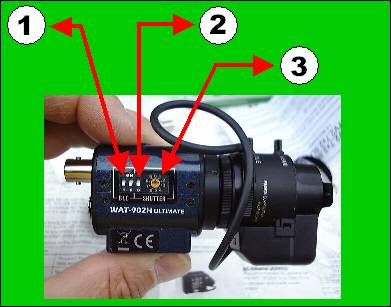
Mounting :
 Camera without optical unit. The pickup is located in the center. In the background, instruction and adapter BNC-RCA
Camera without optical unit. The pickup is located in the center. In the background, instruction and adapter BNC-RCA After assembling the optical unit 3 hexagon serve to align the optical axis and the CCD pickup.
After assembling the optical unit 3 hexagon serve to align the optical axis and the CCD pickup. The male connector of the diaphragm is connected to the optical unit.
The male connector of the diaphragm is connected to the optical unit. Then connect the adapter BNC-RCA.
Then connect the adapter BNC-RCA. two adjustment rings to control the viewing angle
two adjustment rings to control the viewing angle Two holes at the top and bottom of the camera allow you to fix the device on an ordinary tripod.
Two holes at the top and bottom of the camera allow you to fix the device on an ordinary tripod.Wiring diagram
1) USB2 output
2) Transformer 220V-12V (or any other compatible with your camera)
3) Analog video capture peripheral device
4) Mother connector for camera connection
5) RCA connector connected to peripheral equipment
6) RCA connector, other end
7) Special CCTV cable (3 connectors)
8) RCA connector connected to the camera (the same color as in step 5)
9) Male connector for camera connection
10) Camera
11) RCA disconnector, other end (same color as item 6)

Original article (in French) here
Crosspost magov.net
Source: https://habr.com/ru/post/31671/
All Articles